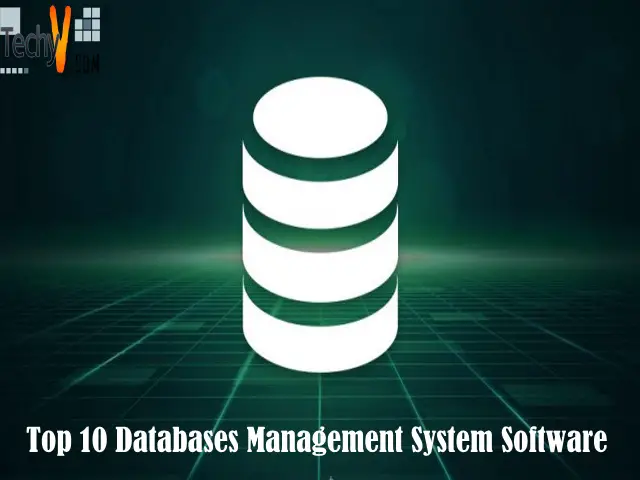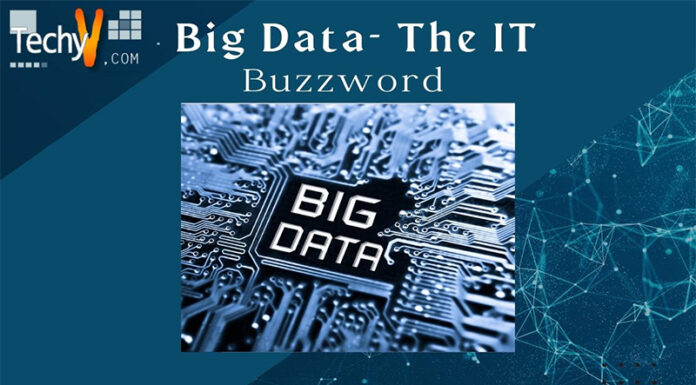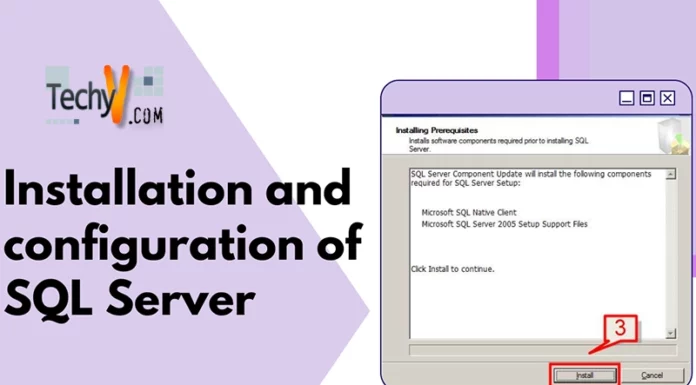The collection of data is known as a database. Database applications are one of the main reasons for the development of computer systems. Handle a large amount of data using Database management systems. This system is widely used in railways, banking, universities, etc. Handle up to terabytes of size using database systems. It also has a built-in mechanism to recover the data in case of system crash and protection from unauthorized access. The primary purpose is to provide an abstract view of the data. It controls data redundancy when multiple data are stored duplication of data is possible, DBMS overcomes it. Update data fast so that it is available for numerous end-users. It allows users to execute queries efficiently.
1. REDIS
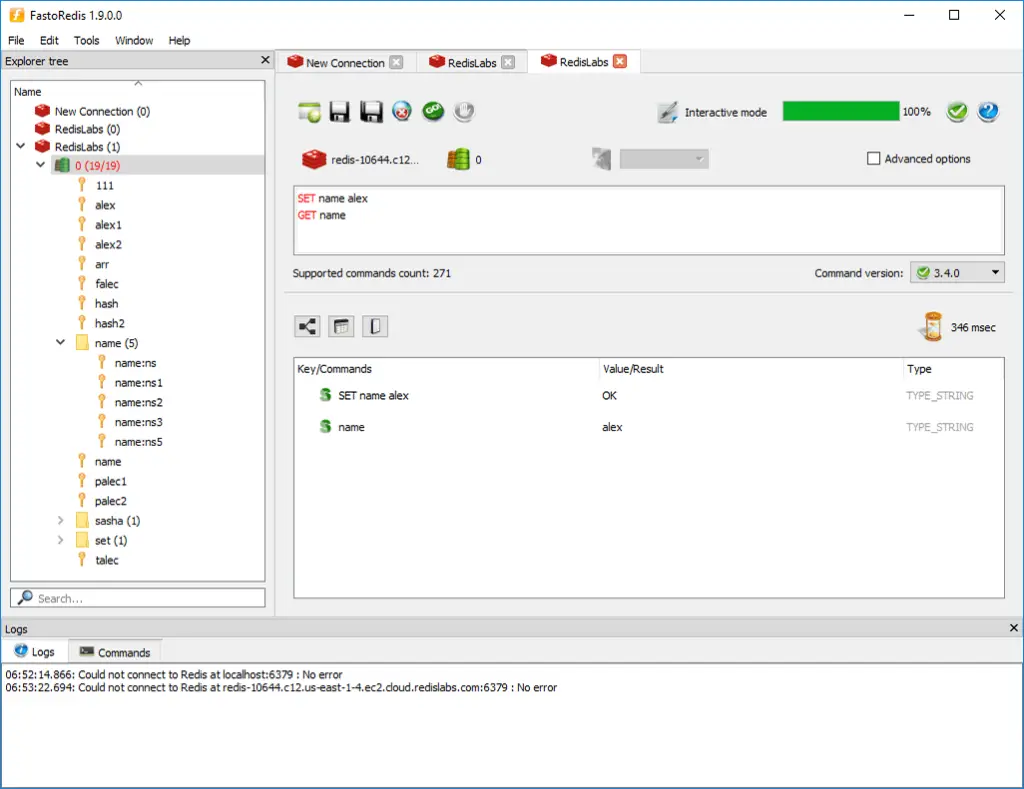
Use Redis as a database server since its open-source and supports various data structures. You can use it as a cache too. It contains an in-memory data structure store to manage data. It works in Windows and Linux operating systems. The speed of this database is fast, and it supports data types like strings. The performance of queries in this database management software is good. Built-in replication is available in Redis. Use the interactive tutorial present on the website to learn the important features of his software. Get a list of all the Redis modules available on its website.
2. ADABAS
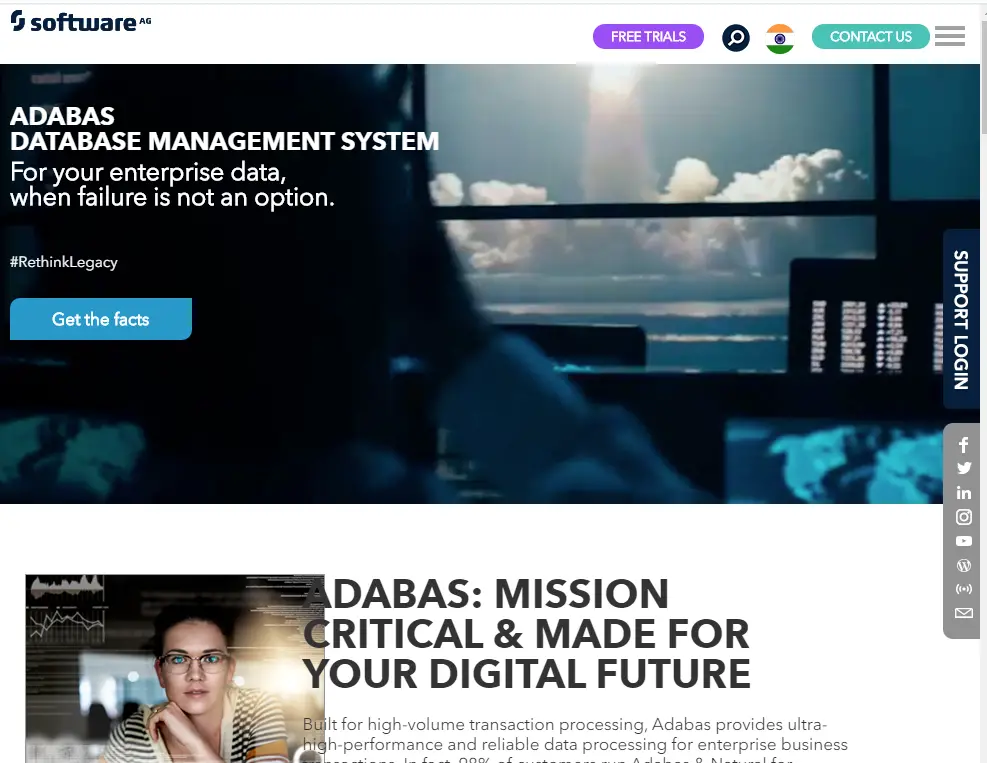
Use Adabas to optimize large-scale transaction processes. Use this software as a reliable data processing system for enterprises. This software is available 24 hours to cluster all services together. Protect all your data using this software. Replication of data is possible to keep a copy of it. Monitor and manage all your database using this management software. There is no limit to the amount of data you manage. This software delivers high transaction levels, which means that it can transfer more than 1 million commands per second. Process data quickly and manage it on many platforms. Data integration is available flexibly.
3. FILEMAKER

This software works on Mac, Windows, and Linux operating systems. Connect this software across various platforms. Share information easily using this database management software. Get support 24 hours to clarify doubts about this software. Data is highly encrypted in this software. Monitor all your data safely. This software uses platform-as-a-service. Backup changes in data every 20 minutes. Create applications to manage your data using Filemaker Pro. It makes an instant report on your database. This software costs USD$19 per month. Create a two-way connection with SQL data using this software.
4. INFORMIX
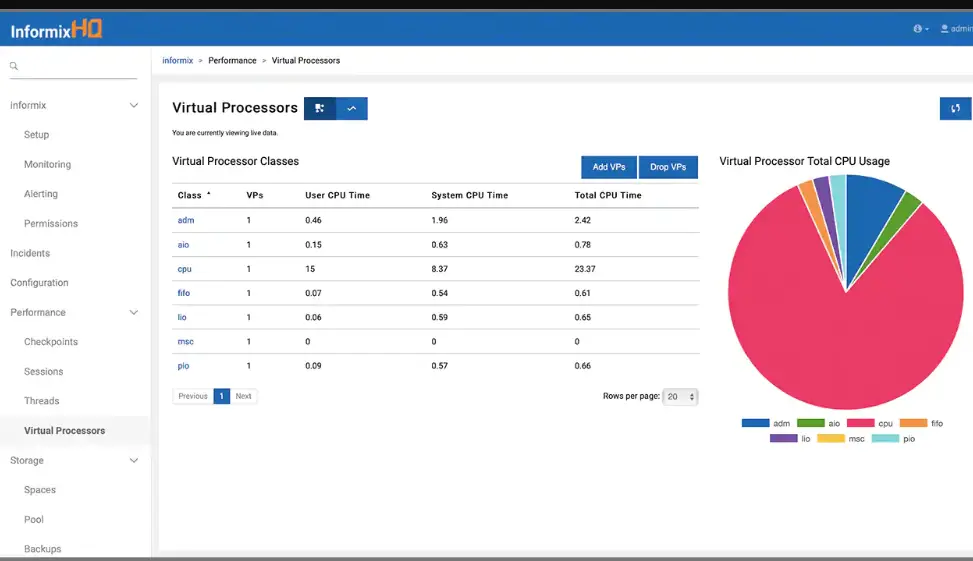
Informix is a relational database management system that supports data types that are not part of the SQL standard. This software is scalable and contains self-managing capabilities. It is a versatile software that is easy to use. It is suitable for embedded data management solutions. Event-driven processing of data makes data management hassle-free. Automate your data management using this software and focus more on your business. This software is simple to install and takes up less space. Minimal administrative requirements are needed to use this software. Get analytics-driven insights from the data you manage in this software.
5. ALTIBASE
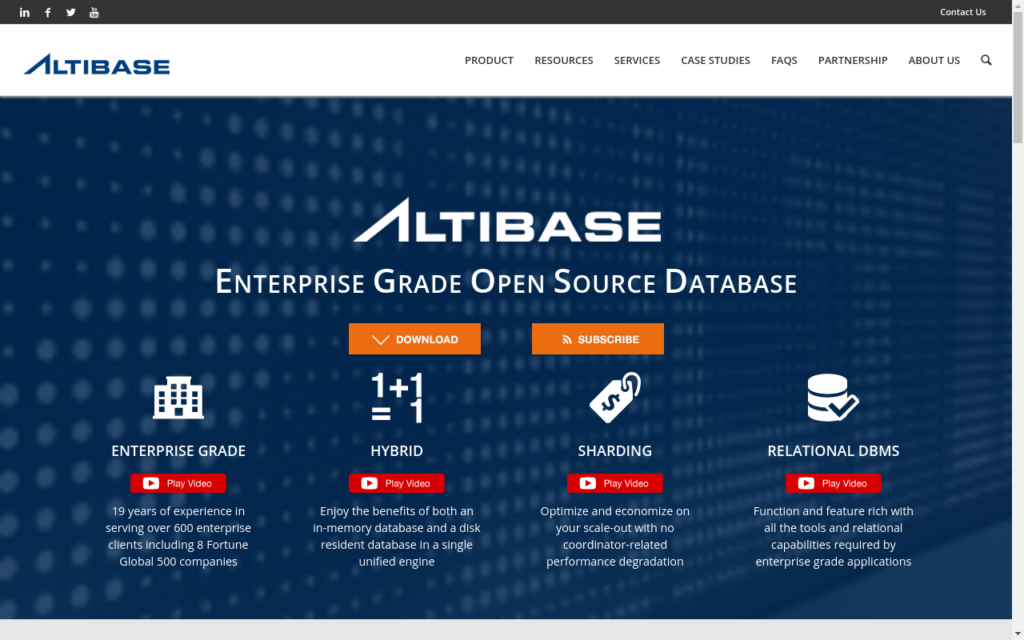
Altibase is a hybrid database management software. It delivers high-intensity data processing as it contains the in-memory database. It has a large storage capacity and is easy to use. Reduce hardware and software costs by using this high-performance software with hybrid architecture. Reduce the risk of facing problems in database management as this company has experience for more than 18 years. This software gives high throughput and low latency providing efficient indexing. Use the rich set of tools and utilities this software provides you. Detect conflicts and find a resolution for them. Its multi-version concurrency control feature provides you with consistency in data management. You can try this software for free.
6. SEQUEL PRO
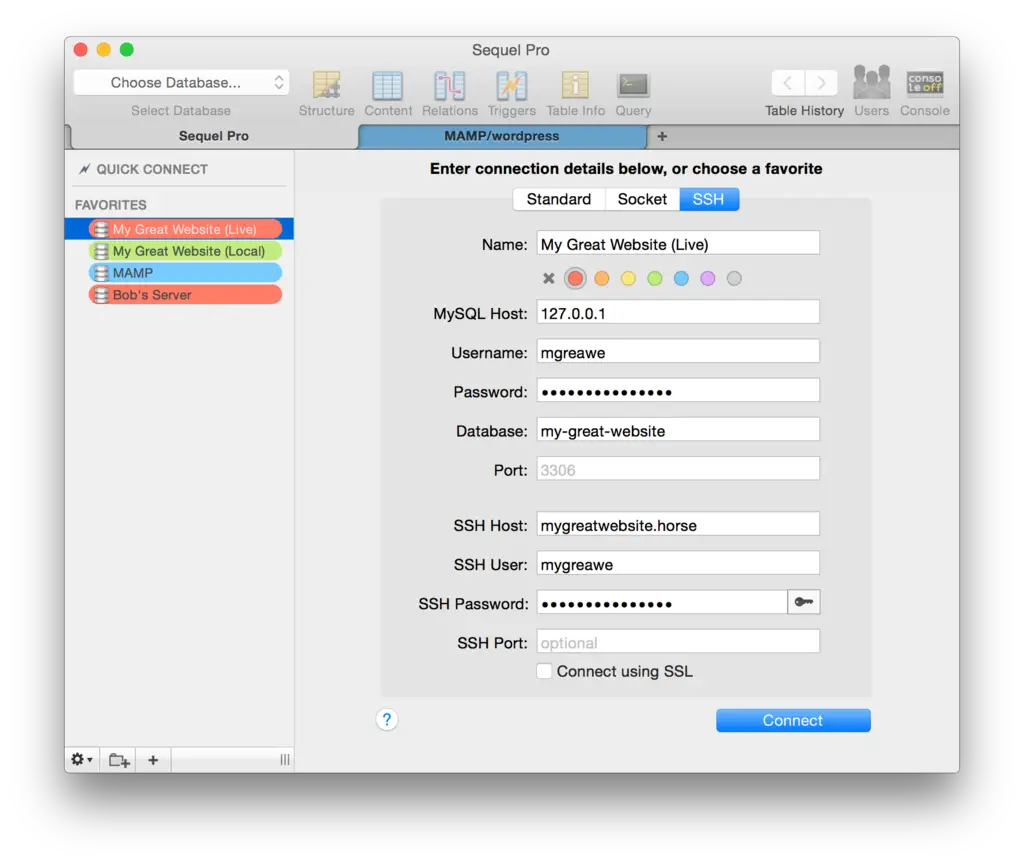
The Sequel is a Mac database management application that works with MySQL databases. Get direct access to MySQL databases on local and remote servers using this software. This software is easy to install. Use the guide available to get support on how to use this software. This software acts as a web development companion to streamline your workflow. Manage your data efficiently using this database management software. Display an overview of important information for the selected table. View and delete relations attached to a table. Use the content view to get direct editing access to rows in a table.
7. MARIADB
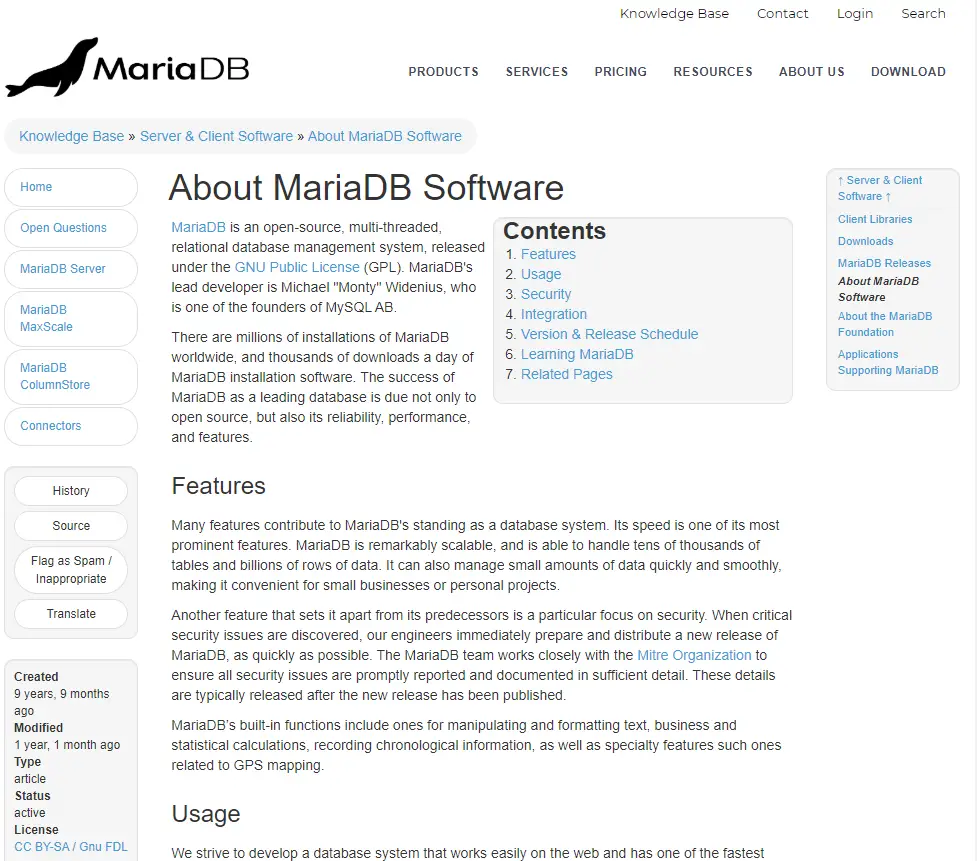
MariaDB is a relational database system under GNU Public License. It is a high-speed software. This software is convenient for small businesses too. It is highly secure to use this software to manage your data. When users face critical security issues, a new version of this software will be released immediately. MariaDB contains built-in functions to manipulate and format data. Make statistical calculations and record information in chronological order easily. GPS mapping is one special feature of this software. Manage queries and interfaces between SQL statements given by user and database storage. This software offers several storage engines to manage data.
8. TOAD
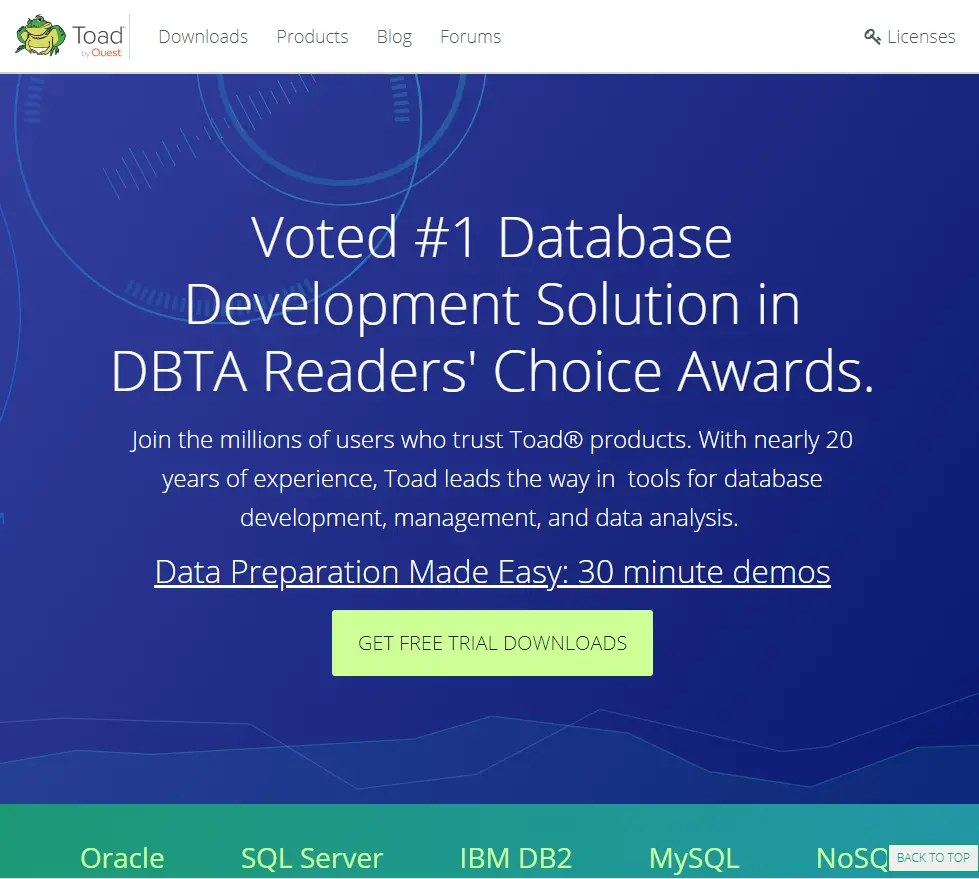
The Toad is a common tool for multiple data sources as it is capable of connecting to a wide range of data sources. Use this software as a tool for basic querying and get reports. Get consistent results from this software. It is easy to create relationships and visualize them using this software. It contains a query builder that allows you to create queries without writing SQL statements. Compare data and export it easily using Toad. Schedule your database tasks using Windows scheduler and automate your work. This tool will save you time. Use data profiling to visualize your database. Get results of your SQL commands in the result set tab where it returns data.
9. ORIENTDB

OrientDB combines graphs and makes documents flexible. This software contains a high-performance operational database. It is scalable and supports multiple data models. Combining multiple data models will reduce operational complexity and make your data consistent. The read and write operations of this software are fast. It traverses through graphs quickly to produce results. Make incremental backups of your data and maintain the security of your data. Get support anytime while using this software. Monitor your database live with alerts. Metrics recording is also possible in this management software. The community edition of this software is free for use. You do not need to support multiple products to reach your goal, as this software is flexible to meet all your requirements.
10. MONGODB
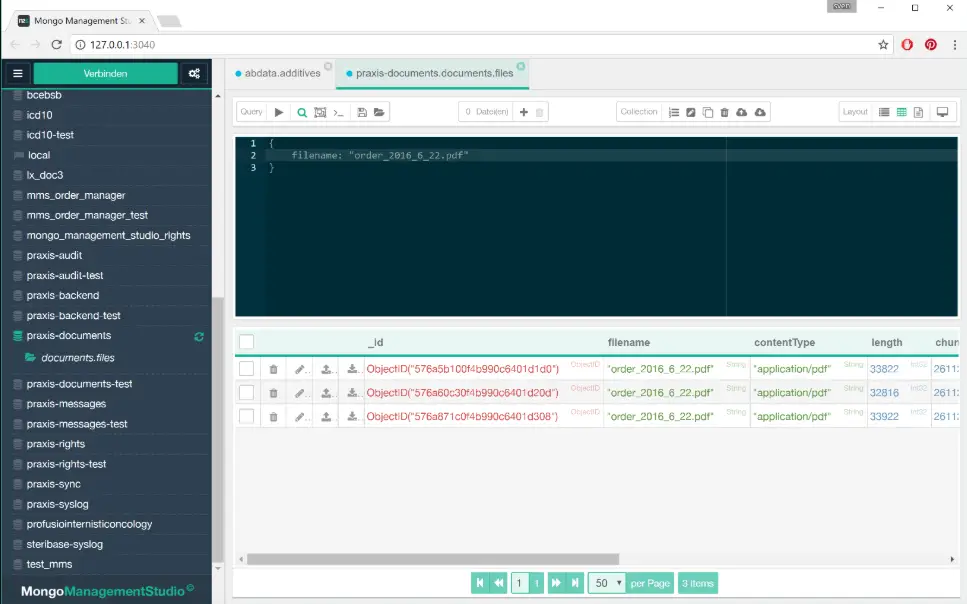
MongoDB ensures that database management is performed correctly without any failure. Its cross-region replication feature allows fault tolerance to be maintained. This software is durable to use. Enhance the reliability of this software by using its powerful features, which include continuous backups and point-in-time recovery. Your data is encrypted safely, and role-based access management allows only particular people to access the data. Get easy access and control over your database using this software. Ensure Network isolation as your database instance gets deployed to a Unique Virtual Private network. This software is fully automated as it has an infrastructure provisioning feature. Version upgrades to this software are done automatically