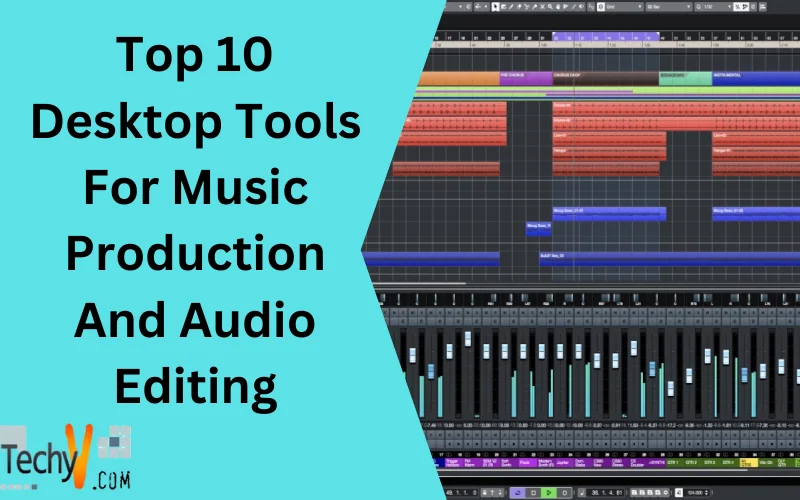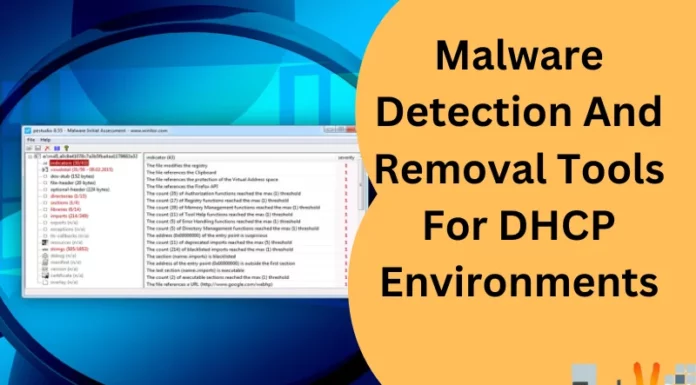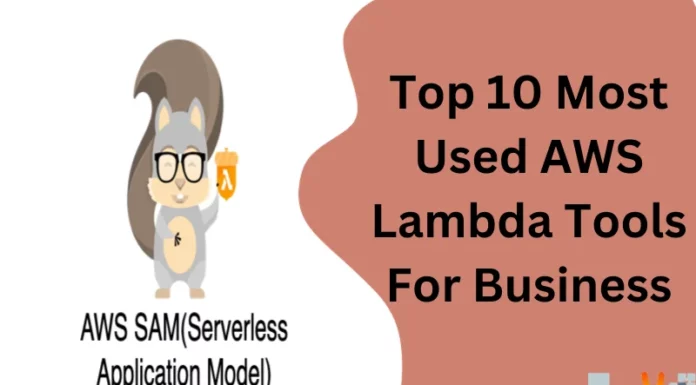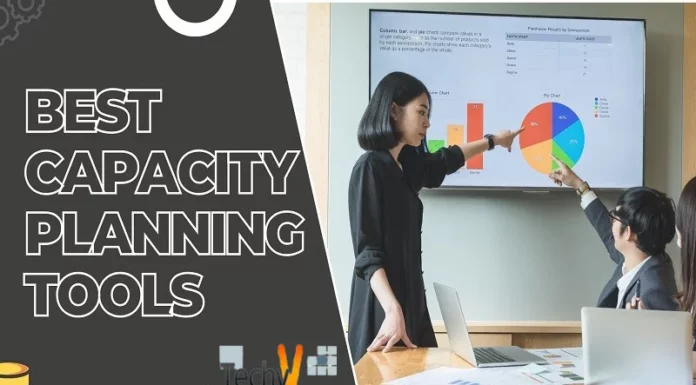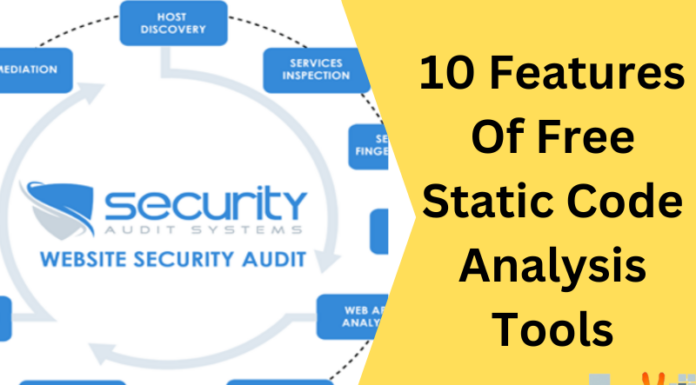From my personal experience, desktop tools for manipulating sounds have advanced tremendously over the last couple of decades. In the past, producing studio-quality recordings required access to fancy mics, mixers, synthesizers, and other specialized hardware found exclusively in professional studios. But these days, it’s possible to mimic that kind of production right from your computer. I think there’s now a wide range of desktop software that provides sophisticated tools for music production, including digital audio workstations, virtual instruments, effects processors, and more. For hobbyists and professional musicians alike, having the right desktop music software can make an immense difference in the overall quality of compositions. However, the wealth of available options could overwhelm newcomers to audio production. I find this list highlights 10 of the top desktop tools for crafting music and manipulating audio.
1. Adobe Audition
Adobe Audition provides a robust digital audio workstation geared toward audio editing. The intuitive interface and workflow resemble Adobe’s other industry-standard creative software tools like Photoshop. Audition gives you nondestructive editing tools, built-in effects, and audio restoration capabilities for producing professional sound. This makes Adobe Audition a versatile pick for everything from podcast editing to post-production for video. Despite the “Adobe” name, this software works well even for novice or casual users.

2. Audacity
For budget-conscious hobbyists, Audacity is my top recommendation as a free, open-source digital audio workstation. It captures, records and edits sounds with an interface that’s intuitive enough for novices. You get tools like trimming, splitting, and combining audio clips, plus effects like bass boosting, echo, or noise reduction. It lacks certain advanced options you’d find in paid software, but Audacity covers the core functionality for basic multi-track editing and mixing. Since Audacity is open source, you can also customize the tool using plug-ins or even modify the source code directly. While the interface is somewhat barebones compared to paid options, it provides fantastic audio editing capabilities at no cost. Audacity works well for small projects like a family podcast, foley editing, or demos for your band.
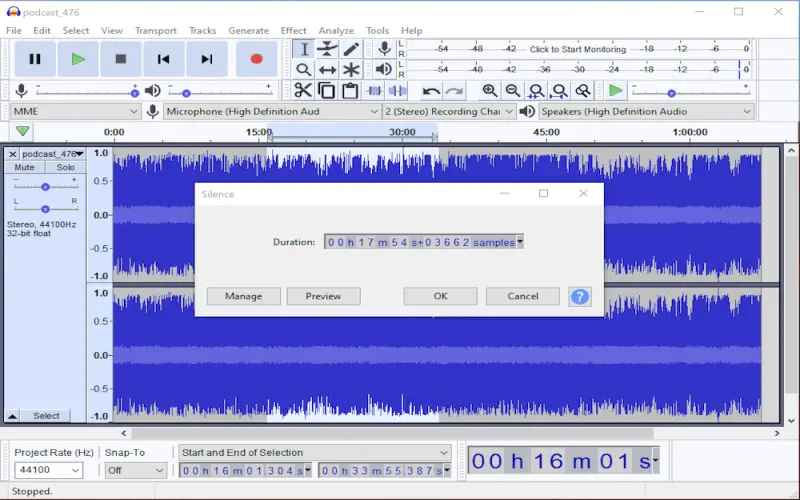
3. Logic Pro X
Developed by Apple specifically for MacOS, Logic Pro X is a favorite digital audio workstation for music producers. It packs professional mixing capabilities for crafting complex compositions with tons of tracks. The intuitive interface helps both music experts and novices jump into editing quickly. For newcomers, Smart Controls lets you manipulate instruments and effects without deep audio engineering knowledge. Logic Pro also includes a mammoth library of sounds via built-in plug-ins like vintage synthesizers and studio drummer loops. Advanced users can dive deeper with options like channel strip editing, summing stacks, and the Arpeggiator MIDI plug-in.

4. Sound Forge Pro
Created by Sony, Sound Forge Pro offers a professional audio editing tool with a premium price tag. However, that cost brings high-end features tailored specifically for audio production. The workflow excels for detailed audio editing down to the sample level. You get layered high-precision tools that outclass entry-level DAWs. While the interface is dated, Sound Forge still keeps up with modern demands like file support or 64-bit, 192 kHz audio resolution. Given its editing focus, Sound Forge Pro works brilliantly for mastering recordings or processing samples. Cleaning up live music tracks feels snappy thanks to the clip-based workflow.
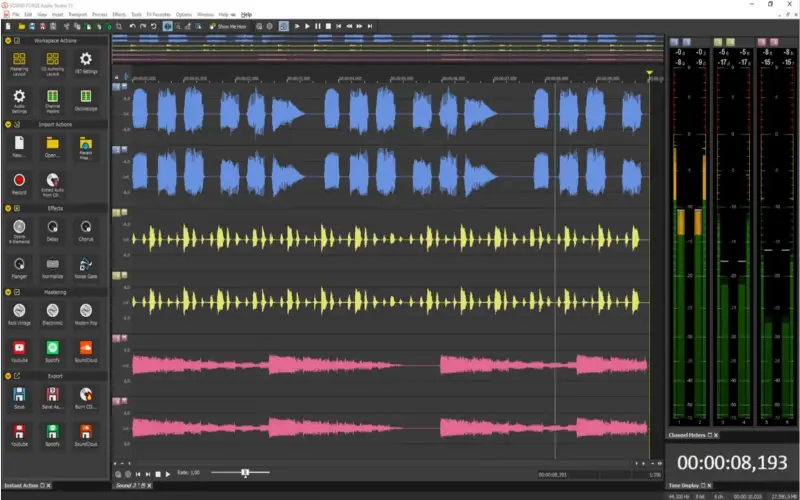
5. FL Studio
Originally called FruityLoops, FL Studio has evolved into a full-fledged digital audio workstation for Windows. The pattern-based workflow gives FL Studio a more unique style tailored for beatmakers and electronic musicians. You can rapidly build arrangements by layering rhythmic patterns from drum machines, samplers, and synths. Support for VST plug-ins means you can integrate almost any software instrument or effect. A lifetime free updates policy makes FL Studio a smart long-term investment as your production needs grow. The Image-Line team constantly evolves FL Studio through frequent updates. Recent additions like multi-touch support or ASIO recording deliver tangible improvements, especially for live performance.

6. GarageBand
For beginner music producers on MacOS, look no further than GarageBand. Apple’s entry-level DAW offers an easy on-ramp thanks to Smart Instruments that help you play along with built-in pros. It contains enough built-in sounds and loops to build simple compositions across a variety of genres. While GarageBand lacks certain advanced features, its straightforward interface lets you jump into recording and editing fast. GarageBand shines thanks to deep integration with other Apple products. You can easily import musical ideas from iOS apps like Music Memos or instantly publish your tracks to share on social media.

7. Pro Tools 12
First launched in the early 90s, Pro Tools practically defined the digital audio workstation market. It remains an industry-standard tool for commercial recording studios worldwide. Big-name artists like Ariana Grande, Owl City, or Linkin Park rely on Pro Tools for crafting chart-topping music. It offers rock-solid stability, low latency performance, and years of proven results for professional use. However, you pay a premium price for access to the highest-end production platform.
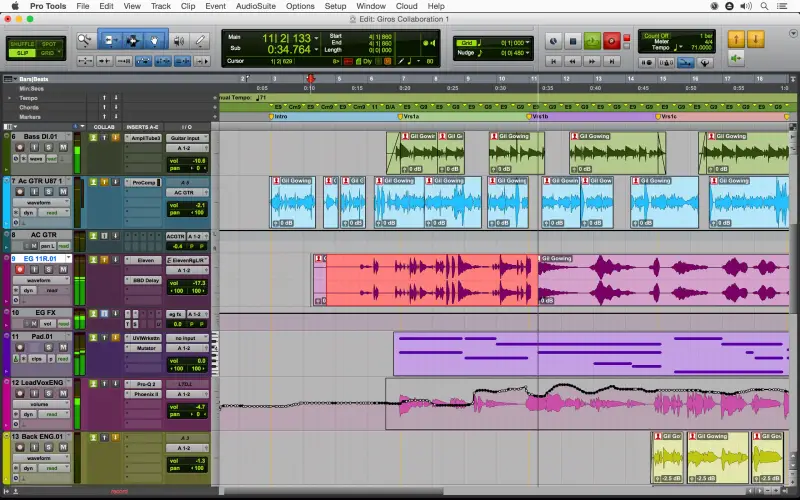
8. Reason 12
Reason emulates a modular rack of instruments, samplers, and effects you can wire together to produce music. The virtual cables eliminate the complex routing matrices used in traditional DAWs. With an infinite rack, you can fill Reason endlessly with the devices you need for each project. The customizable workflow makes Reason a great pick for electronic musicians used to hardware synthesizers. However, Reason also works as a ReWire slave inside a traditional DAW like Pro Tools. Some producers may find Reason restrictive since you can’t directly record audio tracks. This forces you to essentially build compositions from the device racks rather than recorded clips.

9. Steinberg Cubase Pro
First launched in the 1980s under the name Pro-24, Cubase helped pioneer digital audio workstations. Today Cubase continues that legacy of innovation, especially for composers. The scoring and MIDI capabilities excel in producing rich, complex musical arrangements. Templates tailored for different instruments accelerate the orchestral composing process. Meanwhile, the lower-priced Elements version offers a more accessible entry point to Cubase. While rich in features, Cubase’s deep toolset requires time investment to master. Beginners may feel overwhelmed by the dense interface and Copious options.

10. Ableton Live
Ableton Live provides a unique take on digital audio workstations geared for live performance. The Session View arranges your tracks as “clips” you can trigger and blend improvisationally. This makes Ableton Live perfect for DJs or electronic musicians playing instruments on stage. You can even connect controllers like Ableton’s Push for launching clips via hardware pads. Meanwhile, the Arrangement View unlocks more traditional timeline-based editing.