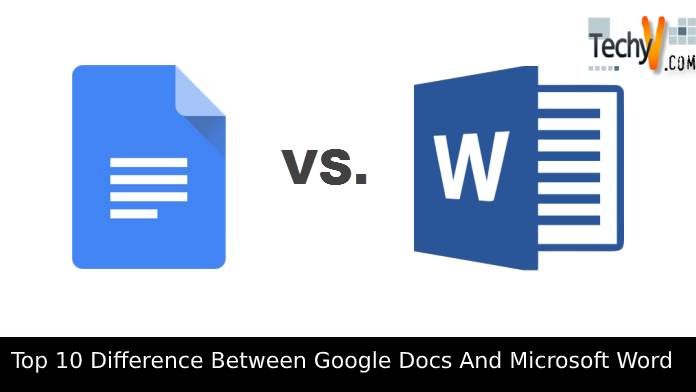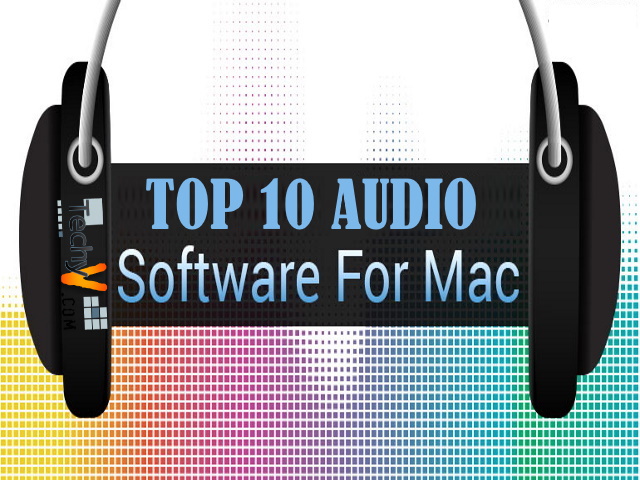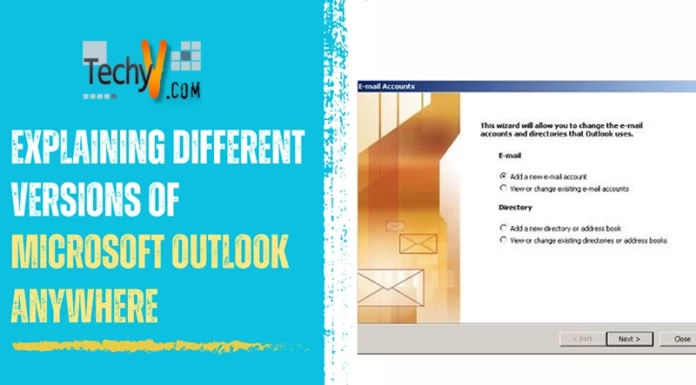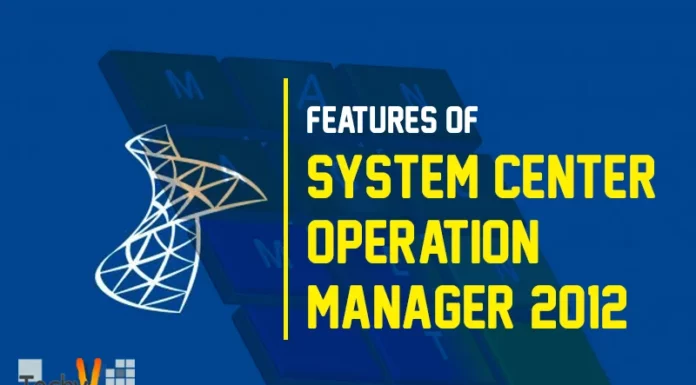Computers have become an essential part of our life these days. They have made our life very easy. Computers have become necessary for all people, from students to professionals and business people. Using computers, you can perform different tasks like can store your files and folders, can create new files using Microsoft Word, create presentations, maintain data using Microsoft Excel, and many more.

One of the primary tasks that people of all age groups from students to professionals perform using computers is creating Word documents. The best tool that is used by the majority of people to generate Word documents from school essays to resumes to essential work documents is Microsoft Word. But with the coming of a new Word tool that is Google Docs, the game has entirely changed for creating and editing Word documents.

Microsoft Word: Microsoft Word is a Word processor, and Microsoft develops it. It is available as a part of the Microsoft Office suite. The files created using Microsoft Word are commonly used as the format for sending text documents via email or any other sending source because almost every user who has a computer can read the Word document using Microsoft Word. The files created using Microsoft Word has an extension either .doc or .docx

Google Docs: Google Docs is a Word processor offered by Google with its Google Drive service as a part of a free, web-based software office suite. Google docs are available in many forms like as a web application, as a mobile app for all platforms like Android, Ios, Blackberry, Windows, and as a desktop application on Google’s Chrome operating system. This application allows users to create and edit any Word file online and at the same time can collaborate with other users in real-time so that whatever changes are performing in the document will be reflecting all the other users at the same time. You can also get to know what precisely the creator or editor is doing at that moment as his/her position is highlighted with an editor specific color and cursor.
Microsoft Word is in the market for more than 30 years, so Google docs which are new in the market still lack some features to match up with Microsoft Word and need to do some work. Still, as Google docs are new and advanced, so they also have some new features which are very useful and also lacks in Microsoft Word. As you have seen, both Microsoft Word and Google docs are used to create Word documents, and each of them has its advantages, so the question arises, which is better and which should use.
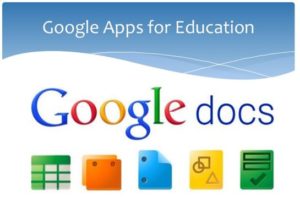
Both the Word processors that are Microsoft Word and Google docs look similar on the surface, but they have many differences, and each of them is good in one or different ways. So, if you are wondering which one you should use then keep reading this article as in this article difference between Microsoft Word and Google docs is highlighting which will help you to know which Word processor is best for you according to your need.
Differences between Microsoft Word and Google docs are given below based on different factors:

1. Cost
Microsoft Word is available as a part of Microsoft Office suite, so when you need Microsoft Word you need to purchase the complete Microsoft Office which comes with some monthly subscription, and you need to pay some amount for it. So, you cannot purchase Microsoft Word as a standalone application. Although a free version of Microsoft Office is also available, it does not offer all the features as provided by the paid version.
On the other hand, Google docs are available for free of cost. To use Google Docs, you need a Google account, and once you have your Google account, you are ready to go to use Google docs anytime.
So, clearly in terms of cost, Google docs are best as compared to Microsoft Word.
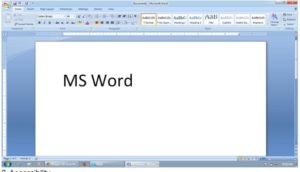
2. Accessibility
When talking about availability in terms of Microsoft Word, there are two versions of Microsoft Word available: one online Microsoft Word which is a lightweight application and is useful for casual uses but does not support all the functions and features that are supported by full-fledged Microsoft Word that is available as a part of Microsoft office which is another version of Microsoft Word. Microsoft Word online is easy to access by just creating a Microsoft account and start using a lightweight version of Microsoft Word which is useful when you do not want to use advanced features, still to use a full-fledged version of Microsoft Word then you need to purchase or subscribe for Microsoft office which is not easily accessible for all.
On the other hand, Google docs are also online and completely free software that supports the cross-platform feature. To Google docs, you just need to log into your Google account and start using it. There is no operating system or browser-specific restriction like Microsoft Word.
So, if you do not need any advanced features while creating or editing Word files, then Google docs will be perfect for you.
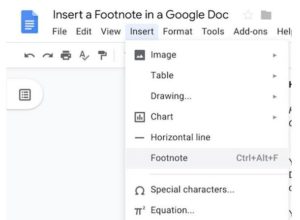
3. Interface
Microsoft Word offers many features; hence it has a little complicated interface. It has lots of options and tools available at its toolbar and ribbon, which creates lots of problems for the beginners and the basic users. Also, due to a large number of tools and options, it is very exhausting to look for the feature you actually need. Although, there is an option to customize the interface by placing the tools or options buttons that you need most in reach but also customizing the interface takes time.
On the other hand, Google docs have a very neat and clear interface. It does not have lots of extra tools or options available at its toolbar or ribbon, which makes it easy for the user to access and find the tool they are looking for. Also, all the frequently used options or tools buttons are available right in your reach.
So, in terms of interface, which is a very important feature while working with any service or application, you should definitely go for Google docs which has an easy to use interface.
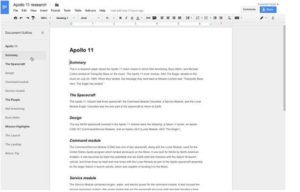
4. Functionality
Another important factor that should be considered is the functionality of the Word processor. As Microsoft Word is in the market for a longer time than Google Docs so, Microsoft Word carries some advanced functionalities that are not available in Google docs. The advanced functionalities that are present in Microsoft Word are better table formatting and controls, more control over text styles, better graphic and image implementation, powerful templates, and many more. Page numbering and organizing the documents is far better in Microsoft Word then in Google Docs. Also, powerful templates of Microsoft Word helps in speeding up the work.
On the other hand, Google docs contain only basic functionalities that are sufficient for 90% of users but not useful when the user needs some advanced functionalities. Also, functionalities in Google docs create some problems like sometimes line breaks are added, bullet points which you may have added in the document are removed, or formatting is lost or disturbed.
So, when you do not need any advanced functionalities while creating or editing Word documents, then you should go for Google docs, but if you need any advanced functionalities, then Microsoft Word will be perfect to use.
5. Collaboration
Microsoft Word and Google docs both have collaboration features. In Microsoft Word, by clicking on the share button that is available at the top right corner, all the files will be saved to OneDrive, and then from there you can add or select the names of people to whom you want to send those files or documents. In Microsoft Word, you are forced to send the document to specific people, so it becomes more challenging to give access to the large open audience as you have to manually add the name of each person with whom you want to share that particular document.
On the other hand, Google Docs which is built into the drive is very easy to see which files have been shared, and also it is easy to navigate to the files that have been shared with you. The great about sharing functionality of Google docs is that you can easily control who can edit you document, who can view it, and who can comment on it because of which Google docs is a great platform to create public documents, and you can let the whole world to view and download the document.
So, Google docs have all the collaboration functionalities that are available in Microsoft Word as well as some more functionalities, so in terms of collaboration, you should always go for Google Docs.
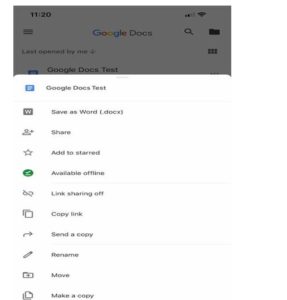
6. Cloud and Syncing
Both Microsoft Word and Google docs offer great cloud and syncing capabilities. To use Microsoft Word, cloud, and syncing capability you need to have 365 office subscriptions, and then only you will be able to open, edit, and automatically sync your files with Online Microsoft Word. Otherwise, you will need to manually save all your files to the One Drive.
Google docs are built on drive, so saving is done to the cloud automatically. In fact, in Google docs, the document saves automatically when you make any changes in it due to which you never have to worry about pressing the save button before closing the document.
So, basically, Microsoft Word and Google docs both are very close in this section, but due to autosave features, Google docs come a little ahead.
7. Offline Access
Microsoft Word is an offline tool and allows you to create and edit documents in the offline mode. Even if you are creating a document using Microsoft Word online and suddenly you go offline, then also no functionality will be lost.
On the other hand, Google Docs is an online tool. You will be able to edit or create any document using Google docs only when you are online. By default, there is no offline functionality available in Google docs but if you want you can add offline functionality using the extension: Google docs offline Chrome extension but it is not suggested to use this extension as it comes with several problems.
So, undoubtedly for offline access, Microsoft Word is the best option to use.
8. Formatting
In Microsoft Word, it is easy to create unique text formatting rules. When you attach an image, file, spreadsheet, table, etc. to any document, Microsoft Word will make sure that it will be formatted in the same way as it is sending when it will open in any third party document processor.
On the other hand, Google docs have lots of formatting issues that need to be resolved like if you attach an image, spreadsheet, table, etc. to any document, it will not make sure that it will open in the same format on the third party processor.
So, Microsoft Word wins in the formatting game.
9. Grammar check
When it comes to Microsoft there are features that indicate the correct grammar or the correct word that should be used instead of the previous one. While in google doc there are no such indications.
10. Internet
We know that google document can only be accessed online. Irrespective of the work we have to use the internet for google document. At the same time, Microsoft allows us to run the document offline as well as online mode.
Conclusion
In the end, it can be concluded that both Microsoft Word and Google docs have their advantages and disadvantages. So, when you need some advanced functionalities and formatting power of Word, then you should use Microsoft Word. Still, if you are creating any casual document and require only basic features and functionalities, then you should go for Google docs.