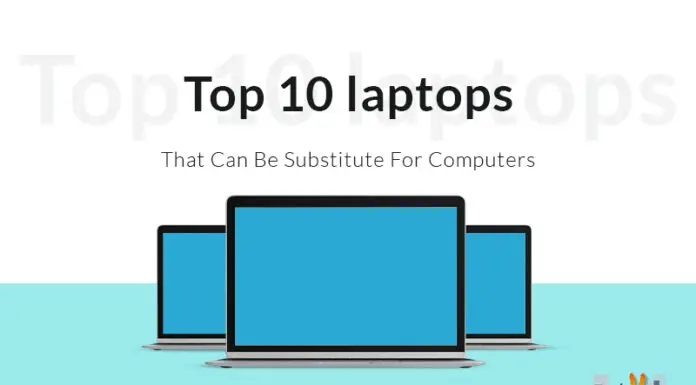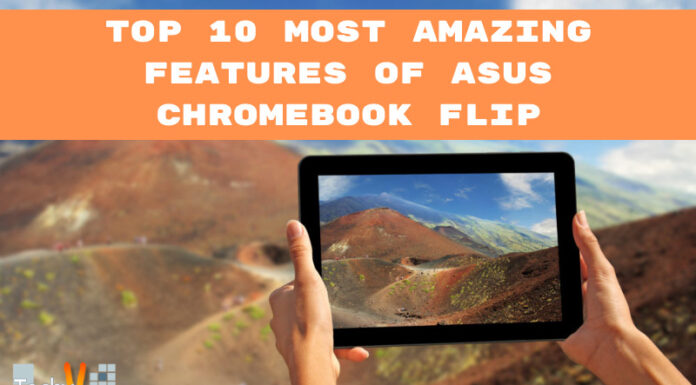Are you a student? Or an employee? Or a gaming person? If you are a student, you are looking for better online classes, better document creation, better PPTs, etc. If you are an employee, you must check out for better online meetings, graphic design, coding, etc. And lastly, if you are a gaming person, you need to have better RAM, high speed, high performance, and the other things you want. You are confused about what you need: a Laptop or a Chromebook. At present, laptops and Chromebooks are both trendy and competitive with each other. This is the reason why people are getting confused about which one is suitable. Let’s discuss some important topics that will help you choose any one of them.
Table Of Content
- What is a Chromebook?
- What is a Laptop?
- What are the differences between a Chromebook and a laptop?
What Is A Chromebook?
A Chromebook is a type of notebook computer. Acer Inc. and Samsung announced that they were going to sell Chromebooks. They started this process on June 15, 2011. Chromebooks run on Google’s Chrome OS. It has some basic features available on a standard Android phone, for example, web browsing, online document creation, online classes, online meetings, etc. It also has some excellent features: automatic updates, fast boot times, automatic malware scanning, etc. If you have a low budget and want the advantages as mentioned above, you can easily go for it. Chromebooks are most beneficial for those students who join online classes, make PPTs, watch tutorial videos, etc.

What Is A Laptop?
A Laptop is a personal computer. It has a touchpad keyboard or mouse and a display screen. It brings various operating systems: Windows, macOS, and Linux. The Graphics Processing Unit makes it unique. A Laptop has great RAM and enough storage to keep users’ data safe. You can easily bring a Chromebook or a Laptop anywhere. It provides backup power, an AC adapter, USB, and many more features. If you want to experience a better level of gaming, a Laptop is best for you.

What Are The Differences Between A Chromebook And A Laptop?
There are many differences between these two. These distinctions are going to help you to make the right choice. Take a look at the differences-
1. Definition
A Chromebook is a notebook computer. It runs on Linux-based Chrome OS as its operating system. A Laptop is a personal computer.
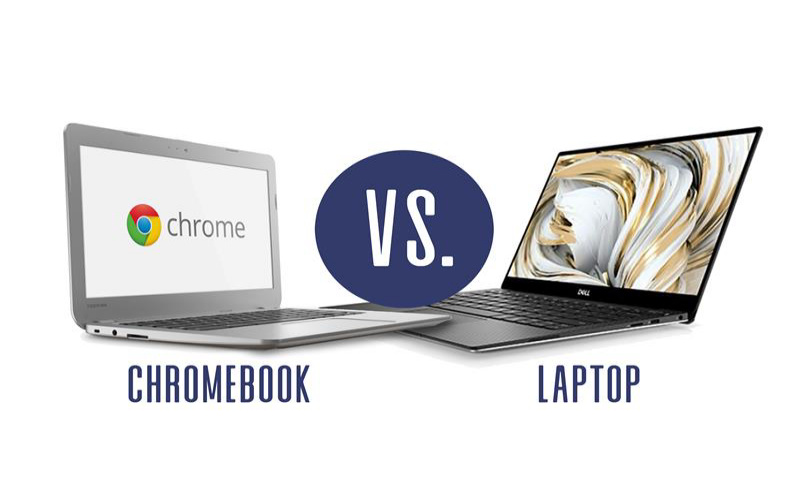
2. Operating System
An Operating System is a set of computer system programs, which helps to manage all the resources of a computer. The short form of the Operating System is OS-some examples of OS: Windows, Linux, mac OS, etc. A Chromebook runs on Chrome OS. A Laptop has various Operating System, like Windows, mac OS, Linux.

3. Storage
A Chromebook has a limitation on its storage space. The limit is up to 64GB. But a Laptop comes with 256GB to 1TB internal storage.
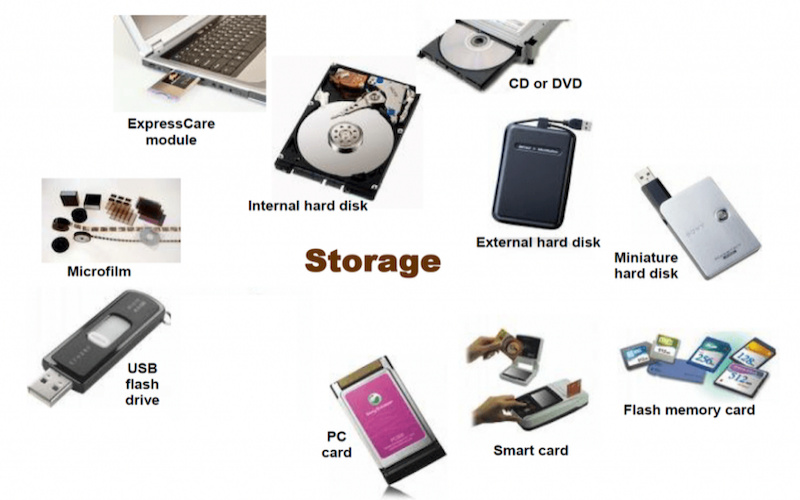
4. Performance
A Chromebook is beneficial for day-to-day tasks like internet browsing, presentation file making, online classes, tutorial videos, etc. A Laptop can do better performance because of it’s extra features like graphic design, gaming, video editing, and many more things.

5. Price
When we buy something, our eyes move first at the price tag. Because we keep a budget in our ability that how much we can afford. For Price, a Chromebook is better than a Laptop. A Chromebook is inexpensive. Its cost starts at minimum seventeen thousand (17,000) in Indian Rupees. But a Laptop is more expensive than a Chromebook. Its cost starts at minimum forty thousand (40,000) in Indian Rupees.

6. Security
A Chromebook has a Linux-based Chrome OS. This Chrome OS helps to protect from damage or disable to operating systems. But, a Laptop must need antivirus software to detect and destroy Viruses or operating systems.

7. Offline Capability
There is no chance to use Chromebooks offline. Chromebook is only used online. However, a Laptop has a significant opportunity to be used offline and online.
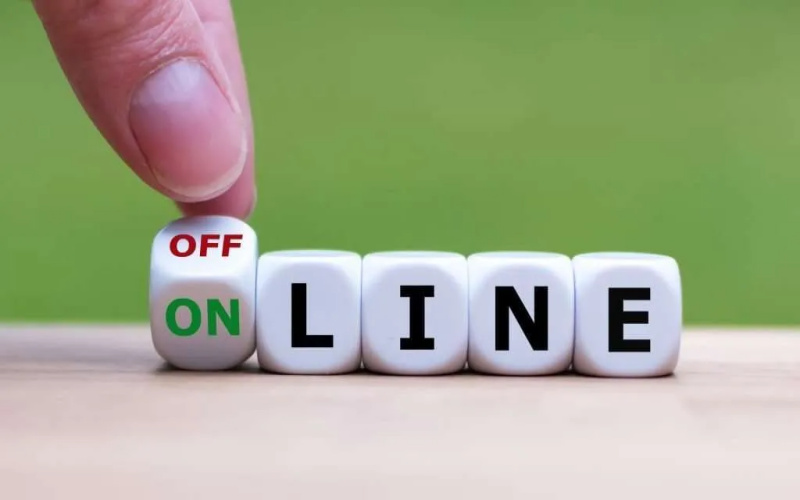
8. Weight
A Chromebook is lighter than a Laptop. The weight of a Chromebook is between 0.8-2.3 kg. However, the weight of a Laptop is between 1.0-4.5 kg (almost).

9. Management
The management of a Chromebook depends on the administrators. To manage a Chromebook, you choose to be an administrator for a school or business. First, you must sign in with your Chromebook to the Google admin console. Then, you can control and set up your Chromebook’s features, settings, Wi-Fi networks, privacy, installation of software applications, etc. For the management of a Laptop, there is a need for software. This software is known as “Windows.” “Windows” software has many facilities to operate the Laptop. Every student, organization, IT Sector, etc., uses this “Windows” software. This software can easily do updating, installing, privacy policies, etc.

10. Software Ecosystem
A Chromebook is an ecosystem software. The best ecosystem software for this Chromebook is “Google.” It does not depend on any software. Cloud (Chrome OS) helps to run Chromebooks. It is mainly used for web applications and Google-based services. The method of using this Chromebook is very easy. But, a Laptop does not have Ecosystem software. It depends on any particular software, like Windows, Linux, or macOS. It has an internal hard drive.
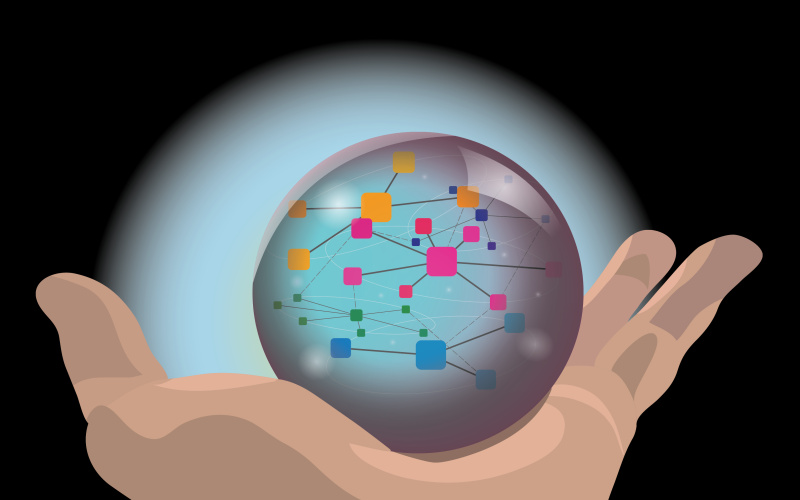
Conclusion
Laptops and Chromebooks look the same. A Chromebook is a different breed. Chromebooks are affordable. So, the conclusion is that if you are a student, you can choose a Chromebook. If you are an employee or game lover, you can buy a Laptop, as a Laptop brings various operating systems: Windows, macOS, and Linux. It also has new and exciting features, which help with graphic design, coding, etc. For a game lover who wants a better experience, you can go for a Laptop. A Chromebook and a Laptop are both used in a shorter place.