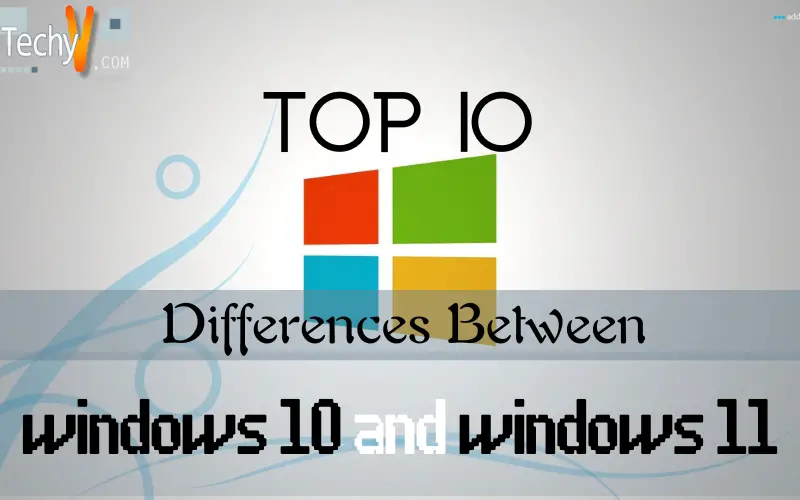You might be wondering what are the main differences between the operating system you might be using or the brand-new OS released by Microsoft last year that is windows 11.
With the information in this article, you will know the Top 10 differences between windows 10 and windows 11.
The key differences that will be covered in this article will be: –
- User interface.
- Inter OS application compatibility
- Security patches.
- Remote desktop controls
- Updates deployment
- System requirements
- Performance optimization
- Gaming upgrades
- Widgets
- Tech support from Microsoft.
1. User Interface
There is huge difference between the user interface in windows 11, Microsoft has made windows 11 more like MacOS, they have done a makeover of their user interface in windows 11. Whereas windows 10 is more of the original Microsoft product.
The start menu in windows 10 is at the left corner of the desktop, but in windows 11 it is in the center of the Taskbar. Also, the start menu in windows 11 is different from the one in windows 10 as mentioned in the image above. In windows 10 the taskbar can be customized as per user’s choice but there are not much options in windows 11. The In-Built applications are now added with much more options than there were in windows 10 for example; Cortana is now updated and is more user friendly than it was in windows 10. As far as user interface is concerned it is one the biggest update in windows 11.

2. Inter OS Application Compatibility
This is basically new feature introduced in windows 11. Now the user can run android and iOS application on their desktop without the installation of any third-party software.
The apps will be installed via amazon store, the wide range of android applications now can be used on a PC with windows 11 installed. This feature is not available on windows 10 directly. To run an android application on windows 10, software like bluestacs must be installed. This feature is will relieve the user of installing other software to run their favorite android apps on pc. So if a user wants to run android apps more efficiently they upgrade to windows 11.

3. Security Patches
Microsoft has said that they made major changes in the security of windows 11, this will concern home users as well as business users because security is something which is necessary in both fields. There were many vulnerabilities in windows 10 which makes it easier for the hackers to exploit the corporates and home users. Windows 11 comes with improves malware detection and network protection. A famous example of this is “the Bluekeep vulnerability”. It first appeared in windows 7 but it reoccurred in windows 10 in the past years. Windows 11 does not have these kinds of vulnerabilities. This security update has removed the hassle of installing anti-Viruses which charge tons of money to protect user’s PCs.

4. Remote Desktop Controls
This feature will mainly concern the users in the business sector. Remote desktop controls enable their users to use their desktop from anywhere. In earlier versions of this feature, it was little hard to setup which is fixed in windows 11.
Windows 11 allows their users to setup remote desktop controls easily which will increase productivity in the work environments, education projects, business meetings etc. Along with this feature windows 11 also has multi-screen usage which nowadays is mostly used by streamers and youtubers. So, streamers can upgrade to windows 11 to set multi-screen environment more easily.

5. Updates Deployment
Microsoft will now use a new protocol to release updates for their users. In windows 10 the updates were large and takes some time to install. In windows 11 updates will be now 40% smaller and this operation will be carried in the background whereas windows 10 would require to restart and the installation would take time. Another difference between these two protocols is that, in windows 10 two updates were release in a year, but for windows 11 one big update will come every year. This will reduce the chances of occurring bugs and less hassle for the users. Maybe Microsoft is finally realizing that windows is not a service, it’s an operating system.

6. System Requirements
It is very important to know whether your PC can run windows 11 or not? The overall specs required to run windows 11 is higher than windows 10.
As it can be seen that the requirements have been increased, so one must have an intermediate PC to run windows 10. The real problem will occur to those users who have a low spec PC. In order to run windows 11 they have to buy a new PC.
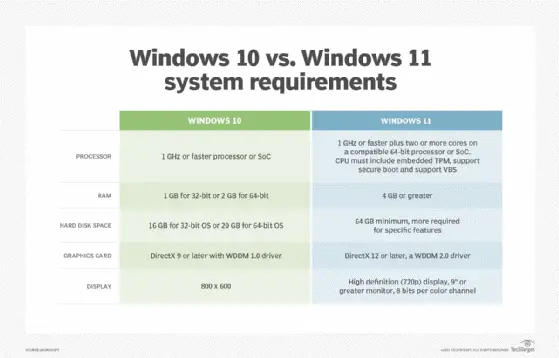
7. Performance Optimization
With an upgraded source code windows 11 is smoother to use, windows 11 carries out processes faster than windows 10. The new OS gives a better experience to its users which includes file handling and the time it takes to shut down, restart or sleep. With the improved optimization it will manage computer resources more efficiently, such as low battery consumption and low RAM usage. This will also increase life of the PC and lower the risks of running into a problem.
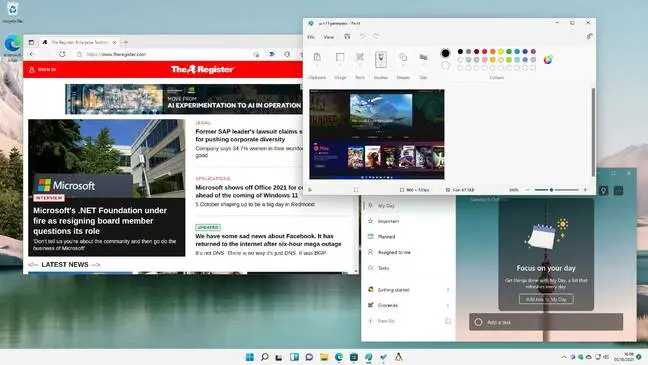
8. Gaming Upgrades
Gaming is something which is getting very popular day by day. Every game which is released for PC can only run if the OS is windows. That is why windows 11 comes with a new Xbox game pass. Also there are new HDR resolutions in windows 11 whereas windows 10 had only SDR resolutions. These upgrades can take the user experience on a new level. Windows 10 had more uses in business related fields but windows 11 has kept a balance between both uses.
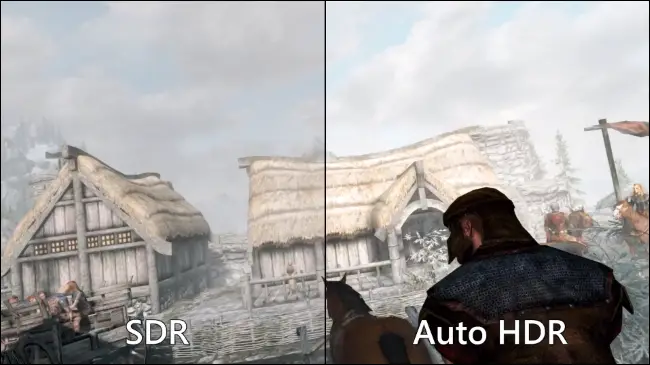
9. Widgets
Widgets enhance the user experience and are helpful for the daily usages. Windows 11 has introduced new widgets for calendar, clock, notification bar and etc. Windows 10 had same widgets but their appearance was different. Also the windows 11 has a new widget for Microsoft teams, which in windows 10 has to installed from store. Widgets from other application cannot be added in windows 10. Windows 11 has removed this restriction.
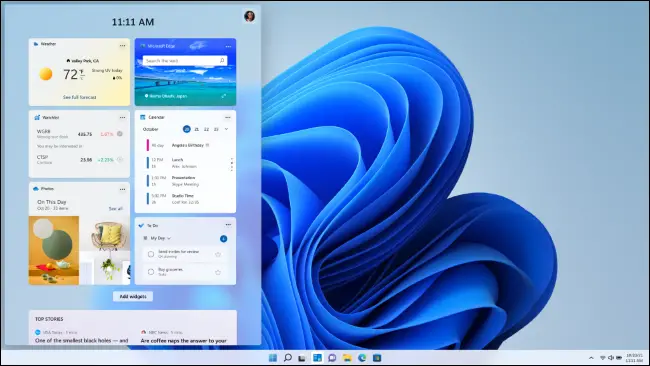
10. Tech Support From Microsoft
Microsoft has said that they will provide tech support for windows 10 till October,2025 only. This might not be concern for but it will a big security concern for the windows 10 users.
As windows 11 is there is no such limitation to its tech support, one can easily visit the Microsoft website and can contact them. Microsoft is also known for their tech support.