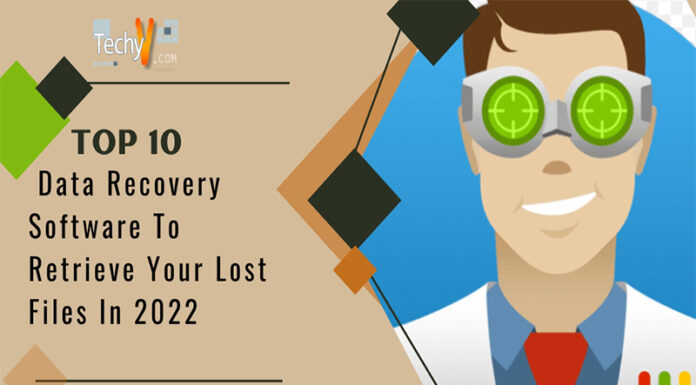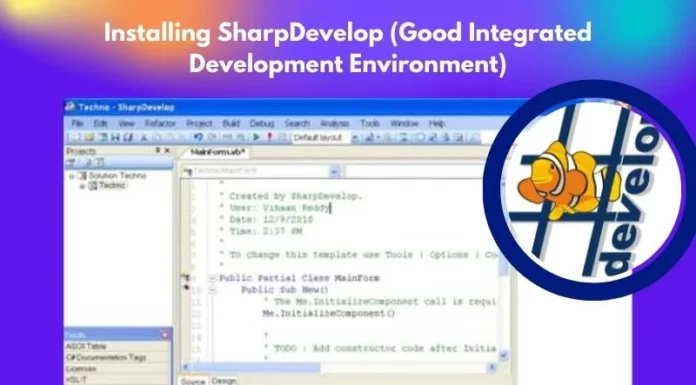Disc Imaging Software helps to make copies of storage media, such as flash drives, hard drives, and optical disks. These tools clone storage devices into other devices, for example, from the hard drive to an SSD, MBR to GUID partition table, etc. The application helps to configure multiple systems. The software can easily manage by beginners and experts. Top 10 Disc Imaging Software.
1. Macrium Reflect
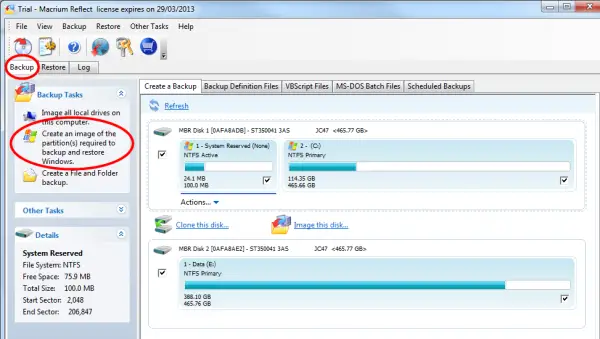
The best software uses for disc imaging and cloning. The application has made for Commercial and non-commercial use. It used while upgrading the system. It includes a pre-defined backup template, clone entire disks, documentation, GPT, and MBR support, creates backup images of files and folders, Ransomware protection, and support for SSD trim. It is available for the Windows system. You can use this online tool for 24 hours. It offers backup scheduling, bare-metal restore, encryption, incremental backup, web access, restoration, local server options, compression, and many more. It provides a free trial for a month. It has one pricing plan for personal use at $69.95. And, nine plans for business use.
2. AOMEI Backupper
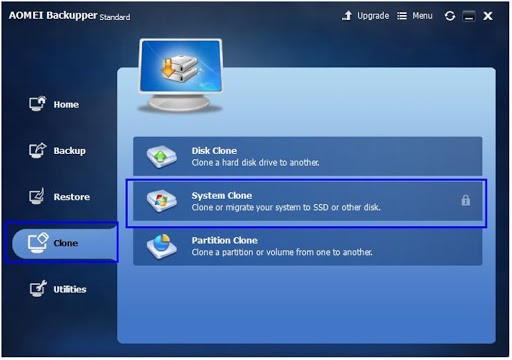
Windows Backup software helps to save your computer systems from crashes. It includes free network cloning and image deployment. It offers data compression, data splitting, NTFS to FAT 32 convertor, Incremental backup, Automatic backups, Real-time sync, documentation, Encryption, Compression, Remote Server Options, Disaster Recovery, VM Backup, and many more. It allows you to make a back up of individual files, apps, folders, and entire disk partitions. It is available for 24 hours, every day in a week. The product cost starts at $39.00. It also provides a free trial.
3. Acronis True Image 2020
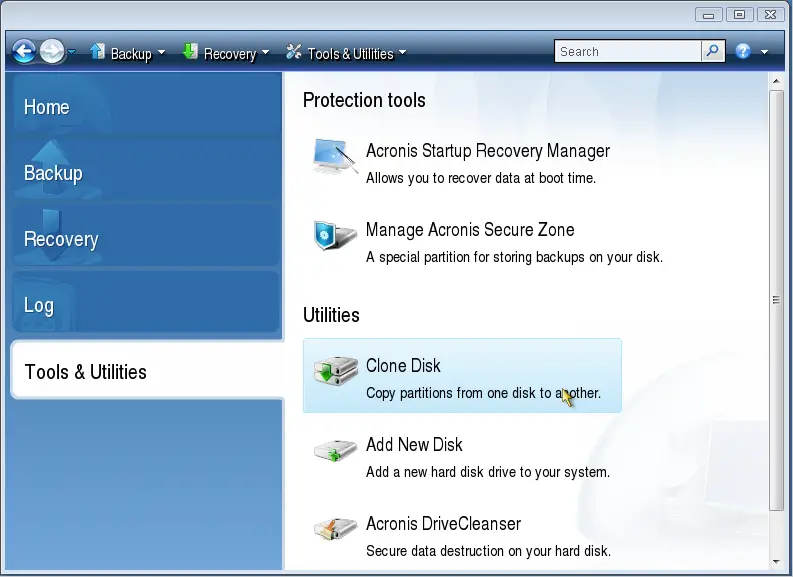
Disk cloning application supports mirror imaging, cloud disk cloning, and backup management. It is compatible with Windows, macOS, iOS, and Android mobile devices. It has a free trial for 30 days. It includes AI technologies, incremental backups, blockchain verification, AES-256 encryption, compression, and data notarization. You can create a backup of disks, individual partitions, and files. You will experience real-time protection against crypto-jacking and ransomware. It has three pricing plans. Standard $59.99, Advanced $49.99, and Premium $99.99.
4. Handy Backup
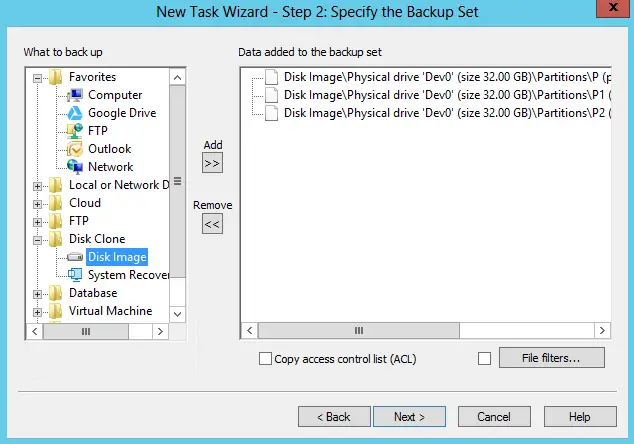
The Handy Backup software has developed for home use as well as for business use. It offers a free trial. It is compatible with Windows system, Web-Based, Cloud, SaaS deployment. The product starts at $39.00. It is available for business hours. It supports image deployment, incremental backup, bare-metal restore, backup scheduling, compression, disk cloning, encryption, disaster recovery, VM Backup, and more. It includes SFTP protocols, clouds, virtual machines, websites, ODBC-driven, SQL databases, partition images, etc.
5. EaseUS ToDo Backup
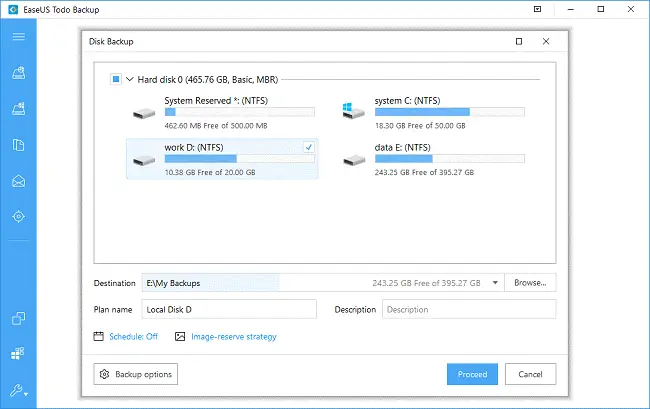
Image Backup software has made for businesses, IT technicians, and other service providers. It is available for Windows Mac Operation System. It gives live online training and documentation. You can use this application during business hours. It includes backup scheduling, differential backup, disk cloning, incremental backup, web Access, restoration, Cloud Storage Backup, Secure Data Storage, MBR clone function, and many more. It provides a 30-day free trial. It helps you to create a backup of disks, individual partitions, and files. Its cost starts at $29.95 per year, per user.
6. Paragon Hard Disk Manager
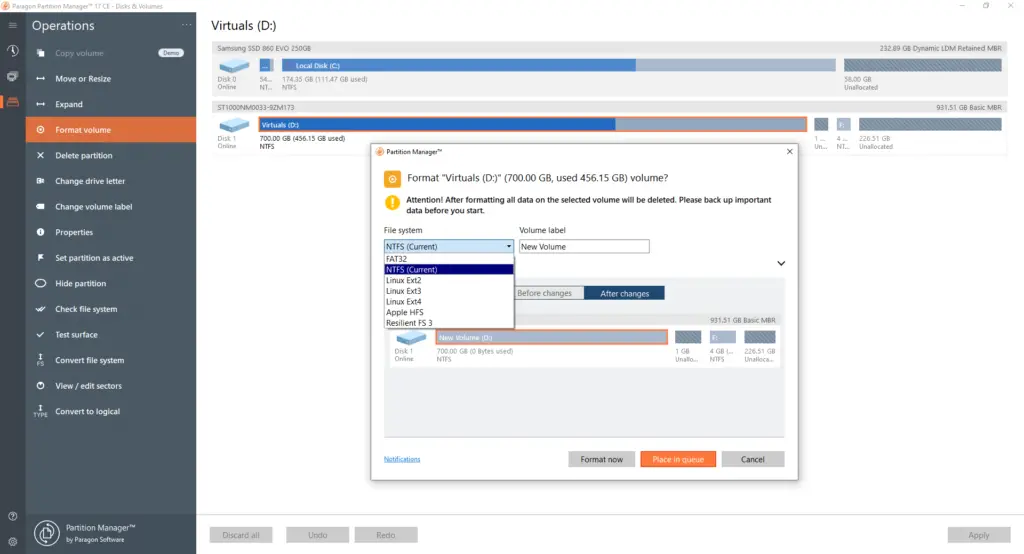
Disk imaging software is available for Windows operating system. The tool helps to back up big files in minutes. It has made for Commercial and non-commercial use. It offers Microsoft Dynamic Disk Support, MBR and GPT support, Data backup, migration, Basic partitions, compact, defragment MFT, encryption, and many more. You will find a simple user interface. You can change the settings of memory and disks. The product costs $79.95 for personal use, and it also provides other four pricing plans for business use.
7. Clonezilla
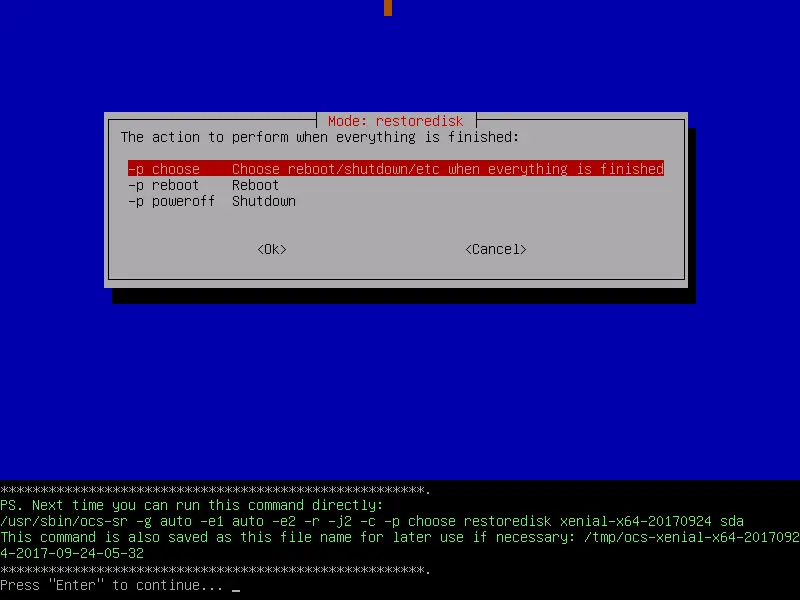
Multicast cloning software supports hard drive cloning and disk imaging. It has AES 256 encryption. It is freely available on Mac OS, Windows system, and Linux. It includes system deployment, bare metal backup, recovery, encryption, web access, BitTorrent support, MBR and GPT partition supports. It allows cloning of over 40 systems concurrently. It works on drives with bad sectors. You can create backup files of disks and files. It has an easy user interface.
8. O&O Disk Image
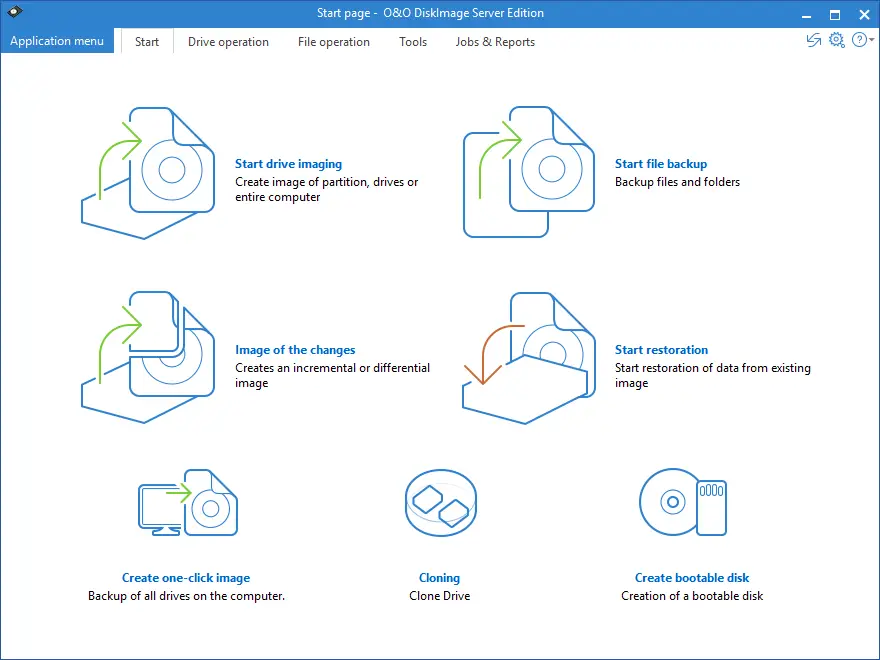
Disk management software helps to copy the entire hard disks, individual partitions, and files. The application is best for professionals. It has developed for Windows 7+ operating systems. It supports remote scripting, imaging, incremental and differential backups, dynamic and GPT volumes, central management, reporting cost, remote installation, and more. It allows you to create virtual hard drives. It includes a Windows boot system. It is easy to use and highly customizable. It offers three different pricing plans includes Professional version $49.95, Workstation version $59, and Server version $299.
9. SmartImager
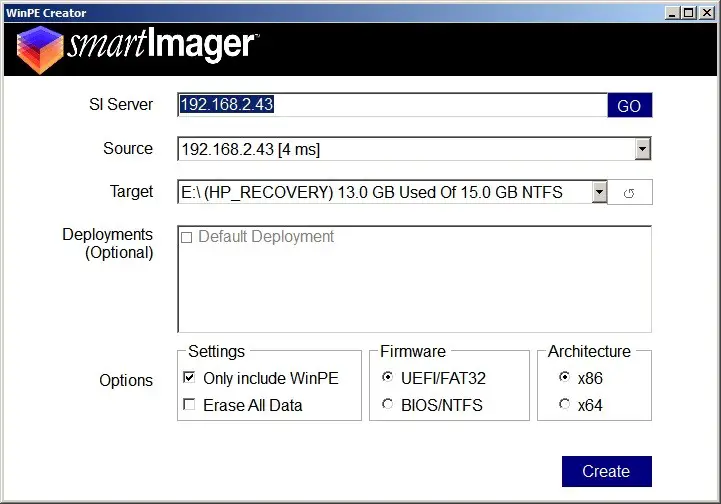
The software supports static and dynamic Windows systems and migrations. It is compatible with web-based, Cloud, and SaaS deployment. It provides in-person training, live online training, and documentation. It is available for 24 hours, seven days a week. It includes bare-metal restore, encryption, and image deployment. It supports IT services through a self-service portal, service catalog, IT asset management, and incident management.
10. MiniTool Partition Wizard
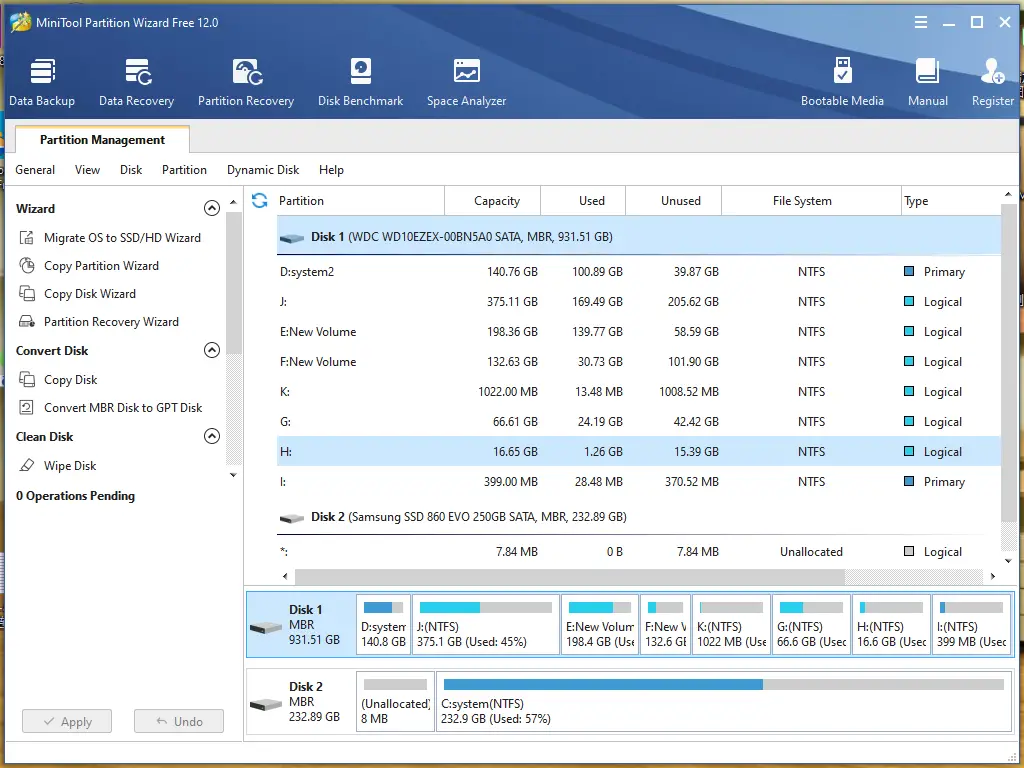
Minitool Partition Wizard is one of the disk management tools available in the market. The software has made for commercial and non-commercial use. It helps you to check the integrity of the systems. It supports the recovery of lost partitions and files, MBR and GPT formats, fixes system errors, GPT, Windows dynamic disks, aligns partitions, and so forth. You can use its free or paid version. For personal use, it costs between $59 and $99. For the professional version, it costs $259, $399, and $699. You will find a free trial available for you.