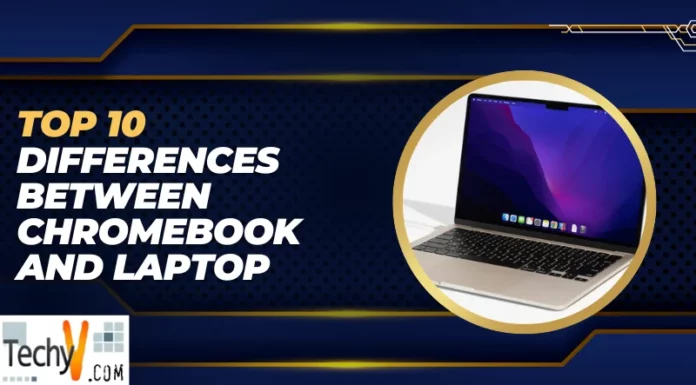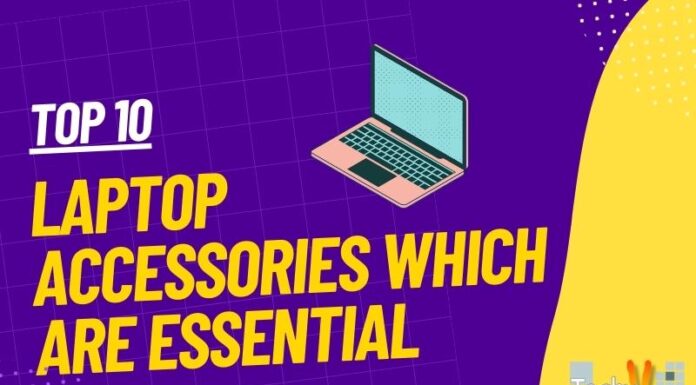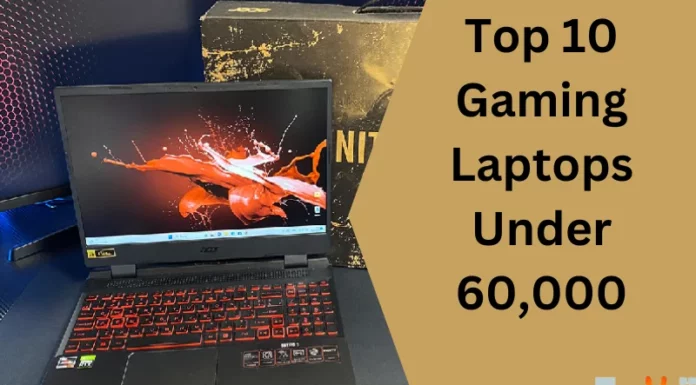A broken laptop is the most aggravating thing ever. You spent money on the device and rely on it for work or personal use, so when it breaks down it is a big pain. Since some hardware issues are very typical for laptops, you might be able to identify the issue and locate a quick fix. The next paragraphs provide information on the ten most frequent laptop repair difficulties as well as fixes.
1. Your Laptop Won’t Start
The power button is pressed, but nothing happens. One typical laptop issue is a complete failure of the device to switch on, which can prevent you from accessing your critical documents and software. There are a few potential causes and fixes if the laptop appears to be dead and makes no sounds or lights up. Make sure your PC is fully charged first. Your AC adapter might have failed even though you think it has been charged. With a voltmeter, you may check the AC adapter or a new one. If the problem is not with your AC adapter, it could be a broken DC jack that prevents power from reaching your computer or a motherboard problem.

2. The Screen Is Blank
You are unable to use your laptop if it makes noises or visible indications that it is on but the screen is black. Given that everything else on your computer appears to be functioning normally except for the screen, this issue could be very aggravating. Your laptop’s battery should be removed, but first, try to remove the power cord. Reconnect the cable and restart your computer after pressing and holding the power button for roughly a minute. Replace the battery once again, then restart the laptop. If the procedure fails, memory problems can be present. Make sure the memory modules are in touch with the slot directly. It could be essential to completely replace the memory modules. You can also try removing parts like your hard disc, modem, or keyboard to see what is causing the issue. If your screen is still black after running these tests, the motherboard or processor is probably to blame.

3. Laptop Repeatedly Turns On And Off
Your laptop might turn on and then turn off and on by itself once you turn it on. The laptop can shut down or the screen might start to flicker, rendering it impossible to see the screen. Start by inspecting or changing your memory modules. Your motherboard might be at blame if that doesn’t fix the problem.

4. While Running, The Laptop Emits Strange Noises
When a laptop is turned on, it usually makes some noise from the fan. However, as your laptop is running, you might hear more annoying noises. You should inspect the cooling fan if you hear any grinding or rattling sounds. The sound is probably coming from your hard drive if your laptop is still producing noises despite the fan not spinning. You can back up your vital files and data before replacing the hard disc.

5. Laptop Shuts Down Or Freezes
Your computer freezes or shuts down automatically after logging in and working on it. This annoying event will not only make you worry about the health of your laptop but also result in lost data and unsaved files. Check if the bottom of your laptop freezes or shuts down. Heat is probably a factor if it’s warm or the fan seems to be working harder than normal. To avoid dust clogging up and preventing the processor from cooling, clean up your fan and heat sink.

6. The Battery Is Not Properly Charging
There may be a simple solution if your laptop does not charge correctly or at all. By just adjusting the cord, you can change the location of your AC adapter plug in the power connector. You might notice that your adaptor cord is torn or otherwise broken, or your laptop might suggest that it is charging once again. Your battery will eventually need to be replaced.
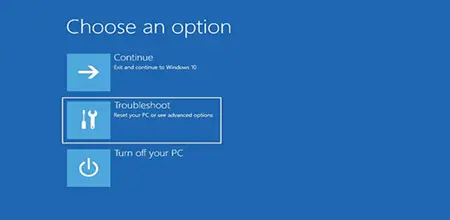
7. Screen Light Fails
Your eyes may strain as you try to view the laptop screen due to dim screens or broken screen lights. Your laptop’s screen inverter or backlight lamp may be failing if everything else is working well. To fix the screen light failure, try replacing these parts.

8. The Odd Or Jumbled Image That Appears On The Screen
The image on your screen might appear distorted or strange in some other way. It can be challenging to complete things on your laptop if the image appears twisted or the colours are incorrect. Consider using an external monitor with your laptop. Your graphics card is to blame if the image on the screen appears weird. If the issue only affects the laptop screen, it might be a motherboard, video connection, or display problem.

9. Keyboard Keys Are Not Functioning
Have you ever been typing something when you noticed that a few letters are missing or the keyboard is displaying the incorrect characters? You should try removing the keycaps and thoroughly cleaning behind them as sticking keys can be an issue. If this doesn’t fix the problem, you might have to get a new keyboard.
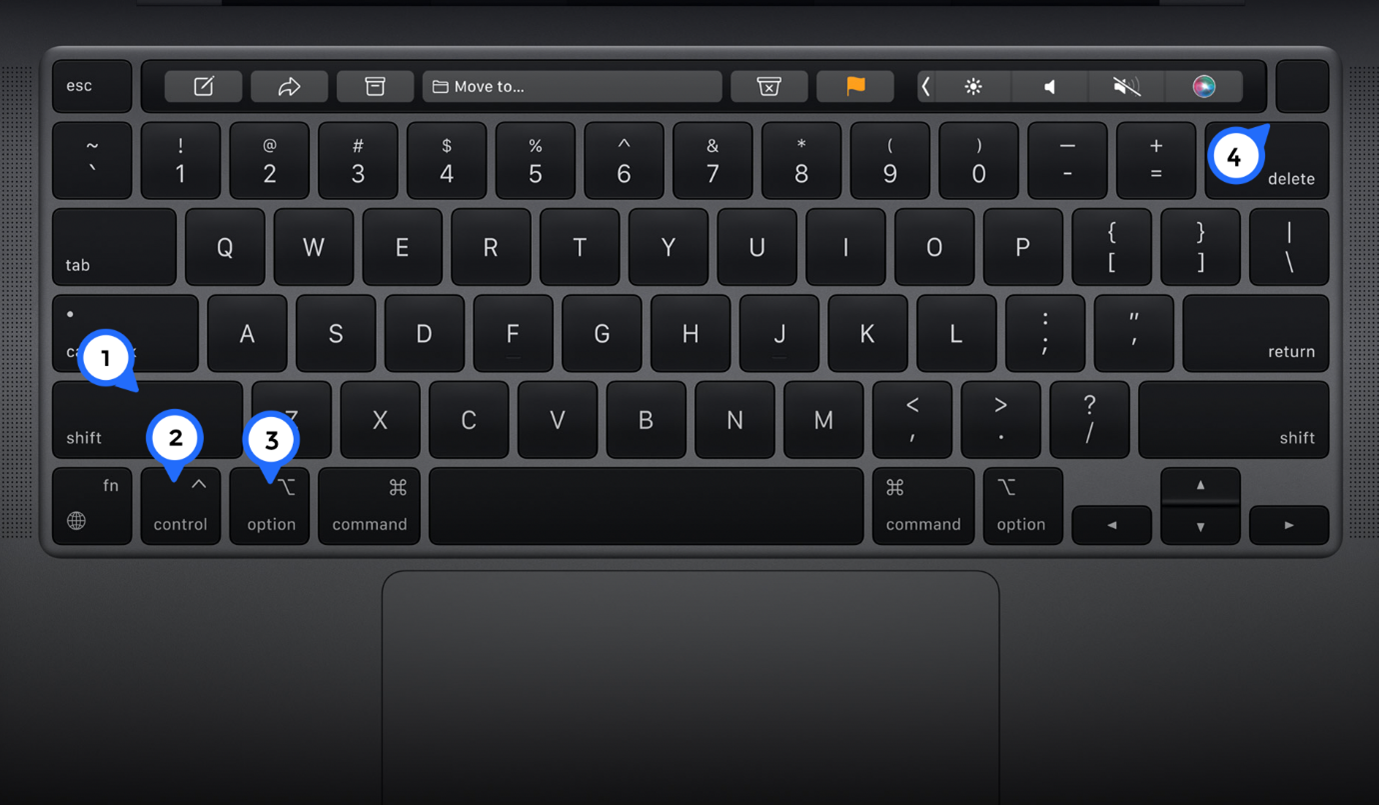
10. Beeping Noise Repeatedly
When you turn on your laptop, you anticipate hearing the standard starting sounds. Try pressing your keyboard if you hear the same beeping sounds and the screen is blank. On startup, a stuck key might occasionally cause problems, but it is typically simple to rectify.