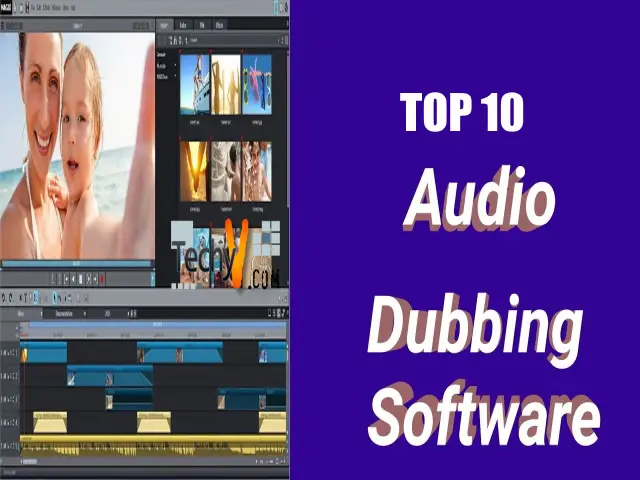Whether you love to go on adventures or capture beautiful moments of your life, vlogging is a fun activity to do. Many people have started pursuing it as a career choice, too. If you are one of them or someone who vlogs for fun, know the importance of an excellently edited vlog, and here is 10 video editing software you can’t miss out on before starting your vlogging journey.
1. Adobe Premier Pro
Premier Pro is the best software for editing and most of the creators and YouTubers’ first choice; it’s a cross-platform app that works on both Mac and Windows-based devices. The software offers a variety of features that can improve your vlogging quality, such as 3D editing, multi-cam editing, and a wide range of transitions. The features let you easily collaborate with colleagues; the in-app color correction is also exceptional.
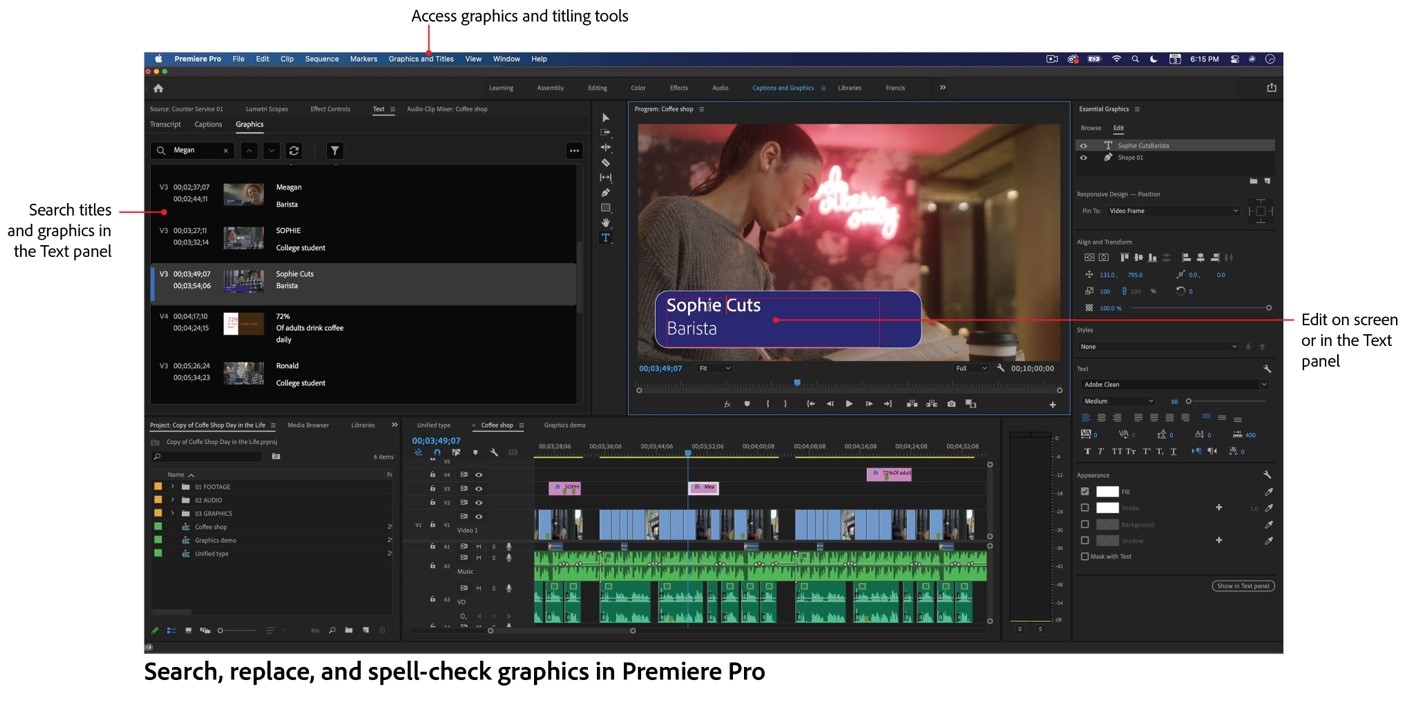
2. CyberLink PowerDirector 365
Spending hours on making your vlog look perfect by applying complex tools is not everyone’s cup of tea, and therefore CyberLink can be the savior of non-pros; this app manages to have every essential feature that you need to make good quality content with the interface that is so easy to understand, the software has various choice of payments option to choose from
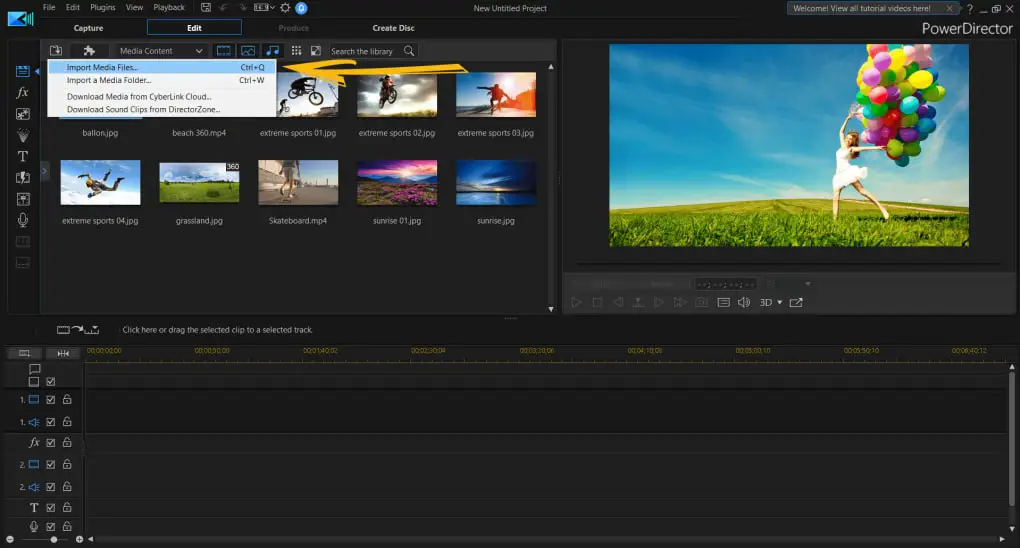
3. Adobe Premier Elements
Adobe made one of the best editing software in the world right now. But, using the software to its full potential is a difficult task. It takes a lot of time to learn, which is not ideal for someone who is an amateur to use this editing software. Therefore, premier elements are the other option that comes with all the essential features like video stabilization which is easy to apply to videos.
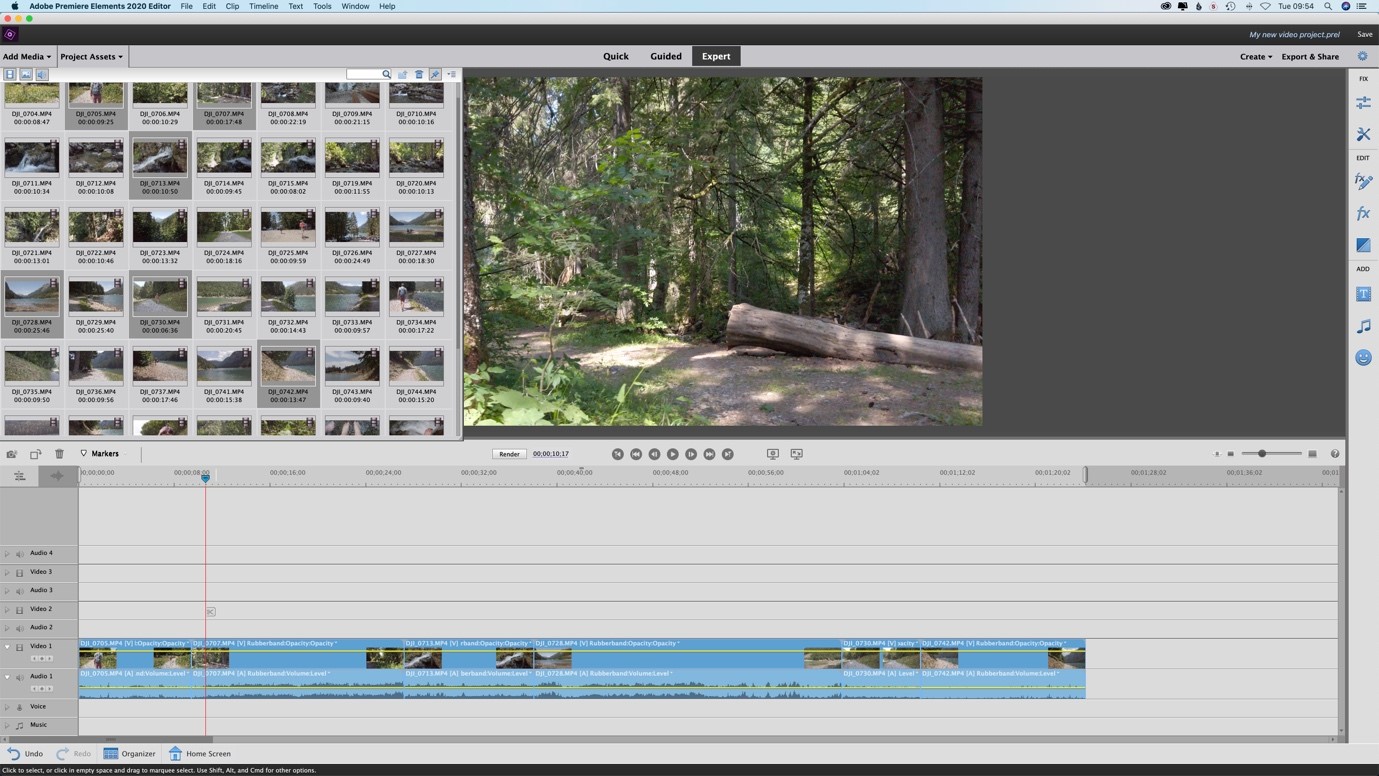
4. Pinnacle Studio
Pinnacle Studio is a Windows-based software that’s a good choice for new or advanced video editors. It’s a wide range of essential features, such as more than 1500 effects, titles, and templates, as well as audio enhancement functions, which are one of the strengths of this software.
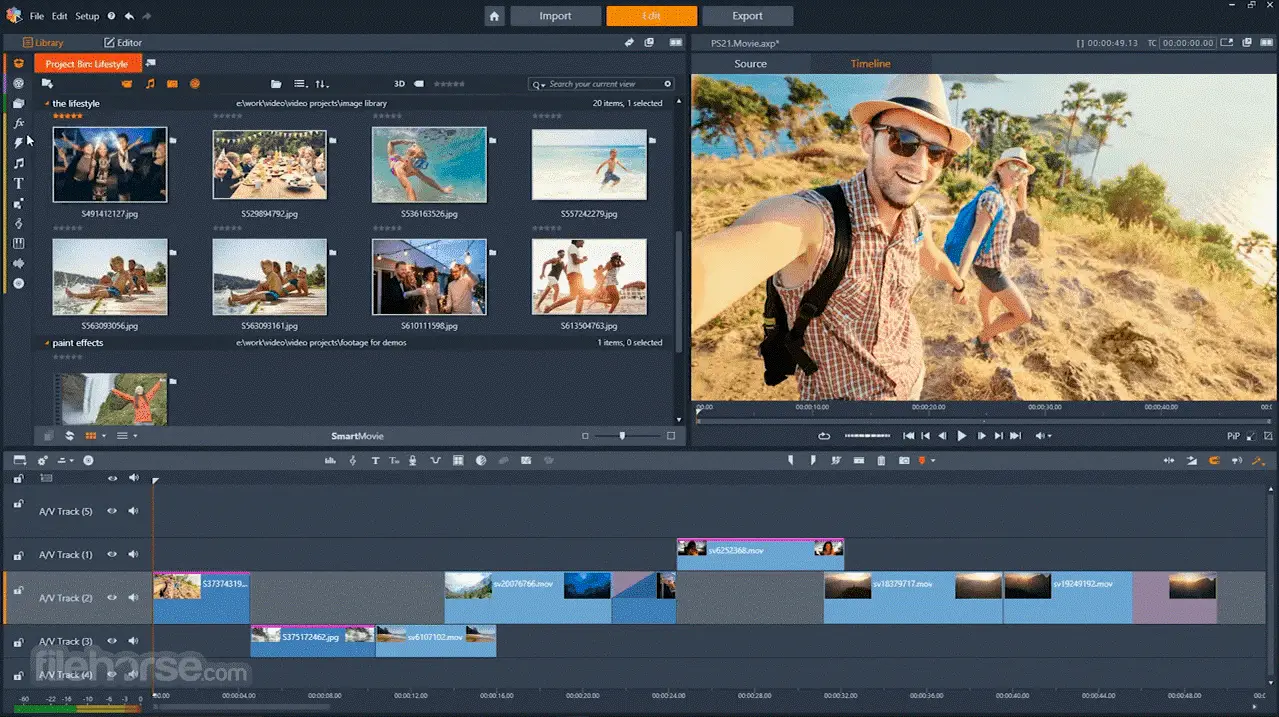
5. Final Cut Pro
If you’re a Mac user, you’ve probably heard of iMovie. The final cut is the more advanced version of the iMovie, which has an interface similar to that of iMovie but the features and the ability to make the videos better is something that sets it apart from iMovie. The final cut Pro is for Mac OS; therefore, the software’s stability is very well in MacBook laptops and iMac, which makes the editing experience lag-free.

6. Adobe Premier Rush
Not everyone has laptops capable enough to run heavy editing software, and many of us prefer using smartphones over laptops to edit videos quickly. Premier rush is the phone-based editing software that does this job smoothly. It supports sync with premier pro and has all the essential features that make the quality of your video top-notch; it also has a variety of free audio tracks and social export options.

7. Filmora
Not all of us take video editing and vlogging seriously, and if you want to make vlogs just for your own experience or maybe a casual Instagram post, filmora is the app for you. The app is cross-platform and works on both Mac and Windows devices. Thanks to the minimalist interface, working with filmora is effortless without the need to understand it; the app is free to use, but if you want to avoid watermarks, you can choose either a subscription or a lifetime purchase.
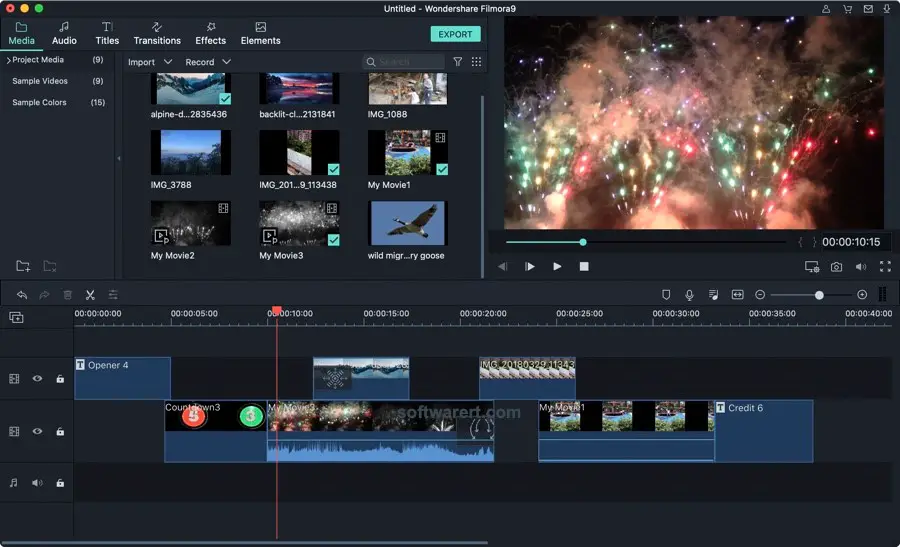
8. Vimeo Create
Do you want to create a vlog that does not require extra effort or complex tweaks in the video? Vimeo got you covered. It is for quick touch-up video editing, does not require any learning experience, and has a large stock of templates and content m Vimeo. It lets you quickly share your video with all your favorite social media applications.
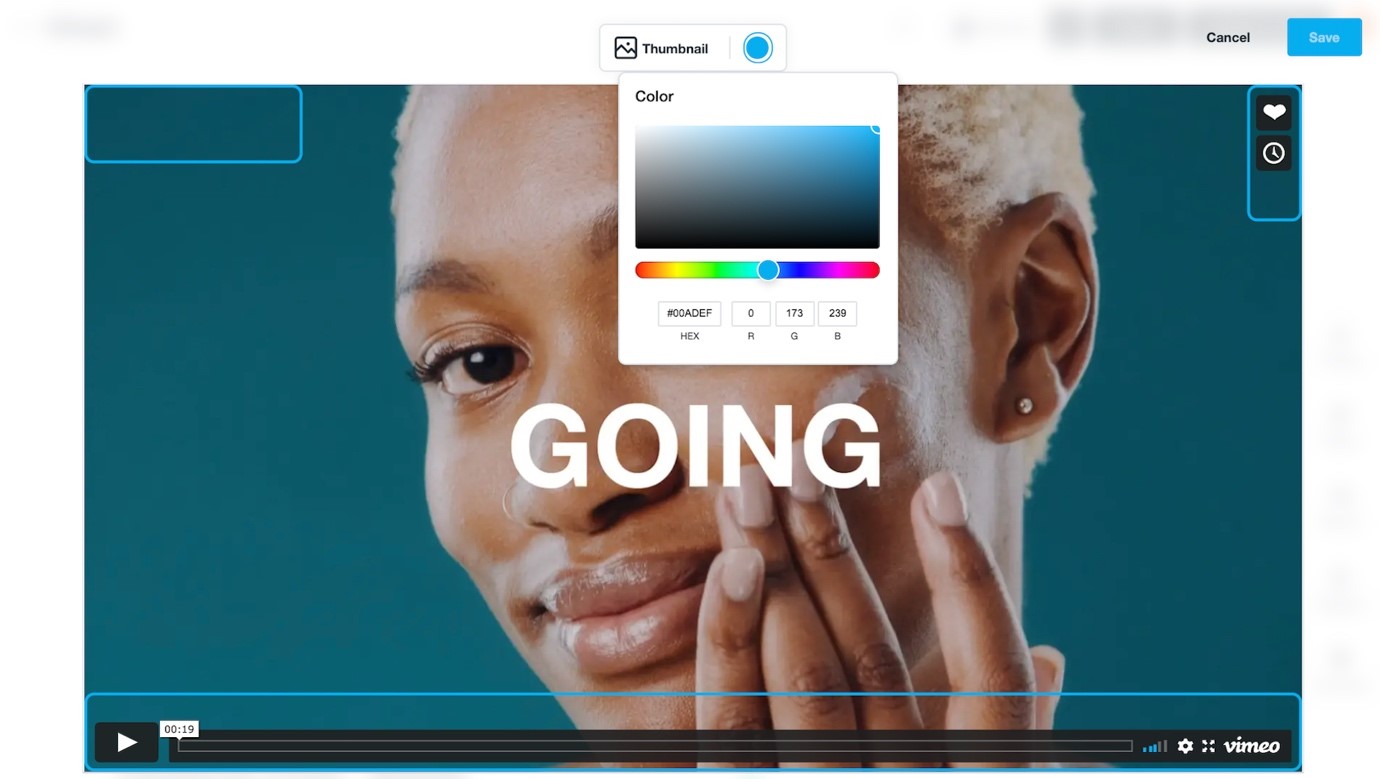
9. Inshot
Inshot is another smartphone-based vlog editing software that beginners can use and offers all the essential features you need to edit your vlogs. The app also has many current vlog music that lets you choose contemporary pieces for your vlog.
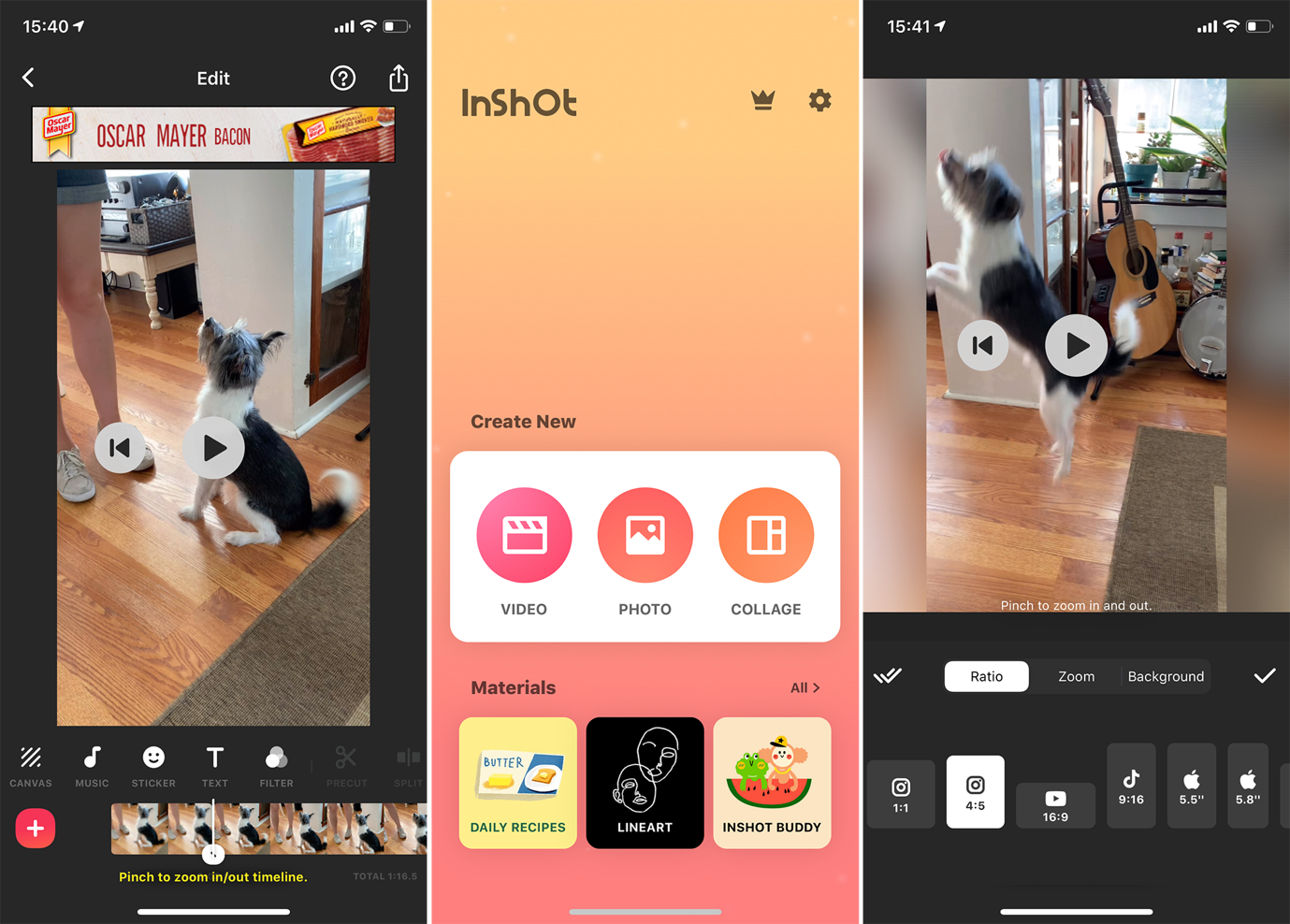
10. DaVinci Resolve
Davinci Resolve is the first choice of filmmakers and Hollywood colleagues for professional video editors. The software is free and offers a variety of features that allow you to transform your video completely. It also has a color correction feature that lets you bring even boring-looking videos to life; however, the interface of this software is a bit complicated to understand and requires some learning.