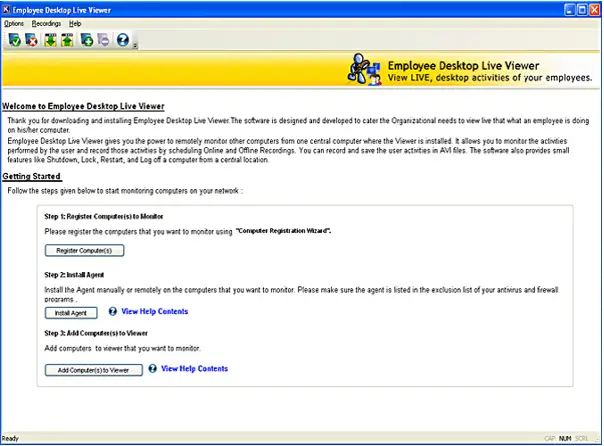Most companies give their employees a laptop or most employees have their workstation to carry their workaround. Every coin has two sides. Similarly, employees having their equipment with internet connectivity can make or break the company.
According to Salary.com, here are some of the websites that employees tend to browse while working, which leads them to waste time.
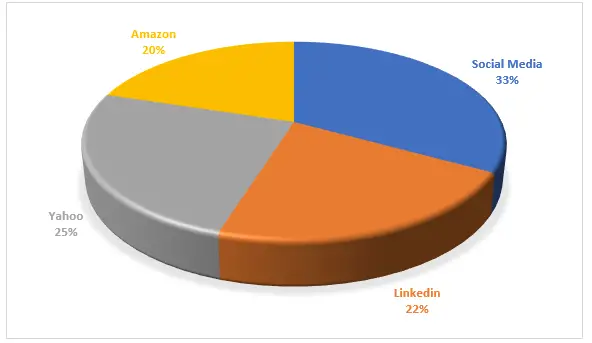
When surveys were being conducted to find out reasons for wasting time, here’s what they found –
- Employees are underpaid
- Work is not challenging enough
- Long work hours
- No incentive for good work
- Unsatisfied
- Bored
One of the solutions for this could be blocking personal sites, although does that always work? The answer is, no. This naïve thinking of the company executives could lead to employees using their devices to access these websites, that would be less secure and completely monitored.
Some other solutions could be,
- Set productivity goals
- Schedule tasks in groups
- Show the employee how their work affects the company
The employee monitoring software can benefit your company regarding productivity and security, among many things. With features like website tracking, content filtering, and screen captures, the company can ensure the team is working efficiently instead of viewing content that is inappropriate or unrelated to work. You can run the software in stealth mode or transparent mode wherein the employee is not aware that they are monitored.
Let us look into some of the best employee monitoring software-
1. Hubstaff
Hubstaff is one of the best choices for executives who are managing a remote workforce. It focuses on productivity and commonly used in industries like cleaning, construction, real estate, healthcare, etc.
Features –
- Time-tracking
- Online time-sheets
- Geofencing
- Productivity measurement
- Detailed reports
- Track URL and app activity
Compatibility-
- Windows OS
- Mac OS
- Ubuntu
- Google Chrome
- iOS app
- Android app
Cons –
- No advanced tracking
- No IP address restrictions
- Basic reporting
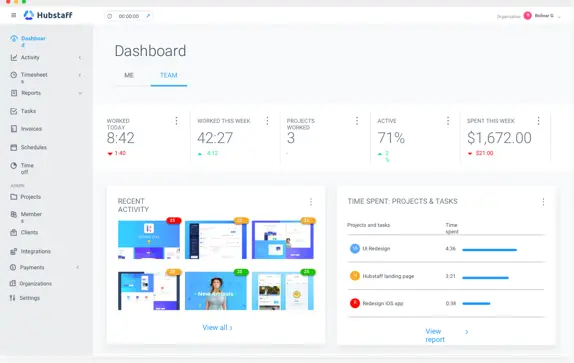
2. Veriato
It reduces the chances of data breaching by providing an integrated AI platform. Big data and AI are used to analyze patterns behavior different from baseline. It also offers a cloud-based employee monitoring program.
Features –
- Employee investigate software to track non-disclosure violations
- AI-driven threat detection
- Website interaction
- File movement
- Printer tracking
- Network access
Compatibility –
- Windows
Cons –
- Does not support iOS
- Lacks publicly available pricing
- Software is difficult to understand

3. Work-examiner
It performs monitoring for on-site staff as well as a remote workforce. Controlio, a third-party, issues this cloud-based software. This program will tell exactly how long the employee has been away if he is not using the computer.
Features-
- Website tracking
- Real-time and recorded screen capture
- Web filtering
- Email monitoring and data leak prevention
- Keylogging
- Instant message monitoring
Compatibility-
- Windows
Cons –
- No location tracker
- Local installation
- Limited alerts and keyword tracking
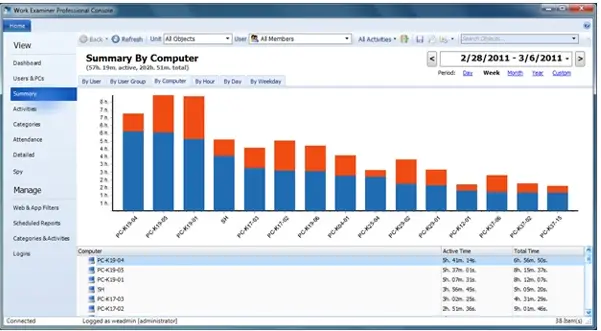
4. DeskTime Pro
It is affordable, user-friendly software for time and project tracking. It is a productivity-based application monitoring software. It has plenty of customization abilities.
Features –
- App and URL tracking
- Productivity metrics
- Project and task management
- Custom reports
- Google and Outlook calendar integration
Compatibility –
- Cloud
- Windows
- Android
- iPhone and iPad
Cons –
- No keystroke logging
- No automated alerts
- No document and file tracking
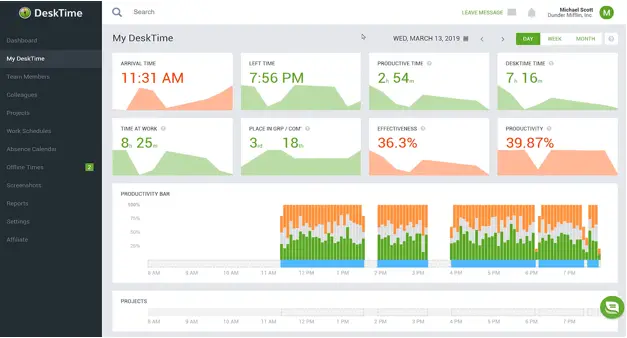
5. ActivTrak
ActivTrak specializes in measuring employee productivity. You will get a report of the hardest-working staff as well as the unproductive ones. It will also show you if the employee is at risk of becoming disengaged.
Features –
- Real-time monitoring
- Screenshot flagging
- Risk scoring
- Screen playback options
- USB tracking
- Activity alarms
Compatibility –
- Windows
Cons –
- Does not log keystrokes
- No OCR (optical character recognition) keyword search within screenshots
- Does not have a blurred screenshot option.

6. TimeDoctor
All big companies like Allstate, Survey Monkey, etc. use this software. The employees will get notified when they are unproductive or using websites that are not related to work.
Features –
- It makes payments and invoices within the console
- Webcam shots
- Break tracking
- Off-track reminders
- Time-track for clients and projects
- Chat monitoring
Compatibility –
- Windows
- Mac
- Linux
Cons –
- Old user-interface
- It requires a desktop app or Chrome extension to use the stopwatch feature
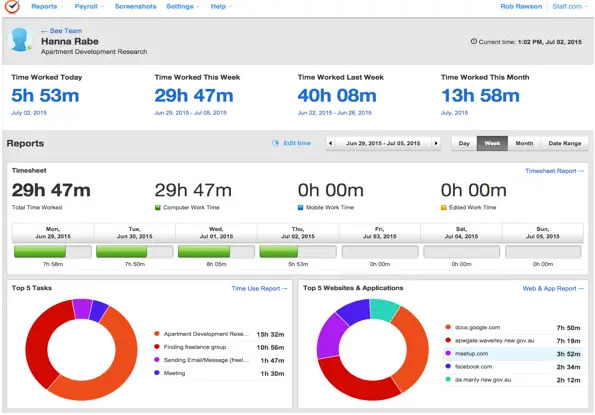
7. Teramind
It is the top choice for employee monitoring in huge enterprises. Businesses trust it for employee monitoring, insider threat detection, data loss prevention.
Features –
- Intuitive admin dashboard
- Automated policy rules
- Live OCR onscreen recording
- Offers cloud and hosted deployment
- Audit and compliance
Compatibility –
- Windows OS
- Mac OS
Cons –
- Depth of monitoring features can be daunting

8. Staffcop
It is one of the most powerful employee monitoring software solutions, with a wide range of data gathering and reporting tools.
Features –
- Audio and video recording
- Automated policies and triggers
- User vocabularies
- Reporting and data visualization
- Productivity tracking
Compatibility –
- Windows
Cons –
- Difficulty in on-premises server setup
- No cloud admin interface
- Requires virtual machine provisioning
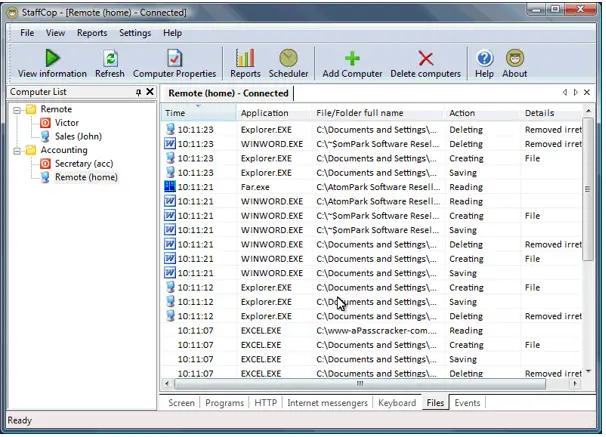
9. Kickidler
It gives information on employee activity like which website and app they are visiting. It records the live screen of the employee. It tracks the number of breaks an employee takes.
Features –
- No data leakage or deletion
- User-interface is appealing
- Productivity fluctuation report
- Remote access
Compatibility-
- Windows
- Linux
- Mac OS
Cons-
- No monitor email communication
- Cannot monitor the printing from the computer
- Cannot integrate the software with any cloud platform

10. Employee Desktop Live Viewer
It is a light-weight powerful monitoring tool that presents live streaming of screen recording. It works like a surveillance camera. It is fixed over the employee’s screen. It monitors remote workstations.
Features –
- Online and offline recording of screens
- Recording screen via global IP address
- Shut down or install employee system as required
- Send instant messages to the computer while monitoring
- Monitoring of work-from-home employees
Compatibility –
- Windows
Cons –
- No option for storing recorded videos on the cloud
- Free trial version for 15 days only