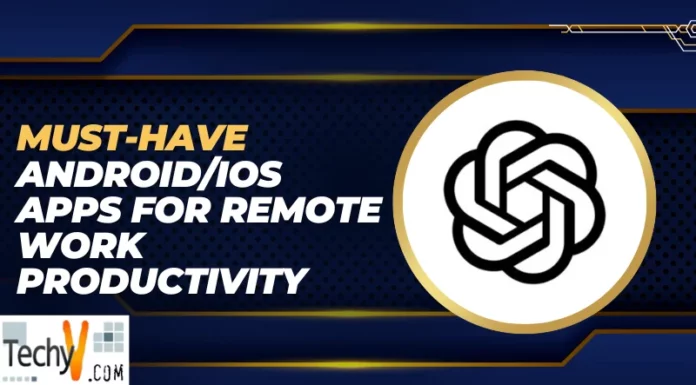Boosting productivity and staying organized in today’s digital world requires having the right tools at your fingertips. A multitude of applications can transform the way we perform our digital responsibilities. Below, we present the top 10 apps that can help streamline your daily digital tasks.
1. Evernote
Evernote is a note-taking and task-management application that helps you create and archive notes with embedded photos, audio, and saved web content. This app lets you capture and prioritize ideas, projects, and to-do lists. It is available on Android, iOS, macOS, Chrome OS (via web), Microsoft Windows ,and a web client, offering free and paid plans.

2. Slack
Slack is a cloud-based freemium cross-platform instant messaging service initially developed for professional and organizational communications. It has also become a community platform. Users can communicate through text messaging, file and media sharing, voice and video calls in private chats or within communities called “workspaces.” It is a new way to communicate with your team, faster, better organized, and more secure than email. Users can access this application through web browsers, as well as dedicated clients on Windows, Linux, MacOS, Android, and iOS.

3. Google Drive
Google Drive, a file storage application developed by Google, also functions as a synchronization service. It allows users to store files in the cloud, synchronize them across devices, and share them. It encompasses Google Workspace apps such as Google Docs, Sheets, and Slides (part of Google Docs Editors Office suite)—these permit collaborative editing of documents, spreadsheets, presentations, drawings, forms, and more. Google Drive offers users 15GB of free storage and 100GB, 200GB, and 2TB through optional Google One paid plans. It is available for Windows, macOS, iOS, and Android.

4. Grammarly
Grammarly is a cloud-based typing assistant that reviews spelling, grammar, punctuation, clarity, engagement, and delivery mistakes in English texts, detects plagiarism, and suggests replacements for the identified errors. It is a popular writing tool most writers use and trust, available in free and premium versions on Windows, macOS, Linux, Android, iOS, and various web browsers.

5. Trello
Trello, an app that helps in teamwork project management, is a famous, simple & easy-to-use collaboration tool that enables to organize projects and everything related to them into boards. It allows users to visually manage tasks and projects, streamline workflows, and keep team members updated on project progress. It is available on MacOS, Android, iOS, and Windows.

6. Adobe Acrobat Reader
The Adobe Acrobat reader’s primary function is to create, view, and edit PDF documents. It also imports documents and image formats to save as PDFs, with a feature that quickly signs and adds dates to documents, rendering the need to print out copies for signing obsolete. It is currently available for Windows, Android, macOS, and iOS users only.
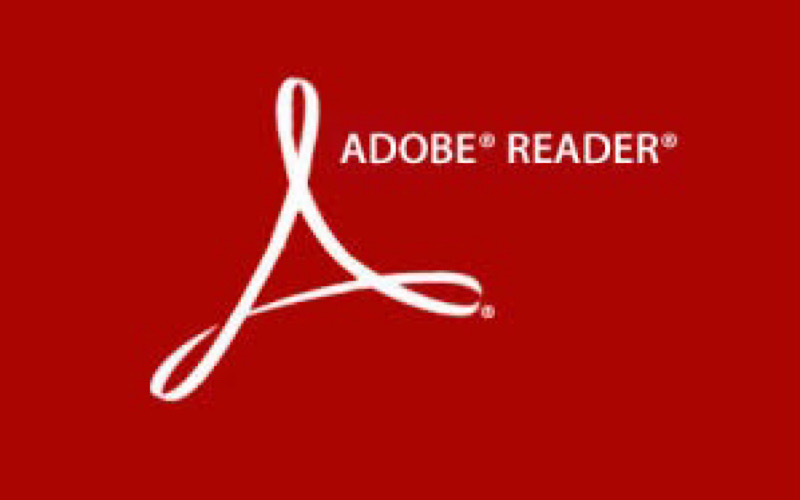
7. Canva
Canva is a free-to-use online graphic design tool used to create social media graphics, posters, videos, logos, and presentations, available in the Pro and Canva for Teams version for Android, Windows, Mac, and iOS users. It also offers a free version.

8. Google Calendar
Google Calendar, a time management and scheduling calendar service developed by Google, allows users to create and edit events with reminders enabled for events. You can add event locations and invite other users to the event. Invited users then get email notifications of the events or meetings. It is available on the web, Android, and iOS.

9. Zoom
Zoom, a video conferencing software, enables users to interact when in-person meetings aren’t possible virtually. It became popular during the COVID-19 pandemic as it facilitated work-from-home experiences and made in-class learning remote. It had an audio-only feature as well as a video feature. Its core features include one-on-one meetings, group video conferencing, screen sharing, and recording. There are free and paid plans available for users, accessible on Windows, iOS, Linux, Android, MacOS, and ChromeOS.

10. CamScanner
CamScanner allows users to scan documents by photographing them with the device’s camera and sharing them as a JPEG or PDF. Its basic features include document scanning, editing, and PDF conversion, serving as an ideal pocket scanner for every professional, especially students. It has an optical character recognition feature that recognizes texts in images and extracts them for later searching, editing, or sharing. It is available on iOS, Android, macOS, Windows, and the web. These applications are essential tools in the modern digital world, making your work more organized, efficient, and productive, whether you’re a professional handling complex projects, a student, or an individual seeking to simplify your daily digital life.