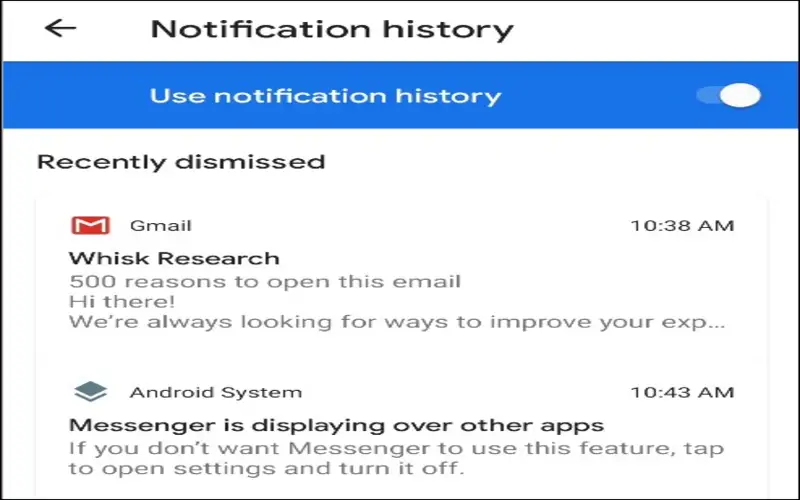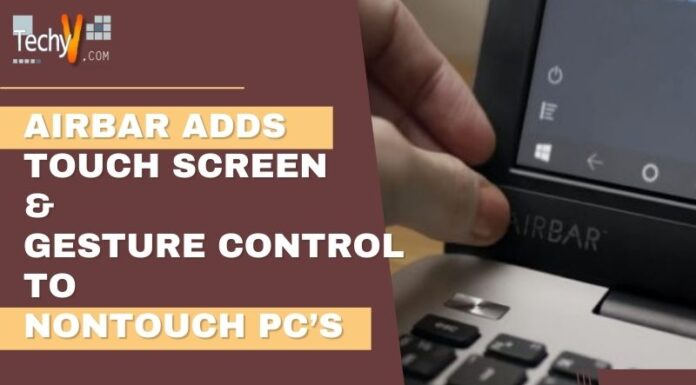Android phone has been playing a vital role in our daily life whether, it is from calling to doing all the essential things related to office work as well as playing games, watching videos and many more. And due to the increasing demand for Android, the developers of this have been continuously upgrading it and making it more convenient for people who are using it. Following are the ten additional features that Android 12 offers to its users
10. Stronger Mic And Camera Access Controls
With the latest Android 12, the user privacy has been more secured so that there is not a single breach in their privacy. With this feature, the user of the Android 12 has access to its applications and the option to disable the camera and mic if they do not want to.

9. One-Hand Use
Android 12 also has an essential feature of one-hand mode. When a user activates it, the top of the user’s phone screen’s content slides down to the bottom half so that it’s easier for him to operate it with only one hand — similar to the Reachability tool on iOS. To enable this feature, the user has to do the following steps.
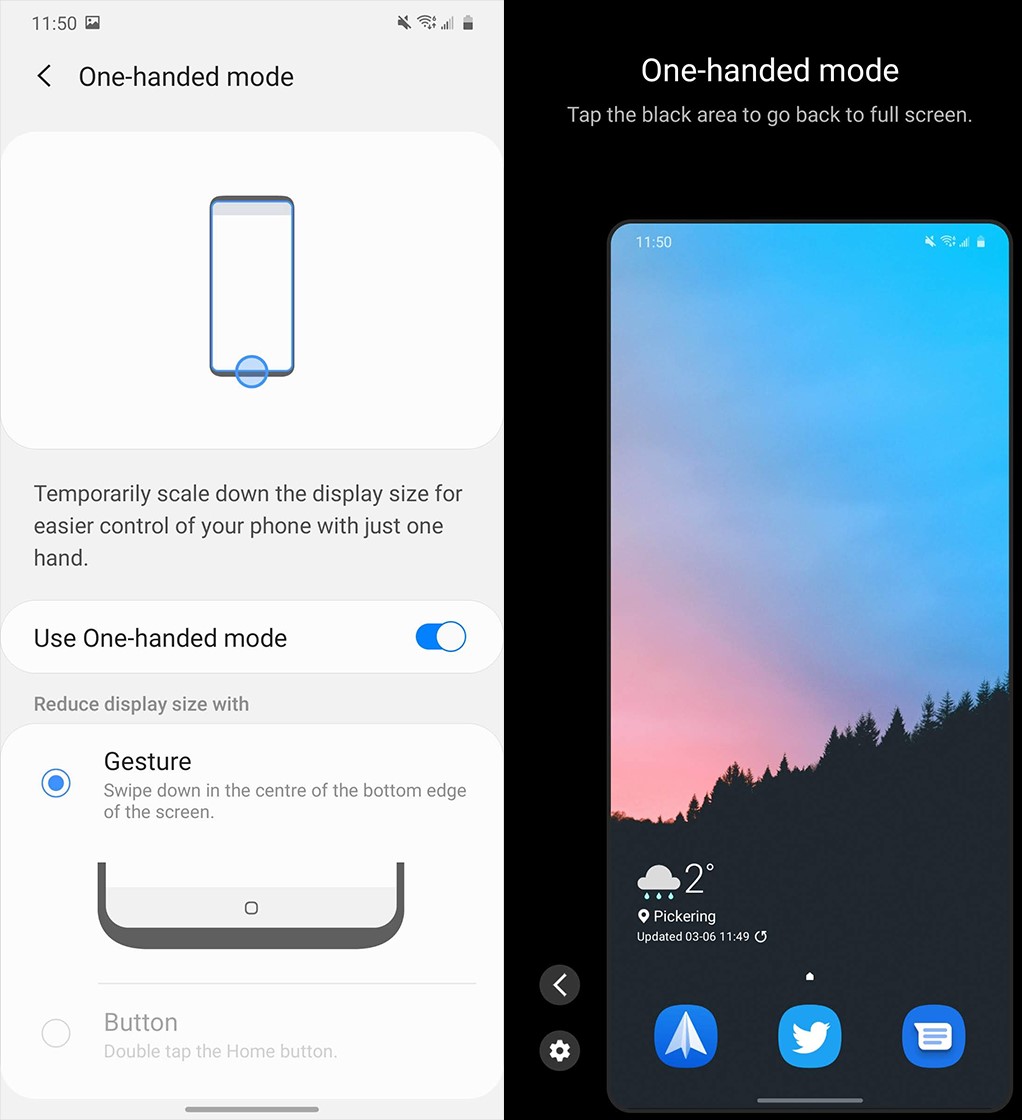
8. Taking (Super) Long Screenshots
Usually, in the earlier, long screenshot was a challenging task in Android, and the users had to take multiple screenshots to take a long screenshot. So, to solve this burden in Android 12, this problem has been solved with the Long Screenshot feature.
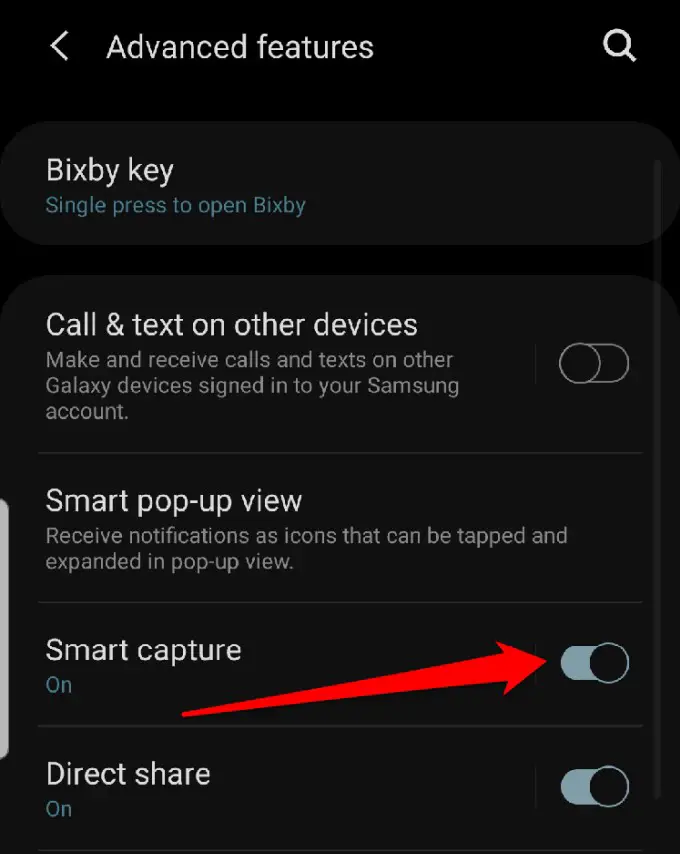
7. Stopping Apps From Sharing Data With Google
Many apps are responsible for sharing data with the developers, and this cause a significant threat to user’s privacy and data security.That is why Google has included a hidden feature in Android 12, which lets users block apps from sending data to Google’s Android System if the user doesn’t want to share.

6. Extra Dim Feature
Android 12 has a feature to protect users eyes from the high brightness level of the screen while reading their favorite book before going to bed. When enabled, this mode reduces screen brightness by a significant margin, plus users can also adjust the brightness level suitable to their comfort with the Extra Dim way.
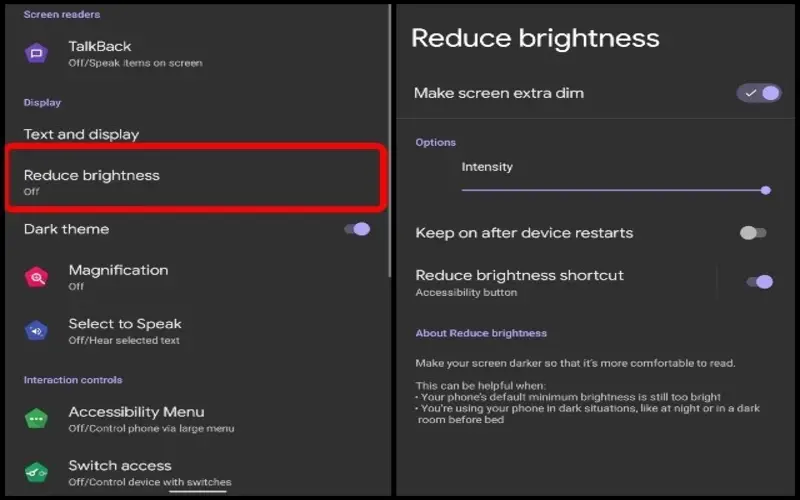
5. Initialising Google Assistant From Power Button
With Android 12, Google has enabled another way to initiate Google Assistant, which was earlier used by swiping from either of the bottom corners, long-press the home button, or squeezing on compatible phones.
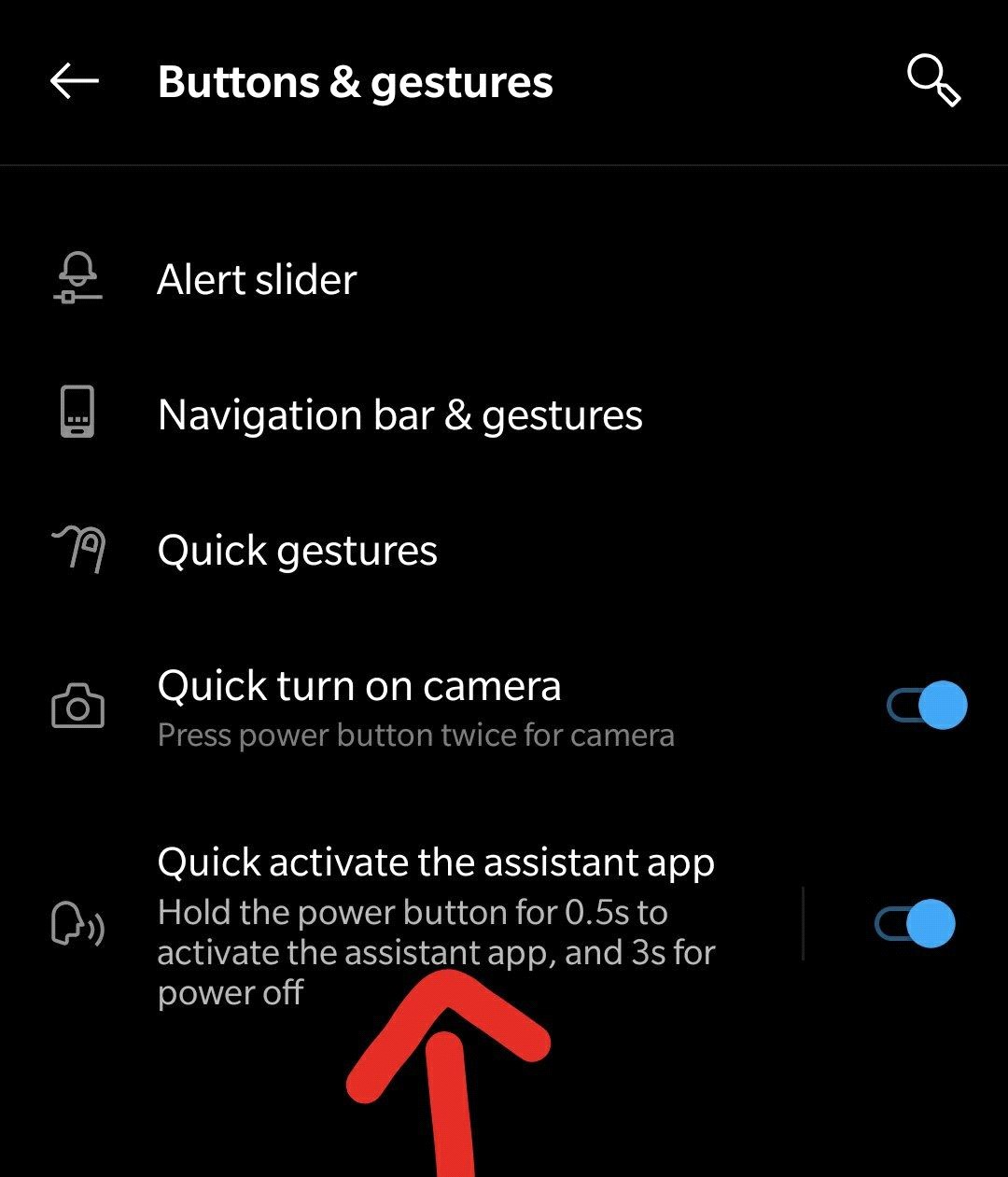
4. Gaming Mode
With Android 12, Google has provided a Game Mode in the Vanilla version of Android; it lets you capture a screenshot and screen record, enable FPS counter and live stream the gameplay directly from your phone.

3. Improved App Suggestion
Application suggestion was already present in Android but, with Android 12, you can enable it in Home Screen and All Apps menu. Google has improved it now it gets updated with the apps you used recently, and the best part is that it stays in front of the user no matter if it is the default home screen or not.
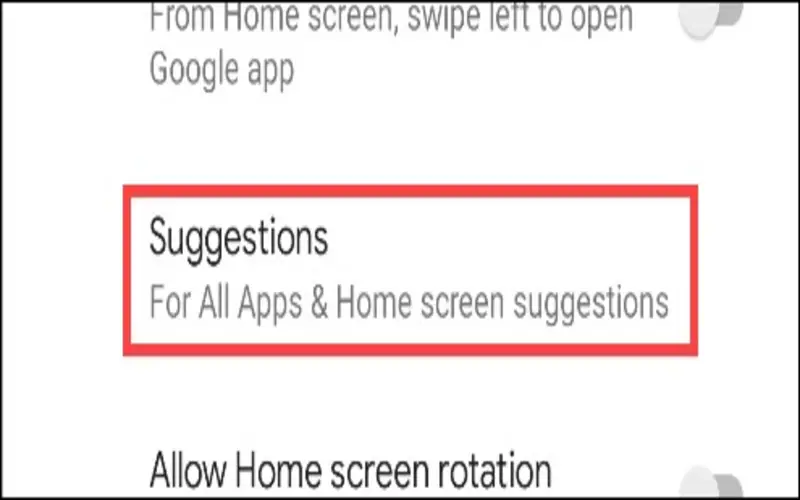
2. Pause Application
Sometimes in earlier, there was a problem with Android in which tasking on other apps or doing web calling creates disturbance by displaying notifications. So, in Android 12, this problem has been solved in which the user can pause the app and disable its running till it is unpaused again.
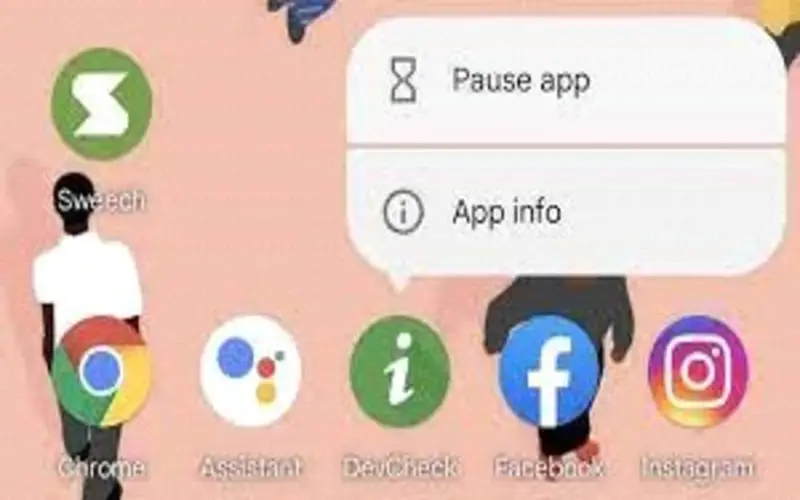
1. Preview Phone Notification History Up To 24 hours
Past on Android, the user needed to enable notification history by doing settings, which was not a proper solution for all, as many users complained that the trick was not working correctly on their phone as it should be. That is why with Android 12, Google has included it where it should be i.e., notification panel. It will also show how many times an application has pushed a notification in the last 24 hours.