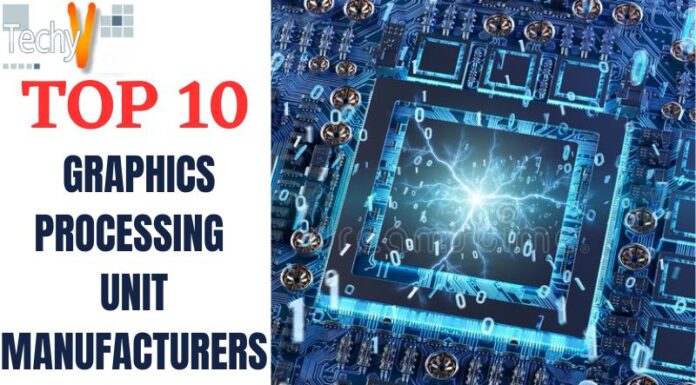Incognito mode, also known as private browsing is a feature available on most web browsers that allow users to browse without leaving a trace behind. In this mode, the browser doesn’t save any data related to your online activity, like passwords, search queries, or website visits.
It’s important to note that while using incognito mode can prevent websites from storing information about your visit on your device, it does not make you completely anonymous. Your internet service provider (ISP), employer, or school may still be able to see your browsing activity if they have access to your network traffic.
However, for those looking for an extra layer of privacy while surfing the web, incognito mode offers some valuable features that are worth exploring. So, let’s look at some of these features and how they work.
1. Browsing History Is Not Saved
The most popular feature of Incognito Mode is that it does not save any information about a user’s browsing session, including the websites visited. It means that any websites visited during an Incognito session will not appear in the browsing history. It can be helpful for those who do not want others to see what websites they have visited, such as when using a shared computer or device. However, it is essential to note that while browsing history is not saved, the websites visited can still be visible to the internet service providers, network administrators, or anyone else monitoring the user’s activity on internet.
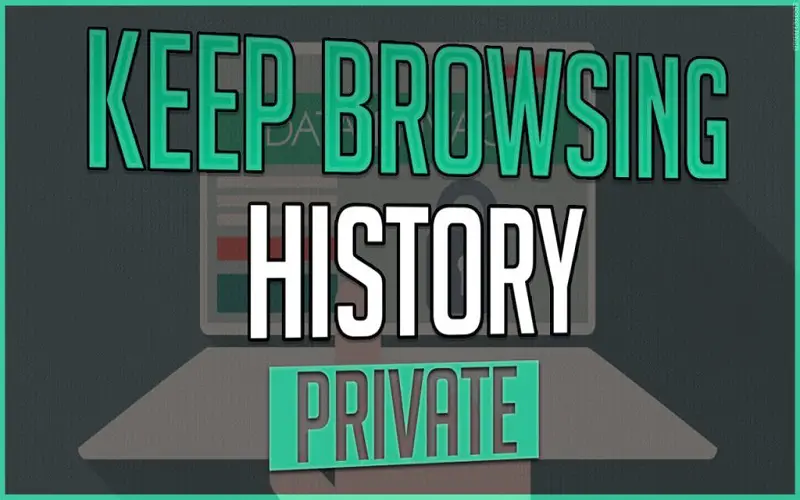
2. Cookies Are Not Stored
Another critical feature of Incognito Mode is that it does not store any cookies. Cookies are small files that websites use to track users and remember their preferences. While cookies can be helpful for personalized experiences on websites, it can also be used to track user behavior. It can be useful for users who are concerned about their privacy online. However, it is essential to note that certain login information may not be saved without them.

3. User Information Is Not Shared
Incognito Mode also blocks the sharing of user information with third-party websites. It means that websites cannot collect personal information about the user during the private browsing session. It is especially important for users concerned about their privacy online and want to avoid targeted advertising or data breaches. However, it is essential to note that Incognito Mode only prevents the browser from sharing data with third-party websites. Additionally, websites may still ask for personal information during the private browsing session, but the information may not be stored in the browser.

4. Third-party Extensions Are Disabled
Incognito Mode turns off all third-party extensions by default. Any attachments that may be tracking your browsing activities or collecting your data will not be active during the private browsing session. It is an added layer of security for users who are concerned about their privacy online. Moreover, turning off third-party extensions can also help improve the browsing speed and reduce the amount of memory the browser uses. Some extensions may slow down the browser or cause it to crash, but with Incognito Mode, users can enjoy a faster, more seamless browsing experience.
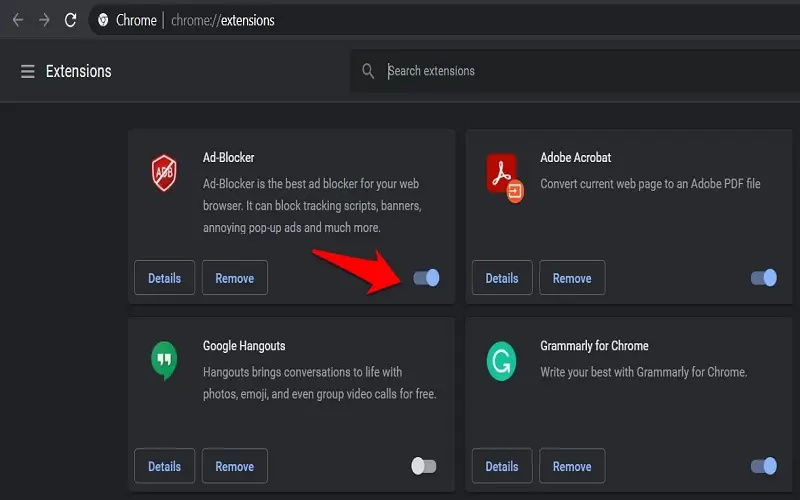
5. Private Search Results
When using Incognito Mode, all search results are private and not connected to your browsing history. It is because search engines typically track your search terms and history, which show personalized ads and recommendations. With private search results in Incognito Mode, users can search without worrying about their search history being saved or used for targeted advertising. It also ensures that search results are not biased by previous searches, providing a more objective and unbiased search experience. It can be helpful for those who want to avoid search engines tracking their interests and preferences.
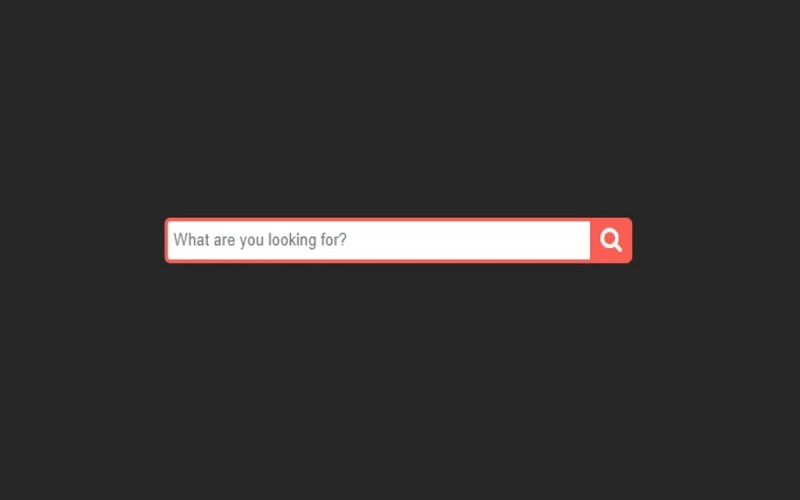
6. No Autofill Data
Another intriguing feature of Incognito Mode is that it will not autofill any data. It means that when you enter information into a form, such as your name, address, or credit card number, the browser will not remember this information. As a result, you will need to manually fill in these fields every time you visit the website. While this may seem like an inconvenience, but it can be a helpful feature for those who want to ensure that their sensitive information is not stored or shared online.
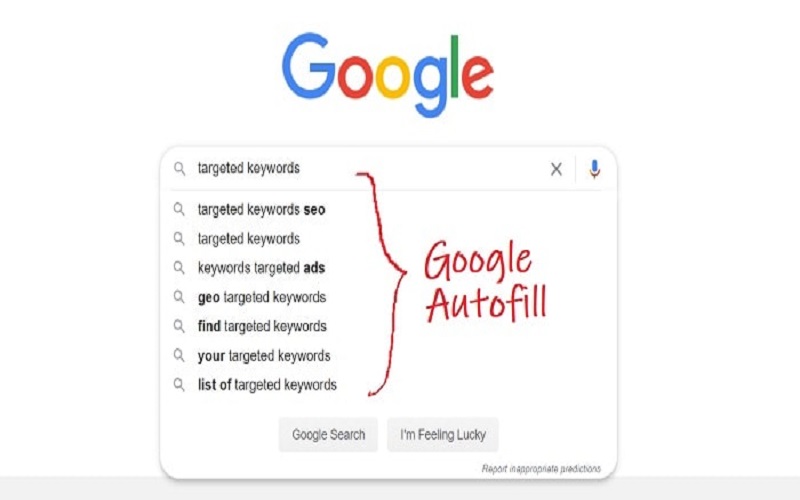
7. No Location Tracking
Most modern web browsers and websites use geolocation data to track users’ locations and provide tailored content and ads based on their physical location. While this may be convenient for some, it can be a severe invasion of privacy for others. Fortunately, Incognito Mode has a feature that prevents location tracking. When you use Incognito Mode, your browser will not share your geolocation data with any website or service. It means that you can browse the web with peace of mind, without the concern of location tracking.
8. Access Blocked Content
Incognito mode allows access to blocked content; it can be used by people go through the content that may be restricted due to some reasons. But everything comes with both pros and cons; this feature of incognito mode is misused by the young generation to access unethical content and get involved in fraud and cyberattacks as well. So, it is essential to use this feature with utmost discipline.

9. Security Benefits
Incognito Mode offers several security benefits to its users. While browsing in this mode, the browser does not store any browsing history, cookies, or temporary files. It means that if anyone else uses the device, they won’t be able to see your browsing history or access your login information. It also allows you to browse the web without leaving a trace, which protects your online privacy and enhances your security. Another security benefit of Incognito Mode is that it can help protect you from phishing scams and malware attacks.

10. No Form Of Data Retention
Another valuable feature of Incognito Mode is its ability to prevent the retention of form data. When you fill out a form on a website, such as a login or registration form, the browser usually saves this data for future use. While this may be convenient, it can also be risky, as sensitive information like passwords or personal data could be saved and potentially compromised. Incognito Mode, however, does not retain any form of data. This means that any information you enter into a form, including passwords and personal data, will not be saved on your device or shared with the website.