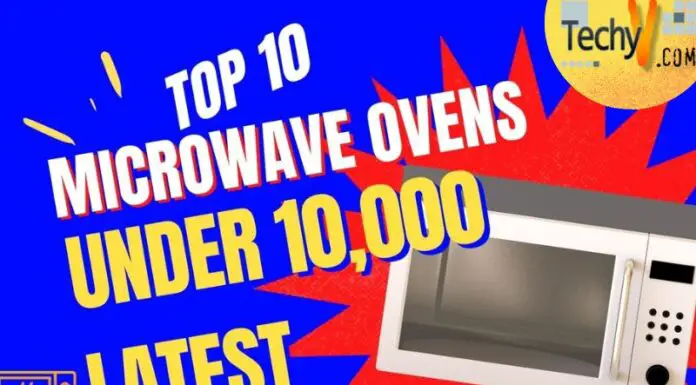Like every year, Apple has conducted their worldwide developer’s conference WWDC on June 7, 2021. Like last year’s conference, this conference was also held virtually and announced various software updates coming out in the fall of 2021. The main attraction of the event is the new iOS for iPhones. Apple gave the first look at their new operating system for their iPhones iOS 15. The update introduces some brand new features combined with features in the android realm, which will enhance the user experience. It released the public beta on June 30. So we got our hands on it and tested it.
Here are the top 10 iOS 15 features that will better the user experience, according to us.
- Focus mode

The number one would be the ‘focus mode.’ As the name suggests, this new feature helps users focus on their tasks without being distracted by notifications. This feature is the best version of the ‘do not disturb mode.’
The settings or control center allows the user to select a pre-set or default mode or let you create a new custom mode. So each of these modes lets different notifications in from different people and applications. For example, the work mode doesn’t notify you from apps like Instagram, Twitter & games, while the personal mode doesn’t allow notifications from work apps. And you can also create your own mode and customize the notifications from different apps and people.
- Live text

The number two feature is called ‘Live text.’ This feature recognizes the text in a wide range of photos such as printed bills, written text in your photo library and allows users to do normal functions like select all, copy, paste. And it also translates the text from one language to another. You can also use the lookup feature and see Siri’s suggestions of the image.
- Facetime

The next feature would be changed in Facetime. Now Facetime calls can be attended by the people by sharing links. That means, now Facetime calls can be attended by people with windows desktops and android devices. They also came up with minor improvements such as different microphone modes, which will isolate your voice from background noise, and portrait mode is added in calls.
- Notification center

The next feature is improvements in the notification center. They made some visual changes in the notification center. They increased the size of the app icons in the notification center and used AI to prioritize and organize your notifications. They have also introduced a ‘notification summary’ panel, differentiating between actionable messages and app notifications.
- Safari

The next would be a redesign of the Safari web browser. The safari has gone through some major visual changes to increase usability. The address bar now has been shifted to the bottom for easy reachability, and now changing between tabs can be done by swiping from left to right or vice versa at the bottom. Also, iOS 15 allows iPhone users to download safari extensions just like your Mac and Windows desktop.
- Apple maps

The next would be improvements in apple maps. Apple maps have made some major visual improvements. In the maps app, now you can see the traffic conditions by blue and red color indication to help drivers. As seen in the above image, they have added unprecedented details to famous cities to enhance the user exploration of the maps. They are also working with different companies to bring these details to every country.
- Siri

Siri also sees some software improvements to enhance and encourage users to use Siri by using the AI. Now Siri can react and take necessary actions without the internet. Siri can remember the context of the conversation and can answer the follow-up questions. Here we can see how Apple is trying to reach the level of Google assistant in interaction.
- Photos

The photos app have seen some updates. Some of them are, now you can see a wide range of information of the photo such as the picture’s location, date & time, iso, pixels, etc. And the memories feature in photos has improved and let you personalize your memories by adding different music according to your mood and feel.
- iMessages

The message or iMessage has some minor improvements. The tight integration with other apps such as music, safari, news, etc., makes it easy to share tv shows, articles, and images. You can now see the shared items in the appropriate applications. Along with that, now people can see if the other person is on focus mode and reach them.
- Spotlight

The last feature in the spotlight. Now spotlight shows more information than the previous version. Spotlight can now search messages, links, photos, news, the web, and more on mobile. Many apps like Weather, calendar, notes, and reminder have also seen minor improvements in user experience. These are our top ten features of the iOS 15.