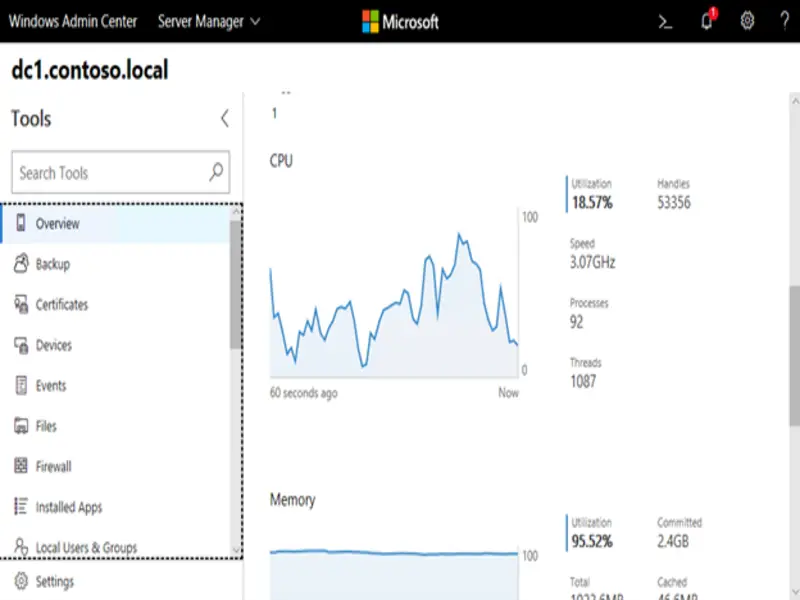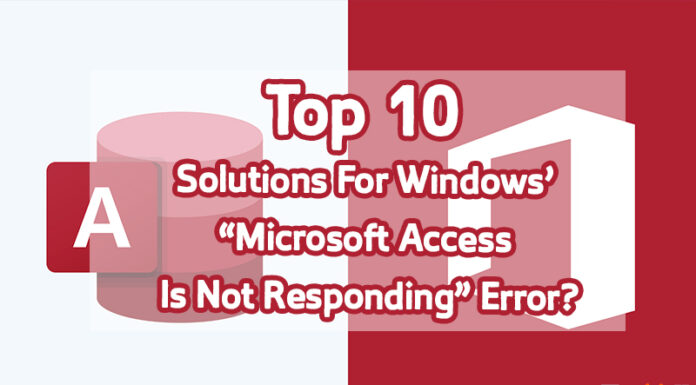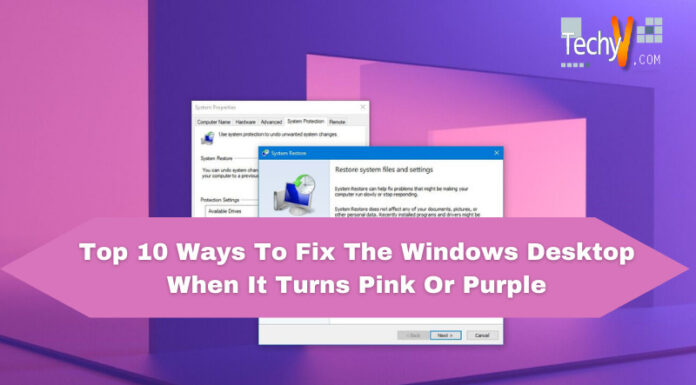Before knowing what the features of Windows Server 2019 are, you need to know: What is Windows Server 2019? The answer is: this is the latest version of Microsoft’s venerable operating system. This Windows server introduces various advanced features and lots of features. Furthermore, it has been available since October 2018. Different elements make Windows Server 2019 unique. Innovations include hybrid clouds, security, application platforms, and hyper-converged infrastructure. Here is a list of the top ten features of Windows Server 2019.
10. Easier Administration Of Server Core
The most common installation path for Windows Server 2019 would be the Desktop Experience edition, which gives us a complete graphical interface that looks like Windows 10 operating system. Server Core is a more locked-down version of Windows Server 2019.
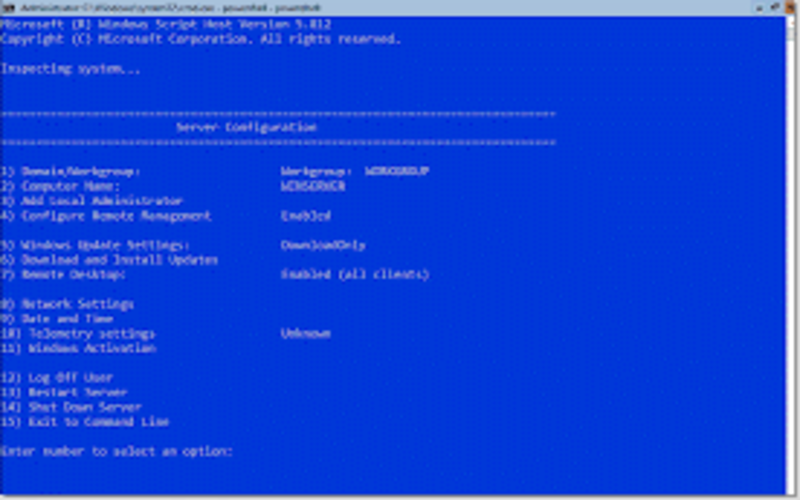
9. Branch Office Improvement
Users can now run shielded virtual machines on their devices with intermittent connectivity to the Host Guardian service using the new HGS standby and offline mode features. HGS fallback allows you to configure a second set of URLs for Hyper-V to try if it cannot reach your primary HGS server.
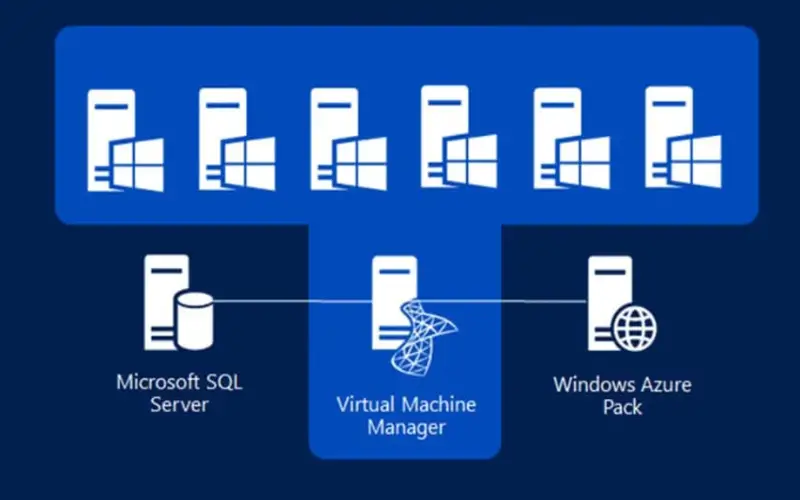
8. Storage Migration Service
It is now relatively easy to migrate a server to a new version of a Windows server. It provides a graphical tool to transfer data, inventory data on one server, and configure it on another server without any application.
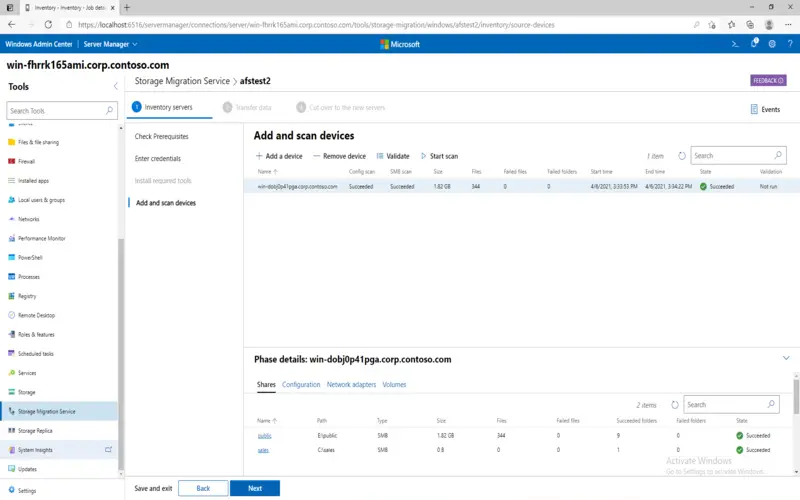
7. Linux Integration
Most containers worldwide are currently running Linux, both because Microsoft is relatively new to the container game and because many of the use cases for containers are web applications that host well on Linux-based web servers. Now in Server 2019, you can run your containers as Server 2019 Core Server or Nano Server. However, there are now new options for running Linux-based containers on Windows Server 2019.
6. System Insights
System Insights is a new feature in Windows Server 2019, bringing predictive analytics locally to Windows Server. Based on a machine learning model, these predictive capabilities analyze Windows Server system data, such as performance counters and events, providing insights into how your server is performing and reducing operational costs.
5. Shielded Virtual Machine improvement (Improved troubleshooting)
If you lose network connectivity to the virtual machine, you have the option of an advanced session mode via VM Connect or PowerShell Direct. Additionally, users need to update their configuration to restore access so they can use these features. These functions do not need to configure. They are automatically available when the protected virtual machine is kept on a Hyper-V host running Windows Server version 1803 or later.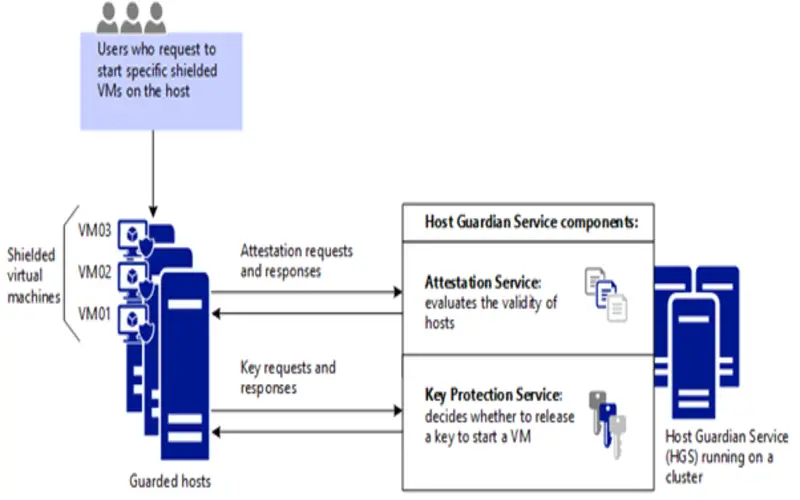
4. Containers
A container is a small desktop environment booted from a pre-created container image. It’s an essential technology for building scalable modern apps and improving your company’s DevOps story. Applications hosted in containers can scale up or down at any time. Server 2019 is the most successful Windows platform for hosting containers. Microsoft even developed its type of container (Hyper-V container) to add more flexibility to what you can do with containers running on Windows.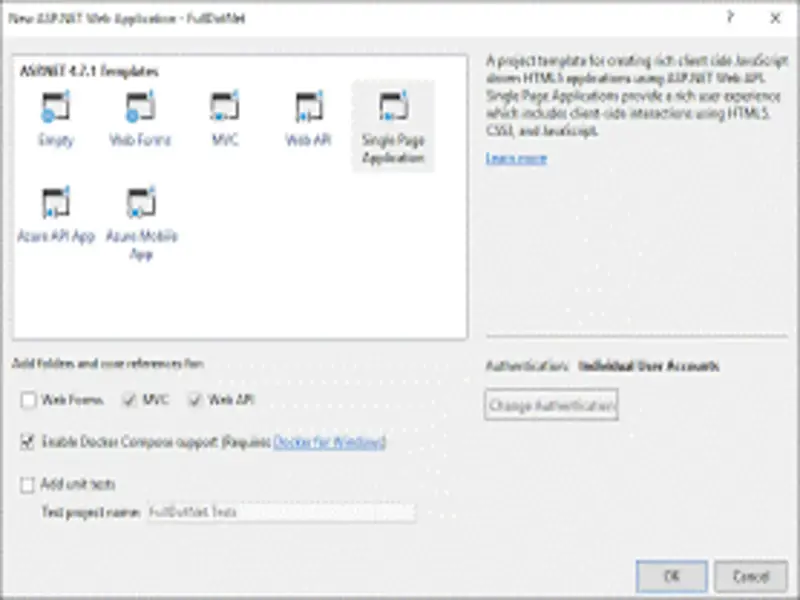
3. Desktop Experience
Since Windows Server 2019 is a Long-Term Services Channel (LTSC) release, it includes the desktop experience. (Semi-Annual Channel (SAC) releases do not have the desktop experience by design; they are purely Server Core and Nano Server container image releases.) As with Windows Server 2016, when configuring the operating system, you can choose between Server Core or Server installations with Desktop Experience settings.
2. Enhanced Security
The main and best innovation of Windows Server 2019 is the significant security improvements. It is one of the most secure Microsoft operating systems. It includes Windows Defender Advanced Threat Protection, assessment of common vectors for automated blocks, and warnings about malicious attacks and security breaches.

1. Admin Center
This release significantly improved the original centralized management mindset. In a nutshell, Windows Admin Center is an all-in-one installer that gives you access to a web interface and quickly configures a website on your server or desktop. You can then add servers to your infrastructure using this web interface, and you can use this interface to configure and monitor those servers. You can perform these actions without logging into them or making any other kind of connection to them.