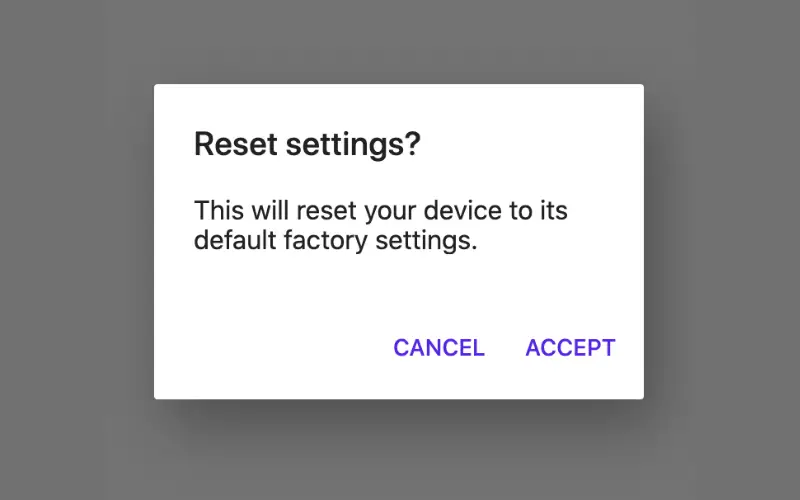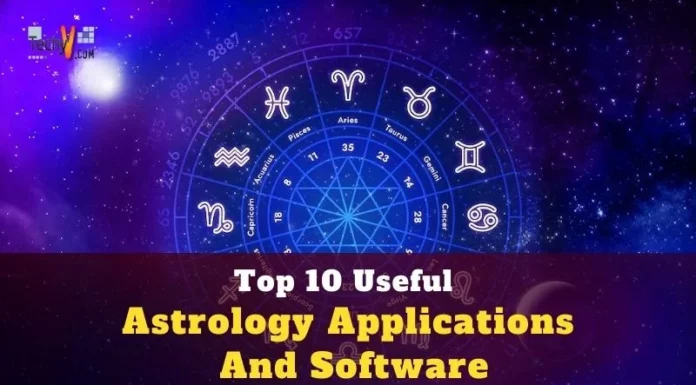Flutter is a cross-platform application development framework. It is an open-source UI software developed by Google, and it simplifies the app development process. It used DART as the primary programming language, allowing developers to create apps for both iOS and Android efficiently. It comes with many preloaded libraries to facilitate within the production pipeline. It helps to build robust applications, and the growing community and environment are enhancing the development experience. Flutter gained respect with the development and became a suitable choice for developers seeking cross-platform development. It has a crucial feature named “hot reload,” enabling real-time testing and modification.
1. Scaffold
A scaffold is a container element in the Android user interface used to provide the encapsulation to visual aspects of an app, including the top app bar, floating action button, or any other screen element. This component provides the app’s structure, including AppBar, AppDrawer, and BottomNavigation.
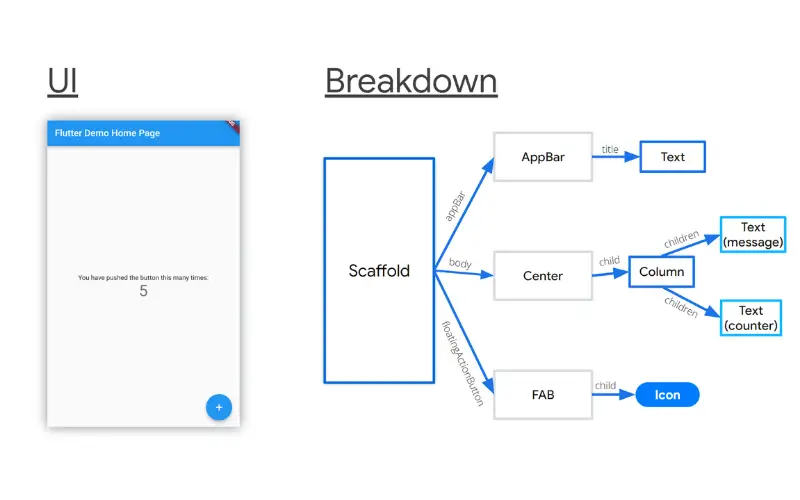
2. AppBar
AppBar is the flutter’s main element to choose to represent the Top bar in the Application. It is used as a container or app title, navigation icons, and other interactive components. It enhances the app navigation for the user experience. It offers a compact and straightforward view of the screen.
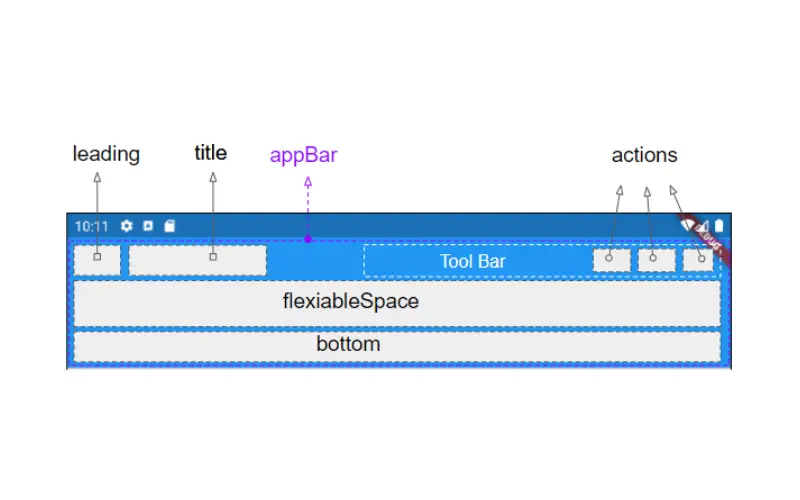
3. BottomNavigationBar
BottomNavigationBar widget representing options at the bottom of the application screen to switch between the activities of the same application. The application needs to consist of multiple items like icons, text, or both, depending on the client’s need. It has become an essential part of multiscreen applications.
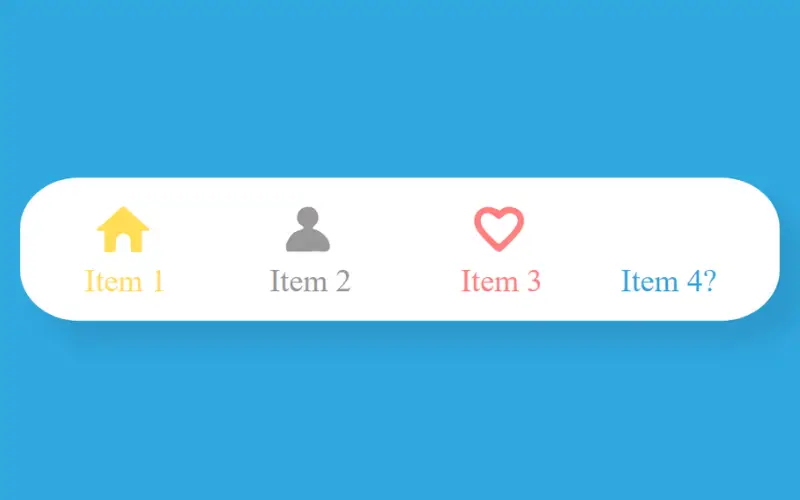
4. Drawer
The drawer is a navigation menu that slides from the left of the screen, also known as the hamburger menu. It is used to contain all the options for the user profile, application settings, and other application functionality. It is used when you need to organize the application menu options to make them easily accessible.

5. ListView
ListView is a versatile UI component in Flutter application development to create a list of scrollable items. It is efficient to manage a large number of datasets. It allows both vertical and horizontal scrolling areas, facilitating the presentation of various types of content in an organized manner.
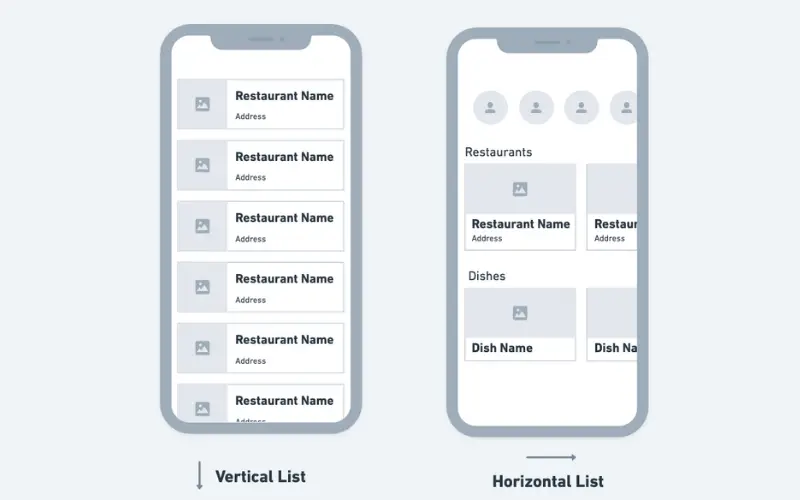
6. GridView
GridView is a flutter widget necessary for expressing a collection of data items in a 2D grid layout. It is mainly used for displaying images or lists of items in a 2D array in an organized manner. It makes items or elements in a grid structure look much more appealing by dividing the layout into rows and columns.
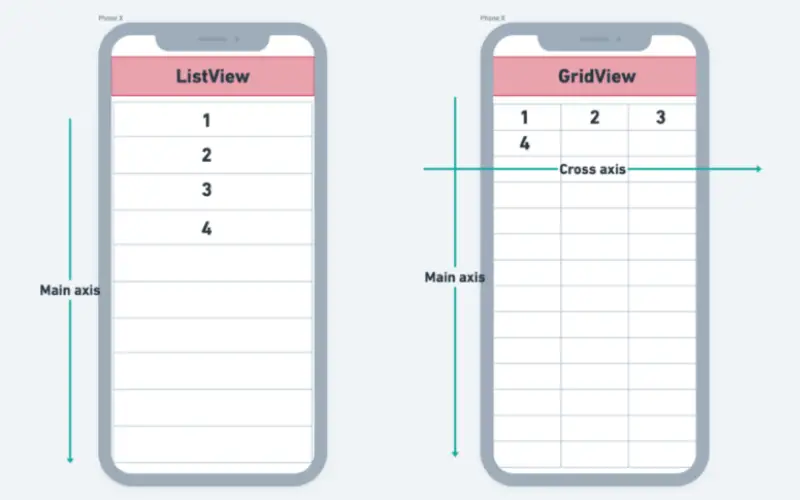
7. Card
A card is a UI element used as a Container for essential UI components like Text, images, buttons, etc. It can be used as an essential layout to be displayed in the LIstView or GridView. The card has rounded corners and elevation with shadows to enhance the visibility of the elements.
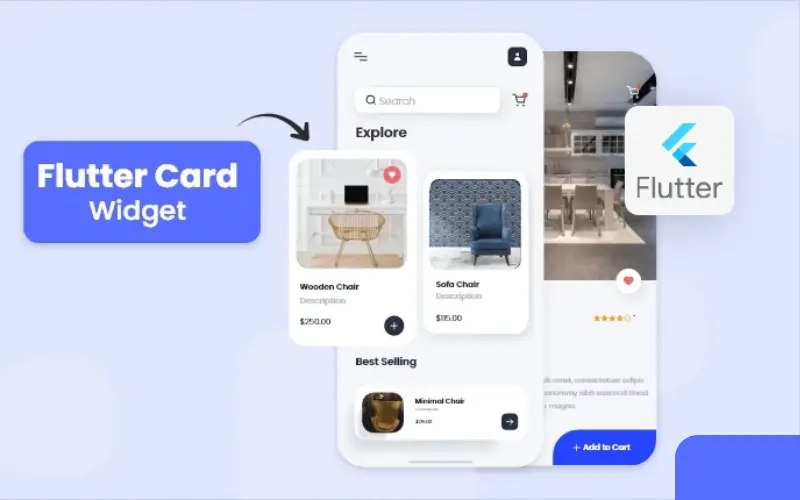
8. Container
Container widgets are used to create boxes that can contain various features. It allows you to define the properties of the components. It gives us a flexible way to organize your application layout. You can rearrange your style and widgets in a visually appealing and consistent manner. Containers are crucial building blocks for an attractive design.

9. TextField
TextField is essential for capturing the input like text and number Strings. Provide an area to interact with the Text, making it a vital component to create forms, search numbers, search bars, etc. It is responsible for developing the text for the Users. TextField can take input from users. The appearance of the TextField can be styled using the decoration property.

10. AlertDialog
AlertDialog is essential for displaying messages or confirming user actions within the application. It is a pop-up that requires the interaction from the user side. It is mainly used during the critical step to confirm the activity chosen by the user. It consists of a message and buttons to ensure the steps.