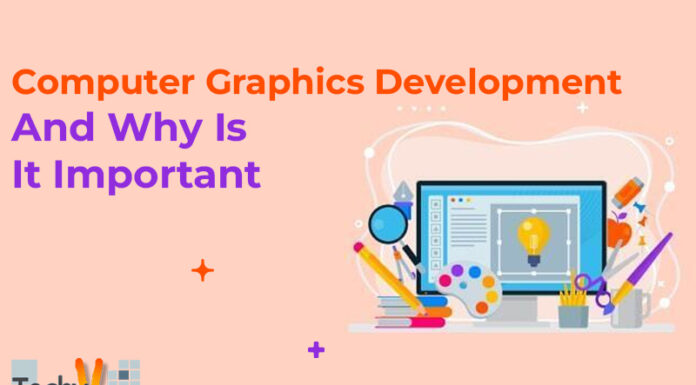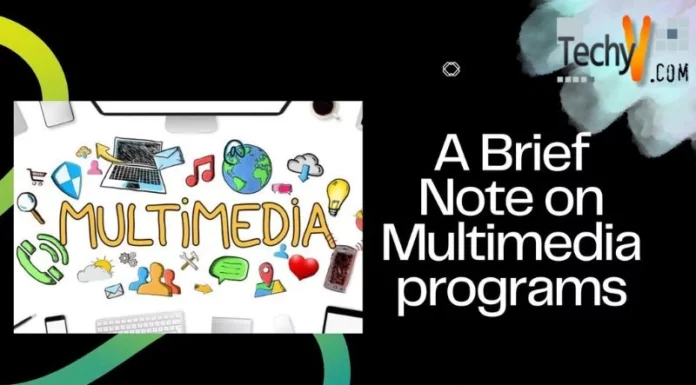A CD burner also, called CD recorder, is used to record the data into the compact disk. At the time of recording, the data is carved into the compact disk with the help of a laser. The reason to burn the CDs is to copy the required data from the desktop or laptop onto a compact disk. As technology is evolving at a greater pace, nowadays, some computers have an in-built CD burner software. But, if there is no in-built CD burner in the computer, one has to download it.
However, different types of CDs can be burned. If an individual wants to store only mp3 files, music, or any audios, he or she can create an audio CD. If a person desires to create a video CD, he or she can manage to store different movies, videos, images, etc. The last type of CD is a data CD. In this type, an individual can maintain the backup of any data files. As we can create different categories of CDs, it becomes easier to sort the data and store it separately for future use. Now, let’s see the top 10 freely downloadable CD burning software.
1. PowerISO:

PowerISO is a freely downloadable software used to burn the data into a compact disk. This software can process all Cd, DVD, BD image files, and also ISO, NRG, CDI, and BIN files. PowerISO software can be used to burn, extract, create, edit, compress the files into the compact disk. This software is compatible with a 32-bit processor, as well as a 64-bit processor. But, it requires the Microsoft Windows operating system, the memory of 64 GB, and a minimum of 10MB hard disk space.
2. Express Burn Free CD and DVD Burner:

Express Burn Free CD and DVD Burner software burns audio CDs, mp3 CDs, data CDs, etc. The great advantage of using this software is it is compatible with both the iOS and Andriod. When a user wishes to burn any disk, this software first asks about the type of the disk. It provides a user with eight options. If an individual wants another option, he or she can give the other option as well. But this software is freely available only for household or non-commercial use. For commercial use, it requires the amount.
3. CDBurnerXP:
The third freely available CD burner software is CDBurnerXP. This software can create ISO and multilanguage files, burn DVDs, H-DVDs, Blu-Ray disks, and audio CDs. The benefit of using this software is it provides a complete guide to new users. CDBurnerXP software also offers the feature OS burning any type of disk-like CDs, DVDs, etc. Also, it Verifies data after the burning process. This software is compatible with only Microsoft Windows operating system.
4. Active@ ISO Burner: Active@ ISO Burner software can burn CD, DVD, Blu-ray ISO image files. This software is compatible to work with the ISO 9660 standard. The desktop requirement to run this software is a 32-bit or a 64-bit processor. The advantage of using this software is it includes an automated burning process. It supports three burning transport, namely, SPTI, ASPI, and SPTD.
Active@ ISO Burner software can burn CD, DVD, Blu-ray ISO image files. This software is compatible to work with the ISO 9660 standard. The desktop requirement to run this software is a 32-bit or a 64-bit processor. The advantage of using this software is it includes an automated burning process. It supports three burning transport, namely, SPTI, ASPI, and SPTD.
5. UltraISO Premium: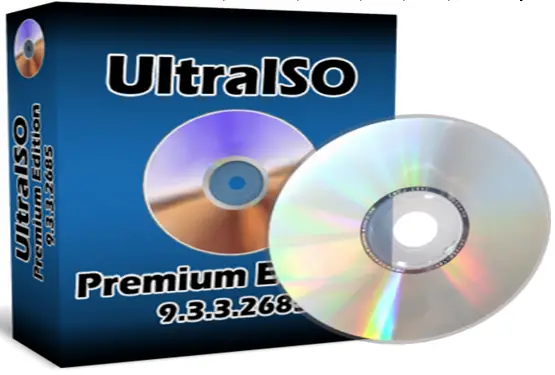 UltraISO Premium is one of the top 10 freely downloadable software. This application can extract, edit, and create DVD or CD image files. It also creates ISO files, transforms the CD or DVD files into ISO files, and edit existing files. The processing power of this software is commendable. UltraISO Premium application allows user to create a bootable file. Also it allows to file to be converted into ISO, BIN/CUE, Alcohol, Nero, Xbox, and many more.
UltraISO Premium is one of the top 10 freely downloadable software. This application can extract, edit, and create DVD or CD image files. It also creates ISO files, transforms the CD or DVD files into ISO files, and edit existing files. The processing power of this software is commendable. UltraISO Premium application allows user to create a bootable file. Also it allows to file to be converted into ISO, BIN/CUE, Alcohol, Nero, Xbox, and many more.
6. Free ISO Burner:

Free ISO Burner software provides an easier way to use. It is used to burn the ISO files into the compact disks. This software is designed especially to burn the images into disks within less time and less work. Free ISO Burner can be downloaded on Microsoft Windows operating system.
7. MagicISO Maker:
MagicISO Maker software is used to burn, edit, the CD/DVD files. Also, it offers a provision of backup of CD/DVD files. It converts CD/DVD files into the ISO and BIN/CUE files and vise versa. This software allows users to handle the files of size up to 10G. Along with a backup tool, MagicISO also offers a feature of creating a bootable CD/DVD files.
8. Ashampoo Burning Studio 2020: Ashampoo Burning Studio is a software that provides an easier way to burn any image, audio, music, or data files into the compact disk. This software can also burn video Blu-ray files, password-protected disks, and many more. The biggest benefit os using this software is it offers users to backup the files from Andriod phones, iPods, iPads, and iPhones.
Ashampoo Burning Studio is a software that provides an easier way to burn any image, audio, music, or data files into the compact disk. This software can also burn video Blu-ray files, password-protected disks, and many more. The biggest benefit os using this software is it offers users to backup the files from Andriod phones, iPods, iPads, and iPhones.
9. Ultra MP3 CD Burner:

As the name of the software indicates, this software is specially designed to burn the MP3 files into the compact disk in the mP3 format. It burns any audio and MP3 files into the MP3 CD format with high speed and high quality. The CD that is converted by burning the MP3 files can be used anywhere.
10. Alcohol 120%: Alcohol 120% is one of the most-used and powerful software of the Microsoft Windows operating system. The crucial feature of this software is to create the backup of various CD and DVD files. Alcohol 120% software can be downloadable on a 32-bit or a 64-bit Windows operating system. Apart from this, it allows users to store all the files in the image first on the desktop.
Alcohol 120% is one of the most-used and powerful software of the Microsoft Windows operating system. The crucial feature of this software is to create the backup of various CD and DVD files. Alcohol 120% software can be downloadable on a 32-bit or a 64-bit Windows operating system. Apart from this, it allows users to store all the files in the image first on the desktop.