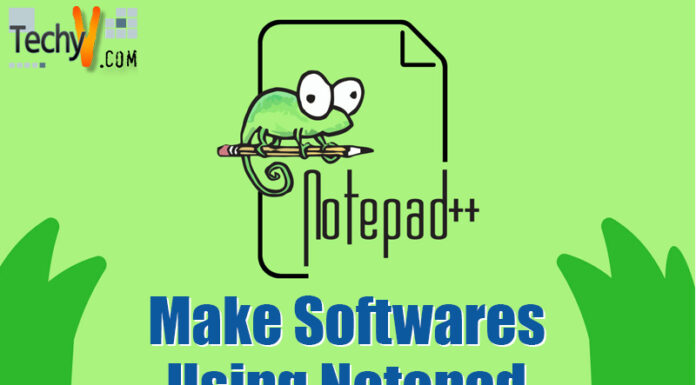Driver backup does the task of backing up the data from all the major systems of our computer-like video or audio drivers. Driver backup software makes sure that data is not lost when sudden action like computer crashing or power shutdown occurs. Given below is the list of top 10 free driver backup software.
1. Free Driver Backup
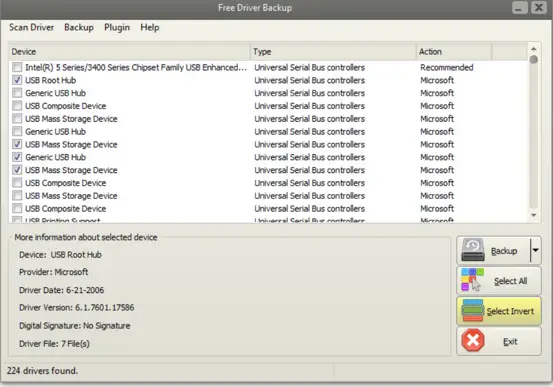
Free Driver Backup software allows no damage to the computer and has no virus in it. With the help of this software, anyone can back up without any guidance. The user gets to check all the information regarding all kinds of drivers. It is safe to download and can scan through any part of the hard disk.
2. Driver Genius
 Driver Genius allows the user a one-click backup option. It has easy to use interface. Anyone can manually backup each driver. This software also tells you about the outdated drivers in the system.
Driver Genius allows the user a one-click backup option. It has easy to use interface. Anyone can manually backup each driver. This software also tells you about the outdated drivers in the system.
3. Double Driver
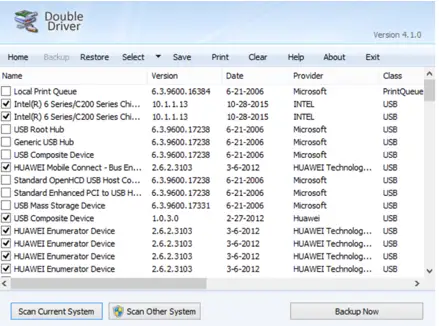
Double Driver software has a simple interface that is easy to use. With this software, one can see all the installed drivers present in the system and perform some basic tasks like saving, backup in an offline mode too. Backup occurs with a single click.
4. Driver Magician Lite
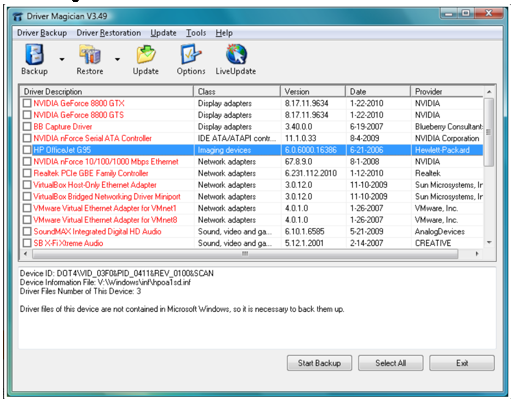 Driver Magician Lite allows the user to restore a selected number or even all of the drivers of a system. The scanning is quick, and all the features come on the main interface. It is a dedicated software, easy to use, and provides various driver details.
Driver Magician Lite allows the user to restore a selected number or even all of the drivers of a system. The scanning is quick, and all the features come on the main interface. It is a dedicated software, easy to use, and provides various driver details.
5. Driver Max
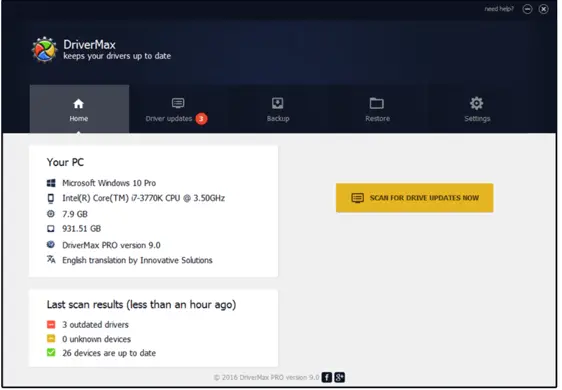 Driver Max software has drivers update for 32 as well as a 64-bit version of Windows 10. This software supports automatic installs and whole device driver backups. It also considers the dispelling of unwanted programs or files. The software creates a restoration point before installing the driver.
Driver Max software has drivers update for 32 as well as a 64-bit version of Windows 10. This software supports automatic installs and whole device driver backups. It also considers the dispelling of unwanted programs or files. The software creates a restoration point before installing the driver.
6. Driver Easy
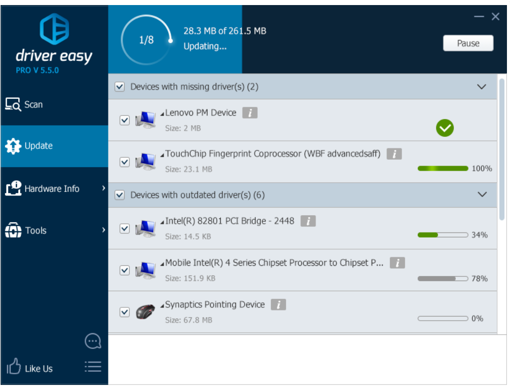 Driver Easy software is the most easily accessible driver tool. One can easily download drivers from the software instead of searching for them on the web. It can check for outdated drivers and works even without internet access. It has a small file size making it easily compatible with any device.
Driver Easy software is the most easily accessible driver tool. One can easily download drivers from the software instead of searching for them on the web. It can check for outdated drivers and works even without internet access. It has a small file size making it easily compatible with any device.
7. Slim Drivers

Slim Drivers are compatible with most of the Windows versions, which allows the user to even backup and restores system drivers. It requires internet access for its optimal performance. The software can create restoration points for the data and support additional drivers. It even has the feature of scheduling scans.
8. net-runna Driver Backup Utility
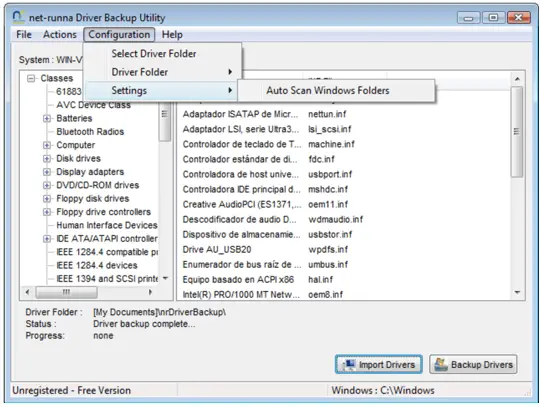 Net-runna Driver Backup Utility is simple and easy to use driver backup software. The user can backup drivers at once. Its disadvantage is that it doesn’t allow the user to choose specific system drivers for their backup process. Once the backup occurs, the software shows details about the backup process.
Net-runna Driver Backup Utility is simple and easy to use driver backup software. The user can backup drivers at once. Its disadvantage is that it doesn’t allow the user to choose specific system drivers for their backup process. Once the backup occurs, the software shows details about the backup process.
9. IQmango Driver Blade
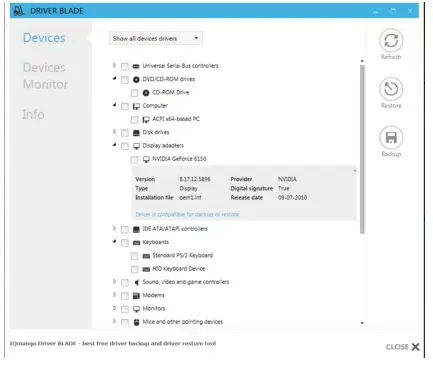
The software gives system driver backups and also allows them to choose the specific system drivers. It also has a restoration feature for the lost data. It has an advanced main interface for the users to get a better grasp of the software. It also has features like network monitor, battery saving mode, and many more.
10. Recoveryfix Device Driver Backup
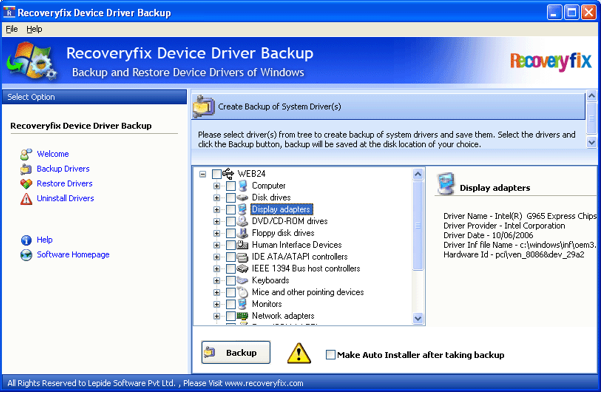
Recoveryfix Device Driver Backup software allows the user to see all drivers of the system. The user can select specific drivers for their backup operation. The software even allows uninstalling any unnecessary drivers from the system. It is easy to use the software.