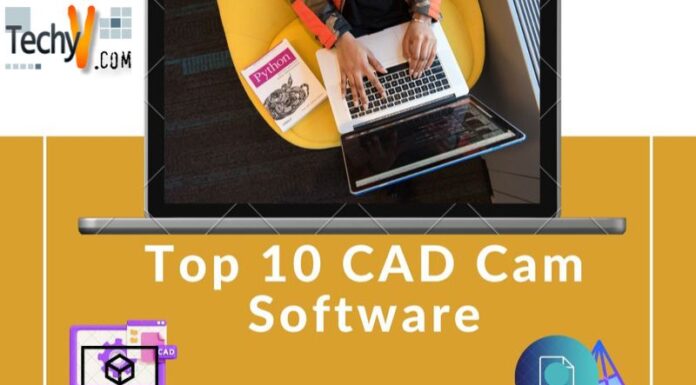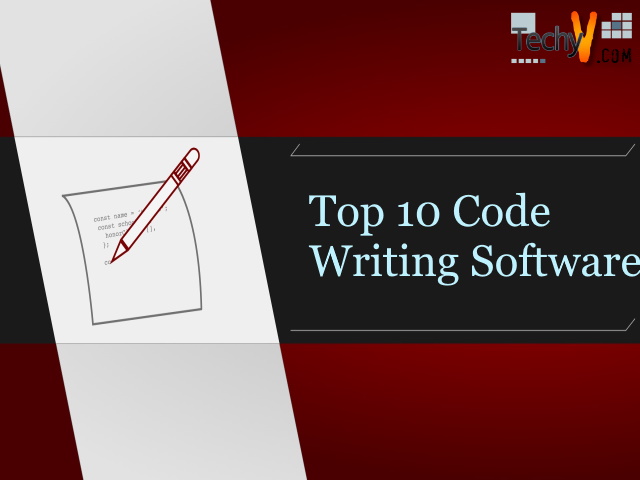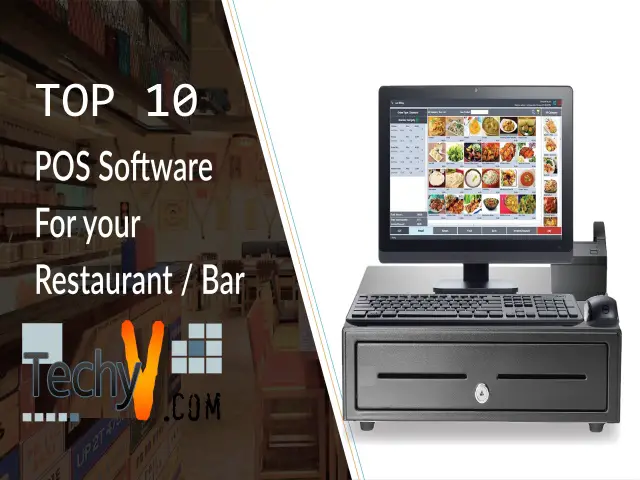HTML editor is a software tool that enables users to write a text of code in it to design any web page or portfolio. There are several HTML text editors available that not only support HTML language but also support CSS, XML, JavaSCript, or ECMAScript. There are two different types of HTML editors, text editors, and WYSIWYG HTML editors. HTML stands for Hyper-text Markup Language. There are multiple perks and advantages of using HTML editors. HTML is a widely used language, and every browser supports HTML language. It is very easy to learn and does not require any other software tool to install. The following are the top ten HTML editors with their revolutionary features.
1. NotePad++:
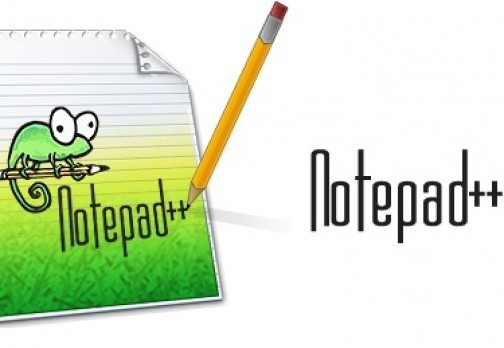 NotePad++ is one of the most-used and popular software tools used as an HTML editor. This application is an open-source software tool. This application is purely written in the C++ programming language. It uses Win32 API and STL and supports various programming languages. This application has an easy to use and lightweight interface. It has multiple exceptional features that enable users to write any code in a simplified manner. It has millions of users. For two decades, it has been used extensively by many programmers. As is it freely available, anyone with good coding skills can use this application to improve programming skills. The NotePad++ application allows users for code folding, syntax highlighting, and autocompletion in some cases.
NotePad++ is one of the most-used and popular software tools used as an HTML editor. This application is an open-source software tool. This application is purely written in the C++ programming language. It uses Win32 API and STL and supports various programming languages. This application has an easy to use and lightweight interface. It has multiple exceptional features that enable users to write any code in a simplified manner. It has millions of users. For two decades, it has been used extensively by many programmers. As is it freely available, anyone with good coding skills can use this application to improve programming skills. The NotePad++ application allows users for code folding, syntax highlighting, and autocompletion in some cases.
2. Sublime Text:

Sublime Text is yet another powerful and fully-equipped HTML editor used widely. This software tool is compatible to work with Android tablets and phones. It incorporates advanced features in it. The Sublime Text editor supports various languages, like .txt, .html, .js, .javascript, c++, c, python, ruby, Lua, SQL, JSON, and many other programming languages. Additionally, it also supports syntax highlighting, customizable color themes of the text, undo and redo text when edit, search and replace text, auto-save history files, support character encoding, keyboard shortcuts to quickly edit any file, sharing documents, files via email dropbox, google driver, etc.
3. Atom:
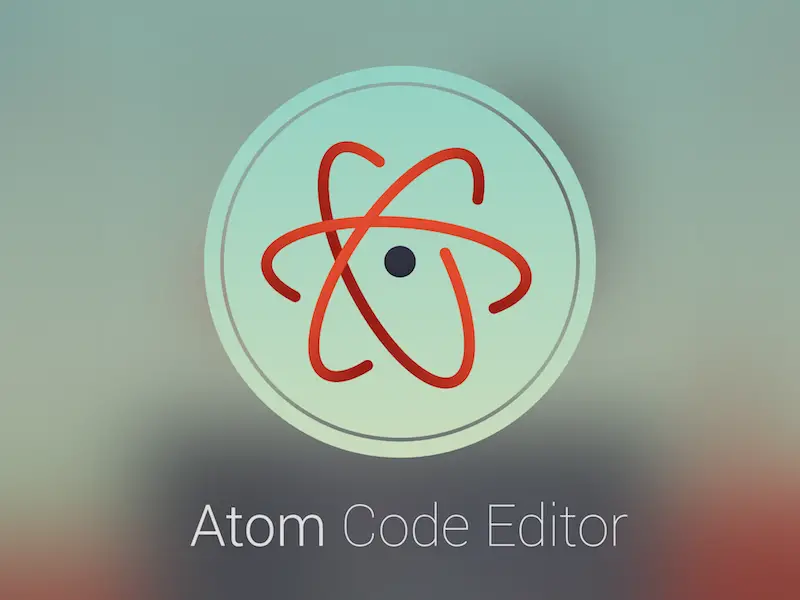
Another open-source application as an HTML text editor is the Atom. This application is written in HTML, CSS, and JavaScript. It is compatible to work with macOS, Microsoft Windows, and Linux operating systems. It incorporates thousands of plugins that make the Atom HTML editor amazing and easy to use. There is an autocompletion system in it that supports every programming language. Additionally, it has a file tree and fuzzy finer that make the opening of files very simple and easy. The plugins incorporated in this software tool are minimap, project-manager, highlight-selected, simple drag-drop-text, git-plus, vim-mode, merge-conflicts, color-picker, emmet, etc.
4. NetBeans: NetBeans is another HTML editor that is used widely. It also offers high-quality features. It offers skeleton applications in the form of project templates. Users can create Java SE applications, Java EE applications, Java ME applications, HTML5 applications, NetBeans platform applications, PHO applications, and C/C++ applications through NetBeans IDE. It also supports databases and services. The databases supported are bug databases, such as Issuezilla or Bugzilla. A large set of plugins are available for all types of applications. Additionally, it is a cross-platform application and supports multiple languages. It has a visual debugger, code editor, and batch code analyzers.
NetBeans is another HTML editor that is used widely. It also offers high-quality features. It offers skeleton applications in the form of project templates. Users can create Java SE applications, Java EE applications, Java ME applications, HTML5 applications, NetBeans platform applications, PHO applications, and C/C++ applications through NetBeans IDE. It also supports databases and services. The databases supported are bug databases, such as Issuezilla or Bugzilla. A large set of plugins are available for all types of applications. Additionally, it is a cross-platform application and supports multiple languages. It has a visual debugger, code editor, and batch code analyzers.
5. Komodo Edit:

Komodo Edit is yet another HTML editor software tool. It has more powerful and robust features. It is easy to use and has a very simple user interface. The robust features included in this application are debugging, unit testing, code refactoring, and code profiling. Komodo Edit software supports multiple languages. It is a powerful editor that makes development fast and easy. The features include tracking changes, multiple selections, quick bookmarks, code folding, code blocks, smart language detection, split view and multi-window, variable highlighting, auto abbreviation snippets, key bindings, conditional snippets, elastic tab stops, and powerful macros, and user scripts.
6. BlueGriffon:
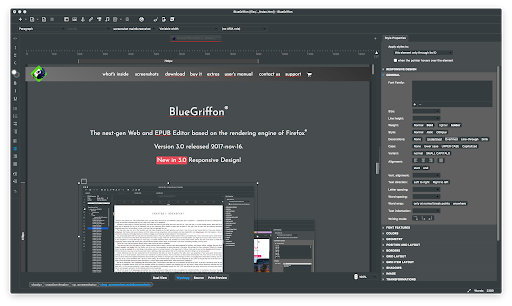
BlueGriffon is a modern, intuitive, and robust HTML editor used by many programmers to develop the code efficiently and effectively. This HTML editor is based on the Mozilla rendering engine. It has a built-in SVG editor and supports some of the CSS 3 features. This HTML editor falls under the category of WYSIWYG editor. The BlueGriffon software tool supports HTML 4, XHTML 1.1, HTML 5, and XHTML 5. Along with CSS 3, it also incorporates CSS 2.1 features. It is compatible to install on Microsoft Windows, Linux, and macOS operating systems. The cost of this software ranges from $85 to $220.
7. Brackets:

Brackets is another source code editor specially designed for web development. This software tool is a free and open-source application and is licensed under the MIT License. The Brackets software tool is written in JavaScript, CSS, and HTML languages. Additionally, it is compatible with Microsoft Windows, Linux, and macOS operating systems. This software tool is specially designed for live HTML, CSS, and Javascript editing functionality. It is a multilingual application that supports more than 38 languages. The features of this application include quick edit, quick docs, live preview, JSLint, LESS support, open-source, and extensibility. It also supports the split view feature that splits the man view into two parts.
8. Eclipse:
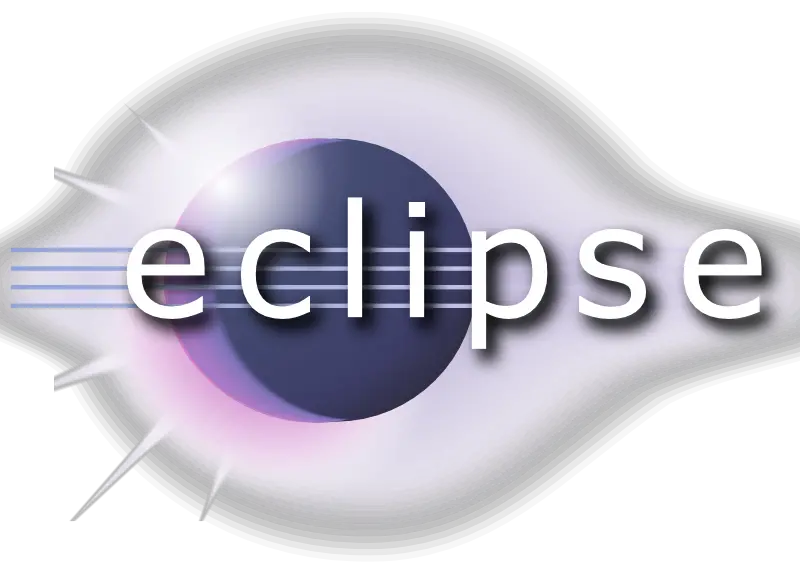
One of the most-used, fully-equipped, and powerful HTML editors is the Eclipse. It incorporates multiple revolutionary and advanced features in it. The Eclipse application is compatible to work with Microsoft Windows, Linux, and macOS operating systems. It is also a multilingual software tool that supports a total of 44 languages. This software tool is written in Java and C programming languages. The main objective of the Eclipse application is to develop the projects mostly in the Java language. To use this software tool in any other language, it has plugins, like Ada, ABAP, C, C++, C#, Clojure, COBOL, D, Erlang, Fortran, Haskell, JavaScript, Lua, NATURAL, Perl, PHP, and many more plugins.
9. CoffeeCup Free HTML Editor:

CoffeeCup Free HTML Editor, as its name indicates, is a free and open-source software tool used as an HTML editor. This software tool is empowered with multiple handy tag references, intuitive tools, like code completion, website components, live previews, and many other extraordinary features. The logical structure of this application enables users to run ant text smoothly and efficiently. It also supports a split-screen view that enables users to view the designed page just below the code. CoffeeCup Free HTML Editor is specially built for perfectionists, masters of organizations, and SEO aficionados. It has a built-in FTP uploader that allows programmers to publish the website.
10. Visual Studio Code:

Visual Studio Code is yet another most-used and fully-featured HTML editor. It is compatible to install on Microsoft Windows, Linux, and macOS operating systems. The features of the Visual Studio Code include debugging, syntax highlighting, intelligent code completion, snippets, code refactoring, and embedded Git. This application is specially developed in TypeScript, JavaScript, and CSS languages. It is licensed under the MIT License. Additional features include bracket-matching, auto-indentation, box-selection, easy customization, keyboard shortcuts, etc. It has a powerful, robust, and extensible architecture. It offers a provision of editing, building, and debugging with ease. The Visual Code Studio supports Node.js with JavaScript and TypeScript languages.