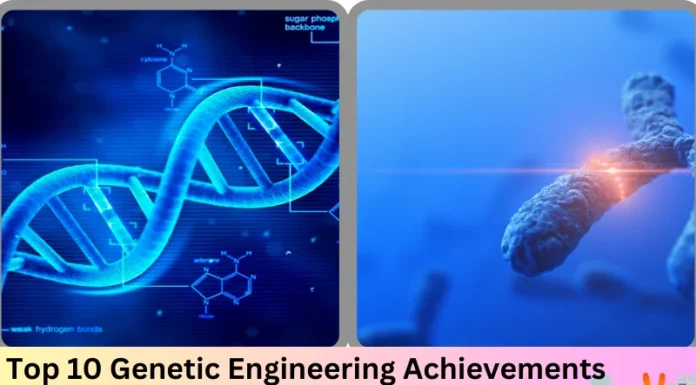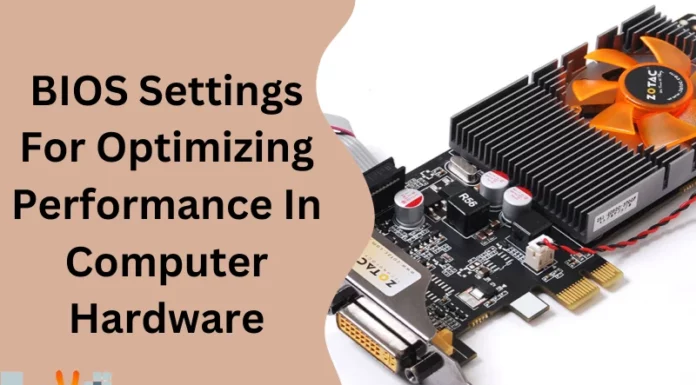There is no doubt that Google Chrome is one of the most popular and extensively used web browsers, among others such as Safari and Firefox. Chrome is a popular, safe, and capable web browser. Chrome’s vast library of downloadable extensions, also known as plugins, is one of the reasons it has more than 60% of the web browser market share. Because the Chrome web store contains so many Plugins, you may personalize your browser in a variety of ways to help you work more effectively.
We’ve compiled a list of the most useful Chrome plugins accessible in the Chrome web shop. Take a look into them to discover which ones will make your life simpler and more productive.
1. Adblock Plus
Adblock Plus (ABP) is a free and open-source browser plugin for adblocking and content screening. Eyeo GmbH, a German software development business, created it. It boasts 60 million users and prevents adverts from all over the web (YouTube video ads, Facebook ads, banners, pop-ups, pop-unders, background ads, and so on).
Adblockers allow you to prevent advertisements so that you can focus on your job and avoid being distracted. If you don’t want to ban advertisements on a certain website, you may add it to the whitelist.
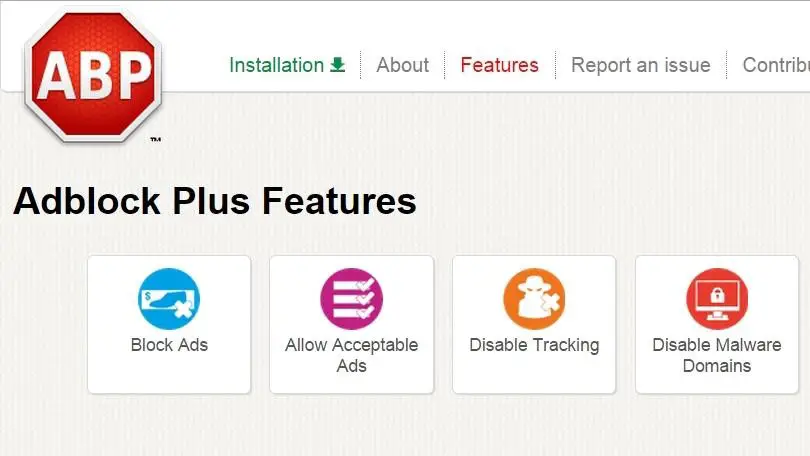
2. Buffer: Schedule Social Media Posts On the Fly
Buffer is most likely familiar to you as a platform for automatically scheduling posts across several social media accounts for the best posting dates and frequency.
However, the Buffer Chrome extension saves you even more time by adding the website you’re now viewing to your Buffer queue. And, because you can quickly tailor the accompanying message and image to each social channel, it’s one of the greatest ways to utilise Buffer to share the same material across many accounts.

3. Grammarly For Chrome
Grammarly is a godsend if you are new to the business world and are unfamiliar with professional writings and as well as prone to spelling and grammatical problems. Grammarly checks your material and recommends appropriate replacements, which you can modify with a few clicks.
Is it safe to install Grammarly on Google Chrome? The answer is yes- whether you’re an academic or a casual user, Grammarly is a safe tool to use, and the same goes for the safety of your device. Grammarly is a Google Chrome addon that has been thoroughly tested and does not contain any virus. As a result, you may utilize it with complete confidence.
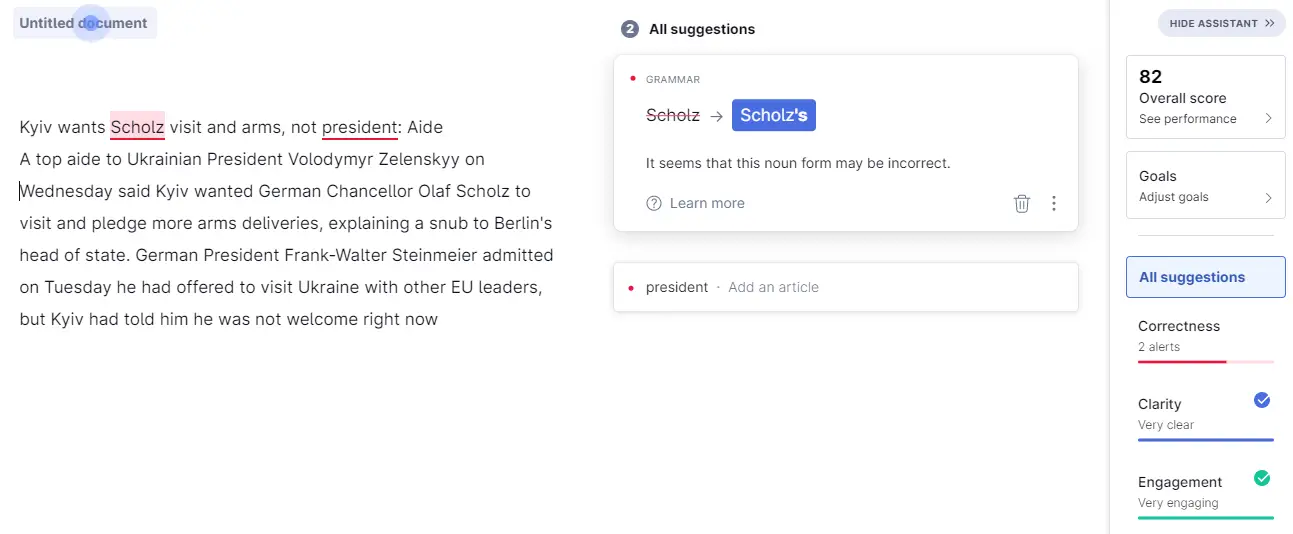
4. Enhancer for YouTube
This is our favourite among the various applications that enhance YouTube. Enhancer for YouTube comes with a bevvy of theming and functionality choices. There are over a dozen dark-mode themes to choose from, advertising are automatically disabled, and movies can be enlarged within a browser window to fill the entire screen without moving into full-screen mode. Once you’ve become used to using Enhancer for YouTube’s benefits, ordinary YouTube will feel antiquated.
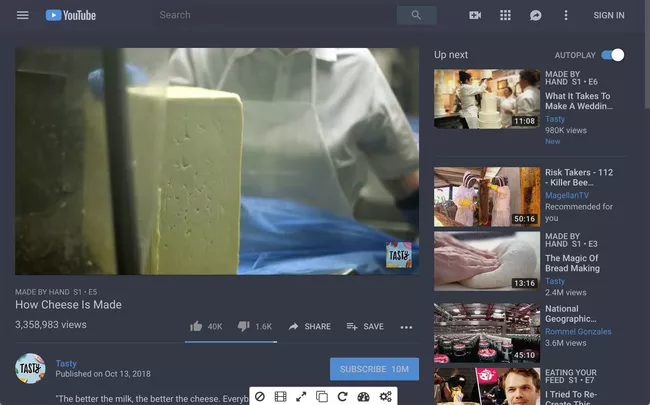
5. LastPass: Free Password Manager
It might be difficult to remember your passwords for various websites. Furthermore, it might be tough to come up with passwords that are both unique and easy to remember for each new online account you open. LastPass aims to simplify this process by creating fresh safe passwords each time you go into a website. Following the installation of the Chrome extension, you may enter account credentials for websites that you want LastPass to remember. When you sign in to a website with Chrome, the provider will additionally ask you if you want it to remember your login credentials.
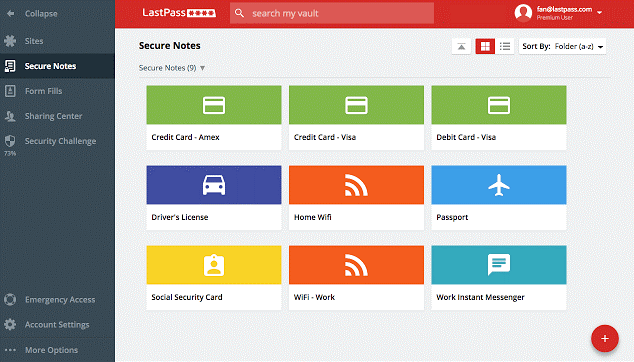
6. StayFocusd
When your job requires you to sit in front of a computer screen all day, it’s easy to become sidetracked by Facebook, Twitter, and the innumerable news pieces that flood the Internet every day. StayFocusd is intended to help you avoid or enjoy distractions in moderation. The extension allows you to set a time limit on specified websites, with 10 minutes being the default setting.

7. Google Keep
If you want to keep all of your data properly organised, Google Keep is a terrific plugin from Google.
Its principal role is to assist you in taking notes and building to-do lists; you may even take notes by recording voice memos that are then transcribed.
You can also set up location-based reminders for your notes and lists in Google Keep. Assume you need to do on-site research for a travel app. Simply construct a list of all the details you should monitor and establish a location-based reminder so that Google keeps fetching up your list as soon as you obtain the location.
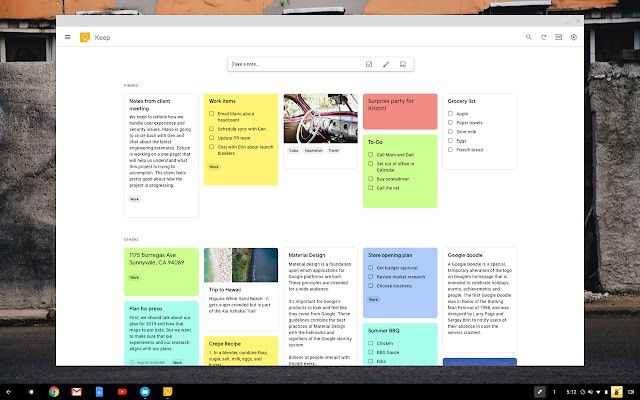
8. Privacy Badger
Many businesses like tracking your online activities, and they’re really effective at it. With Privacy Badger, you can increase your privacy and security. Privacy Badger disables tracking programmes and obfuscates data using a number of methods. To ensure that the plugin does not disrupt your favourite website, toggle blocking on and off for certain sites and trackers.
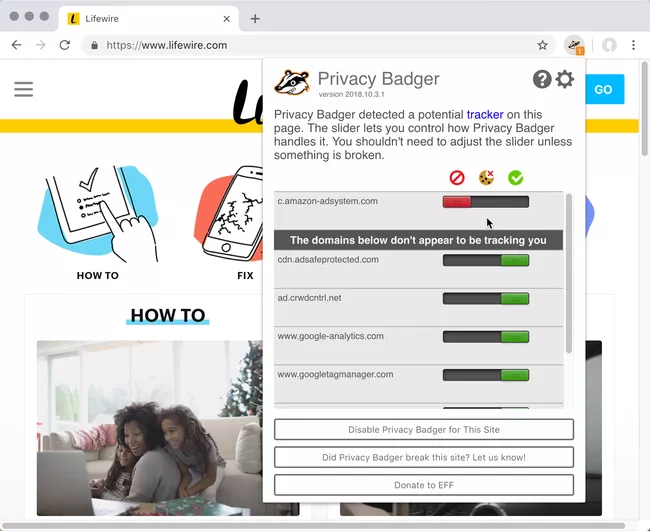
9. Boomerang For Gmail
Boomerang is a useful tool for scheduling emails and keeping track of messages that have been delivered. The extension allows you to schedule emails to be sent at a later time, with preset options ranging from a few hours to a month. You may even select your own custom time and date if you want to be more particular. It’s especially great for remembering who you’ve emailed and when, because you may have a message ricochet back to your inbox if you haven’t received a response.
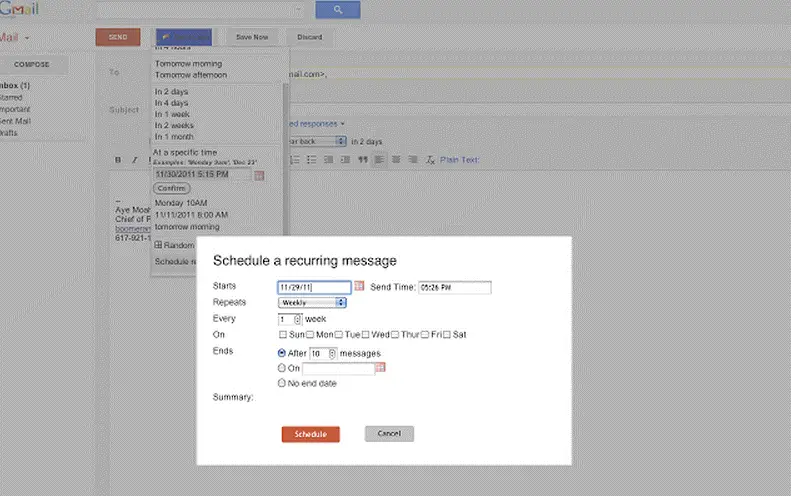
10. The Camelizer
Amazon pricing fluctuate all the time, making it difficult to determine a product’s exact retail price. The Camelizer displays a product’s historical pricing data in the form of graphs showing prior prices. Select the Camelizer symbol when on an Amazon product page. You’ll see a pop-up box with Amazon pricing data pulled from the massive and trustworthy database at CamelCamelCamel.com.
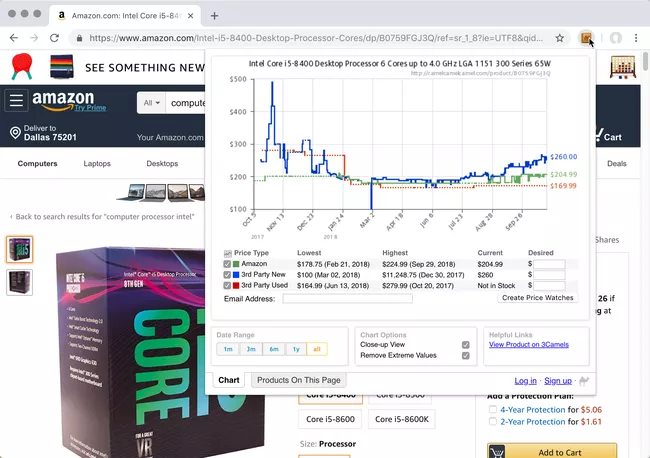
Hit Like if you found the extensions useful and comment if we missed out on any amazing chrome extension.
Happy and Safe Browsing!