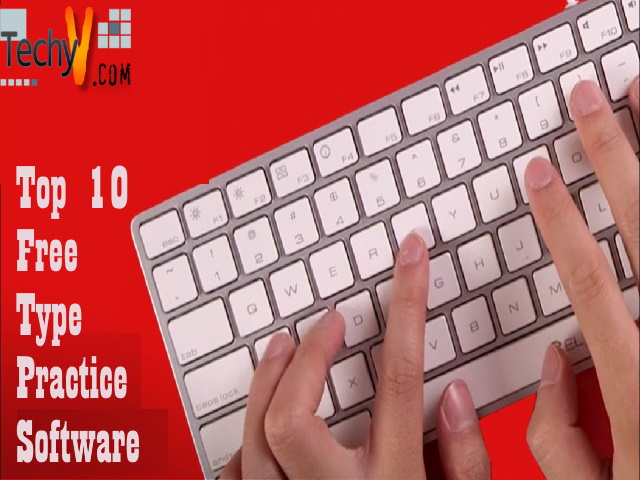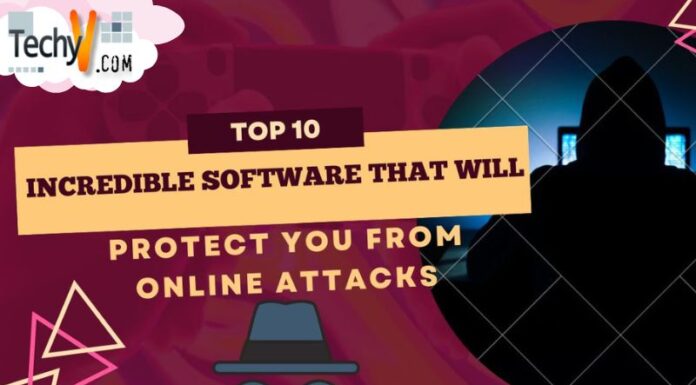Type practice software helps you to learn typing quickly and improves your typing skills. Practice sessions will be available in this software to guide you in the learning process. Practice typing regularly using such software so that you can finish all your typing work quickly.
1. KeyBlaze

KeyBlaze is a free typing software that has interactive features. Users can enhance their typing skills with the help of this software. This software is useful for writers, marketers, and many more people. If you want to increase the number of words you type every minute, learn to type quickly. Download this software for free in the Mac or Windows operating system. Learn typing using fun games and tasks. Choose tasks according to the existing skills you have in typing. A visual display is available to show you where to place your fingers.
2. Typing Trainer

Typing Trainer is online software that you can use to increase your typing speed. Learn an efficient typing method for free using this software. Type as fluently as you speak by doubling your typing speed with the help of this software. A step-by-step approach is available to learn keyboard typing skills. Use the skills you learn in this software for your everyday work. The on-screen keyboard is present to show your finger movements to visualize the path of your fingers. The test is available at the end of each lesson for you to test your typing skills.
3. Rapid Typing Tutor
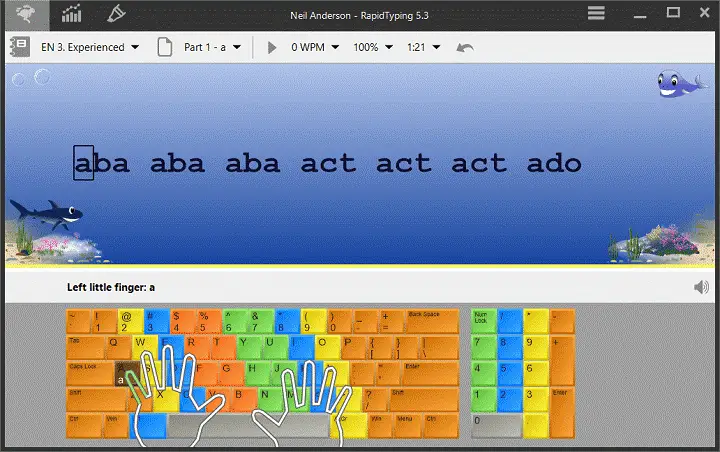
Rapid typing tutor is an easy to use software with keyboard training present in it. Improve your typing speed and reduce typing errors with the help of this software. Lessons present in this software are at various levels. Students have a level for them to practice typing and enhance their existing skills. Use this software in the classroom to learn or study using self-study. Export your training statistics in different formats. The course in this software supports uppercase, lowercase and special characters. The advanced course is available to allow you to perfect your typing skills.
4. Max Type Pro
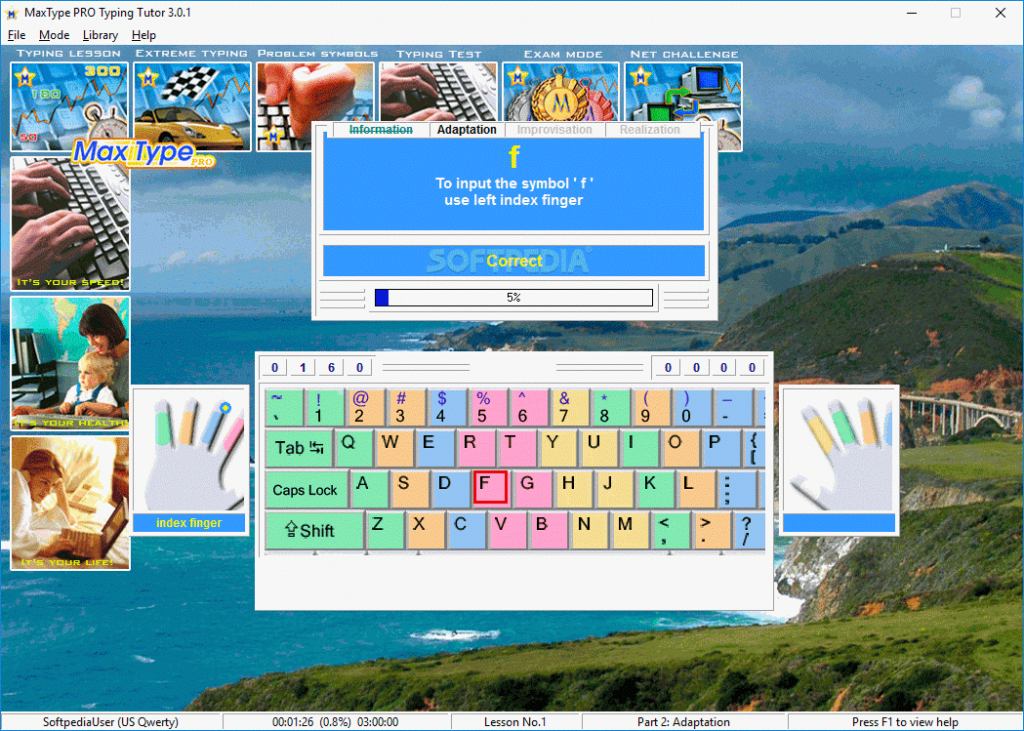
Max Type Pro allows you to acquire skills for typing quickly. This software works in Windows and provides support for multiple languages. Improve typing speed and accuracy with the help of this software. Compete against a virtual opponent in this software to improve your skills. Place your finger incorrect position of your keyboard and see how you can save time by typing quickly. This software even has a competition to make learning fun. Type and see who can type quickly to win the competition. Use this software for your learning and enjoy benefits.
5. Type Faster
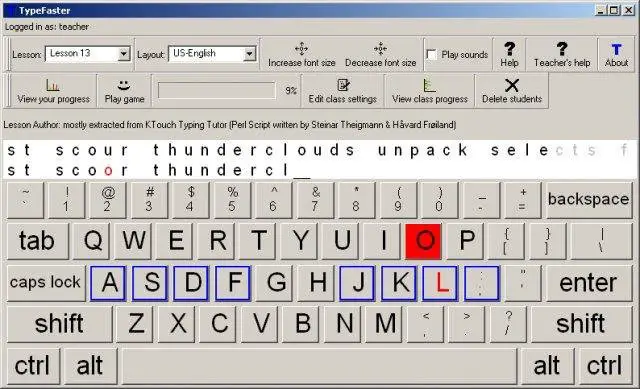
Type Faster is a typing software that will be very helpful for those in the data entry job. If you need to type a large amount of text regularly, you can use it to enhance your typing skills. This software supports fourteen keyboard languages. American English and British English are available in this software. Multi-user options are available for you to learn typing with others. The source code of this software is available for free for you to embed it within a webpage. Use this program ineffective and flexible way. Three-dimensional typing games are available for you to learn typing interactively.
6. Stamina Typing Tutor
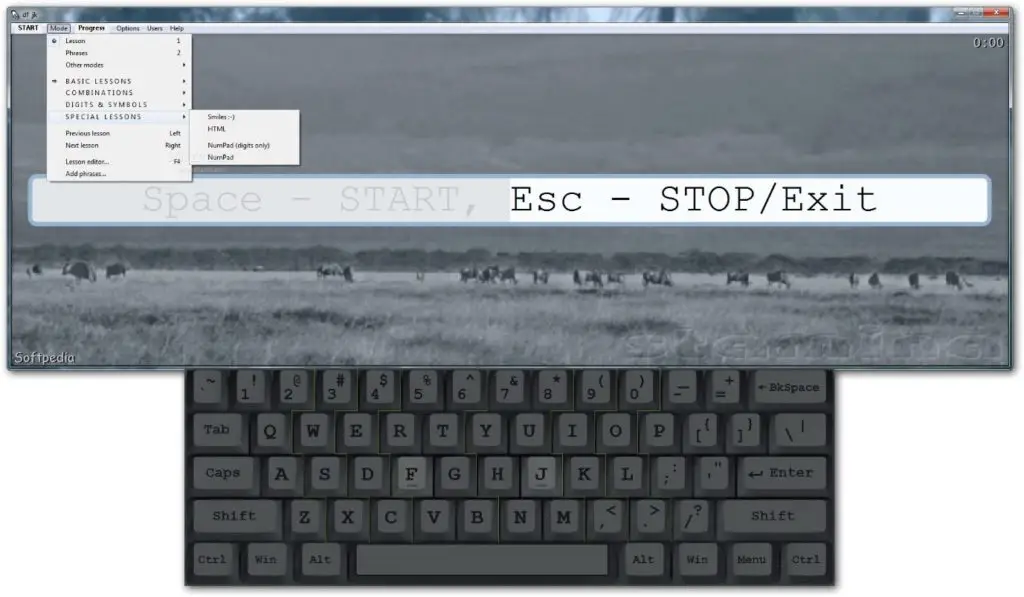
Stamina Typing Tutor is a multifunctional typing tutor that supports various layout of keyboards like QWERTY and Dvorak. Type a long amount of text efficiently without looking at the keyboard. This software is free for download. Use this software to enjoy all the benefits it provides. Lesson editor and progress graphs are available in this software to make learning easy. The interface of this software is user-friendly. This software is available in Greek, Russian and English languages. The download link is safe to use, and this software is useful for advanced users too.
7. Bodie’s Typing Tutor
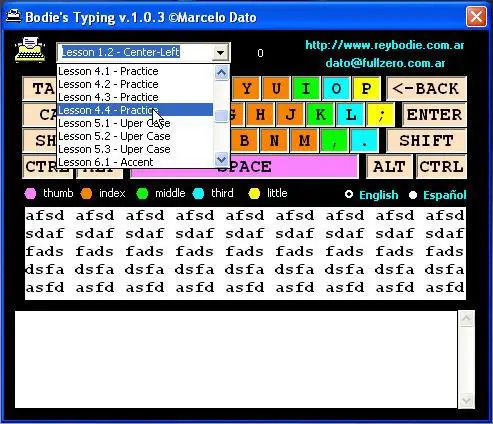
Want to practice typing? Bodie’s Typing Tutor is a typing software that will help to improve your speed in typing. Virtual practice keyboard is available to make learning easy for you. A group of exercises is available to help you with the gradual training of typing. Learn typing skills in a few weeks. Improve the precision in typing and your rate of typing using Bodie’s typing tutor. Type easily without looking t the keyboard once you become an expert in typing.
8. Kiran’s Typing Tutor
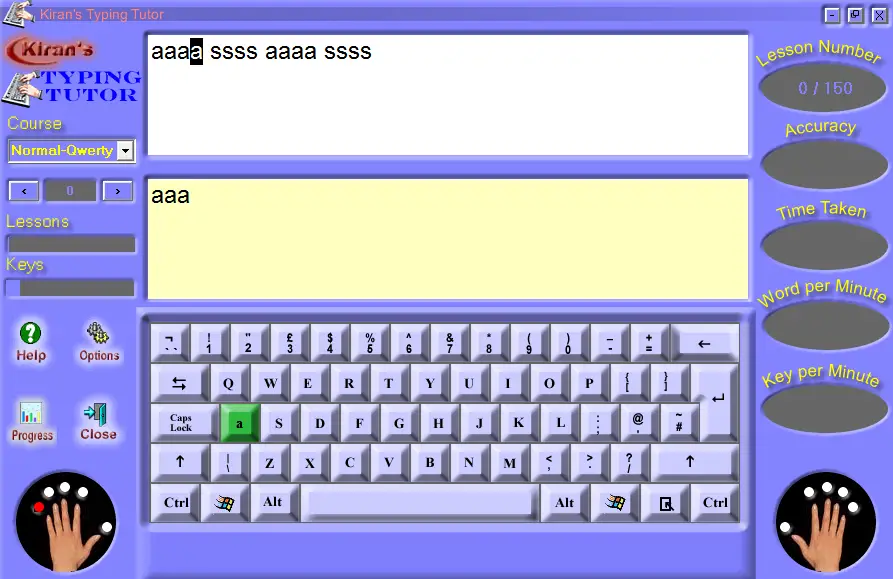
Kiran’s Typing Tutor has different lessons with different levels of difficulty. All of this will aid you to learn typing quickly. If you are stuck in any lesson and cannot complete it, then help is available for you to complete the lesson. A pictorial representation of where to place your fingers is available in this software. Tests are available to confirm that you have improved your typing skills with the help of this software. Download this software for free. Use this software to become an expert in typing.
9. TypingMaster

Double up your typing speed, test your typing accuracy, and play top-notch typing games to increase your typing speed through TypingMaster. It is a touch-typing course, which is 10 hours of customized exercises to guide you. If you’re not good at typing, converting ideas into words on a screen can be challenging. Easy to use, quick, and interactive. It includes timed typing games to improve your speed, helping you learn in a fun and interesting manner. Analysis widget that runs alongside other programs to track your performance. It keeps track of mistyped words, capitals, and specific keys. A one-week free trial is also available.
10. Ratatype Online

Ratatype is an online typing software that allows you to learn typing quickly. Use the typing lessons available in this software for free. Develop valuable keyboard typing skills with the help of this software. Take an online test in this software to find your typing speed. Learn in groups with your classmates or colleagues. Teachers can teach typing for their students using this software. Take a course in any language like French, English, or Spanish.