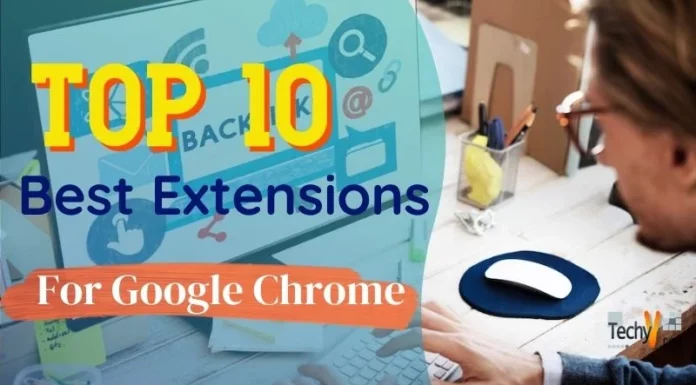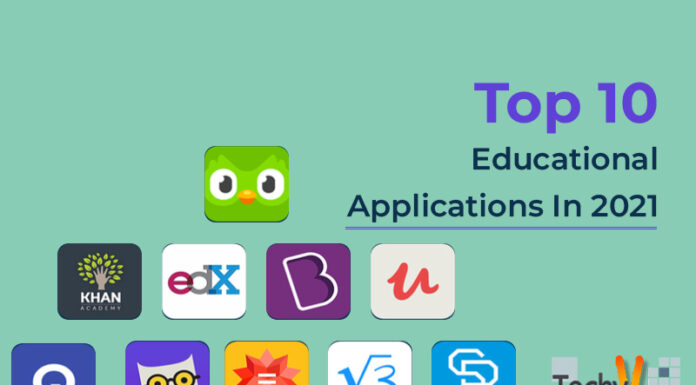At least one in every ten people in the world must have faced the problem of being unable to play certain videos in their devices because their devices don’t support that video format. You will be particularly restless when video transferring and receiving is your ultimate job. You’ll end up getting irritated and spend a lot of time fixing the problem. This notorious problem can be solved by installing one application: video converter. In this article, we’ll provide you a deep insight into the best video converting software that is available for free.
10. Wise Using Wise as your video converter saves up a lot of time! You can convert videos of any format into any other format using this software. It is of cross-platform type and supports almost all kinds of devices from mobile to PC. The interface is user-friendly and understandable. It converts video at a faster pace and does not give you a bitter video converting experience. The entire process of video conversion is made easy and comfortable. A single click is enough to change the video into any desirable format.
Using Wise as your video converter saves up a lot of time! You can convert videos of any format into any other format using this software. It is of cross-platform type and supports almost all kinds of devices from mobile to PC. The interface is user-friendly and understandable. It converts video at a faster pace and does not give you a bitter video converting experience. The entire process of video conversion is made easy and comfortable. A single click is enough to change the video into any desirable format.
9. Prism Video Converter
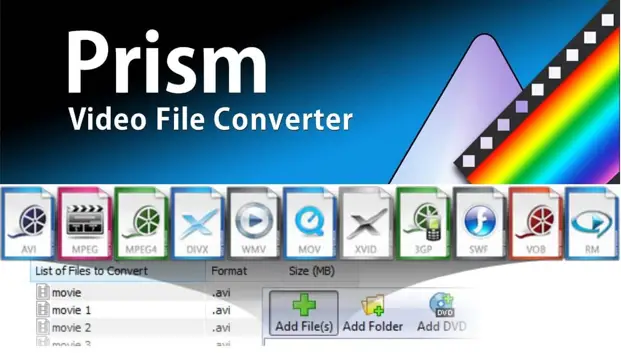
It accomplishes the task of video converting on time. It entitles you to convert and compress your video file, use batch video conversion, add watermarks and text overlay, preview before conversion, adjust output settings, and add files directly from DVDs. It is of cross-platform type and supports Windows and iOS. It supports file formats like AVI, ASF, DVD, FLV, MP4, MPEG-PS, and QuickTime. You can also change the resolution and frame rates of the output files with the help of this software.
8. Total Video Converter
 Total Video Converter is totally awesome! It enhances your viewing experience by providing suitable options for video dimensions. It supports MP4, WMV, MKV, AVI, MPEG-4, H.264, AVC, 3GP, FLV, DivX, DVD, and HD VOB file types. It allows you to change the DPI of the video for better viewing. It supports multi-core CPUs, multiple threads, and the NVIDIA CUDA technology. The fast conversion speed, video cutting function, compatibility, platform to share are the reasons why you should install Total Video Converter.
Total Video Converter is totally awesome! It enhances your viewing experience by providing suitable options for video dimensions. It supports MP4, WMV, MKV, AVI, MPEG-4, H.264, AVC, 3GP, FLV, DivX, DVD, and HD VOB file types. It allows you to change the DPI of the video for better viewing. It supports multi-core CPUs, multiple threads, and the NVIDIA CUDA technology. The fast conversion speed, video cutting function, compatibility, platform to share are the reasons why you should install Total Video Converter.
7. Format Factory
 Forma factory not only converts videos but also audios and pictures. You can convert the video into any format available in the toolkit. It also converts images into other formats such as jpg, png, ico, and BMP. It enables you to create ISO from CD and DVD. It also has an additional feature- it allows you to add multiple audios to a single video. Other functions like Rip DVD to video files, Rip music CDs to audio files, compress multimedia files, repair damaged audio and video files, and converting pdf files are also found in the application.
Forma factory not only converts videos but also audios and pictures. You can convert the video into any format available in the toolkit. It also converts images into other formats such as jpg, png, ico, and BMP. It enables you to create ISO from CD and DVD. It also has an additional feature- it allows you to add multiple audios to a single video. Other functions like Rip DVD to video files, Rip music CDs to audio files, compress multimedia files, repair damaged audio and video files, and converting pdf files are also found in the application.
6. WinX
 You can convert and fix video playback problems, edit, merge, cut, crop, and trim videos using this application. It runs on Windows and Mac. It has a storage space of 256 MB. It has got six interface languages and is available for free. Round edge buttons and the broad layout of panels gives you a better video converting experience. Not only video conversion, this software is also a video editor.
You can convert and fix video playback problems, edit, merge, cut, crop, and trim videos using this application. It runs on Windows and Mac. It has a storage space of 256 MB. It has got six interface languages and is available for free. Round edge buttons and the broad layout of panels gives you a better video converting experience. Not only video conversion, this software is also a video editor.
5. Hamster
 This application is quite uncomplicated to use. You have to select and drag the video that you want to convert. The simple user-friendly interface guides you all through the video conversion process and assists you with its rich toolkit. Like WinX, Hamster is also a video editor. It is a two-in-one application that is available for free. It supports devices such as Nokia, BlackBerry, iPod, iPhone, PlayStation, and Xbox.
This application is quite uncomplicated to use. You have to select and drag the video that you want to convert. The simple user-friendly interface guides you all through the video conversion process and assists you with its rich toolkit. Like WinX, Hamster is also a video editor. It is a two-in-one application that is available for free. It supports devices such as Nokia, BlackBerry, iPod, iPhone, PlayStation, and Xbox.
4. Any Video Converter
 It includes custom converter settings, hardware acceleration, 4K, and HD support, editing options, and video effects. It facilitates editing videos of various formats like AVI, FLV, MOV, MP4, MPG, M2TS, MTS, RMVB, AVCHD, MKV, WebM (V8), QT, WMV, VOB, 3GP, 3GPP2, DivX, AVI, MOV and MP4. It is of cross-platform type and supports Windows and Mac OS. It is available in 25 different languages and supports devices like iPod, iPhone, iPad, Apple TV, PSP, Samsung, HTC, Android, BlackBerry, and Nokia. You can create HTML5 videos and download videos from social media platforms using this software.
It includes custom converter settings, hardware acceleration, 4K, and HD support, editing options, and video effects. It facilitates editing videos of various formats like AVI, FLV, MOV, MP4, MPG, M2TS, MTS, RMVB, AVCHD, MKV, WebM (V8), QT, WMV, VOB, 3GP, 3GPP2, DivX, AVI, MOV and MP4. It is of cross-platform type and supports Windows and Mac OS. It is available in 25 different languages and supports devices like iPod, iPhone, iPad, Apple TV, PSP, Samsung, HTC, Android, BlackBerry, and Nokia. You can create HTML5 videos and download videos from social media platforms using this software.
3. Wondershare
 You will be able to convert, edit, compress, and download videos with Wondershare. You can compress videos with customizable settings, compress multiple videos in batches, download videos from UGC sites, convert online videos to MP3, download entire playlists, make GIFs from your videos and photos, fix metadata in your videos, transfer videos to your mobile, burn music files to CD, and perform screen capturing. Advanced GPR acceleration, 2D, 3D, and VR conversion, and menu customization for burning disks are the highlights of Wondershare.
You will be able to convert, edit, compress, and download videos with Wondershare. You can compress videos with customizable settings, compress multiple videos in batches, download videos from UGC sites, convert online videos to MP3, download entire playlists, make GIFs from your videos and photos, fix metadata in your videos, transfer videos to your mobile, burn music files to CD, and perform screen capturing. Advanced GPR acceleration, 2D, 3D, and VR conversion, and menu customization for burning disks are the highlights of Wondershare.
2. Handbrake
 It consists of video conversion presets, live video preview, basic video manipulation, screenshot feature, copy protection, and video editing options. Title/chapter and range selection, Batch Scan and Queueing of encodes, Chapter Markers, constant quality, live and static video preview, De-interlacing, De-comb, De-noise, De-telecine, De-block, Gray-scale, Cropping, and scaling are some of the main features of the software. It supports MP4 and MKV files. H.265 (x265 and Quick-Sync), H.264(x264 and Quick-Sync), H.265 MPEG-4 and MPEG-2, VP8, VP9, and Theora are its video encoders. AAC / HE-AAC, MP3, Flac, AC3, and Vorbis are its audio encoders.
It consists of video conversion presets, live video preview, basic video manipulation, screenshot feature, copy protection, and video editing options. Title/chapter and range selection, Batch Scan and Queueing of encodes, Chapter Markers, constant quality, live and static video preview, De-interlacing, De-comb, De-noise, De-telecine, De-block, Gray-scale, Cropping, and scaling are some of the main features of the software. It supports MP4 and MKV files. H.265 (x265 and Quick-Sync), H.264(x264 and Quick-Sync), H.265 MPEG-4 and MPEG-2, VP8, VP9, and Theora are its video encoders. AAC / HE-AAC, MP3, Flac, AC3, and Vorbis are its audio encoders.
1. Freemake
 Freemake grabs the topmost spot for obvious reasons. The main attributes of the application are Rip And burn DVD/Blu-ray, cut, join, and rotate clips, upload clips to YouTube, video converter for any gadget, convert movies with subtitles, pull visuals, convert 4K and full HD online, embed video to websites online, convert between 500+ formats, and convert Videos in a faster and simple manner. Apart from video conversion, Freemake facilitates versatile functions that are on the next level. It supports web-based and desktop devices and is available for free!
Freemake grabs the topmost spot for obvious reasons. The main attributes of the application are Rip And burn DVD/Blu-ray, cut, join, and rotate clips, upload clips to YouTube, video converter for any gadget, convert movies with subtitles, pull visuals, convert 4K and full HD online, embed video to websites online, convert between 500+ formats, and convert Videos in a faster and simple manner. Apart from video conversion, Freemake facilitates versatile functions that are on the next level. It supports web-based and desktop devices and is available for free!