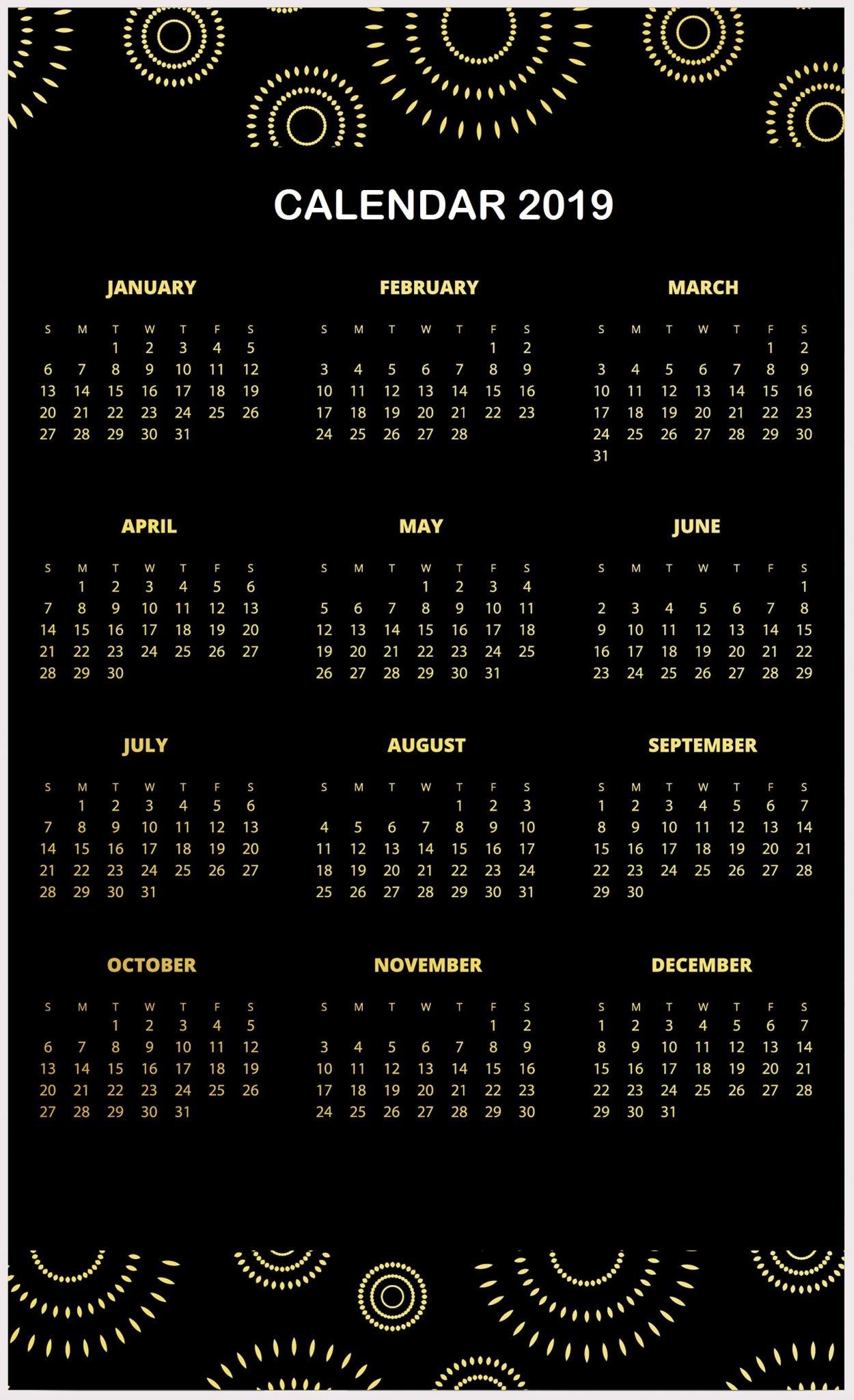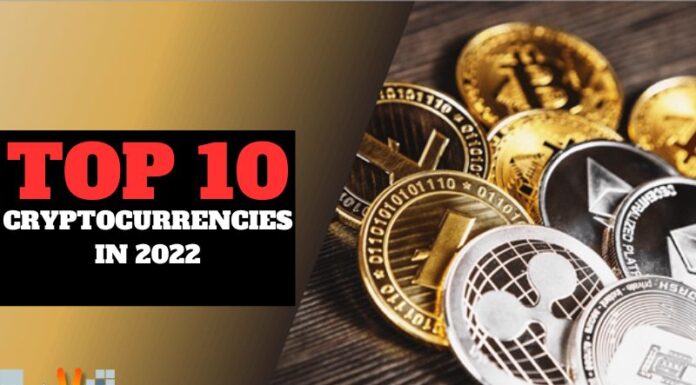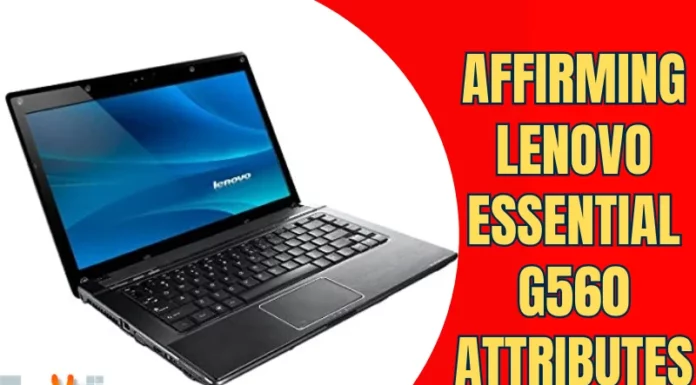One of the most popular and necessary apps on desktops and mobile devices is the calendar. There will always be a need to glance at a calendar and log schedules, regardless of whether a person is an entrepreneur or an office worker. Nevertheless, most event-tracking programs still have customizable views and flexible settings, despite the popularity of such tools. Additionally, users must make do with scant to no support for media assets in view and plain-text event information. Thankfully, other computer tools besides calendar apps let users verify the date. For maintaining schedules, word, and number processors, notably Google Sheets, are also great alternatives.
1. 2022 Smartsheet Weekly Planner
Another great Google Sheet calendar template you can use to manage a whole weekly schedule is Smartsheet Weekly Planner. This template is designed so that you can save a note for any task you want to complete within a self-defined timespan during the day. You may plan the agenda for an entire week because it is a weekly calendar. If that is what you require, the template has everything you need to record your plans for each day of a specific week of the year, so it is worth a shot.
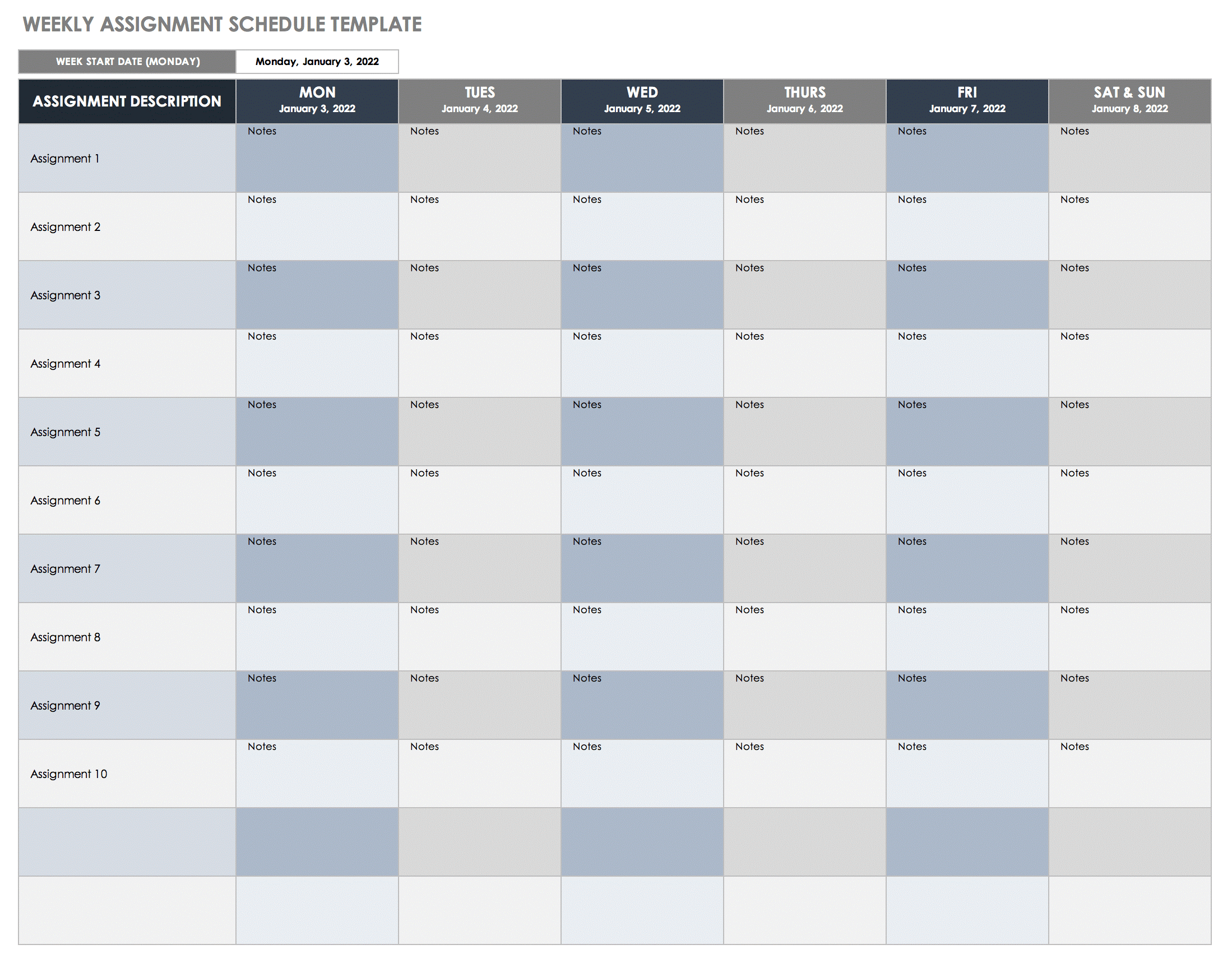
2. Simple Calendar Template
The Simple Calendar Template is a simple annual calendar for Google Sheets. Anyone can make notes, add daily activities, and keep track of appointments thanks to the template’s extensive customization. Each date field has room for notes and other tasks you want to complete. Additionally, the design is simple, making it a fantastic option if you value simplicity.

3. Full Year Calendar 2022 Template
The Full Year Calendar Template is a yearly calendar template that includes the calendar for 2022, as the names suggest. Anyone who wants to keep a record of the days of the year and has quick access to their full dates should use it. The calendar template has a lovely layout and a highly appealing appearance. The ability to save significant days to access Google Sheets or print them alongside the full-year calendar is another unique feature of this Google Sheets calendar add-on.

4. Google Sheets Annual Calendar Template
A simple yet stylish design from the Google Sheets template library is called “Annual Calendar.” It provides a monthly view and individual monthly sheets with room for event notes in the “NOTES” section at the bottom. Additionally, 16 themes are available for selection using Sheets’ new “Theme” feature (accessible in the toolbar).
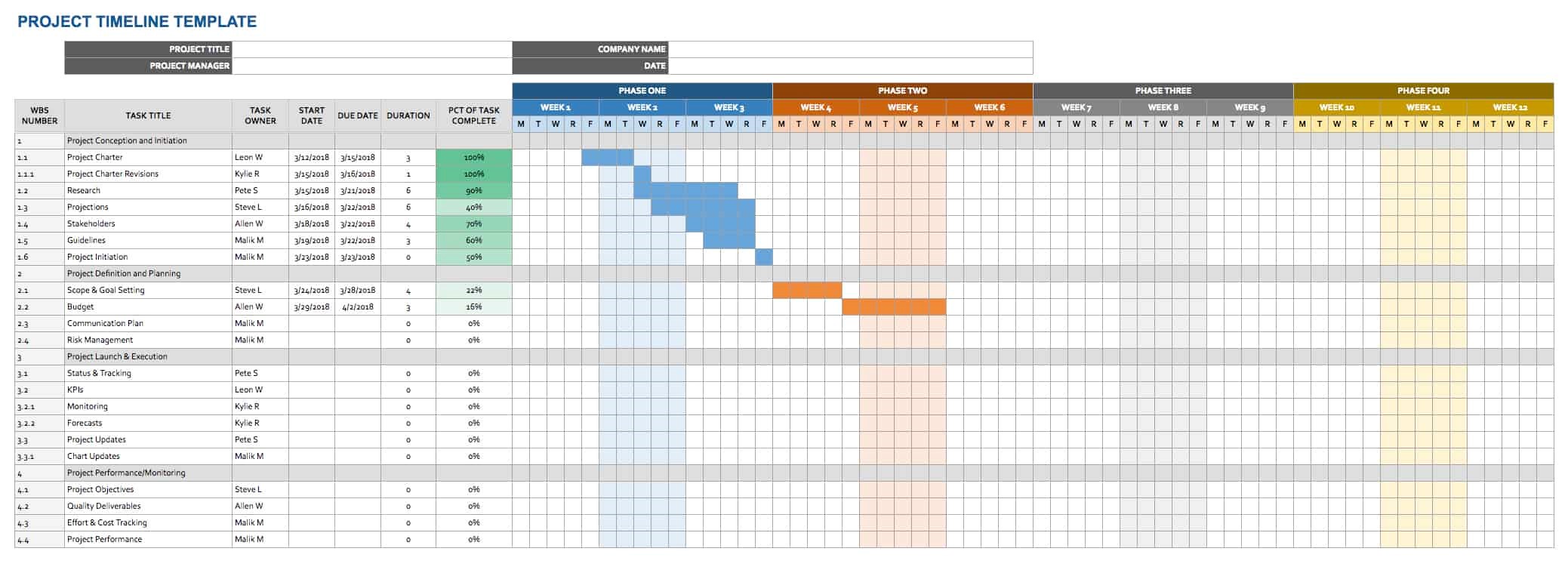
5. SpreadsheetClass Yearly Mini-calendar
Google sheets template for the SpreadsheetClass Yearly Mini-Calendar. A yearly calendar with straightforward language and instantly recognizable filled and empty date slots is the “mini-calendar.” It has three years: 2021, 2022, and 2023, each of which is given its page. Users can concentrate on the most crucial activities because, in contrast to other templates, this one eliminates distractions and does not need editing.
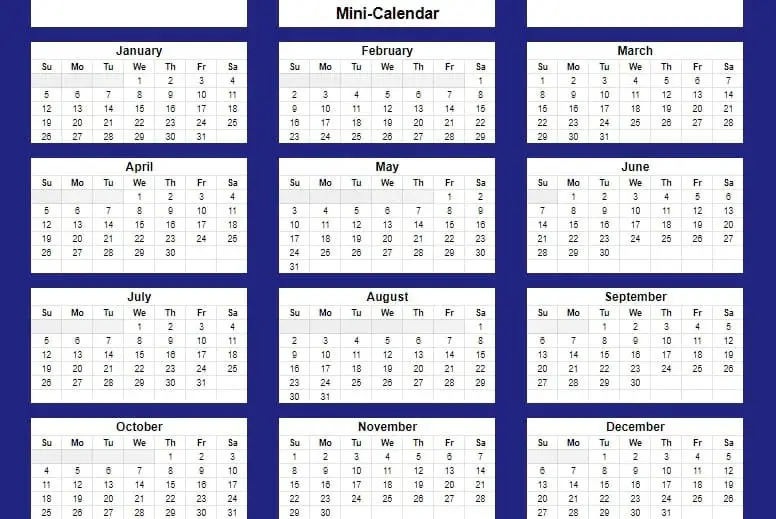
6. Smartsheet Open Daily Planner
Google Sheets Template for the Smartsheet Open Daily Planner calendar. Google Sheets has daily calendar templates and weekly, monthly, and yearly calendars. Anyone may plan every 15 seconds of every hour in a day using this template from Smartsheet. The designated sections on the right side of the screen also allow users to enter short tasks and notes.
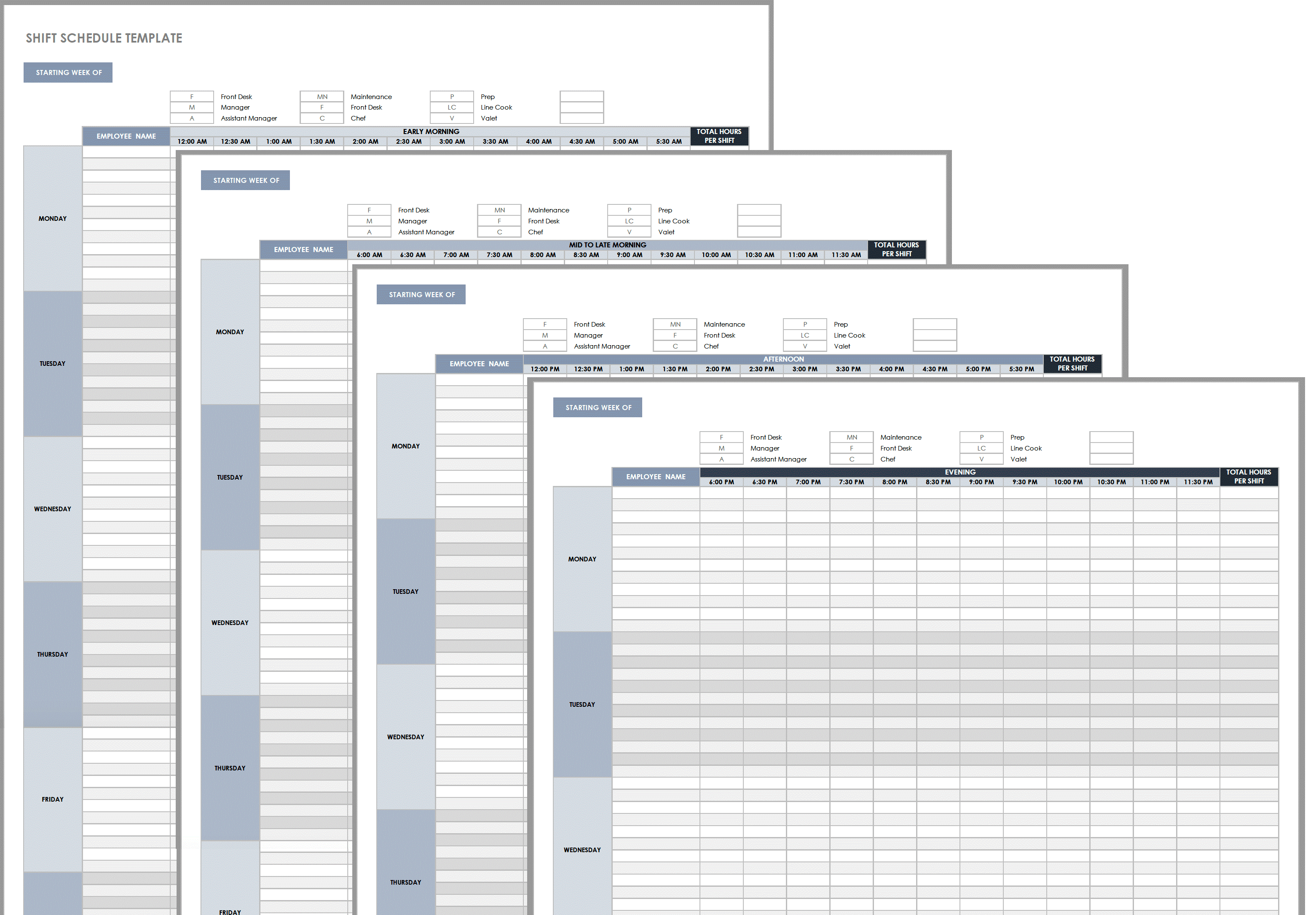
7. Soft Colors Monthly Content Calendar Template
If you create content and need to schedule it, this Google Sheets calendar add-on is what you need. Because the Soft Colors Monthly Content Calendar Template is so elegantly simple and well-designed. To use it, click the Google Sheet link to access it, then create a copy of the calendar. Since it is a monthly calendar, if you wish to begin the schedule for a new month on the MONTH option, you must move to a new month.
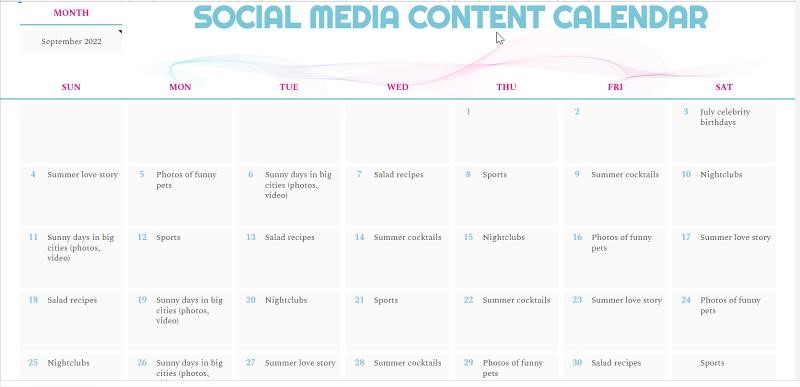
8. Smartsheet Budget Calendar
Template for a budget calendar in Google sheets. Many individuals rely on specialized calendar apps to manage other things like budgeting, in addition to using calendars for basic scheduling and date checking. A user can track monthly budgets and actual spending and read a year-end summary with this Smartsheet template. For accountants and business owners, there are also monthly budget/spending sections on Operating Income and Operating Expenses.
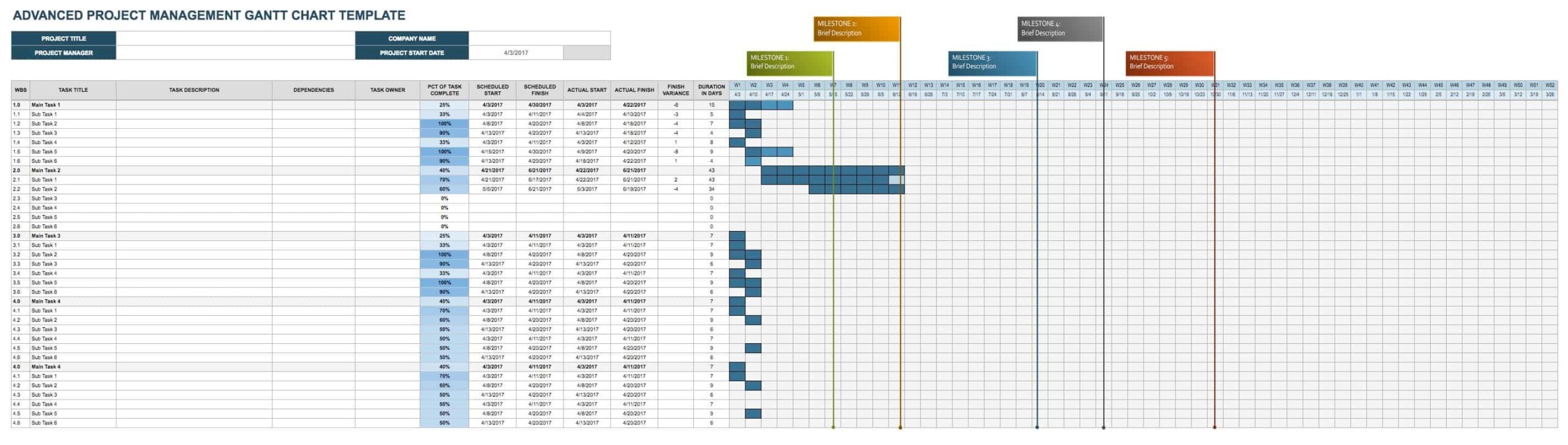
9. Yearly School Calendar
Calendar for children using Google Sheets – Annual School Calendar Since Google Sheets is a program that many students use, keeping track of the academic year is simply using it. Whatever the case, the “Yearly School Calendar” template provides an unparalleled view with the month columns on the sides and the event list in the center. It functions as a bulletin board, which children may identify with and use.
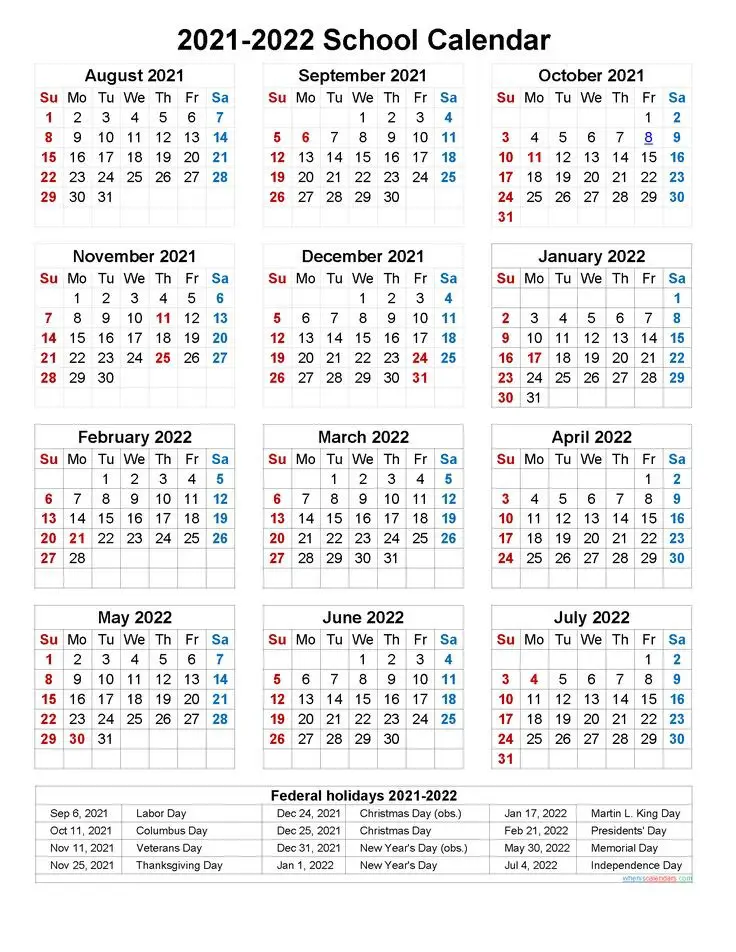
10. Black And Gold Monthly Calendar Template
The Black and Gold Monthly Calendar Template is another noteworthy Google Sheets calendar template. The only spreadsheet template on this list that features the 2023 calendar is this one, which has excellent graphics. With the help of this calendar template, you can circle significant days to remember them and add comments at the bottom of each page.