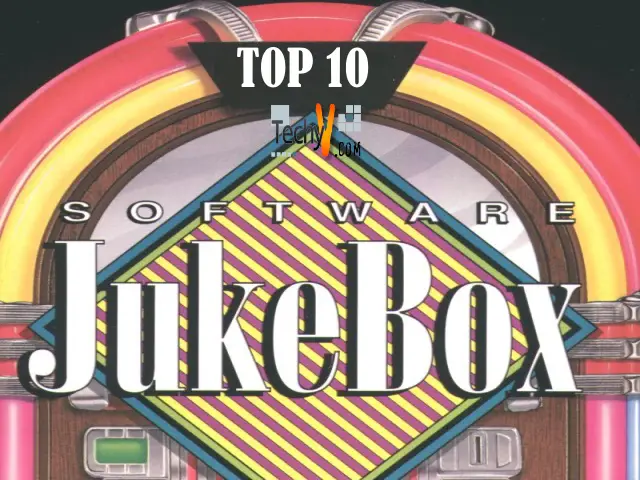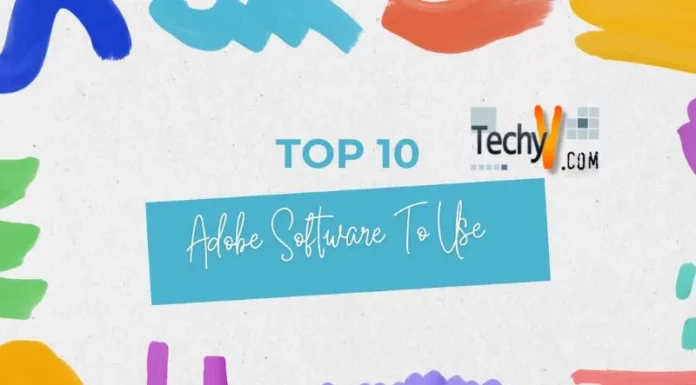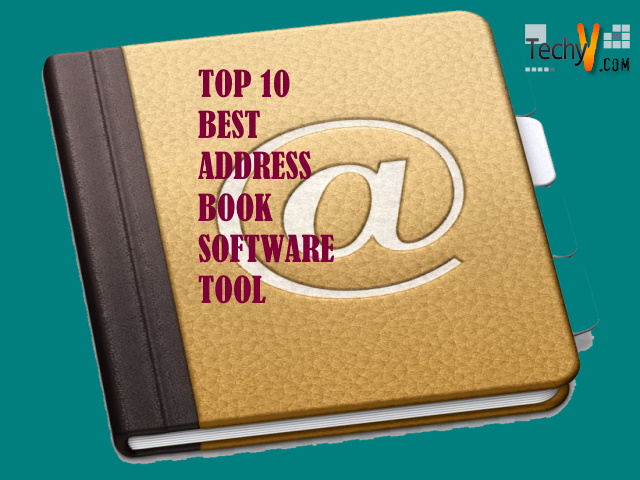Proficient graphic design softwares help you portray your exact thoughts on a blank screen. Good software should address all such problems, from minute details like the texture of an image to significant characteristics of the picture. It doesn’t matter if you’re an entry-level designer or an advanced professional, you need great tools to create great designs. Software should also have a simple interface for ease of use and maximum familiarity with its features. Here is a list of the top 10 graphic software programmes. These will help you get your next job, create your intended portfolio, draw posters, and many more amazing things.
10. Adobe Photoshop
Adobe Photoshop was released on February 19, 1990 and is a raster-based editing software. It is one of the most popular and incredible pieces of software you will find online. Layer is one of its main features, which helps you edit a particular part of a picture without changing others. This also assists you in your 3D work and provides a proficient mobile app. In short, this application was built by Adobe keeping professionals in mind.

9. Adobe Illustrator
Another great creation by Adobe, but this software emphasises vector images and was released on March 19, 1987. This gives you a wide variety of tools to express your art and also covers the educational purpose of auto cad design. It has a personalised user interface that attracts the attention of many beginners. On top of that, you can also edit multiple panels at the same time.

8. Adobe InDesign
Adobe drops another bomb as its designer software. This software mainly focuses on designing leaflets and page layouts for multiple purposes. Launched on August 31st 1999, this software has the easiest interface of them all. Indesign boasts about its sensei technology, which gives you the freedom to resize and interpret the arrangement of images. With this app, you would be able to design book prints, menus, brochures, posters, and magazines.

7. CorelDRAW
If you had to integrate Adobe Illustrator and Adobe Photoshop, CorelDraw would be the result. This amazing software helps you with customising the UI for your desktop, your icon, and also the window border colour pallet. Developed by Corel Corporation in January 1989, this is an editor for vector graphics. This gives you pro tools to fumble with and has a content exchange that lets you save an infinite number of HD pictures, vectors, and template designs.
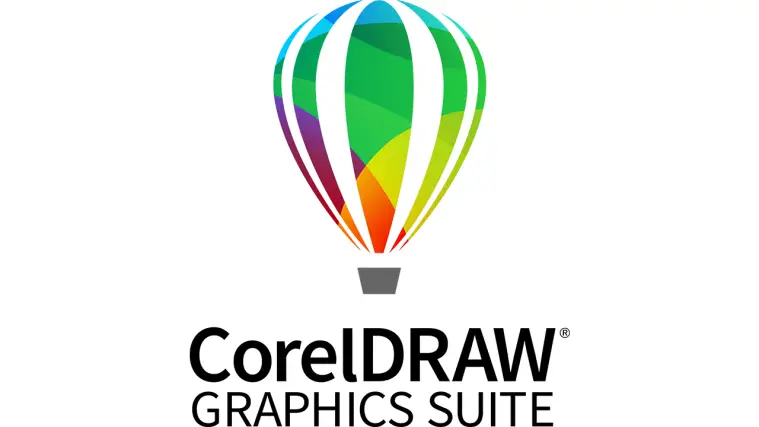
6. SKETCH
Any app designers here? You there? This is the perfect software built for people in such a field. This was launched on September 7, 2010. It is a vector design software with an operating system of macOS. Sketch B.V. created it, and it focuses on app and web design. So if you’re a UI/UX designer, put this software on your wishlist.

5. INKSCAPE
Another great designer software for all kinds of artists. The developers of Inkscape come from the background of sodi podi development. It was launched on November 2, 2003, and is an open-source graphics editor. This software has many special tools integrated which give out-of-this-world results. Beginners can use this too, in addition to it having many filter options that spawn innovative outcomes.

4. Canva
A software very popular among university students. Canva has the easiest and the most unique interface known to us. It is an Australia-based designer software developed on June 28, 2012. It can be run on many systems, like the Web, iOS, macOS, Android, and Windows. This is free software with a massive collection of stunning images, templates, and fonts to choose from. Altogether, this fantastic programme helps in crafting logos, templates, posters, and social media posts too.

3. Affinity Designer
Do you require a cheap graphic designer that would fulfil all your formal needs too? This software is the best bet. Initially released on October 1st, 2014, this works on Windows, Mac, and iPad. The dual environment is its most amazing feature, where you can assemble both vector and raster graphics on the same screen. You can also design in RGB and lab color panels for utmost creativity. It has some features unheard of, like its ultra-zooming aspect, which gives you ultimate accuracy.
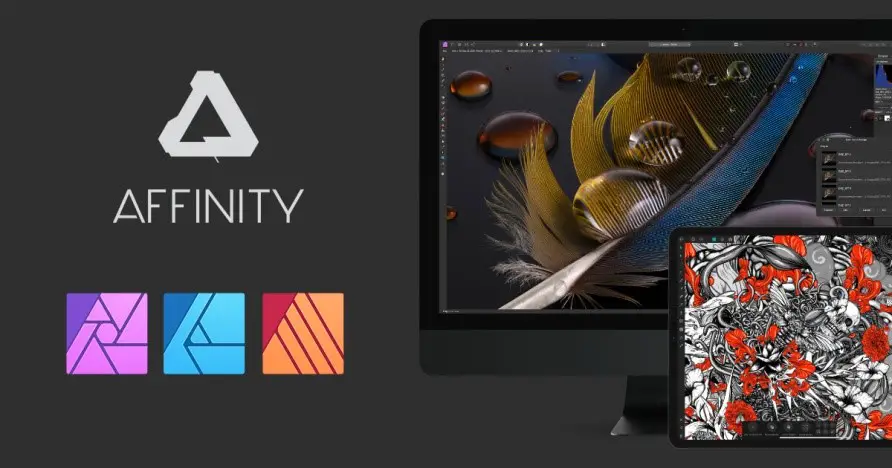
2. GIMP
Another open-source design software on our list. It was designed by Spencer Kimball and Peter Mattis and was initially released on 21 November 1995. The best part about this software is that it offers many paid features for free, and its highly versatile tools rarely bring you disappointment. The Gimp community provides you with regular updates with new and exciting features every time. It works smoothly on platforms like Windows, Linux, and Max.

1. Genially
Genially works great as a tool to build animated content. Launched in 2015, this application focuses on creating content for website pages and blogs. And guess what? Most of the ideas on Pinterest are genially inspired. This decent software is also used for marketing purposes. It transforms your social media into an amazing place with thousands of template ideas for free. You will have the ability to edit manuals, posters, media content, and business brochures effortlessly.