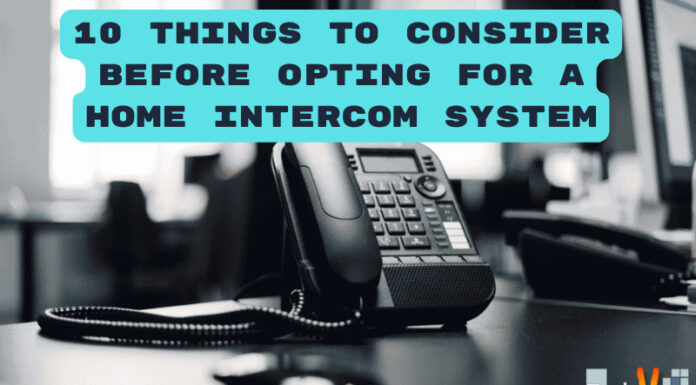Integrating a graphics or TFT color display into an integrated product is challenging. To interface TFT Display, one needs to use a readily available Graphics Library, which eliminates the need for developers to learn how to draw simple objects like pixels, lines, and shapes, as well as some higher-level objects like windows, buttons, etc. The essential factors influencing how simple it will be to utilize a given library are MCU clock frequency, Flash, and RAM availability, so you must be highly aware of your requirements in advance to choose the best graphics library.
1. LVGL
With LVGL, you can build an embedded GUI with simple-to-use graphical components, stunning visual effects, and a small memory footprint. A gFor example, a graphics library called LVGL is designed for microcontrollers with constrained resources. However, it is conceivable to use it to develop embedded GUIs with robust motherboards and microprocessors running Linux.

2. MiniGUI
With support for real-time and embedded operating systems, MiniGUI is a GUI system that aims to be quick, stable, light, and cross-platform. Since its initial release in 1999 under the GNU GPL, a commercial version with more features has been made available, including support for operating systems other than Linux and eCos. Portable media players, handheld terminals, and business equipment frequently use MiniGUI.

3. UGUI
GUI is a graphic library for embedded systems that is open source and free. It can be easily ported to almost any microcontroller system and is platform-independent. GUI is not constrained to a particular display technology as long as the screen can display visuals. Thus, support is provided for display technologies like LCD, TFT, E-Paper, LED, and OLED. Ugui.c and Ugui.h are the only two files that comprise the entire module.
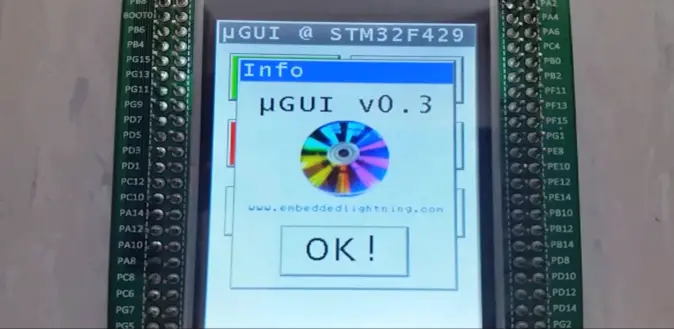
4. GUISlice
For embedded screens, a compact GUI framework Create your GUI using a drag-and-drop builder, then use the cross-platform Arduino framework, which supports Windows, OS X, and LINUX, to apply the same code to a variety of displays, libraries, and controllers. MIT open source license Features: – A C library that uses only static memory allocation – Widgets, which include text, images, buttons, checkboxes, radio buttons, sliders, keypads, list boxes, radial controls, scrolling textboxes and terminals, graphs, and more, in addition to extensions and multiple pages.
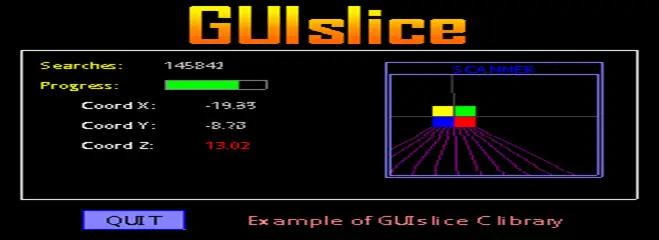
5. UGFX
GFX is a compact embedded library with all the tools needed to create a fully functional GUI for displays and touchscreens. Because all unnecessary features are disabled and not linked into the final binary, the library is incredibly tiny and quick.

6. Qt For MCU
The graphics toolkit and framework Qt for MCUs have everything you need to design, create, and deploy GUIs on RA 32-bit MCUs. Utilize cutting-edge design and development tools, the best performance, and a small footprint to create smartphone-like user interfaces and user experiences on microcontrollers.

7. Embedded Wizard
TARA Systems GmbH created and distributed Embedded Wizard, a graphical user interface tool for building GUI applications, primarily for embedded systems. It generates ANSI C code for specific target hardware and offers a WYSIWYG front-end for editing the user interface’s graphics, effects, and logic. Embedded Wizard allows object-oriented programming and is not dependent on any particular graphics hardware or color format.

8. EmWin
For any application that uses a graphical display, emWin is an embedded graphic interface solution that is made to offer a practical, processor- and display controller-independent graphical user interface. emWin comes with the C source code. It can be configured to work with any display controller and CPU on any physical or virtual display of any size. It is compatible with single-task and multitasks environments and any commercial RTOS like embOS or a proprietary operating system.

9. TouchGFX
One X-Cube package, the X-Cube-TouchGFX, contains TouchGFX. You now have everything you require to implement your GUI application for STM32-based hardware fully. There are three critical components to TouchGFX: two tools and one framework. You can design the visual style of your TouchGFX application using the user-friendly TouchGFX Designer GUI builder. For STM32-based hardware, the user can configure and create a unique TouchGFX Abstraction Layer (AL) using the TouchGFX Generator, a CubeMX plugin. The TouchGFX Engine, a C++ framework for TouchGFX, powers the UI application. Manages timing, user events, and screen changes. For STM32 microcontrollers, the cutting-edge TouchGFX technology is tuned, offering optimum performance with minimal CPU burden and memory utilization.

10. CrankSoftware
A pioneer in integrated graphical user interface (GUI) solutions is Crank Software Inc. R&D teams and UI Designers may quickly and cooperatively create sophisticated animated user interfaces for resource-constrained embedded devices with Crank Software’s Storyboard products and related services.