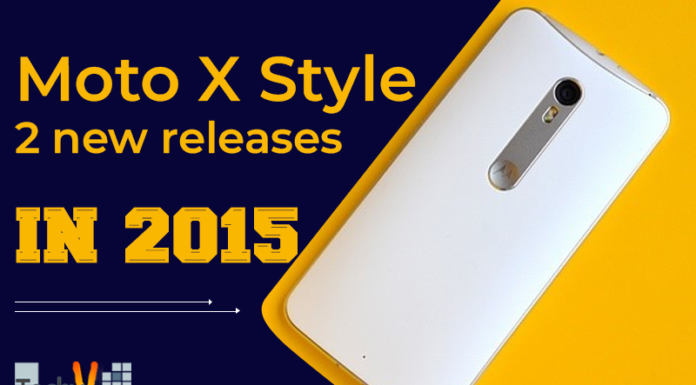There are many reasons why you would want to use a subtitle editor. Maybe you want to add subtitles to a video you’re making, or perhaps you want to edit existing subtitles to improve them. Whatever the reason, there are plenty of subtitle editors available for Linux users.
1. Gaupol
Gaupol is one of the best subtitle editors for Linux systems. It supports multiple subtitle formats and can create, edit, and translate subtitles. Gaupol has a user-friendly interface and is very easy to use. It also has many features that make it a great subtitle editor, such as support for spell check, finding and replacing text, adding and removing subtitles, and more.

2. Subtitle Composer
Subtitle Composer is a GTK+3 tool to create and edit subtitles for videos. It is compatible with the majority of text-based subtitle formats, and it enables users to make adjustments to the timing, change the fonts and colours, and so on. You can also use it to translate subtitles into other languages.
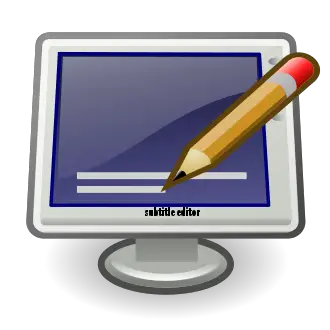
3. Subtitle Editor
This is a great subtitle editor that offers a wide range of features. With this editor, you can create and edit subtitles for your videos. It also allows you to export your subtitles in various formats, such as SRT, TTXT, and VTT.
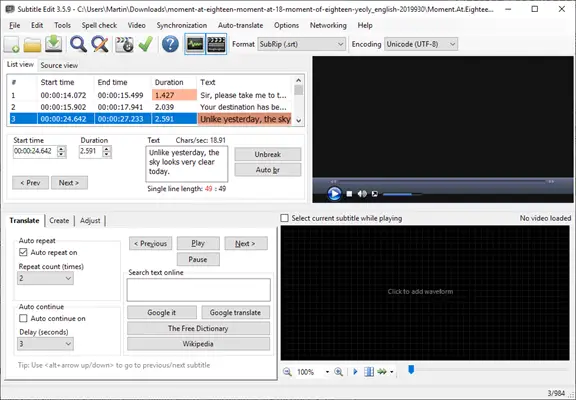
4. Gnome Subtitles
Gnome subtitles is a great subtitle editor for Linux systems. It supports a large number of subtitle formats and has many features that make it a great choice for subtitle editing.
Some of the features that make Gnome subtitles a great choice for subtitle editing include:
- Support for a large number of subtitle formats
- A user-friendly interface
- Many features that make subtitle editing easier
- Excellent documentation

5. Subtitld
This great subtitle editor is available for free. It has a lot of features and is very user-friendly.
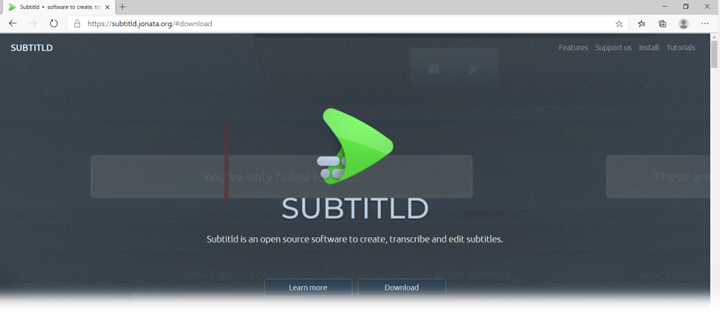
6. Jubler
Jubler is a powerful yet free, open-source cross-platform subtitle editor that supports various subtitle formats. Jubler is a great tool for editing subtitles in Linux systems. It supports many subtitle formats, making it a versatile option for users. Jubler also has several features that make it a powerful tool for subtitle editing, such as support for frame-by-frame preview, spell-checking, and more.
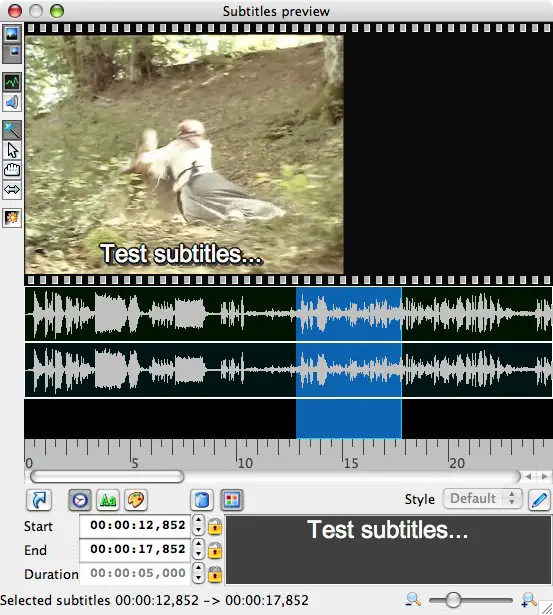
7. CCExtractor
CCExtractor is one of the best subtitle editors for Linux systems. It is an open-source tool that can be used to extract subtitles from video files. It supports many video formats, such as MPEG, AVI, and WMV. CCExtractor can be downloaded from its official website.
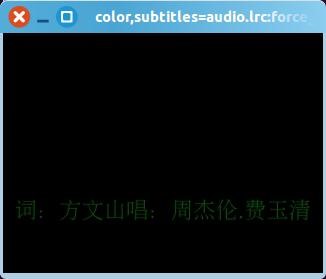
8. SubSync
SubSync is one of the most popular subtitle editors for Linux systems. It allows you to create and edit subtitles for your video files. You can also use SubSync to convert your video files into different formats.
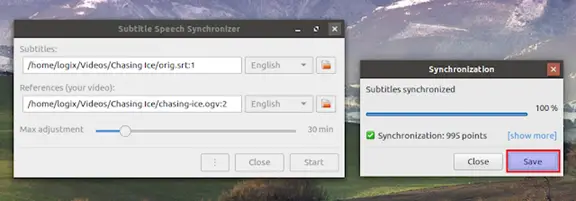
9. Subtitle Edit
Assuming you have a video file you want to subtitle, you first need a text editor. In Linux, there are many great text editors to choose from. One of our favourites is Sublime Text. It’s a simple yet powerful text editor that makes creating and editing subtitles a breeze.
Once you have Sublime Text installed, open your video file in it. Then, create a new file in Sublime Text and save it as a .srt file. This is the standard subtitle format, and most video players will be able to read it.
Now that you have a blank .srt file, it’s time to add your subtitles. Each subtitle entry has four pieces of information:
- The number of the subtitle (start at 1 and increment for each new subtitle)
- The start time of the subtitle
- The end time of the subtitle
- The actual subtitle text itself
For example, here’s what a typical subtitle entry would look like:
- 1 00:00:10,000 –> 00:00:20,000 Subtitle text goes here…
- As you can see, each piece of information is separated by tabs. The start and end times are in HH:MM: SS, MS format (hours, minutes, seconds, milliseconds). So, in the example above, the subtitle would appear 10 seconds into the video and last for 10 seconds.
- Once you’ve added
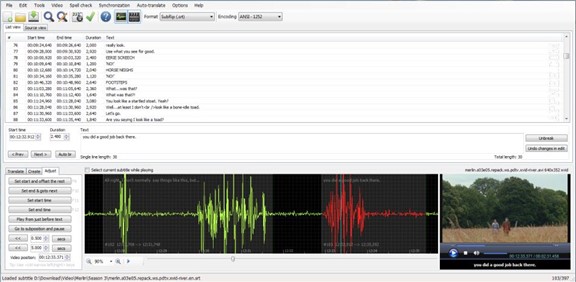
10. Subtitle Workshop
Subtitle Workshop is one of the most popular subtitle editors for Linux systems. Because it comes with such a comprehensive set of features and customization options, it is a highly effective tool for editing subtitles.
Some of the key features of Subtitle Workshop include:
- Support for a wide range of subtitle formats
- A user-friendly interface
- A wide range of options for subtitles
- A built-in video player
- Support for multiple languages
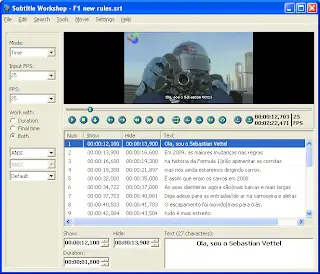
Conclusion
Whether you’re looking to add subtitles to a video or create them from scratch, Linux has some great options for subtitle editors. In this article, we’ve rounded up the ten best subtitle editors for Linux, all free and open source. So if you’re looking for a subtitle editor for your next project, check out our list. And if we’ve missed any good ones, let us know in the comments below!