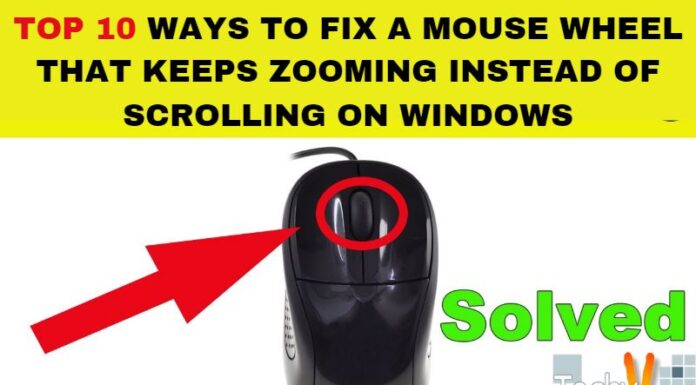Human-Computer Interaction (HCI) is a integrative field at the intersection of computer science, design, and psychology, focused on understanding and improving the interactions between humans and computers. It seeks to create intuitive, efficient, and enjoyable interfaces that facilitate seamless communication between users and digital systems. HCI encompasses the study, design, and evaluate various interaction methods, including graphical user interfaces, touchscreens, voice commands, augmented and virtual reality, and natural language processing. The ultimate goal of HCI is to enhance user experience, making technology more accessible, user-friendly, and responsive to human needs and preferences. HCI researchers and practitioners analyze user behavior, cognitive processes, and ergonomic factors to design interfaces accommodating diverse user populations. As technology continues to evolve, HCI plays a vital role in shaping how humans interact with computers, influencing our daily lives, work environments, and societal experiences. Here, we have Ten popular Human-Computer Interactions:
1. Graphical User Interface (GUI)
The Graphical User Interface (GUI) revolutionized computer interactions by introducing visual elements such as icons, windows, and menus. It provided a more intuitive and user-friendly way to interact with computers, replacing command-line interfaces. GUIs allow users to navigate through applications, manipulate objects, and perform tasks using graphical representations. Users can interact with elements by clicking, dragging, resizing, or selecting menu options. GUIs have become the standard interface for desktop and mobile operating systems, shaping how we interact with computers daily.
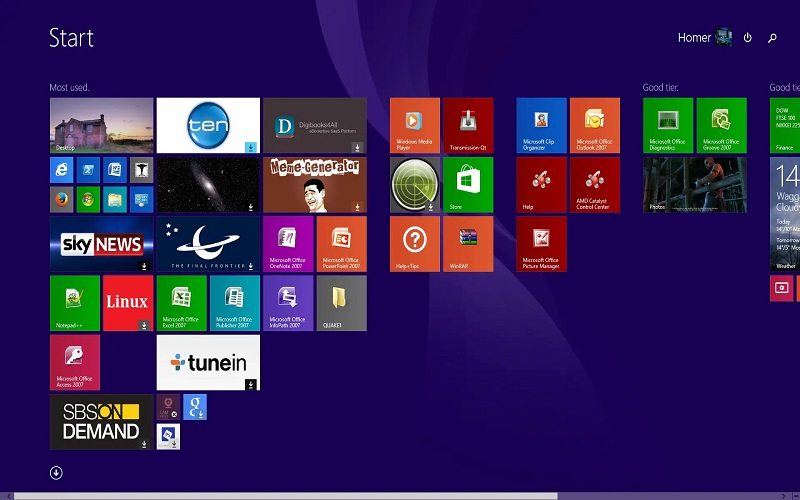
2. Touchscreen Interactions
Touchscreens have transformed the way we interact with digital devices. They enable users to interact directly with graphical elements on a display by touching the screen with their fingers or a stylus. Touch gestures like tapping, swiping, pinching, and rotating allow users to navigate through menus, scroll content, zoom in and out, draw, and perform various actions. Touchscreens have made smartphones, tablets, and interactive kiosks highly accessible and intuitive, enhancing user experience and eliminating the need for external input devices in many cases.

3. Voice User Interface (VUI)
Voice User Interfaces (VUIs) have gained popularity with the advancements in speech recognition and natural language processing technologies. VUIs enable users to interact with computers and devices using voice commands and conversational language. Users can dictate text, make requests, ask questions, and control applications or smart devices using voice alone. Virtual assistants like Siri, Alexa, and Google Assistant are examples of VUIs that provide information, perform tasks, and integrate with various services, making technology more accessible and hands-free.

4. Augmented Reality (AR) Interactions
Augmented Reality (AR) blends computer-generated content with the real world, allowing users to interact with virtual elements in their physical environment. AR interactions can occur through various modalities, such as gesture-based interactions, voice commands, or head-mounted displays. Users can manipulate virtual objects, access information overlays, play games, and experience immersive storytelling. AR applications range from industrial training and education to entertainment and marketing, offering new ways to interact with digital content in real-world contexts.

5. Virtual Reality (VR) Interactions
Virtual Reality (VR) immerses users in a simulated environment and enables interactions through specialized devices like motion controllers, haptic feedback, and headsets. Users can explore virtual worlds, interact with objects and characters, and experience a heightened sense of presence. VR interactions encompass grabbing, throwing, pointing, and interacting with virtual interfaces. VR has found applications in gaming, training, healthcare, and social experiences, creating transformative and immersive user experiences.

6. Natural Language Processing (NLP)
Natural Language Processing (NLP) allows computers to understand, interpret, and respond to human language. NLP enables interactions through chatbots, virtual assistants, and voice recognition systems. Users can engage in natural language conversations, ask questions, receive answers, and perform tasks. NLP technologies process text and speech inputs, extract meaning, and generate appropriate responses. NLP-driven interactions have transformed customer service, information retrieval, and personal productivity, offering more efficient and human-like interactions with computers.
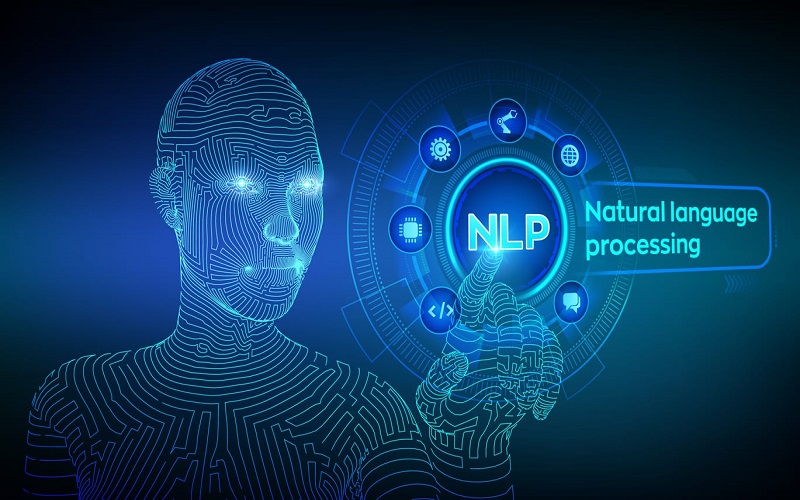
7. Gesture-based Interactions
Gesture-based interactions utilize gesture recognition technology to enable users to interact with computers by making gestures or body movements. These interactions provide touchless control and involve hand gestures, facial expressions, or body motions. Gesture-based interactions find applications in gaming, virtual reality, sign language recognition, and control systems. Users can navigate menus, manipulate objects, and perform actions by gesturing, providing an intuitive and immersive interactive experience.

8. Brain-Computer Interfaces (BCI)
Brain-Computer Interfaces (BCIs) establish a direct communication pathway between the brain and a computer. BCIs enable users to control devices or interact with computers using their thoughts. These interfaces capture brain signals through electroencephalography (EEG), implants, or other means, and translate them into commands. BCI applications range from assistive technologies for individuals with motor disabilities to neuroscientific research and gaming. BCI interactions hold the potential for hands-free control and provide opportunities for individuals with limited mobility to access technology and interact with digital systems.
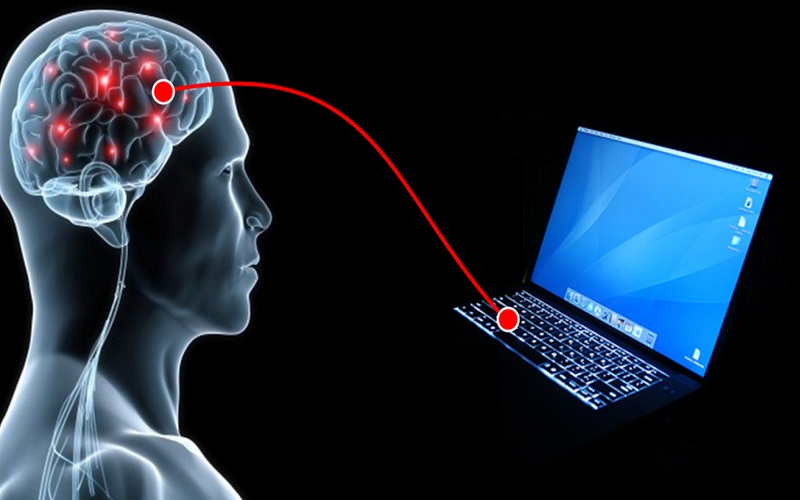
9. Mobile Interactions
Mobile interactions have revolutionized how we engage with technology on the go. Mobile devices introduced touch gestures, swipe-based navigation, and app-based interactions. Users interact with mobile interfaces by tapping, scrolling, swiping, pinching, and device-specific gestures. Mobile interactions encompass tasks such as browsing the web, using apps, accessing information, and communicating. The compact nature of mobile devices, coupled with the availability of various sensors like accelerometers and GPS, has shaped a seamless and personalized interaction experience that fits our nomadic lifestyle.

10. Tangible User Interfaces (TUI)
Tangible User Interfaces (TUIs) involve physical objects or controls that users manipulate to interact with digital systems. TUIs provide a more substantial and intuitive interaction experience by bridging the gap between the digital and physical worlds. TUIs include interactive tabletops, actual sensors, physical knobs, sliders, and touch-sensitive objects. Users can physically manipulate these objects to control digital systems, data visualization, or immersive experiences. TUIs find applications in education, collaborative workspaces, and creative domains, where physical engagement enhances the interaction process and promotes a deeper connection with digital content.