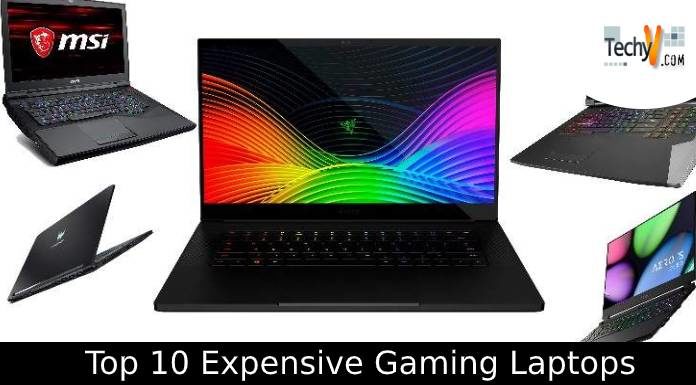From letting you install custom launchers and widgets to rooting your device, Android gives you all the freedom you need to make your device as personalized as you want. Talking about widgets, KWGT is the best way to apply some great widgets and freshen up your home screen. What is KWGT, you may ask? Imagine KWGT as a blueprint for building customized widgets—an app that lets you customize every aspect of a particular widget to make it truly unique to your liking. How cool is that? Before diving into some amazing KWGT widgets, you should install the KWGT Kustom Widget Maker from the Play Store to proceed. Don’t worry, KWGT will give you a handy tutorial for applying widgets if you’re a newbie. Let’s get started now.
1. Vanilla KWGT
Price – Paid
If you’re a fan of minimal and vibrant designs, this widget pack will serve you well. Vanilla KWGT boasts 180 widgets in its catalog as of the time of writing this article, and the developer constantly releases updates consisting of newer widgets. The widgets go well with dark wallpapers, and you can customize every part of your widget.

2. Ocea For KWGT
Price – Free
This widget pack contains more than 250 widgets and also includes some neat wallpapers to go along with them. For people looking for a customized Google search bar, this pack has tons of great designs that also pack functionality. You’ll also find some great material design card style widgets, so check this pack.

3. Rainbow KWGT
Price – Free
Rainbow KWGT delivers colorful and vibrant widgets, just like its name. There are 42 widgets as of right now, along with ten matching wallpapers to go with them. There are some cool and wacky weather designs, such as a block of paragraphs describing the weather—this particular one goes well with deep black backgrounds. It’s free, so check out this pack and experiment on your home screen.

4. Fusion For KWGT
Price – Paid
Looking for pure white or pure black widgets? Look no further. Fusion has an extensive catalog of dark and vibrant widgets that go very well with contrasty wallpapers. Pair the dark widgets with your device’s dark mode, and you’ve got a theme!
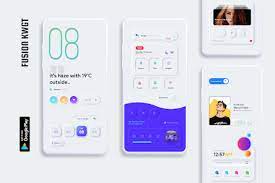
5. Orca For KWGT
Price – Paid
Orca is a beautiful widget pack that has 100 pre-made widgets and 23 wallpapers as of now. I am a fan of the text-style time widgets, which have a colorful overlay that you can customize. Get a minimal or nature-inspired wallpaper and pair it up with this pack for a scenic look.

6. Flow KWGT
Price – Free
This widget pack has some sweet minimal clocks that can give a retro-esque look if you’re a fan of that aesthetic. Apart from clocks, there are some cool widgets for showing the weather, battery life and missed call information. It’s free, which is always a good thing, so check it out.
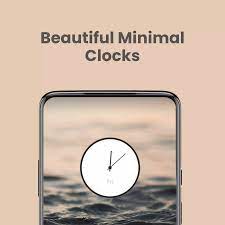
7. Graffiti KWGT
Price – Free
Tired of minimal designs and want to flaunt a bold look? Graffiti has got some flashy widgets to compliment your home screen. These widgets look big with their huge text sizes and thick shadows, so if you’re a sucker for those, you will be welcomed here.

8. Shadow For KWGT
Price – Paid
Users with Amoled screens rejoice! This widget pack has some thick shadows that give a very distinct look and feel to your home screen. All the widgets are in a square shape, and each comes with its own shadow that makes them look 3D and elevated as a result. There are light versions of the widgets, too, so you’ve all the choices to customize your home screen.

9. Element For KWGT
Price – Free
There are some unique and interactive widgets in this pack. All of the widgets look great with any wallpaper, and since you can change everything, you can mix and match styles in a lot of different ways. Do check out the music control widgets and weather widgets.

10. Huk KWGT
Price – Free
Huk was my go-to widget pack for quite some time. I loved the time widget, which stated the day in a unique and stylish font that went well with any wallpaper of my choice. The pack contains 200 widgets, so take your time to see which ones fit your aesthetic. This one is free, too, so check it out.