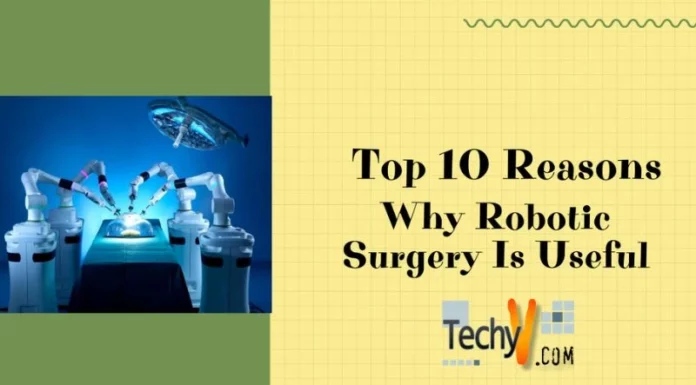Customization helps in optimizing your laptop efficiently. Customization gives a new experience and feels to your notebook that is always rich in experience. It provides a personalized experience by making the necessary changes according to your requirements and needs. Always look for the things you dislike and which need improvement and try to work upon on them by customizing your laptop for a personalized experience that will make your work easier and more efficient. Learn about UI/UX so that you can make the necessary changes after looking at UI/UX design; it is essential to learn about UI/UX design. Otherwise, you will not get any about customization. Here is a list of resources that will provide you with a great user experience.
1. Custom Keyboard Shortcuts
Customize your laptop keyboard to access apps and software using shortcuts. Decide which program comes in daily use and, according to that, set keyboard shortcuts for it. To do the needful, go to the control panel and make the required changes, after doing the necessary changes make sure that it is working efficiently by testing it.

2. Install Third-Party Themes
Third-party themes provide users with rich, premium, and personalized experiences. It gives you an experience that is not possible with the custom themes which are available already. It offers an aesthetic feel as it provides users to choose an article according to their choice, which increases its overall appearance and productivity.

3. Enable Dark Mode
Dark mode makes your workstation make cool and interesting to work; it is increasingly popular nowadays among the new generation. It provides a new user interface in various applications; it offers a dark look that makes it easier and more comfortable for our eyes, especially if any individual works late at night.

4. Customize Power Settings
Customize power settings to manage the energy consumption of your device. It allows users to adjust the battery’s longevity according to their requirements for prolonged use on a single charge. To doing this setting, go to the control panel for the necessary changes; you will get to experience a better battery life.

5. Remove The Bloatware
For the proper functioning of any device, the user needs to remove the bloatware; from the device. So that they can experience the full potential of the device. It is the unnecessary data kept on the system that is of no use to the user, so make sure to remove bloatware; from your device. That will result in a better-personalized experience.

6. Configure Touchpad Gestures
Configuration of touchpad gestures gives users additional functionality such as scrolling, zooming, and switching between apps. It makes sure that what gestures can help you for executing different tasks; so other gestures are required for the execution of other work that saves users time and improves their efficiency when they are using their laptops.

7. Customize The Taskbar
When we talk about customization, the taskbar comes to our mind first, as it makes it easier for users to access their frequently used applications and software. Users may access frequently used applications or software by pinning it to the taskbar so that they can access it whenever they need it. It improves the productivity of the user and gives customization options to set the toolbar as they require it to be.

8. Install Custom Icon Pack
Custom icon pack makes it easier for the user to personalize the desktop experience and, it gives a unique look to the laptop. Using a custom icon pack improves the overall user experience and provides the desktop with a personalized look that is according to the needs of the user itself. Individuals can make these changes by installing a custom icon pack from third-party applications.
9. Install A Custom Launcher
One of the great ways to personalize the user experience is to install a custom launcher in your device that provides user-friendly and easy-to-customize launcher settings according to the need of the user. It gives the user a unique and enhances the appearance of the device by improving its performance and with the availability of thousands of choices for customization.

10. Install Personalized App Skins
Personalized app skin is designed so that it makes it easier for the user to experience the user interface differently; by providing different types of customizable skins for the user. It offers various skin layouts and color schemes that make it easier for the user to interact with and tailor the design to their specific needs.