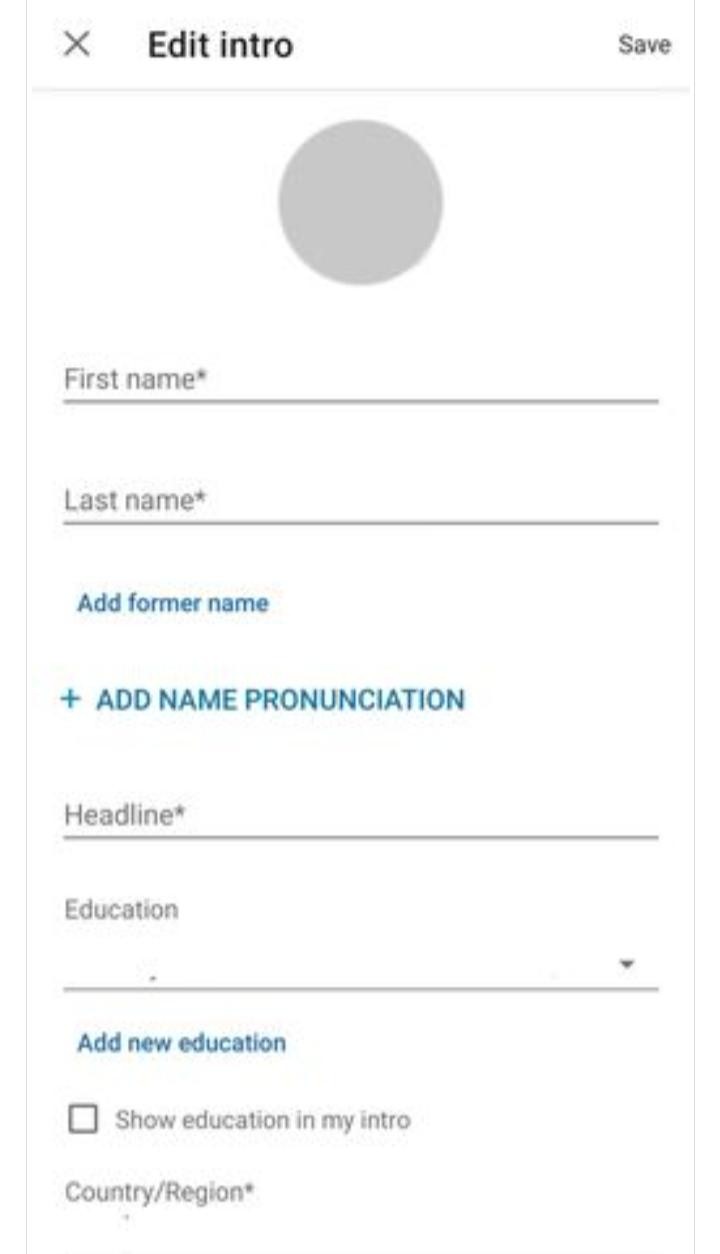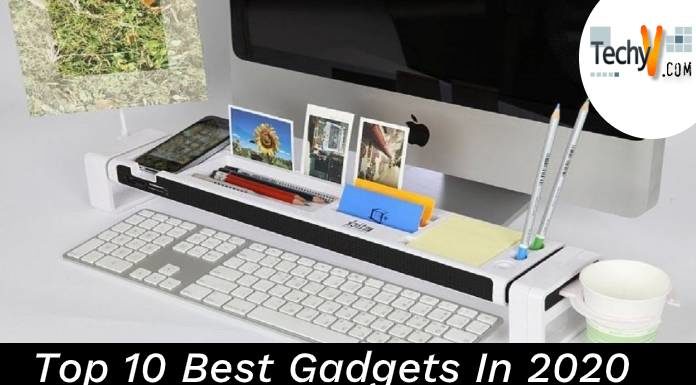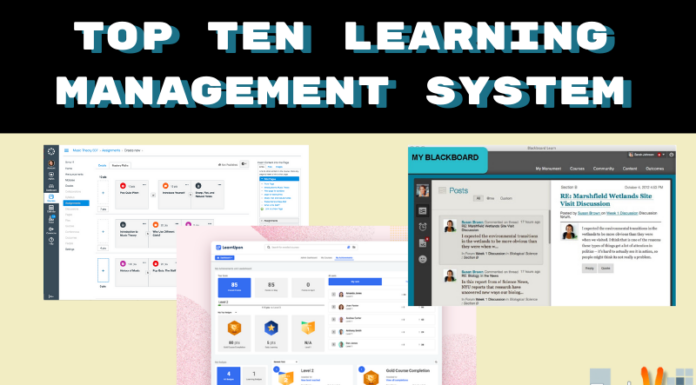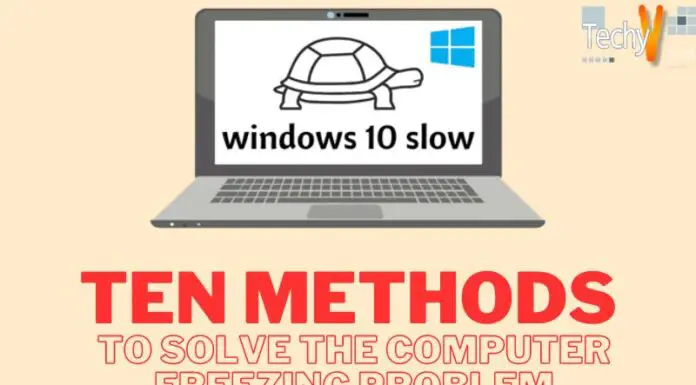LinkedIn is an innovative site with unique functionalities that can elevate the career and success of the business. It is an employee, and business-oriented professional networking platform officially launched in 2003 in the US and now is a subsidiary of Microsoft since 2016. As per the reports, LinkedIn has grown with about 756 million registered members on its platform from 200 countries in June 2021. It is now available in more than 24 languages and is one of the most prominent social networks dedicated to professional life. It assists both the job seekers and employers to meet their requirements and start their careers or boost their professional growth.
The top 10 features of LinkedIn are:
1. Managing the skills: LinkedIn can draw attention to the profile and suggest the job roles depending on your skills. It helps to attract the relevant employers and positions for the job search. You can add your skills by clicking on the ‘skills and expertise’ section from the ‘edit profile’ dropdown menu. After completing the edit, click on the ‘save’ option.

2. Endorsements: LinkedIn has the feature to get endorsements from the colleges, associates, managers, etc. This endorsement helps to add value to your profile and creates a sense of trust in the recruiters visiting your profile, increasing the chances of getting hired. You can endorse someone by visiting their profile and clicking on the ‘+’ option in the skills section.
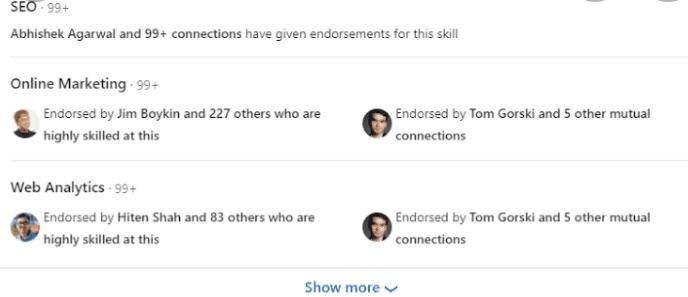
3. Hiding your connections: On this platform, you can control who could see your connections. You can set your connections as ‘Private’ from the settings menu. But this limits the visibility of your profile.
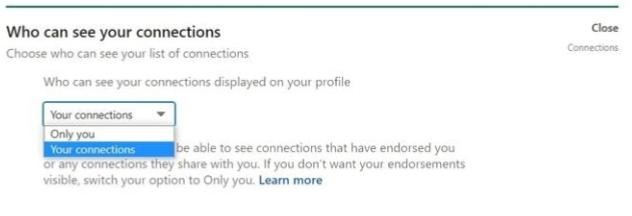
4. LinkedIn showcase pages: Creating the LinkedIn showcase page is the best way to attract traffic to your profile and increase your reach. This would help reach more people and target different audiences through a single page as a business owner. You can create it by selecting “create a showcase page” from the ‘Admin tools’ in the top right corner of the company page.

5. Attaching media files to your profile: LinkedIn has the feature to add photos, presentations, links, documents, and videos to your profile. This is beneficial in showcasing the skills, projects, and work to a larger audience. You need to click on the ‘edit profile’ option and then click on the media icon in each section and add the respective media and click on “save.”
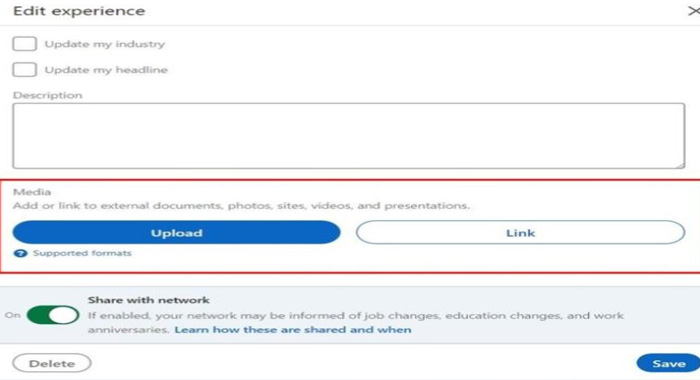
6. Hide your identity while viewing others’ profiles: LinkedIn sends the notification to the person and can make you noticed when you view their profile. But now, you can control this by viewing their profile through private mode. You need to go to your settings page and click on ‘Select what others see when you’ve viewed their profile’ and select private and save.
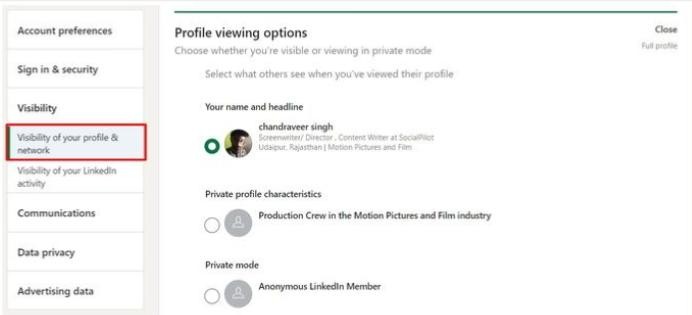
7. Sending message profiles connection: LinkedIn offers this feature, but you need to update the profile to LinkedIn Premium to access this feature.
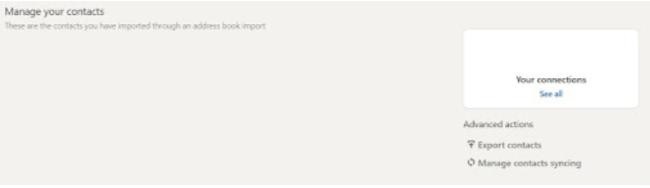
8. LinkedIn Learning: This is a handy feature to update your skills and receive the completion certificate. You can access this feature through the premium version.

9. Reactions to the post: This is the same message profile feature of LinkedIn. You can like or comment on the post and support, love, and find it curious or insightful through this feature. Hold the like tab for more than two seconds, and then you can have the option to choose between the reaction options.
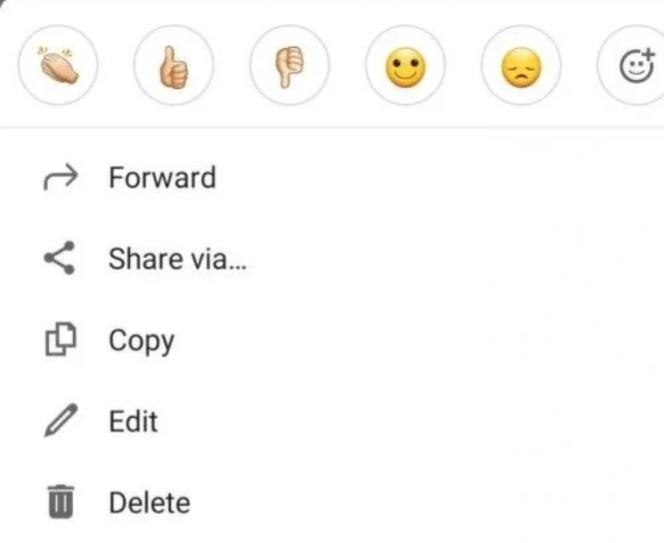
10. You can record the pronunciation of your name: On LinkedIn, people connect from different countries with different accents, so there might be a chance of mispronouncing the name. Thus, LinkedIn has the feature to record your name in your voice for up to 10 seconds. To record your name go to the ‘Add Name Pronunciation’ from the edit option in your profile option and then record the icon for recording the name and save it when completed.