Bored of using the same launcher on your phone, seeing those same icons and themes repeatedly? Well, what if you can end this boredom and make your phone look different, may it be funky, minimalist, simple, techy anyway you like? Then this article is for you. This article consists of the top 10 Launcher apps for your phone, which are free and can easily be found on the Play Store. These launchers give your phone a total makeover giving you multiple customizations to use at your will. We have tested each one of them and ranked them accordingly.
1. Nova Launcher
The top of the list starts with Nova Launcher, which is one of the most popular launchers on the Play Store. The main thing it offers is several customizations where you can tweak everything, including icons, interface, themes, animation, and much more. It is performance efficient and has a very low impact on performance. It continuously adds more features and improvements regularly.
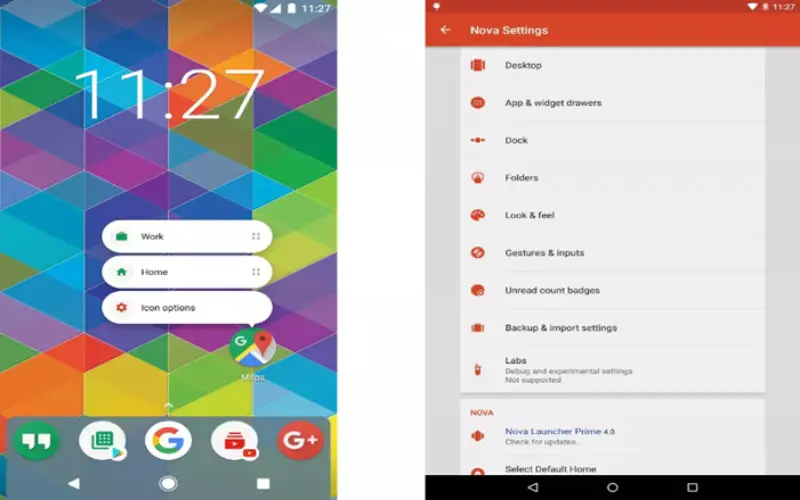
2. Smart Launcher 5
Smart launcher is also one of the favourites for many people mainly because of its simple grid structure, which helps the users to maintain their important apps together, making it easy to find whatever you need. The latest version is smart launcher 5 with various refinements having adaptive icons with different colour schemes and widgets. You can also look for the pro version giving you extra features.

3. Niagara Launcher
Niagara offers a minimalist look to your screen, making it clean and simple. It keeps the important stuff in highlight, keeping the other distractions to a minimum. Its customization allows us to keep the notifications and important apps in the centre, also providing handy alphabetical shortcuts. It also filters out potential spam from the notifications giving us a sophisticated feel.

4. Action Launcher
Action launcher is also famous among users providing modern and sleek design giving tons of customizable icons and themes. It was also one of the first third-party apps offering a pixel-like feel, having oreo styled app shortcuts and a pill-shaped Google search bar. It also gives special gestures such as “cover” and “shutters” for speedy access. The launcher automatically picks out colour from your background and adjusts its app drawer accordingly.

5. Microsoft Launcher
If you are highly used to the Microsoft ecosystem, then Microsoft launcher can be your choice. It offers a clean, streamlined interface and customizable feed and integrates well with the services of Office 360 and Edge in addition to the Microsoft universal search bar, customizable themes, and configurable gesture control.
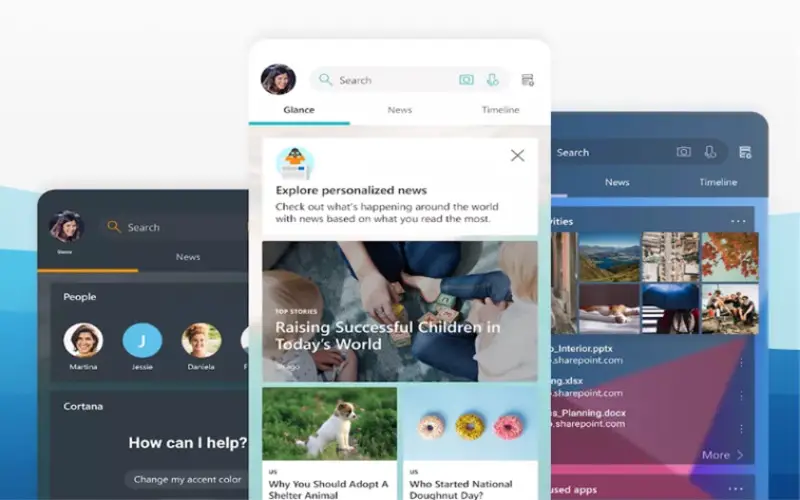
6. Evie Launcher
Evie launcher is simple and focuses on efficiency and speed. It is used to use Android efficiently without requiring tons of setups. Its small size, elegant interface, and extraordinary processing speed make it a good choice for users. You can also create custom shortcuts and use various shortcuts for quick accessibility.

7. Apex Launcher
Apex provides us clean android-like feel. It is famous among users primarily because of its customizations with the home screen. It can have up to nine screens and a scrollable dock with up to 5 pages. It consists of various transitions, numerous folder styles, and infinite scrolling. It also offers paid versions having extra features and gestures.
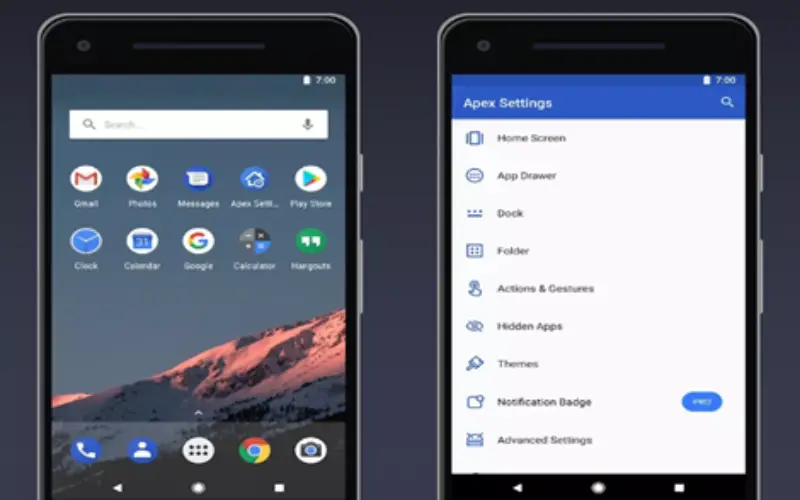
8. AIO Launcher
Where most of the launcher works with icons and themes, making the screen look clean, AIO works on getting as much information on the screen as possible. It displays frequently used apps, system monitoring, messages, emails, and upcoming calendar events. It is not one of the friendliest interfaces out there, but some find this to be very useful.

9. Lawnchair Launcher
Lawnchair Launcher is designed to be lightweight and efficient and focuses on speed and simplicity. It is also called the supercharged version of the pixel launcher. It gets all the new Google features plus added customizability. It’s open source and requires no root to function properly. It gives the pixel-like look to your phone.
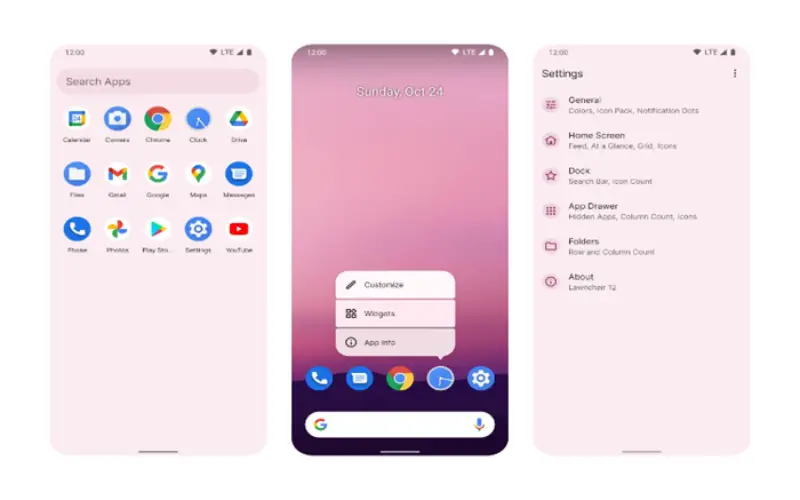
10. ADW Launcher 2
ADW Launcher also gives us tons of customizability, but it stands out from the others as we can create our custom app drawers and icon packs. You can also set us gestures for quick access to your apps. It helps you express your style in a single detail. It now has up to 200 options to choose from and gives the users free will to create their icons. Ultimately, we encourage you to try these launchers yourselves to see which suits you best. You may find some to be of high customizations while others to be sleek and simple. The choice is up to you.



















