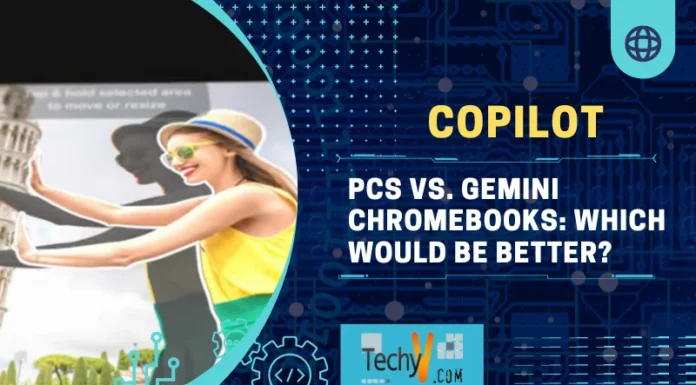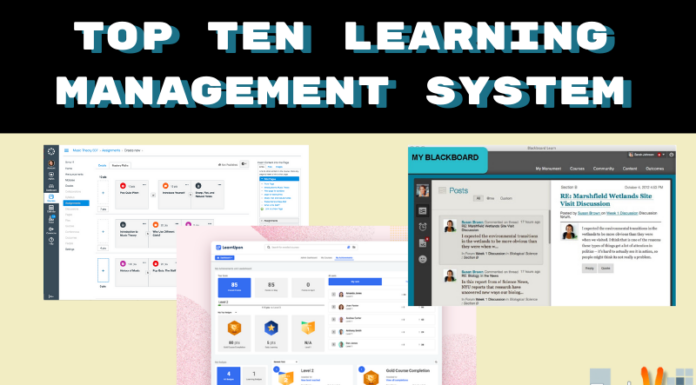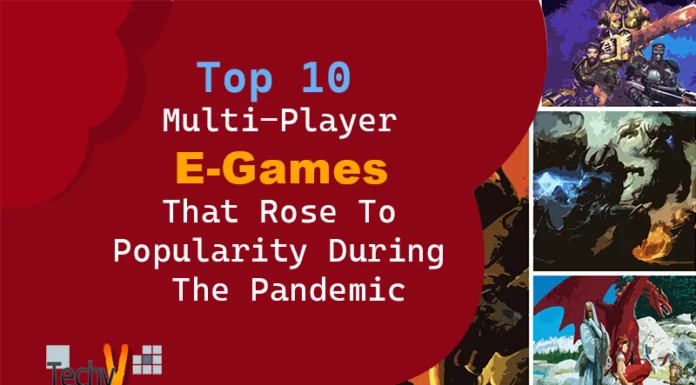You may be a gamer and want to share your gameplay with the world. You may be a musician and want to share your performances with your fans. You may want to connect with friends and family who live far away. Whatever your reasons, if you’re looking for the best live-streaming applications for Ubuntu and other Linux distributions, you’ve come to the right place.
1. Zoom Meetings
Zoom is a live-streaming application that can be used on Ubuntu and other Linux-based operating systems. Users can create and join meetings, share their screens, and chat with other participants. Zoom offers several features that make it an excellent choice for businesses and organizations, including support for up to 1000 participants, group calls, and video conferencing.

2. Webex
Webex is a live-streaming application for Ubuntu and other Linux distributions. It allows users to stream live video and audio content from their computer to the internet. Webex also provides a chat interface for users to communicate with each other while they are streaming.

3. GoTo Webinar
GoToWebinar is one of the most popular live-streaming applications available for Ubuntu and other Linux distributions. You can use GoToWebinar to host live webinars, online courses, or even video chat with friends and family. GoToWebinar is affordable, starting at just $9 per month. A free trial is also available, so you can try it out before you commit to a subscription. The interface is user-friendly, and the video and audio quality are excellent. Overall, GoToWebinar is a perfect choice for anyone looking for a live-streaming solution for their Ubuntu or Linux system.
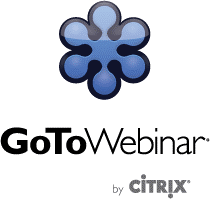
4. ProPresenter
ProPresenter is a live-streaming application that allows you to create and present your slideshows and videos in real-time. With ProPresenter, you can share your live stream with others in your organization or worldwide. ProPresenter also supports video conferencing so you can connect with others in real time.
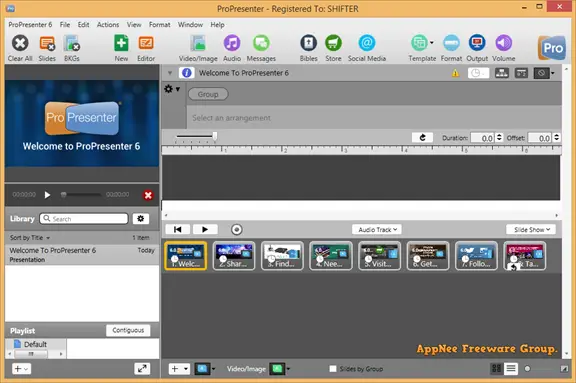
5. GoTo Meeting
GoTo Meeting is a powerful live-streaming application for Ubuntu and other Linux distributions. With GoTo Meeting, you can easily share your screen with others, video chat, and collaborate on projects in real-time. GoTo Meeting also offers a variety of features that make it an ideal choice for businesses and organizations, such as the ability to schedule and host meetings, record meetings, and more.

6. Videolinq
If you’re looking for a reliable and easy-to-use live-streaming application for Ubuntu or other Linux distributions, Videolinq is worth checking out. Videolinq is a cloud-based live-streaming platform that makes it easy to stream video content to multiple destinations simultaneously. With Videolinq, you can stream to popular platforms like YouTube, Facebook, and Twitch, as well as custom RTMP destinations. One of the best things about Videolinq is its straightforward use. Create a new channel, select your input source (e.g., webcam), and choose your output destinations. You can also add branding and overlay graphics to your streams with the built-in graphic editor. Videolinq offers a free trial, so you can try it out before committing to a paid plan.

7. Livestorm
Livestorm is a powerful live-streaming application for Ubuntu and other Linux operating systems. The app has many features that make it an excellent choice for live streaming, including the ability to record your stream. At the same time, you are life, support for multiple cameras, and a user-friendly interface.
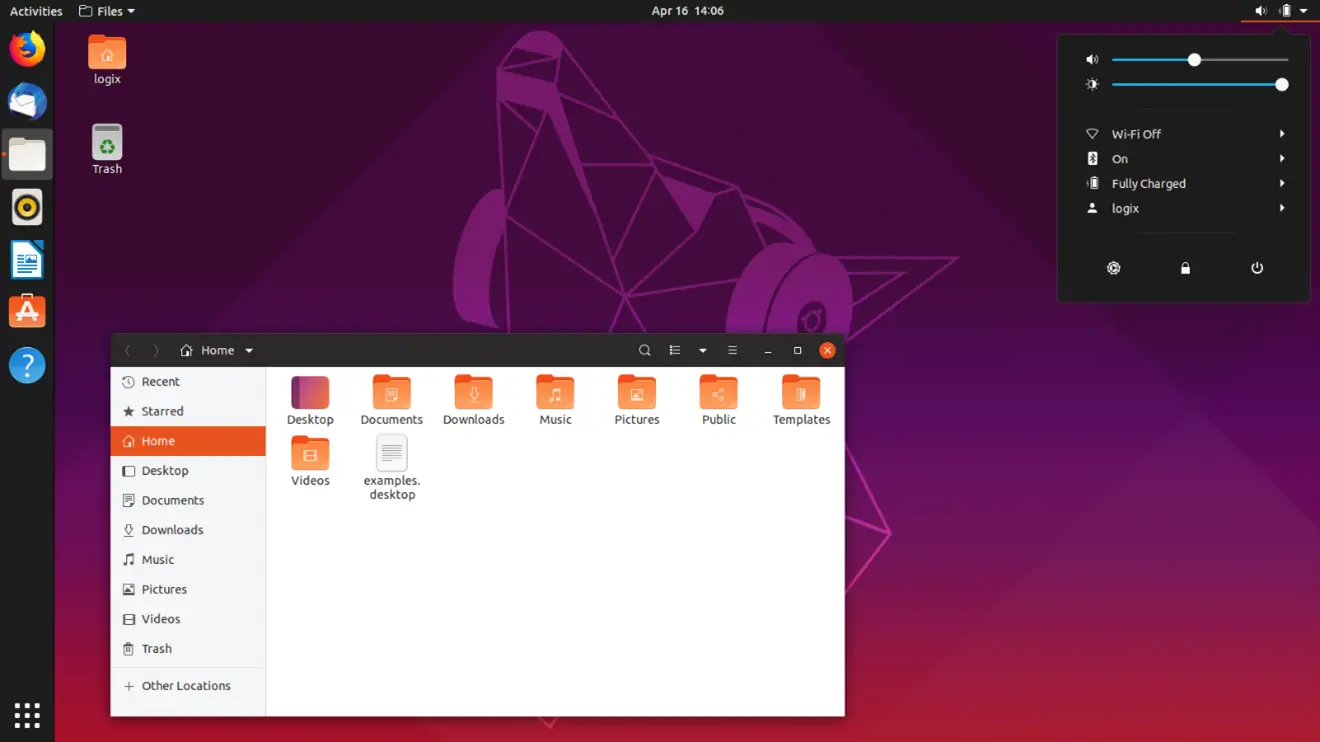
8. Castr
The most popular live-streaming application for Ubuntu is Castr. It offers a simple and easy-to-use interface that makes it perfect for first-time users. It also has a wide range of features that make it suitable for more advanced users.
- Some of the features that Castr offers include:
- Support for multiple video and audio sources
- A built-in video player that supports multiple formats
- The ability to record your live stream
- A variety of output options, including RTMP, HLS, and MPEG-DASH
- Integration with popular chat applications such as Slack, Discord, and Twitch Chat
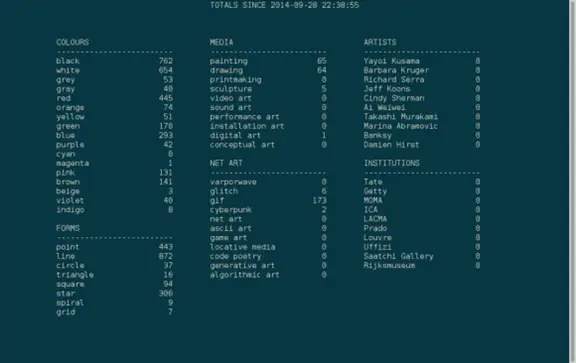
9. WebinarGeek
WebinarGeek is a powerful live-streaming application available for Ubuntu and other Linux distributions. With WebinarGeek, you can stream your desktop to an online audience or record and save your desktop sessions for later viewing. WebinarGeek offers a variety of features that make it an excellent choice for live streaming on Ubuntu and other Linux distributions. With WebinarGeek, you can:
- Stream your desktop to an online audience in real-time
- Record and save your desktop sessions for later viewing
- Share your screen with other users in real-time
- Chat with other users in real-time
- View statistics about your live stream in real-time
WebinarGeek is easy to use and configure and integrates well with various popular video conferencing and chat applications. If you’re looking for a powerful live-streaming solution for Ubuntu or another Linux distribution, WebinarGeek is an excellent choice.
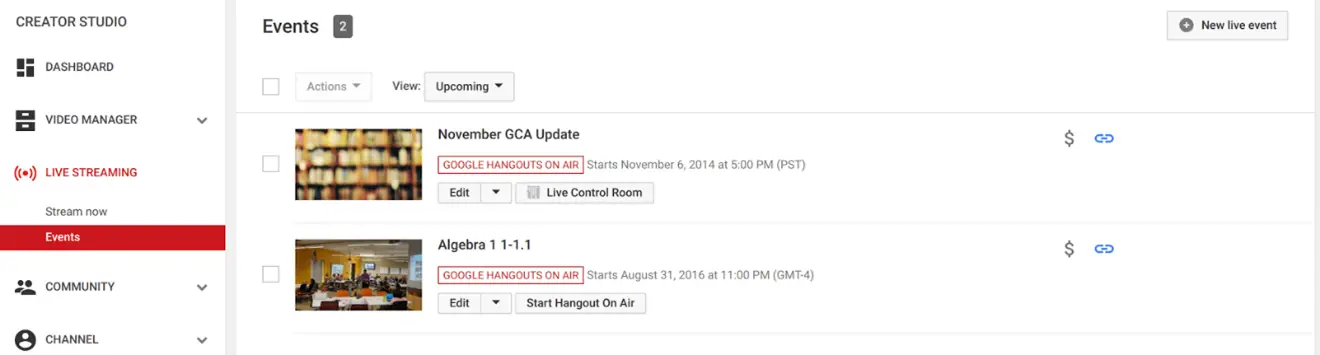
10. Wirecast
Wirecast is a professional tool for recording and broadcasting live video. It can stream to the web, CDN, or IPTV. The program is easy to use and has many features that make it great for beginners and more experienced users looking for an all-in-one solution for recording and streaming their content. Wirecast supports multiple camera angles, audio mixing in real-time (using VST plugins), multiple file formats (including MP4), audio playback via speakers or headphones multiple browsers support – ChromeOS Safari, Firefox, Opera IE 10 Edge.
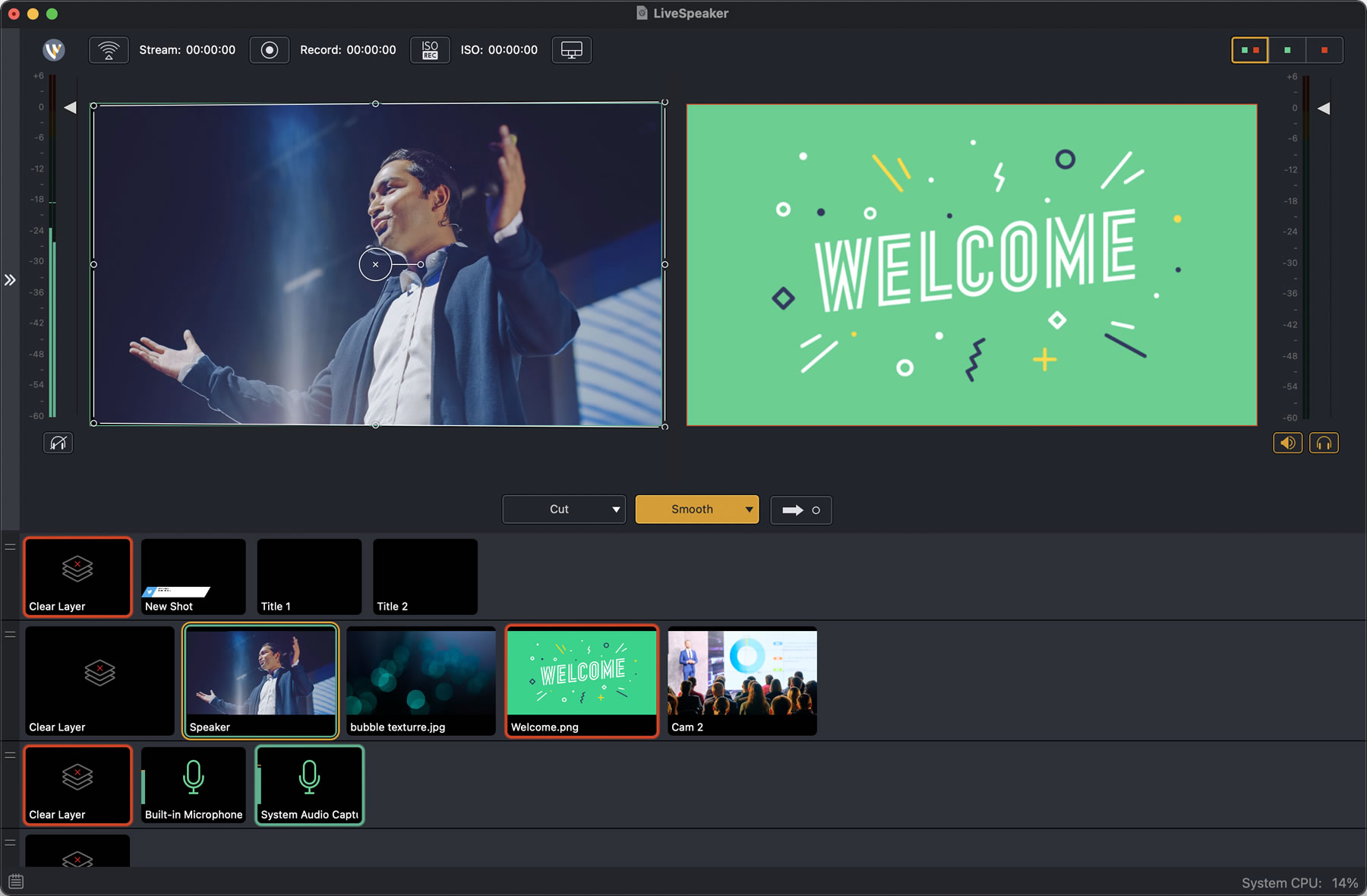
Conclusion
If you’re looking for a tremendous live-streaming application for Ubuntu or other Linux distributions, look no further than the list above. All the applications mentioned are free to use and offer a great range of features. So, whether you’re looking to stream your desktop or webcam, there’s an application on this list that will suit your needs. Do you have a favorite live-streaming application? Let us know in the comments below!