Have you got yourself a new laptop? If or want to know what apps are a must for your computer, then this article is for you. One usually searches for apps to download after purchasing a new laptop. There are apps that one should download immediately, and we have a list prepared for you. These contain productivity apps, search apps, entertainment, and communication apps, which will surely help anyone. These apps work both on Windows 10 and Windows 11 and can also work on older versions of Windows. Though there are numerous essential apps, we have gathered the ones we found most helpful.
1. Google Chrome
One of the most used apps in the whole World is Google Chrome. Started in 2008, google chrome is a cross-platform web browser from Google. Initially, it was functional in Windows only, but now it can be downloaded on any platform. Its user interface is clean and straightforward and works hand in hand with other Google apps such as Gmail and Cloud.

2. Microsoft Office
A proper suite of productivity tools, including Excel, Word, PowerPoint, and more. Made by Microsoft itself, the office now brings every part of productivity together, and one has to not roam around for different apps. It is currently being upgraded to Office 360, giving users everything at a subscription price. The price starts at 136.25 rupees per month. It is undoubtedly a must-have and a basic necessity for any laptop.

3. VLC Player
VLC media player is one of the most used and one of the best apps out there for video or audio files. It is free and open source, making it the first choice for entertainment users. It is capable of virtually playing any video or audio file. Apart from this, it can also play Audio CDs, VCDs, and DVDs. It can work on any platform, be it Windows, Mac, Linux, or Android smartphone.

4. Dropbox
Dropbox is cloud storage that helps us to store files in the cloud, reducing our device’s storage. Share, Store, & Track Your Work All in One Place. You can also transfer and store huge files easily without worrying about storage. Its subscription starts from 15$ per month, providing us with 3 TB of storage, which up to 3 users can use.

5. Spotify
Spotify is a popular music streaming platform that allows you to listen to millions of songs, create playlists, and discover new music. Listening to music is one of the best modes of entertainment, and Spotify helps users listen to their favourite songs for free. With around 489 million monthly active users and 205 million subscriptions, it is the most famous music streaming service.

6. Evernote
Evernote is a note-taking app that helps you to take notes and to make to-do lists. It helps to create, organize and maintain our notes. It is designed for storing and creating messages in which photos, audio, and saved web content can be saved. The basic plan of Evernote is completely free and one of the most popular note-taking apps.

7. Grammarly
Grammarly is a writing app that helps you improve your grammar and spelling by hovering over text. It reviews spelling, grammar, clarity, and mistakes in English texts; also, it detects plagiarism and suggests changes for the identified errors. It works on apps such as Gmail, Facebook, Twitter, and LinkedIn and on regular messages.

8. Adobe Photoshop
Adobe Photoshop is a powerful and famous editing tool for creating and editing images. It has become the most popular tool for professional digital art and raster graphic editing. On your desktop, you may make gorgeous photos, graphics, paintings, and 3D artwork. Adobe’s subscription starts from rupees 797.68 per month.
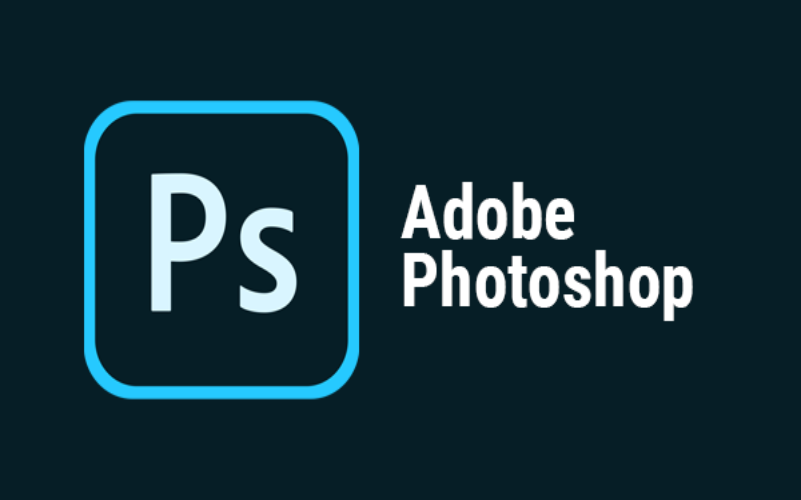
9. Zoom
Zoom is a video conferencing app that allows you to host or join meetings on your laptop. The free plan allows up to 100 participants, with a 40-minute conference only. Users can upgrade by opting for a paid plan. It also includes team chat, whiteboard, and much more to increase the impact of communication.

10. Nvidia GeForce Experience
GeForce Experience is an app mainly for laptops containing an Nvidia graphic card. GeForce experience provides updates and drivers for the proper functioning of graphic cards. It also optimizes your apps and games according to your device’s capability and gives the best setting possible for you. It is entirely free and can be downloaded from Nvidia’s website.



















