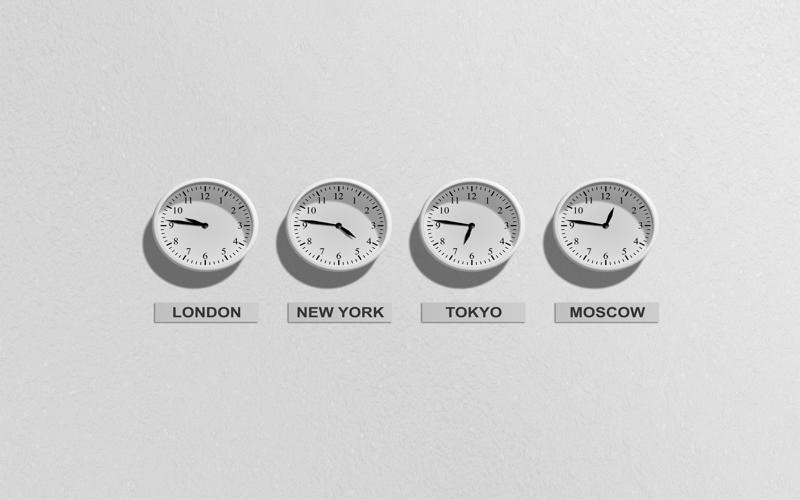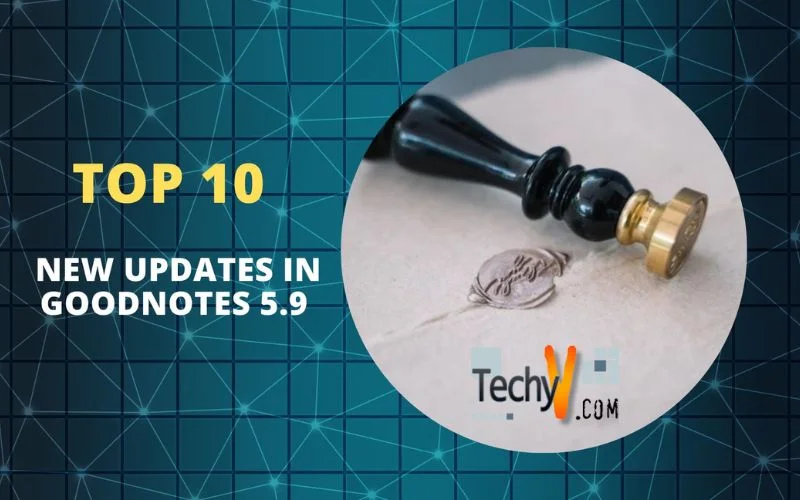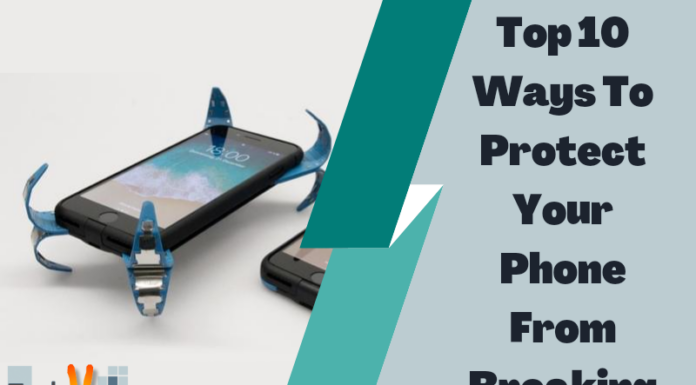GoodNotes 5.9 is here, and with it come some exciting new updates. GoodNotes 5.9 allows users to access their notes from anywhere globally, thanks to its cloud sync capabilities. That doesn’t matter where you go; you can be sure your notes will be there. The new update also introduces a brand-new interface design, making it easier and more intuitive. The many unique features are the ability to bulk-select notes, recordings, and documents.
1. The Inking Tool: Magic Eraser
GoodNotes 5.9 has brought many exciting new features to make taking notes more effortless and efficient. One of the most notable is the new inking tool, Magic Eraser, and this feature works by leveraging GoodNote’s AI-based image recognition technology. The part will automatically detect objects in your note and then provides options for selecting what to erase.

2. Automatically Name Notebook Pages
GoodNotes 5.9 brings many exciting updates to note – and this blog post highlights the top 10! A notebook page can get automatically named in number two. The new automatic page-naming feature allows you to easily organize your notebooks without typing in titles for each page. Users can customize and rename their notebook pages by tapping the existing label and entering a new one.
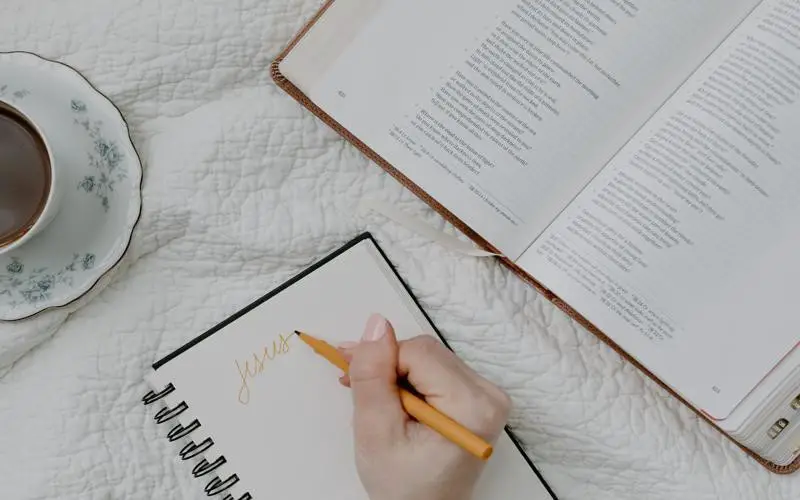
3. Hide Note Titles and Page Numbers
GoodNotes 5.9 allows you to do that with their new feature of hiding note titles and page numbers. The user views a page in their Notebook and will get the same feeling as viewing a physical notebook, allowing for greater focus and an improved working environment. You have complete control over your digital workspace thanks to the ability to enable or disable this feature in the app’s settings.
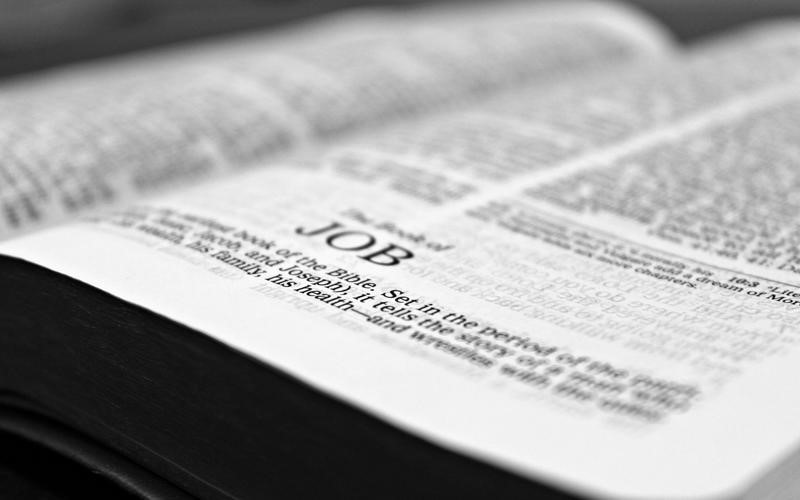
4. Improved Note Title Search Functionality
GoodNotes 5.9 has made a few exciting improvements to its note title search functionality, giving you the tools to find your notes easily.
4.1 Search by Notebook Name
Now, you can search for notes by the notebook name they got contained. It can be a long-forgotten note from a course you took years ago or a new project you are working on; GoodNotes 5.9 makes finding it a breeze.
4.2 Intelligent Algorithms
The improved search also features intelligent algorithms that learn as they go, taking context into account with each query and helping to pinpoint what you’re looking for as quickly and efficiently as possible.
4.3 Smart Filtering
GoodNotes 5.9 also uses intelligent filtering, allowing users to target their searches more accurately and get more relevant results.

5. Undo Typing in Handwriting Notes
The latest version of GoodNotes introduces a modern feature that will save plenty of time and effort: Undo Typing. The innovative tool lets you quickly correct mistakes while inputting text in handwritten notes. This feature dramatically streamlines the user experience, as it eliminates the need for tedious erasing or white-out correction for typos made in handwritten notes.

6. Customizable Meeting Template
GoodNotes 5.9 makes managing virtual meetings and conferences easier with its customizable meeting template. Users can now create meeting agendas, arrange discussion topics, and quickly add custom topics.

7. Enhanced Zoom & Scrolling Performance
GoodNotes 5.9 allows users to zoom in on their documents with smoother performance. They can take help by improved scrolling and zooming, and it’s now easier to navigate and work with copies of any size.
7.1 Preloader
First, GoodNotes 5.9 includes a preloader feature that loads upcoming pages before they also display on the screen. This function helps reduce lags and provides a much more responsive user experience when navigating long documents.
7.2 Smooth Scrolling
In addition, scrolling in GoodNotes 5.9 has been smoothed out for even faster navigation through web pages or more essential documents. The time spent waiting for websites to load or navigating between screens will get significantly reduced, making it possible to focus on the subject.
7.3 Perfect Zoom
Finally, GoodNotes 5.9 offers a perfect zoom function that allows users to zoom in on their documents with outstanding clarity, no matter how large or small the document may be.

8. Improved Stamps Gesture and Haptic Feedback
GoodNotes 5.9 brings a whole new range of customization options that allow users to enhance their experience while using the app.
8.1 Improved Stamps Gesture
GoodNotes 5.9 offers an improved stamp gesture that lets you quickly add and delete stamps with a press-and-hold gesture. The user can press and hold down on a symbol. The symbol is temporarily activated and can quickly move around the page to delete the stamp; press and hold again, and it will remove the character from the page.
8.2 Haptic Feedback
In addition, GoodNotes 5.9 also introduces haptic feedback, which gives users tactile feedback when using certain gestures in GoodNotes, making it easier to navigate through documents without looking at the screen all the time.

9. Plus, Menu Redesign for Improved Accessibility
GoodNotes 5.9 brings excellent visibility and convenience improvements to the Plus menu. The Notebooks contain multiple documents, and finding the exact composition or page you need can be overwhelming.
The Plus menu can now get opened from anywhere within a GoodNote, without searching for it. And with the improved search tool, you can type keywords related to your document and get search results instantly, no matter how many pages or documents are in your Notebook.
The new design provides more convenient access, so you don’t have to scroll through the entire Notebook constantly. You can select individual documents and pages quickly and easily with just a few clicks or switch between views of Multiple Pages or Multiple Documents directly from the Plus menu.

10. Ability to Create Custom Time Zones
GoodNotes 5.9 allows you to create and customize your time zones with the new Date & Time field type. This ability gives you more control over how your events are displayed in your agenda and allows you to manage different appointments or tasks easily. You can create a custom timezone for each event, making it easier to stay organized across multiple endpoints. This date and time field type also supports daylight saving time (DST), so you always have accurate information on hand regardless of changes in time zones.