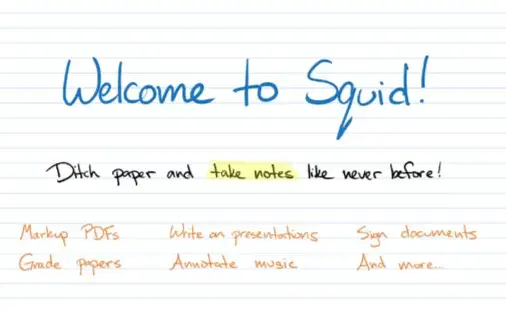Once upon a time, we used notebooks to note down essential things like grocery lists. It helped us to remember everything. When we get smartphones, we become lazy. We don’t use calculators, alarm clocks, or stop clocks. We started to do everything using our smartphones. There are some best apps to take and manage notes. Here are the top 10.
1. OneNote
Probably we use all apps from Microsoft. Word, PowerPoint, and Excel is the best app; By the way, OneNote from Microsoft is also a great app. As it supports the cloud, you can take notes on your laptop and access them using them on your smartphone. You can type, draw, handwrite, and add anything from the web. You can also scan the written notes. OneNote makes it easy to access by allowing the user to categorize the notes based on their importance. You can share your notes with people. They can comment on your notes. One more is free and easy to use.
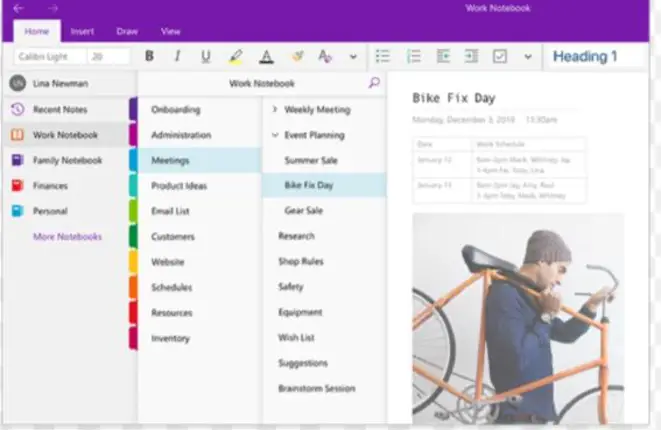
2. Google Keep
Google has made life more accessible through its apps like Maps, Gmail, Google Drive, and more. It also has the best note-taking app called Google Keep, which is available on the play store for free. Like other apps, you can type, handwrite, and scan using the camera. You can also add images and audio files to your notes. It also has a transcription feature. Google Keep supports the cloud so you can upload and access notes from multiple devices.

3. Keep My Notes
If you want privacy for your notes, you can get it with Keep My Notes. You can type or create handwritten notes with fingers or a stylus. It also has text to speech feature. You can highlight something on your notes by making them bold or italic. If you want security for your notes, you can add a password. It has light and dark themes, which make the interface look good.

4. ColorNote
If you have a lot of notes on your phone, it’ll be tough to maintain and organize them. If we create the notes with different colors, we can categorize and manage them easily. You can do it with ColorNote. You can make notes, lists, and to-do lists with varying the background colors. ColorNote provides support for both cloud storage and internal storage. It also has a calendar.
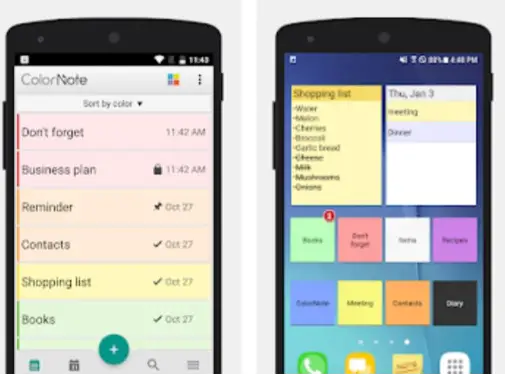
5. FiiNote
In most apps, we can create notes by typing or scanning handwritten notes. But with FiiNote, you can also draw. This App is best for adding doodles and drawings to your notes. Additionally, you can also add images, voice messages, and videos. You can use FiiNote For taking all kinds, including drawings, doodles, photos, videos, and typed and handwritten notes.
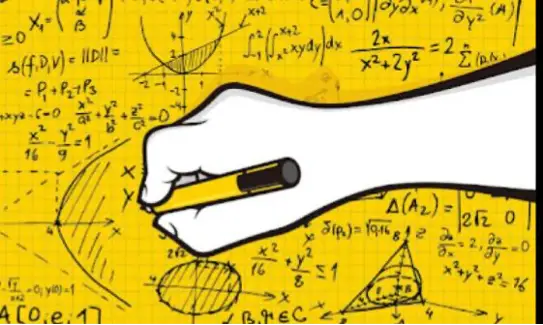
6. LectureNotes
Notes are essential in academics. Students will refer to their lecture notes for exams. LectureNotes is a great note-taking app for academic purposes. Instead of writing in a notebook, you can use this app to take notes. It can be used to record meetings and lectures. It is not suitable for general use. First, try the free version. If you like it, you can purchase the app.

7. SomNote
If you want a note-taking app with the best and most advanced features, you are at the right place. SomNote is a tremendous app for research notes, journals, and diaries. It also has to lock feature to secure your notes. The folder system of this app makes it easy to organize your notes. You can sync with your devices. The free version is with limited cloud storage and ads. But the premium version has 30GB of cloud storage and no ads.

8. Dropbox Paper
Dropbox is one of the best and most used cloud storage. If you have a free Dropbox account, you can use the Dropbox Paper app for taking notes. As it is cloud storage you can access it on any device if you have an internet connection. Even if you don’t have an internet connection, you can make changes offline and sync when you are online. This app also has sharing features, checklists, and comments.
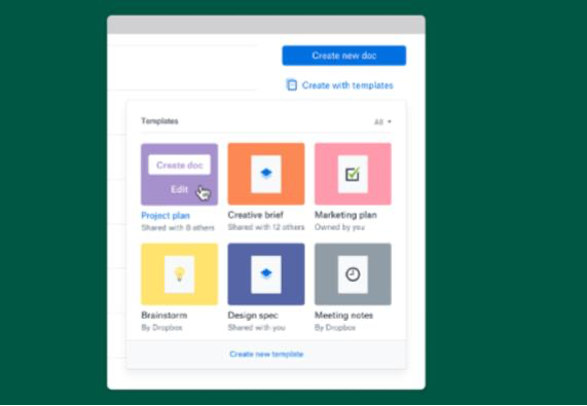
9. Simplenote
As the name says, Simplenote is a simple note-taking app. If you want a simple note-taking app, you can try this one. But if you have thousands of notes this app is not recommended. Similar to other apps, Simplenote also has sharing and synchronization features. If you have an old phone that does not support apps, you can use this app.
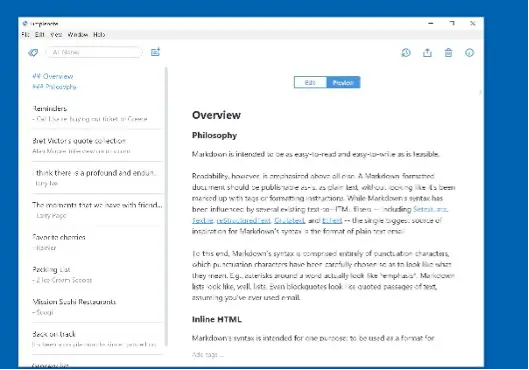
10. Squid
If you are tired of typing your notes, Squid won’t make your hands pain. With Squid, you can write on the screen using a pen or a stylus, or even using your finger. Say stop typing. No more finger cramps! But you can also type with your keyboard if you want. You can cast your notes to a projector using Chromecast with Squid.