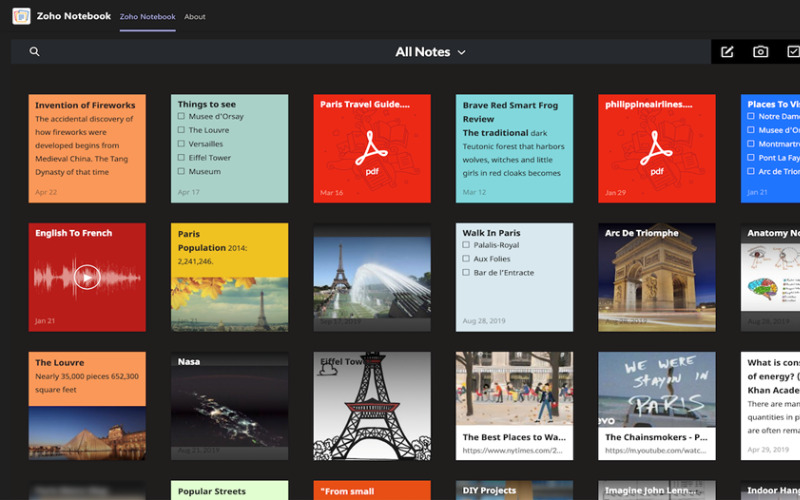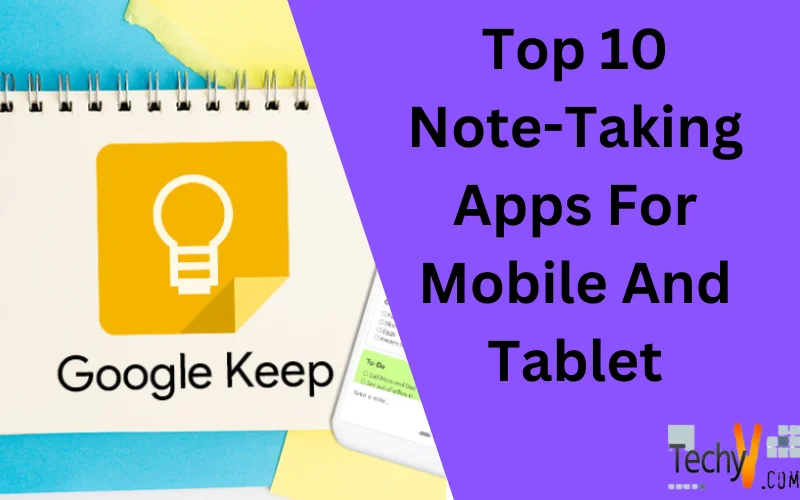You don’t have to go anywhere when looking for the ultimate note-taking applications that perfectly fulfill your needs. We have created a list for mobile or tablet users to take notes for just as a point or to take length notes for studying. It’s about organizing, retaining, and utilizing information to enhance productivity and achieve goals. These applications also provide cross-platform synchronization, allowing you to access your notes while your primary device is unreachable. Selecting the right note-taking app depends on your device, thinking patterns, and style. So, embark on your note-taking journey armed with the perfect app that aligns with your needs, and witness its positive impact on your personal and professional life.
1. Microsoft OneNote
Microsoft OneNote comes with cross-platform functionality and real-time collaboration. Microsoft OneNote offers a virtual notebook experience. It integrates seamless Microsoft 365 applications to make users organized and fluent in their work. It is a fantastic choice for users already in the Microsoft ecosystem.
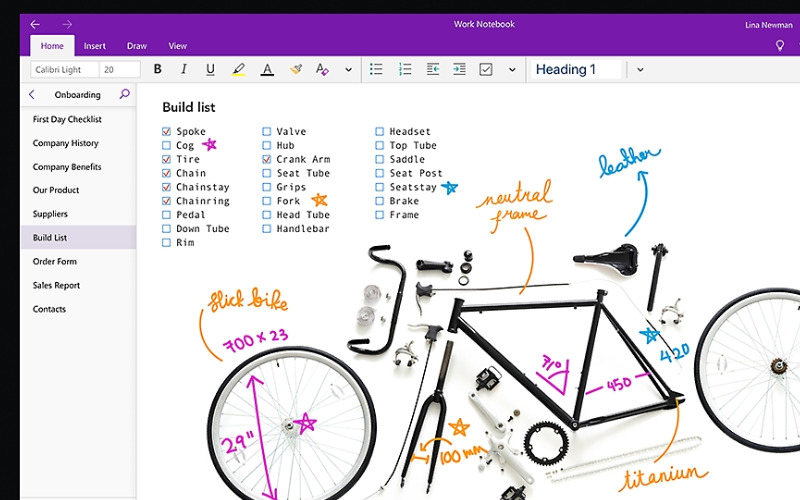
2. Notion
Ideal for individuals or teams, Notion provides a flexible and customizable design for express note-taking. With its flexible layout and customizable features, Imagination can be adapted to your unique workflow, making it a powerful driver for collaboration, knowledge management, and knowledge sharing in your organization. Its flexibility and collaborative features make it an exceptional project management and organization tool.
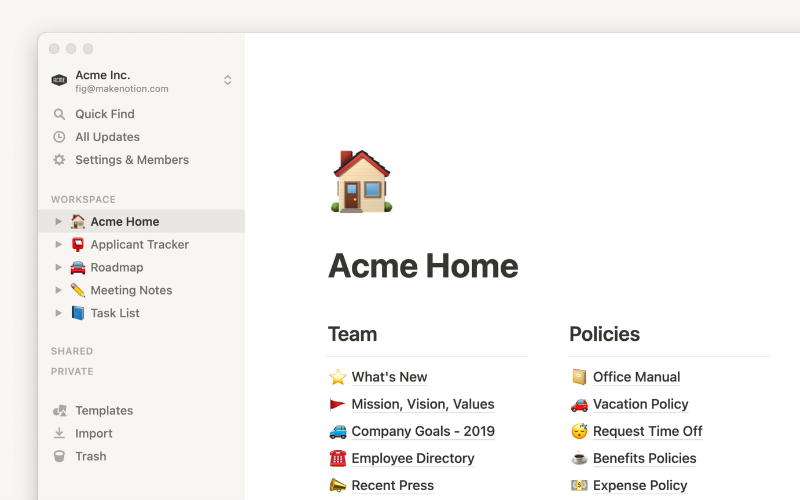
3. Evernote
Evernote is one of the most advanced note-taking applications. It lets you take instant notes while working with any application. It allows one to take images, audio, and text in notes. It is also available across platforms to take notes and synchronize to access your notes. It efficiently manages all your notes and keeps you organized in daily life.

4. Google Keep
As a part of the Google family, Google Keep simplifies note-taking with voice recording capabilities, customizable labels, and Integrations with other Google services. Its simplicity and integration of tools make it sync with Google Workspace. It also allows you to take notes by hand drawing. It makes it easier to take notes on a tablet with a stylus.

5. Apple Notes
When it comes to note-taking on tablets, the first thought that comes to mind is of Apple iPad. Integrated with the Apple ecosystem, apple notes offer a user-friendly interface and seamless synchronization across Apple devices. It is an excellent choice for Apple enthusiasts who want a streamlined note-taking experience.
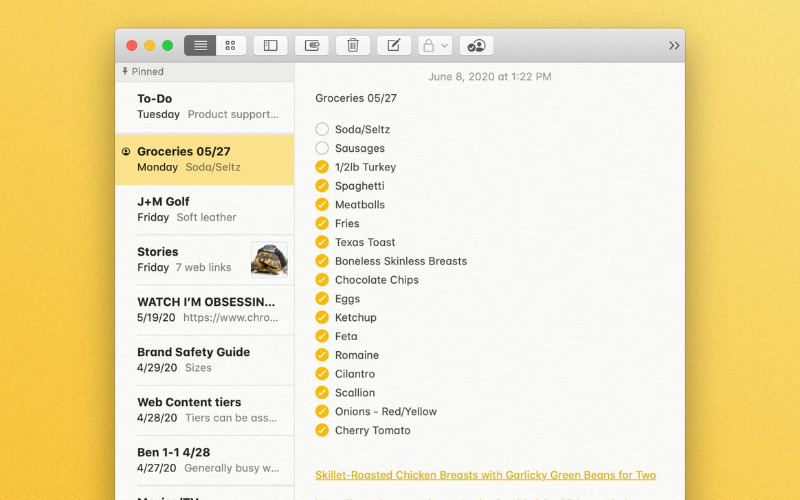
6. Bundled Notes
If you value aesthetics and user experience in note-taking, Bundled Notes can be an excellent choice for a person. It is fully customizable with the material you theme. It offers a markdown editor, kanban style boards, and a personalized note-taking experience for any user. It synchronizes all notes across all your device with the same aesthetic features.
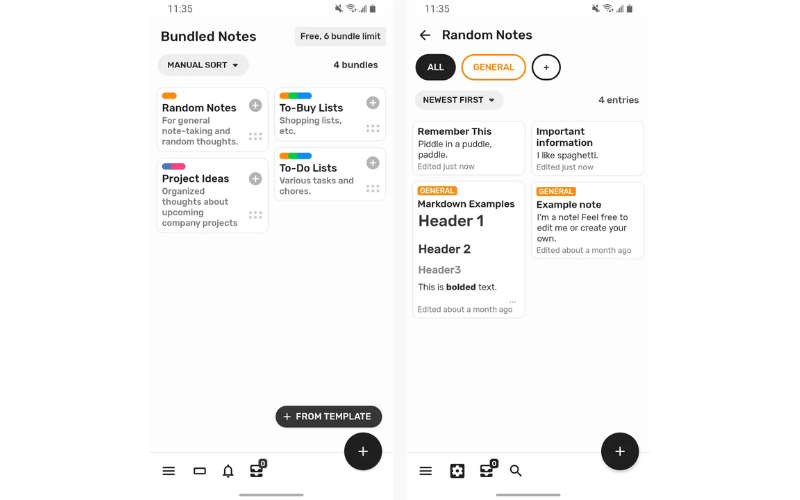
7. Bear
Bear is designed for writers; it has a clean interface, markdown support, and a focus mode for distraction-free content writing. Its simplicity and elegant design make it popular among those who prefer focused writing creation. It provides organizing tools and cross-platform synchronization for effective workflow.
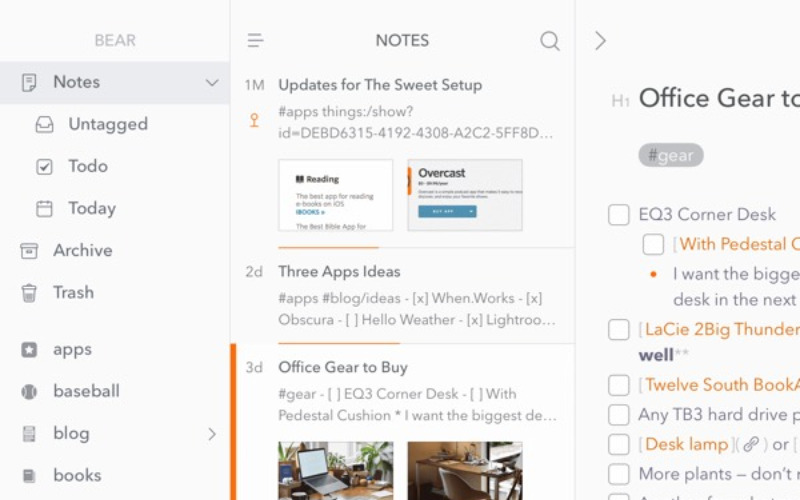
8. Simplenote
Simplenote is one of the cleanest interface applications. It prioritizes content writing then all other UI elements that make the Interface messy. It’s perfect for users who want a no-frills note-taking app that focuses on capturing and organizing information quickly.
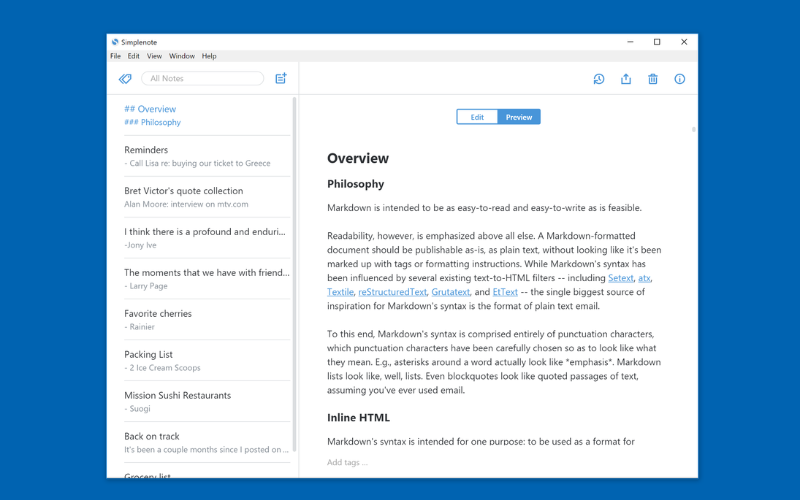
9. Obsidian
Obsidian has a unique way of taking notes, and its focus is on the connection of your ideas. It helps you to think with a dynamic approach to use those linked ideas. It benefits people who engage in knowledge work, research, writing, and creative projects. Furthermore, it also has features that help you create a mind map to follow the process or brainstorm.
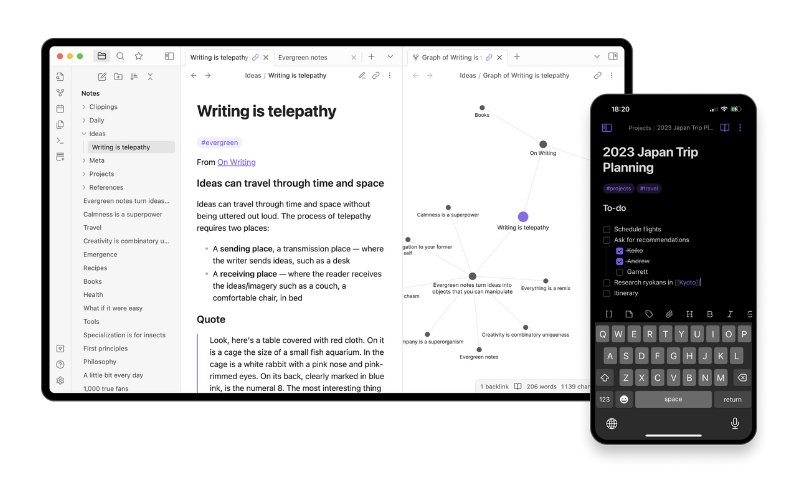
10. Zoho Notebook
Zoho Notebook stands for various types of note-taking formats while prioritizing security. It provides cross-platform support for the synchronization of notes for multitasking. Its Interface is one main feature that its users are attracted to it. Its ease of use and integration with other Zoho tools contribute to its popularity as a note-taking solution.