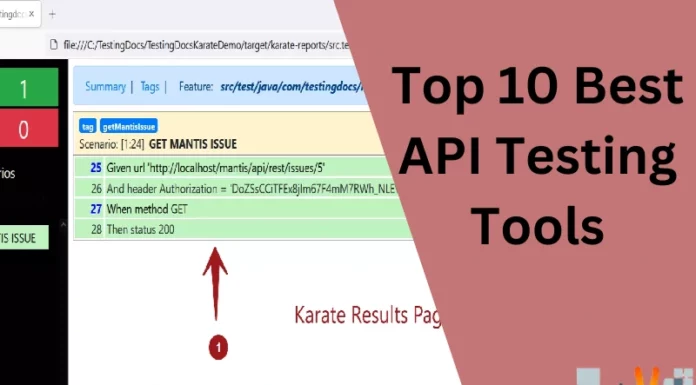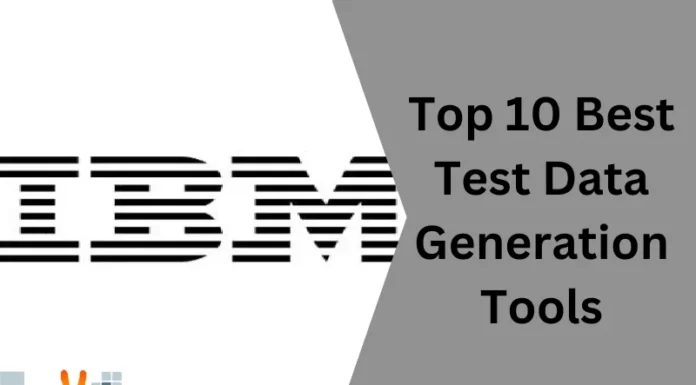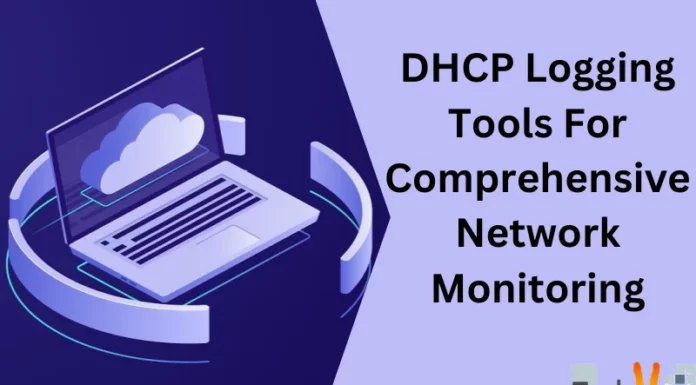OCR (Optical character recognition) is a technology that identifies the text within non-editable documents. And this can be done with the help of OCR software & tools. These software & tools help you to convert non-editable document formats like PDFs, images, and paper docs into machine-readable formats that are editable and searchable. OCR software captures text from docs and convert it to Word, Excel or plain text files. So, these software & tools would be a great option for making your work easier. But, choosing the right and best OCR software is essential if you want to digitize any of your physical documents. And for this, look at the list of top 10 OCR software & tools given below.
1. Nanonets
Nanonets is one of the popular AI-based OCR software that automates data capture for smart document processing of invoices, receipts, ID cards, etc. Nanonets is fast and easy to use software that permits users to build custom OCR models from scratch. This software utilizes advanced OCR, ML image processing, and Deep Learning to extract relevant info from unstructured data.
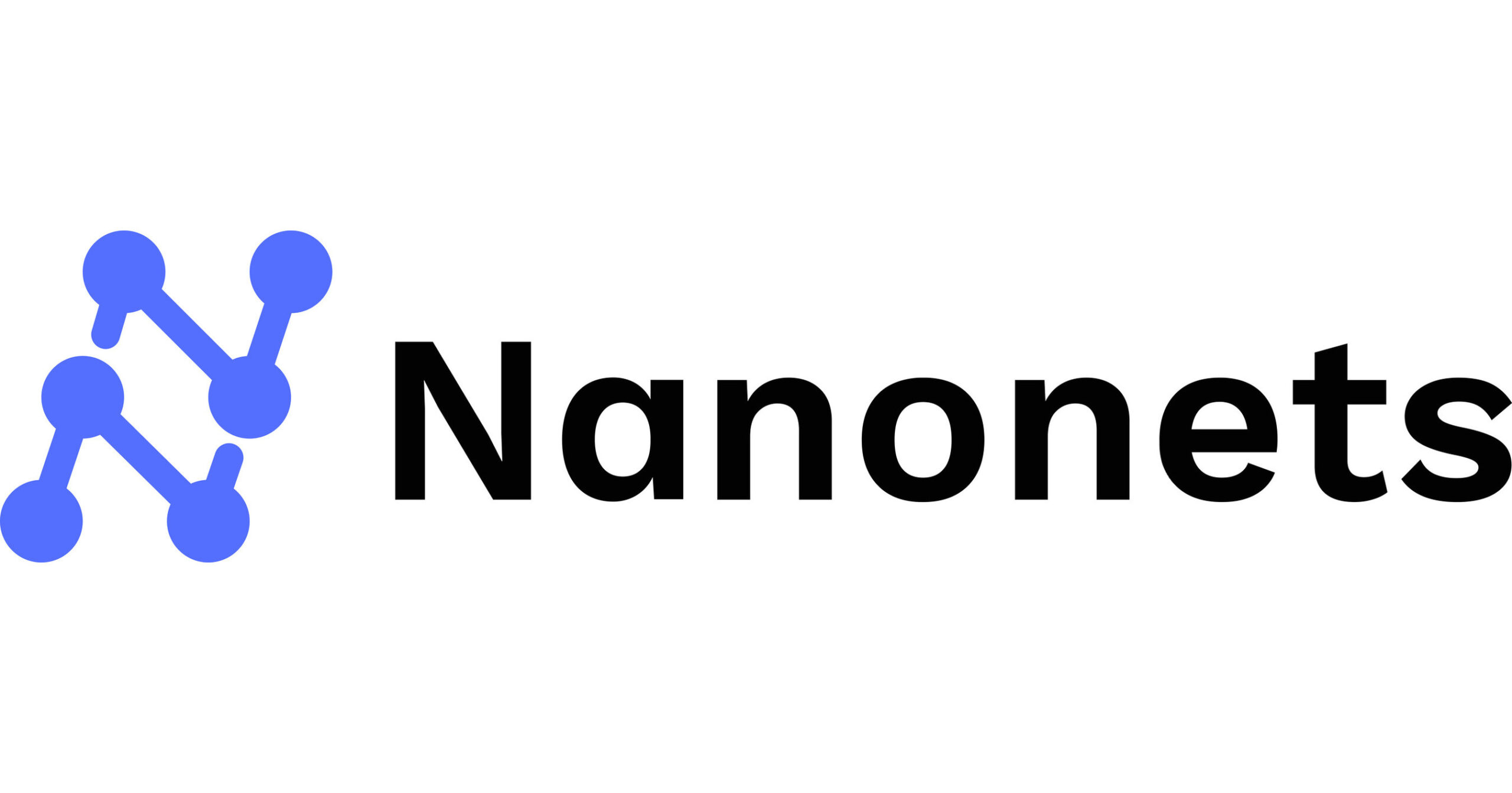
2. Adobe Acrobat Pro DC
Adobe Acrobat Pro DC is a great OCR software that helps you extract text and convert scanned docs into editable PDF files. With Adobe Acrobat Pro DC, you can quickly create & edit PDFs and easily convert PDF files to Microsoft Office formats and JPG. It supports approx. 120 languages to help you edit, process, and store your documents. Additionally, it also allows you to share files in a protected format.
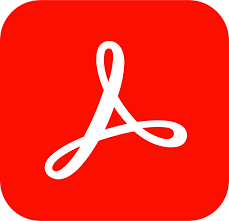
3. ABBYY FineReader
ABBYY FineReader is a PDF solution that integrates AI-based OCR technology to create & enhance all types of PDF docs. It helps you digitize, collaborate, retrieve, protect, and share different types of documents in the same workflow. ABBYY is also capable of producing files of smaller sizes without losing quality while converting PDFs.
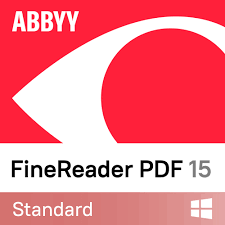
4. OCRSpace
OCRSpace is one of the best OCR applications for converting scanned images & PDFs to editable documents. You can upload your doc or paste the URL to convert a document to editable files. The application will auto-detect orientation & auto-enlarge pictures if required. You can easily use this application from any compatible browser on PC and mobile devices.

5. Easy Screen OCR
Easy Screen OCR is another excellent OCR application that allows you to extract text from scanned images & screenshots. You can utilize the application to extract text from sites in foreign languages and convert it utilizing Google Translate or other applications. Easy Screen OCR supports both PC & mobile platforms.

6. OnlineOCR
OnlineOCR is a great online tool that you can utilize to convert scanned images & PDF files into editable Word, Excel, or plain text formats. This OCR tool supports conversion of approx 15 pages per hour. Here, you can easily register for free, which unlocks advanced features of the tool such as multi-page PDF conversion. OnlineOCR supports about 46+ languages.

7. LightPDF
LightPDF is a free & fantastic online tool that lets you convert images to PDF, Word, and Excel files. This OCR software has a easy & simple user interface that makes it simple to digitize several scanned images within a few minutes. LightPDF’s basic version will meet the requirements of most users. But it also offers advanced version with affordable plan with more features.

8. Simple OCR
As its name suggests is a simple OCR tool that you can utilize for the OCR conversion of scanned docs in to editable files. It can support documents with non-standard fonts, multi-column layouts, and tables. Simple OCR is also able to reduce speckles or dots in scanned pictures.

9. Boxoft Free OCR
Boxoft Free OCR is an amazing handy tool you can utilize to extract text from all types of images. It is and easy to use OCR tool that can analyze multi-column text with a high accuracy. Boxoft supports several languages including English, Spanish, Italian, German, French, etc. It lets you to scan your docs even printed copy of any doc and converts them into editable texts within a very short time.

10. Free OCR to Word
Free OCR to Word performs the task of converting scanned images to MS Word documents. This great tool can convert various types of images containing text such as JPG, BMP, GIF, TIFF, and others to editable docs with high accuracy of up to 98 percent. All in all, it also would be the best OCR tool for you.