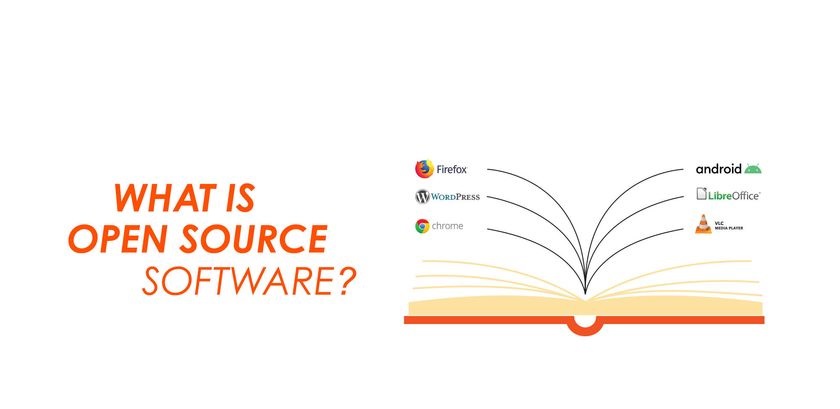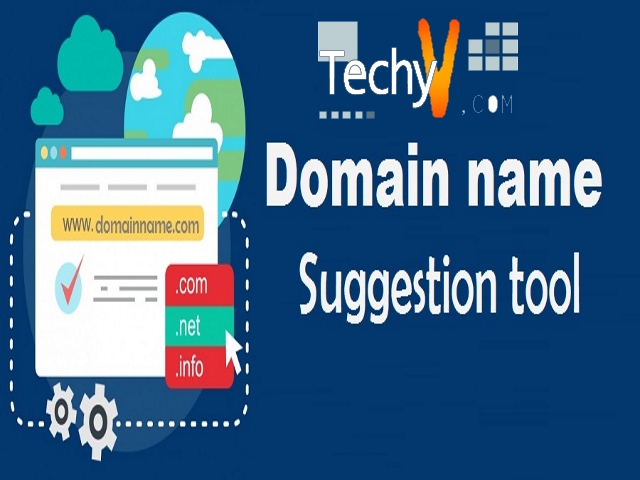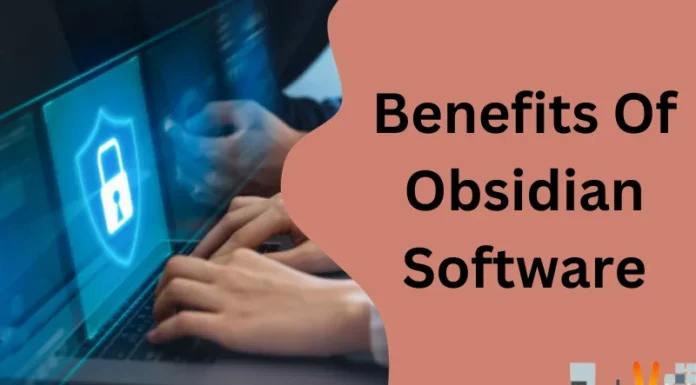Do you want to browse the web without being tracked, hacked, or exploited? If so, you might want to consider using an open-source browser. These browsers are not only free to use and customize, but they also put your privacy and security first. You can decide what data you want to share, and we can benefit from tools that safeguard you from online dangers. This article will present you with the top 10 open-source browsers that honour your freedom and provide more information about each browser.
1. Firefox
Mozilla Foundation develops Firefox, a popular open-source browser. It provides many tools for protecting your privacy and security, such as blocking ads and trackers, managing passwords, and using encrypted DNS. Firefox works with many extensions and add-ons that can improve its performance. One of the most notable features of Firefox is its container tabs, which allow users to isolate their browsing activity into separate windows, helping to prevent cross-site tracking.
2. Tor Browser
Tor is a privacy-focused browser that uses the Tor network to anonymize users’ online activity. It blocks trackers, clears cookies and browsing history, and routes users’ traffic through multiple servers for added security. Tor is trending among users who want to browse the internet anonymously, but it can be slower than other browsers due to the multiple server hops. The Tor network also has limitations, as some websites block access from Tor exit nodes.
3. Brave Browser
Brave is a privacy-focused browser that blocks ads and trackers by default. It also supports cryptocurrency and a reward system that pays users for viewing privacy-respecting ads. Brave is known for its fast performance and its commitment to user privacy. In addition to its ad and tracker blocking, Brave also has a built-in Tor browsing mode for added privacy.
4. Waterfox
Waterfox is an open-source browser based on Firefox. It is for users who value privacy and customization, with features like tracker blocking, customizable toolbars, and add-ons. Waterfox is a good choice for users who want the functionality of Firefox but with more control over the browser’s features and appearance. Waterfox also supports legacy Firefox add-ons.

5. Vivaldi
Vivaldi is an open-source browser that prioritizes customization and user control. It offers a variety of features that allow users to personalize their browsing experience, including built-in ad and tracker blockers, tab stacking, and custom keyboard shortcuts. Vivaldi is a good choice for power users who want to fine-tune their browsing experience. One of Vivaldi’s most unique features is its built-in note-taking system, which allows users to take notes directly within the browser.
6. Pale Moon
Pale Moon is a lightweight, customizable browser based on Firefox. It has a fast and efficient design, with features like ad and tracker blocking, custom themes, and support for legacy add-ons. Pale Moon is a good choice for users who want a fast, lightweight browser compatible with legacy Firefox add-ons. Pale Moon also has a unique “browser familiars” feature that allows users to group tabs and windows for easier management.
7. Gnu Icecat
GNU IceCat is a free software browser based on Firefox. It is developed with a focus on privacy and security, with features like cookie control, encryption, and anti-phishing protection. GNU IceCat is a good choice for users concerned about online privacy and who want a transparent and auditable browser. One of GNU IceCat’s most unique features is its LibreJS add-on, which blocks non-free JavaScript code from running on websites.
8. Falkon
Falkon is a lightweight, fast browser based on the QtWebEngine. It was formerly known as QupZilla and then renamed in 2018. Falkon has a minimalist interface and a design that is fast and efficient. It supports ad and tracker blocking, custom search engines, and custom themes. One of the unique features of Falkon is its integration with KDE Plasma, a popular desktop environment for Linux. This integration allows Falkon to share settings and bookmarks with other KDE applications, making it a good choice for users who use KDE as their primary desktop environment. Falkon also supports a defined selection of extensions and add-ons, including many popular Chrome extensions. These features make it easy for users to customize their browsing experience and add new functionality to the browser. Falkon is a suitable option for users who prefer a straightforward, speedy browser that is user-friendly and values privacy and security. Its integration with KDE Plasma also makes it a good choice for Linux users who use KDE as their primary desktop environment. Overall, Falkon is a solid open-source browser that provides a fast and efficient browsing experience.

9. Midori
Midori is a lightweight and fast open-source browser designed for Linux users. It offers a simple and customizable interface with essential features such as an ad-blocker, cookie management, and privacy settings. Midori is a dependable and fast browser for Linux fans, even though it is not as popular as other browsers.
10. Beaker Browser
Beaker is an experimental browser designed for peer-to-peer web browsing. It allows users to create and share their websites using a decentralized network and supports features like version control and collaboration.