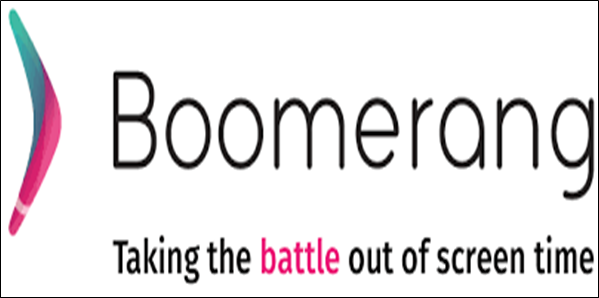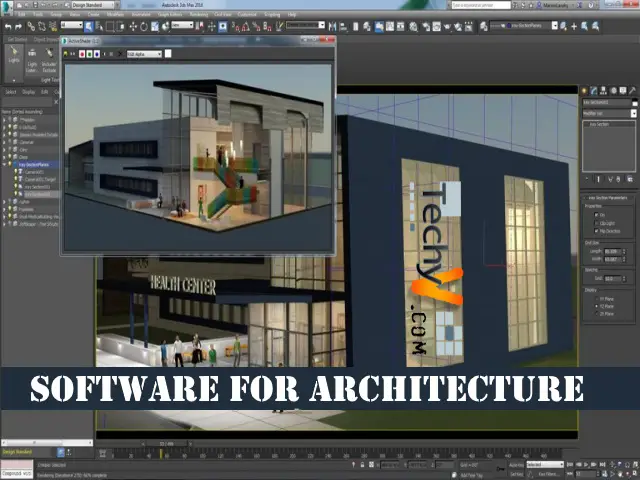With the proliferation of digital devices and the internet, it is more crucial than ever for parents to keep an eye on and protect their children’s online activity. Numerous parental control apps for smartphones offer a variety of features, including web filtering, time management, and location monitoring. The best 10 mobile apps for parental control are listed below:
1. Qustodio
Qustodio is available on both iOS and Android and provides comprehensive parental control features, including web filtering, time management, and tracking. The app allows parents to monitor their children’s online activity and block inappropriate content. It also provides real-time location tracking and enables parents to set usage limits for different apps and devices. Qustodio can be used on up to 15 devices and is ideal for parents with multiple children.
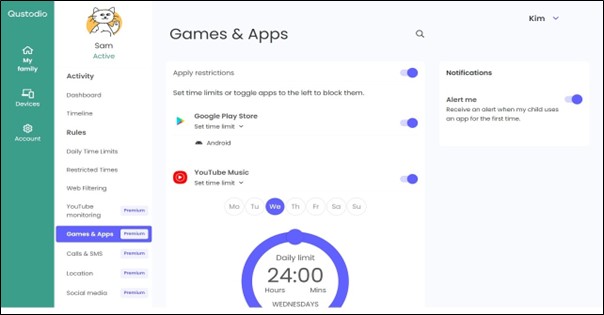
2. FamilyTime
The app allows parents to create custom schedules for their children’s device usage and restrict access to certain apps and websites. It also enables parents to set geofencing boundaries and receive notifications when their child enters or leaves a designated area.

3. Norton Family
Parents can use the app to keep an eye on their kids’ online activity and block any inappropriate material. Additionally, it offers real-time location monitoring and lets parents set usage restrictions for various devices and apps. Norton Family is perfect for parents who want extensive surveillance features and can be used on up to 10 devices.

4. OurPact
The app allows parents to create custom schedules for their children’s device usage and restrict access to certain apps and websites. It also enables parents to set geofencing boundaries and receive notifications when their child enters or leaves a designated area. OurPact can be used on up to 20 devices and is ideal for larger families.

5. Kaspersky Safe Kids
With the help of the app, parents can keep an eye on their kids’ online behaviour and block inappropriate websites. Parents can establish usage restrictions for various apps and devices, and it also offers real-time location tracking. For households with numerous devices, Kaspersky Safe Kids, which can be used on up to 500 devices, is the best option.

6. Screen Time
Parents can use the app to block access to particular applications and websites and set up personalised schedules for their children’s device use. Additionally, it lets parents establish usage restrictions for various apps and gadgets. Smaller households should use Screen Time, which is compatible with up to 5 devices.
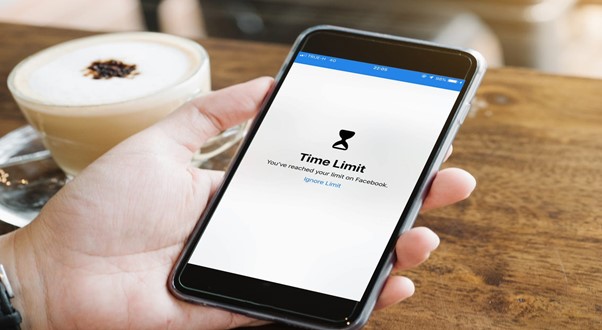
7. FamiSafe
Parents can watch and manage their children’s smartphone activities using the parental control app FamiSafe. The app has several functions, including screen time management, activity tracking, location tracking, web filtering, app blocking, and app blocking. Parents can remotely control their child’s device from their phone using FamiSafe, which is compatible with both iOS and Android devices.

8. Net Nanny
Parents can protect their children from objectionable internet content with the help of the parental control programme Net Nanny. It is a versatile piece of software that is compatible with many os, including Windows, Mac, Android, and iOS. With the aid of Net Nanny, parents can regulate screen time, filter out inappropriate content, and keep a close watch on how much time their kids spend online.

9. Mobicip
Mobicip is a parental control app that offers advanced internet filtering and monitoring features for parents. It is designed to help parents manage and control their children’s online activities and ensure that they are safe from harmful content on the internet. Mobicip supports multiple devices and platforms, including Windows, Mac, iOS, and Android. With Mobicip, parents can set up custom internet filters to block specific websites, content categories, and keywords.

10. Boomerang
Parental tools for managing computer time and internet filtering are available through the parental control app Boomerang. The app is made to assist parents in controlling how much time their kids spend on their devices and keep them from accessing objectionable online material. Both Android and iOS smartphones can be used with Boomerang. Using Boomerang, parents can create personalised internet filters to restrict particular websites and content types.