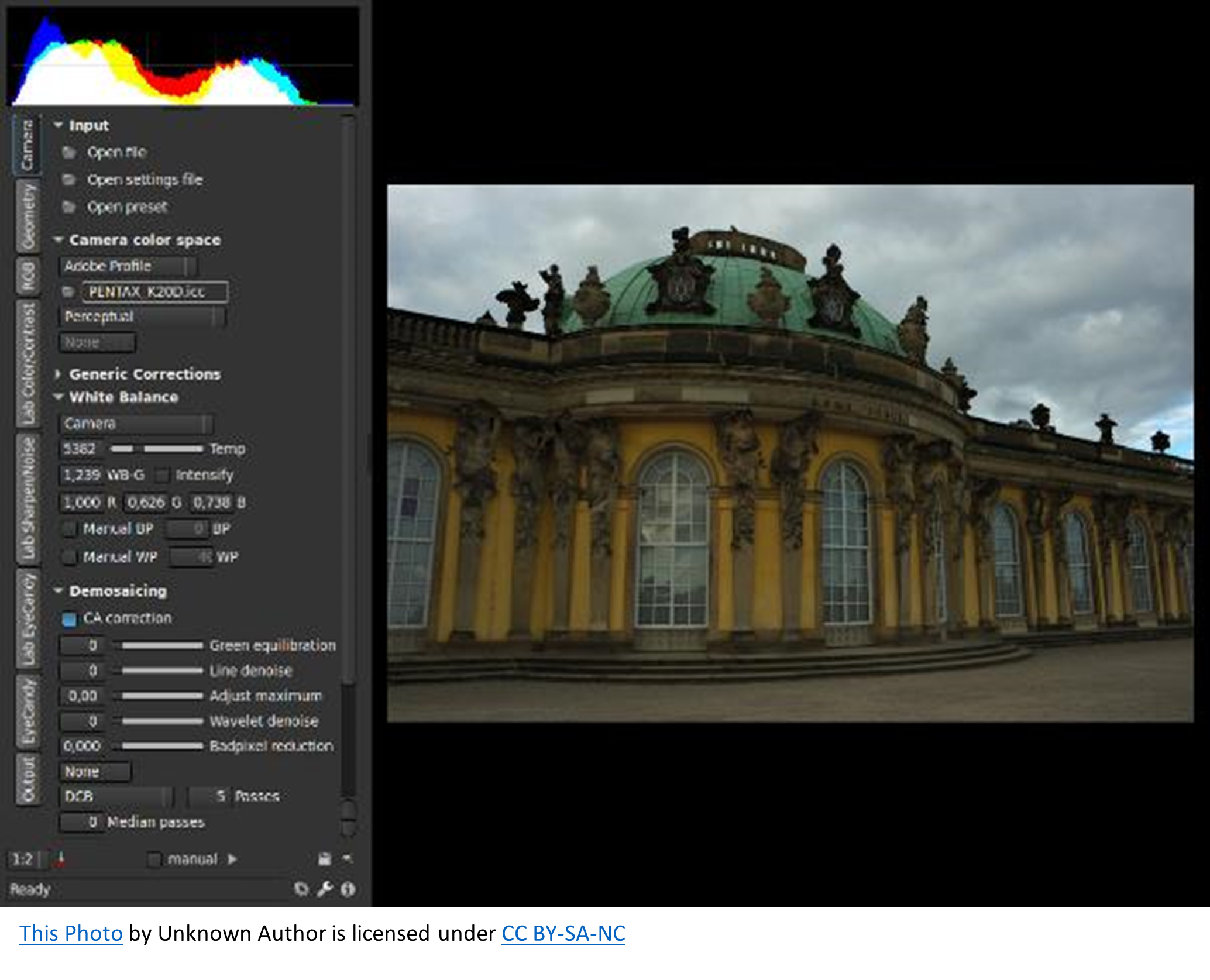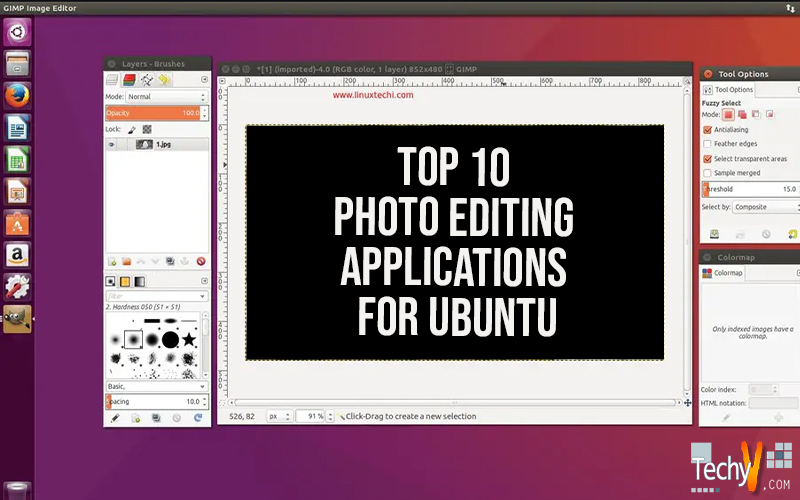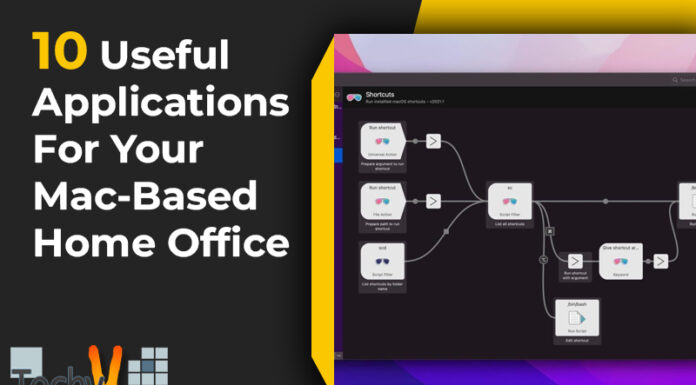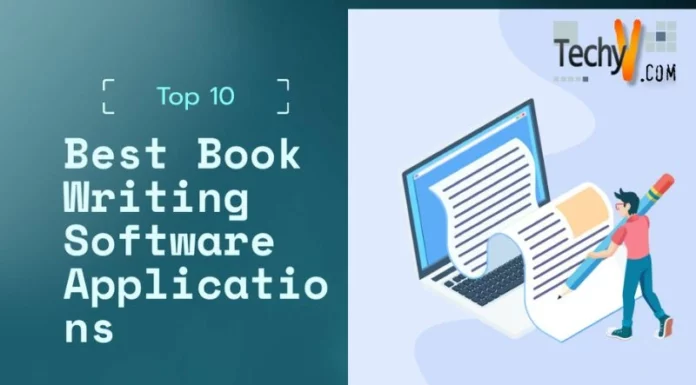There are plenty of options if you’re looking for a photo editing application. Some are better than others, but all have their pluses and minuses. The best thing about Ubuntu is that you can install almost any application from the official repositories. So, we’ve compiled this list of 10 applications that will help you get on track with your photos:
1. GIMP
GIMP is a free and open-source photo editor for digital painting, photo retouching, and image authoring. It runs on Windows, Linux, and OS X. It’s also available as an Ubuntu app that you can install from the Software Center or via PPA (Personal Package Archives). The software has a steep learning curve, but once you’re up to speed with it, it’s an excellent choice for editing photos because of its powerful tools. Professional photographers have used it for years to create groundbreaking images like those of Steve McCurry’s “Afghan Girl” series or Annie Leibovitz’s iconic portrait of Madonna in her underwear with stars above her head
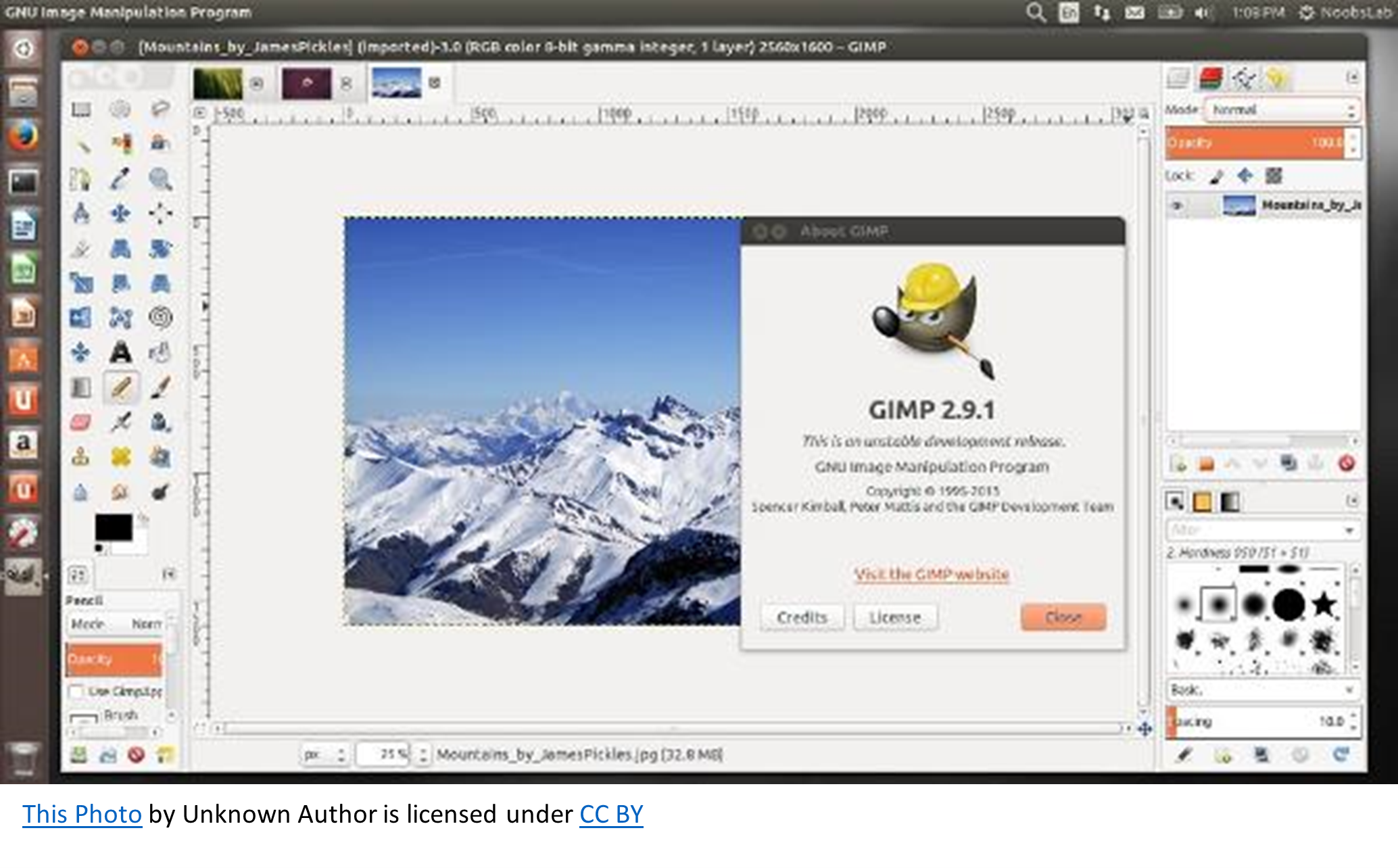
2. Darktable
Darktable is a RAW developer and part of a photographer’s process. It stores your digital negatives in a database, provides a zoomable viewer, and allows you to develop raw photographs with adjustments. It is an ideal tool for post-processing images taken with Canon cameras on Linux systems like Ubuntu 18.04 LTS (Bionic Beaver). Darktable offers several editing options, including curve adjustment, white balance correction, saturation adjustment, noise reduction & sharpening, etc., and color management tools. Control slider for adjusting the image’s output based on specific requirements other than these two parameters, which are easily accessible from within darktable’s interface itself!
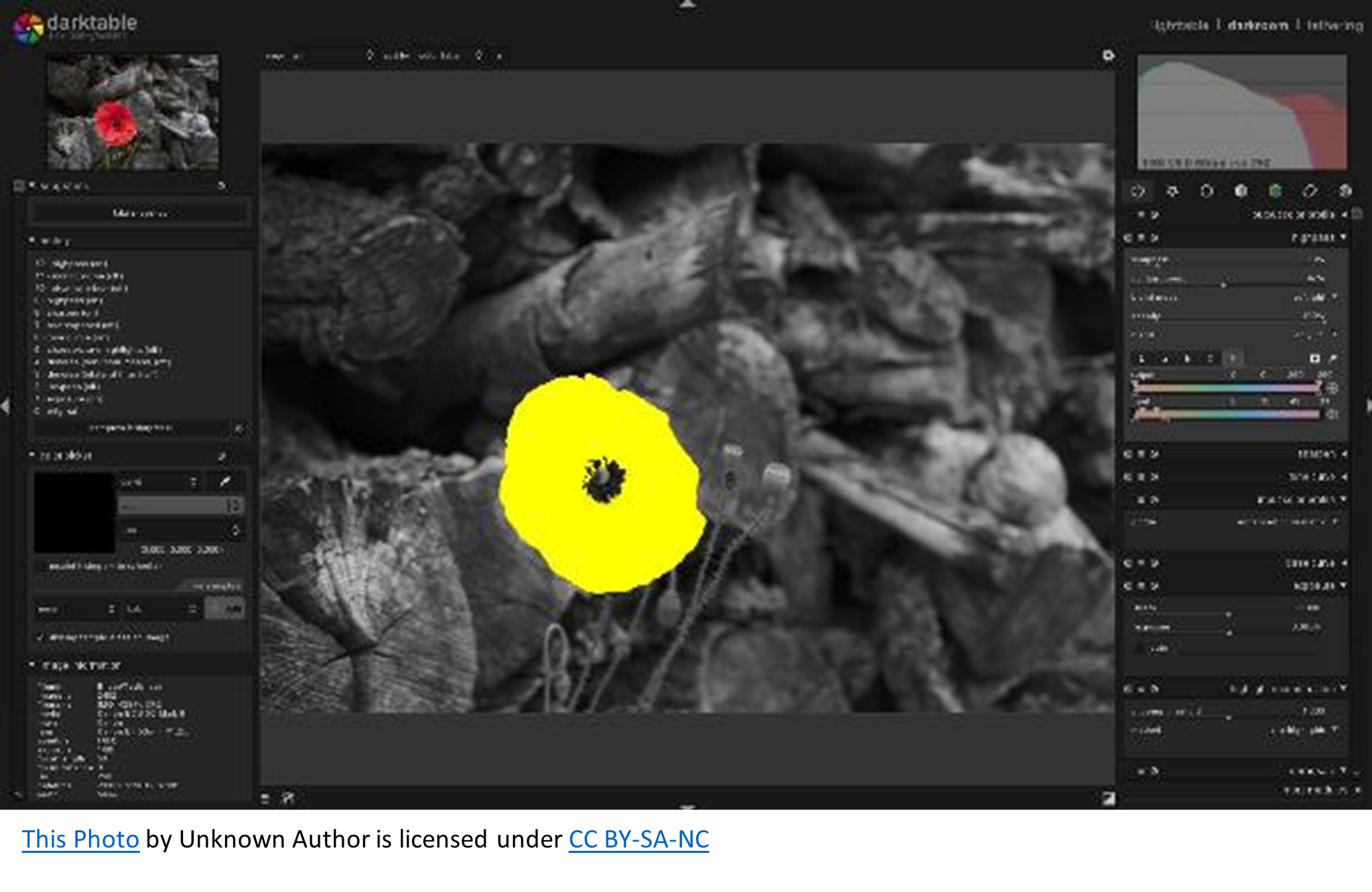
3. DigiKam
DigiKam is a photo management application for Linux. It’s a KDE application that provides a simple interface to manage your digital photos, including importing from camera cards and editing them with powerful tools such as GIMP, then exporting them in various formats. Digikam supports many popular formats (JPG, PNG, and others) and many additional ones like DNG or NEF files. You can also import images from other applications such as Shotwell or Kipi-plugins if they support opening RAW photos without converting them first! KDE has developed Digikam since 2007. It has some fantastic features, like its own photo editor called DigiKam Editor. It makes it easy for beginners to start using this software after installing it on their system.
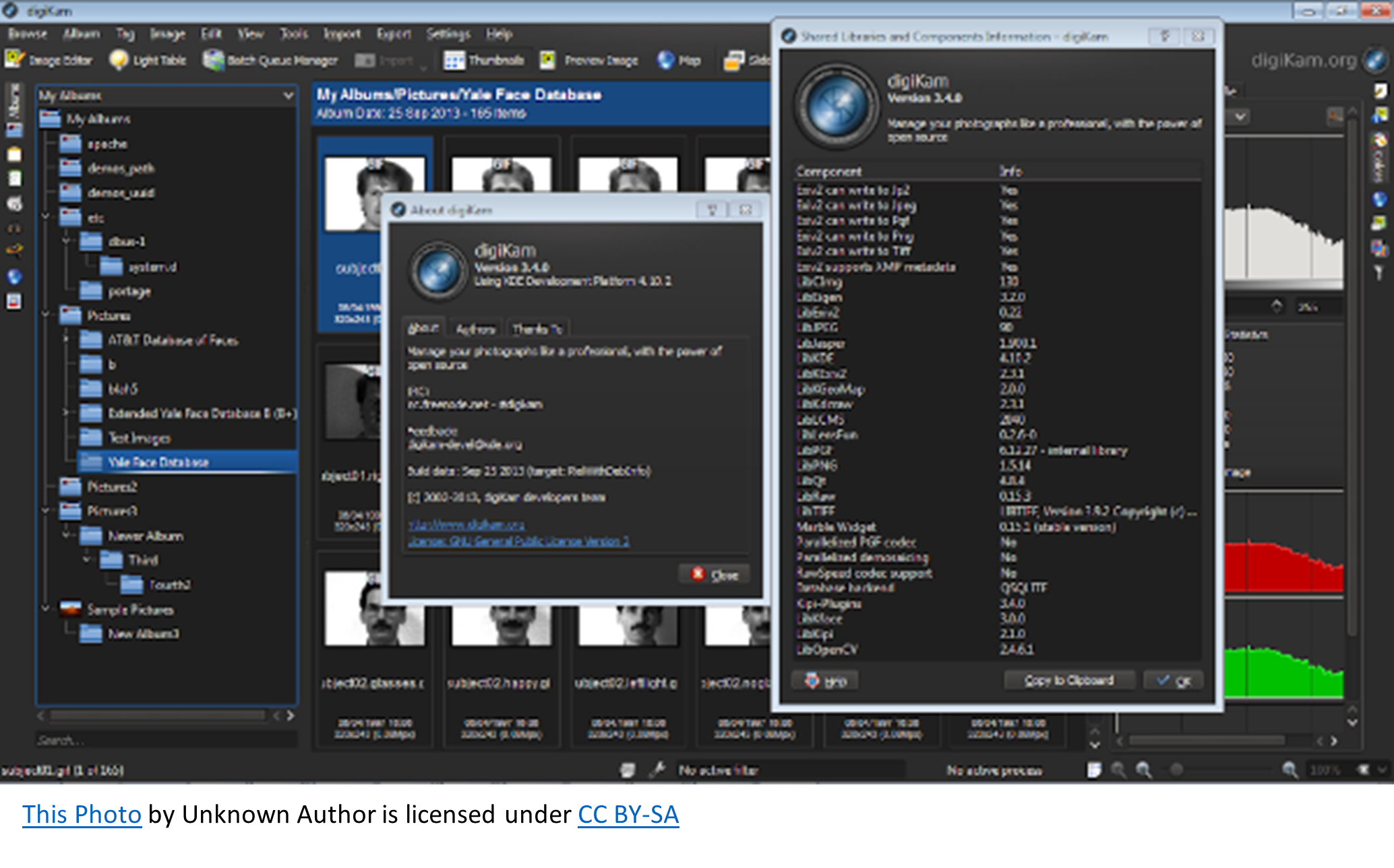
4. Pinta
Pinta is a simple image editing program that has a minimalist interface. The GIMP, it’s available for Windows, Mac, and Linux. Pinta uses drag-and-drop to perform most of its tasks—you can quickly move things around or resize them, add text or borders around images, crop areas of your photo, etc., all with just one mouse click! The app also includes tools for changing color tones (local contrast) and adjusting exposure levels in light or dark situations. It means you can quickly get great results without spending hours learning intricate software skills. Pinta is free and open source, so you’re free to use it however you like; if any bugs are lurking in their code, then let them know about them!
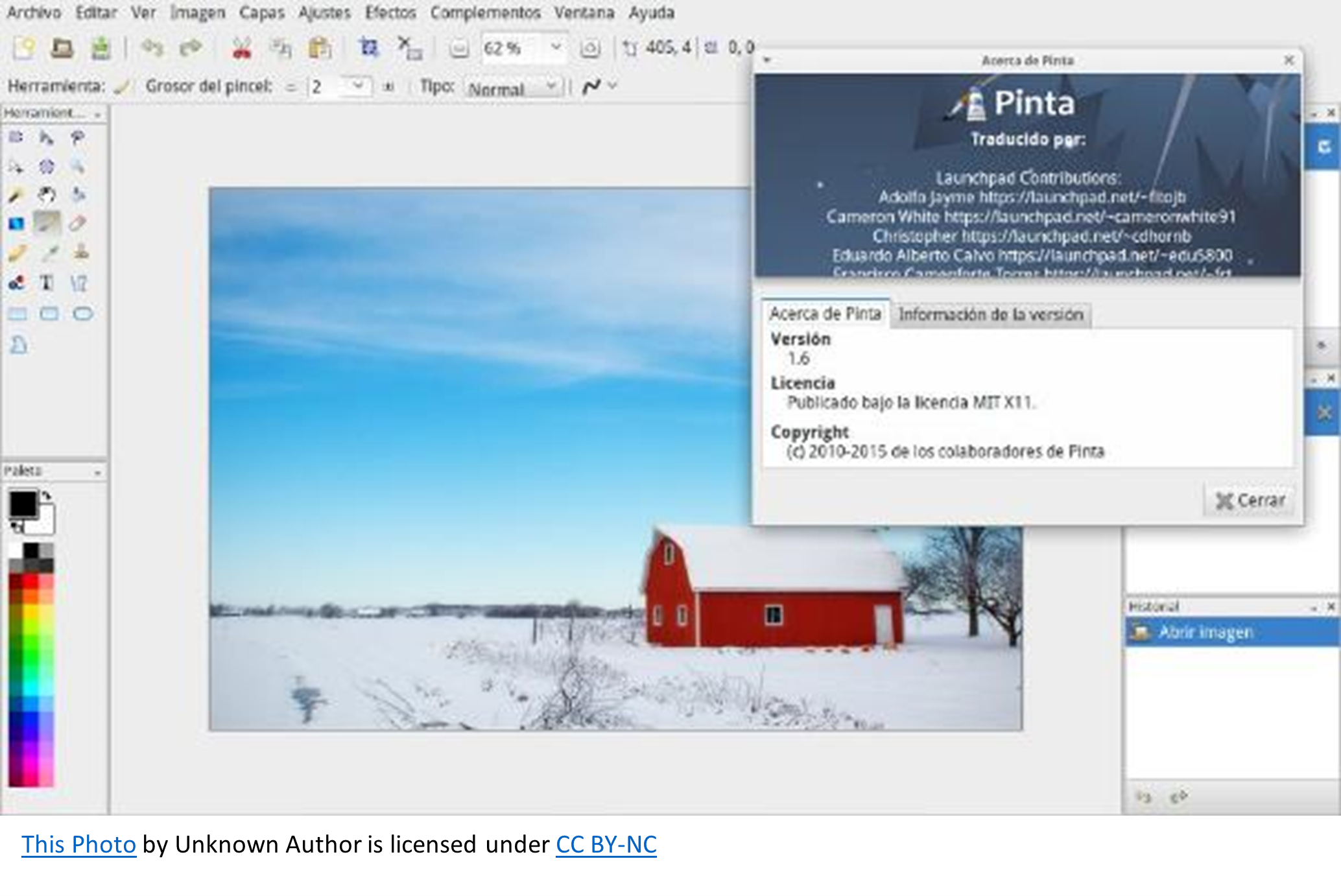
5. Shotwell
Shotwell is a photo-organizing application for the GNOME Desktop environment. It’s a free, open-source, and cross-platform photo organizer that can import photos from your digital camera or memory card. With Shotwell, you will be able to view, organize, tag, and share your photos easily. The application has many different features, such as an image browser, image editor (crop tool), slideshow maker, video editor, etc.

6. Krita
Krita, built on the KDE 4 platform, is a free and open-source digital painting program. Krita uses Qt4 libraries for its user interface, so you don’t need to run an older Ubuntu version to use it. Krita supports a wide range of file types, including Photoshop PSD (.psd) files, TIFF (.tif) images, PNG files (including 8-bit & 16-bit), GIFs (.gif), JPGs (*jpeg), BMPs (*BMP) and more.
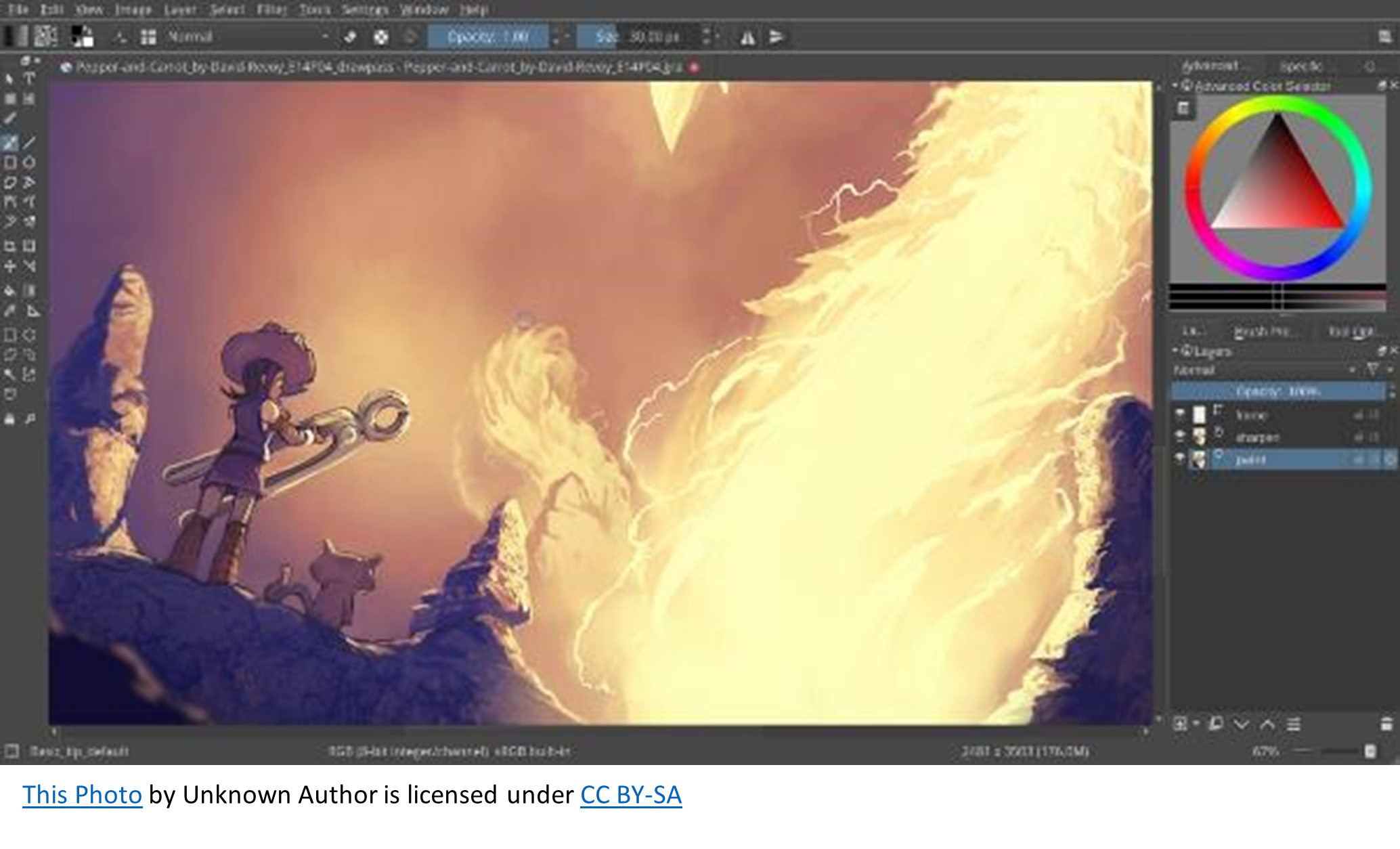
7. Fotoxx
Fotoxx is an open-source image editing application that allows you to edit photos. One of Ubuntu’s most widely used image editors, thanks to its intuitive UI and low learning curve. Fotoxx can be used with many different formats and supports images from almost any camera or smartphone camera (including RAW). The app also provides access to several effects, including color correction, rotation & cropping, etc.
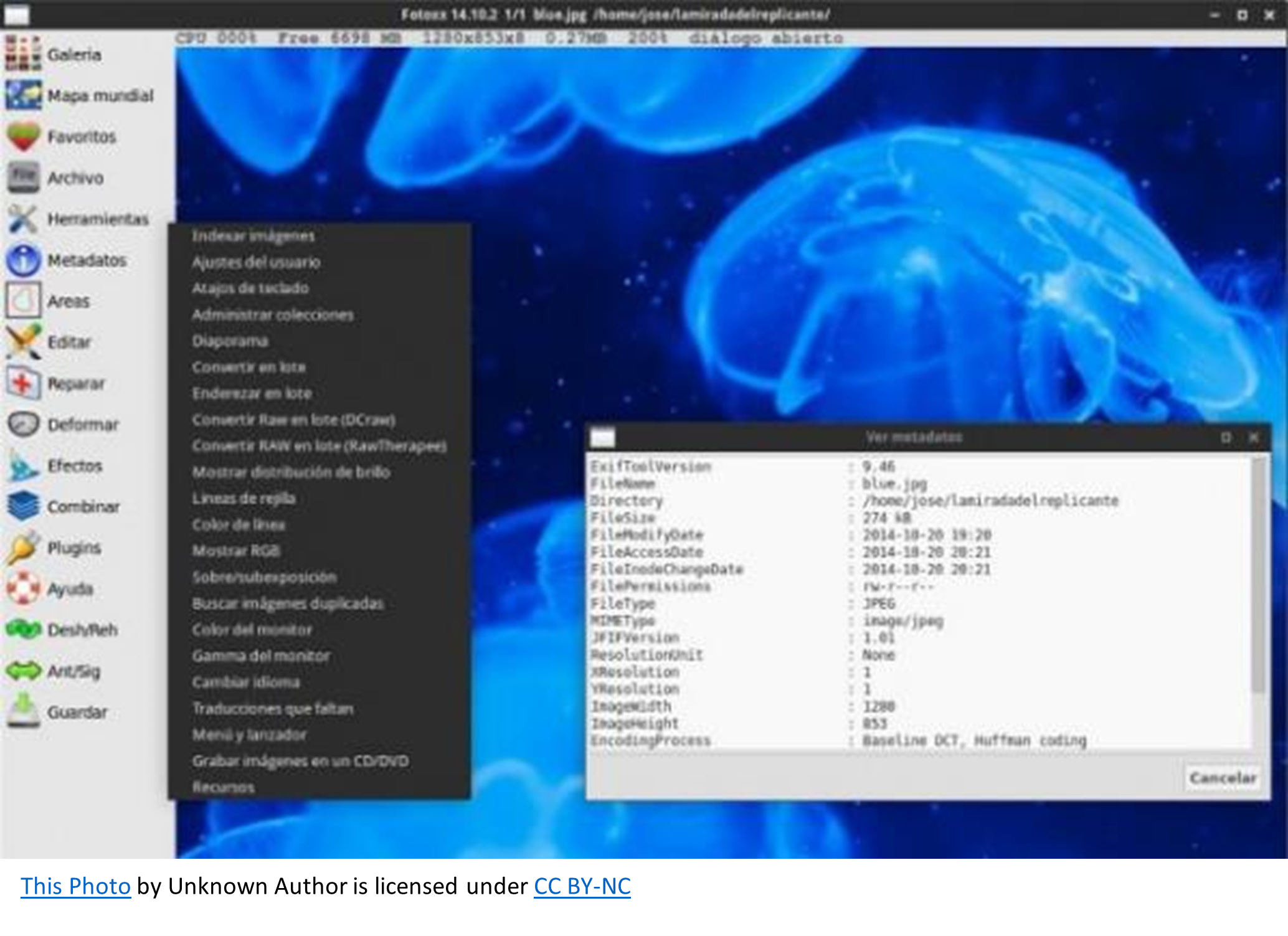
8. Kuickshow
Kuickshow is a KDE image viewer that supports GIF, JPEG, PNG, and BMP images. It has a built-in slideshow feature and also allows you to add your pictures to the slideshow.
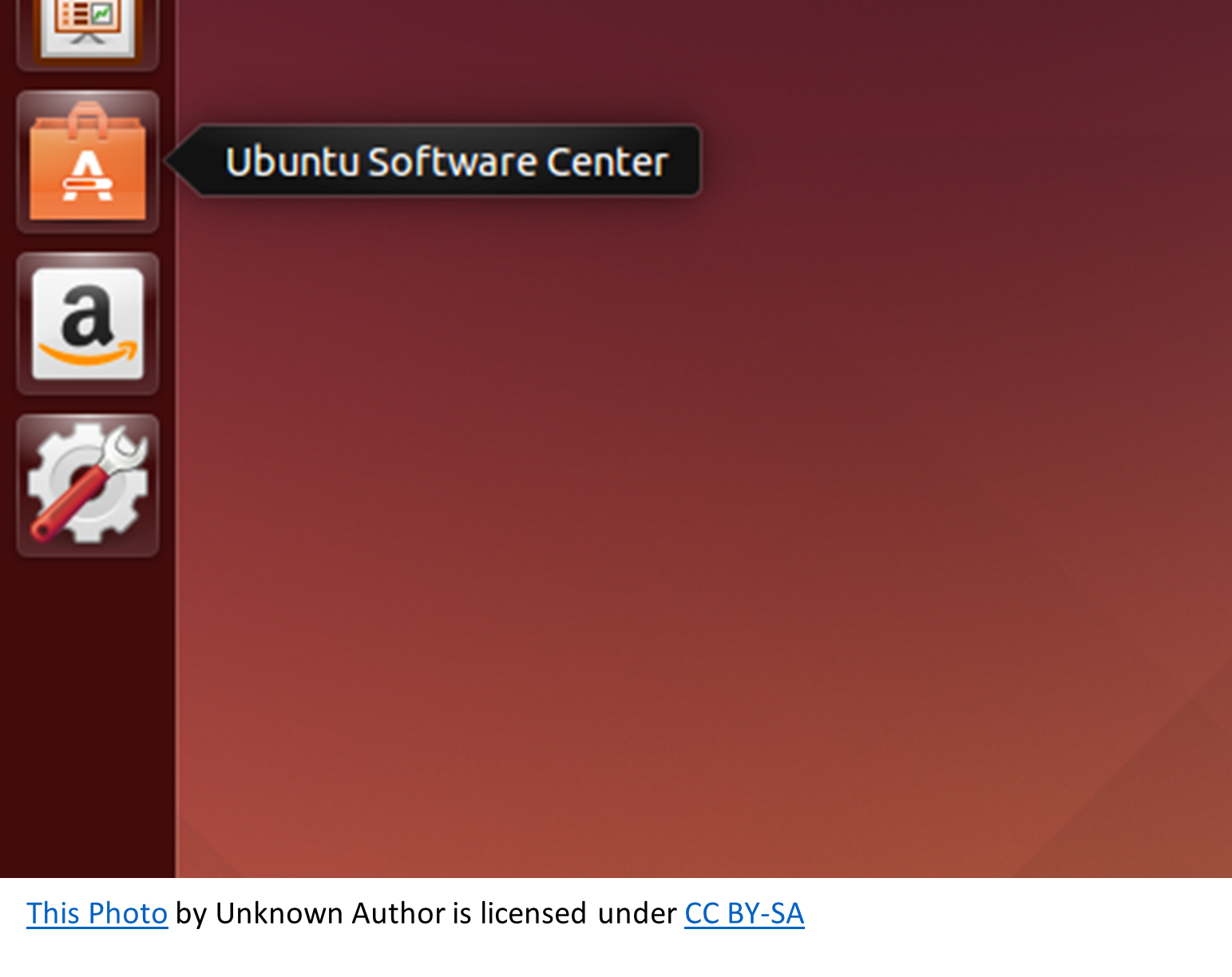
9. UFraw
UFraw is a command-line utility for processing raw images from digital cameras. It uses the EOS Utility software to convert RAW files into smaller formats and save them as JPEG, TIFF, or PNG files. You can also use UFraw to correct lens distortions or perform other adjustments on your photos before you start editing them in GIMP or Photoshop. UFraw is available for many Linux distributions, including Ubuntu 17.10 and 18.04 LTS. If you want more information about this application, we recommend checking out our review here: https://www.linuxusermagazine.
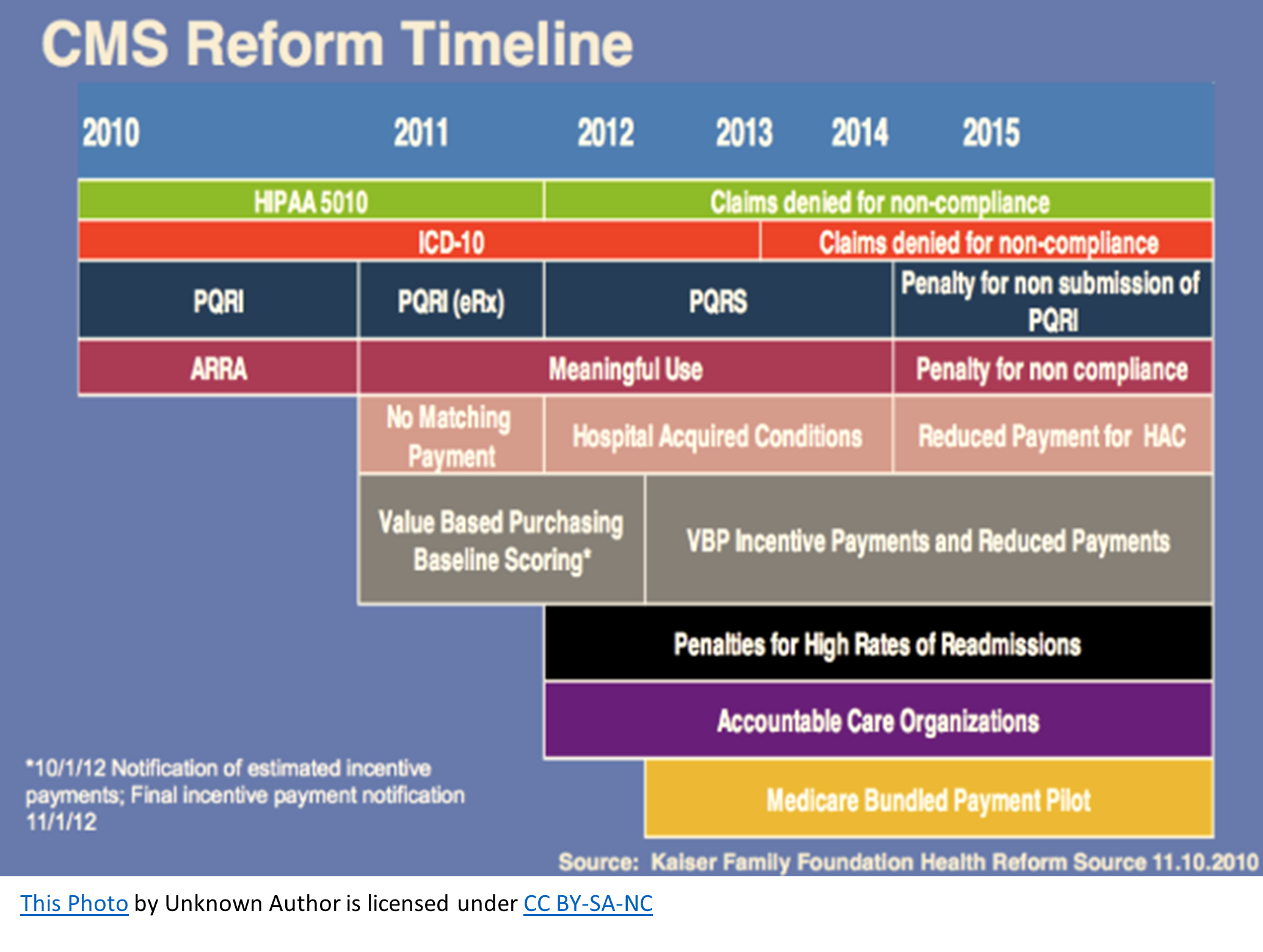
10. Photivo
Photo is a free and open-source photo editor for Linux. It has a graphical user interface written in the Python programming language and is simple and easy to use. Photivo is capable of editing photos as well as creating composite images. Photivo supports many standard image formats, such as JPEG, PNG, and TIFF (among others). If you want to publish photos on Facebook or Instagram, you’ll need to compress them first to save space on your device’s hard drive (however, the quality will suffer due to this compression process).