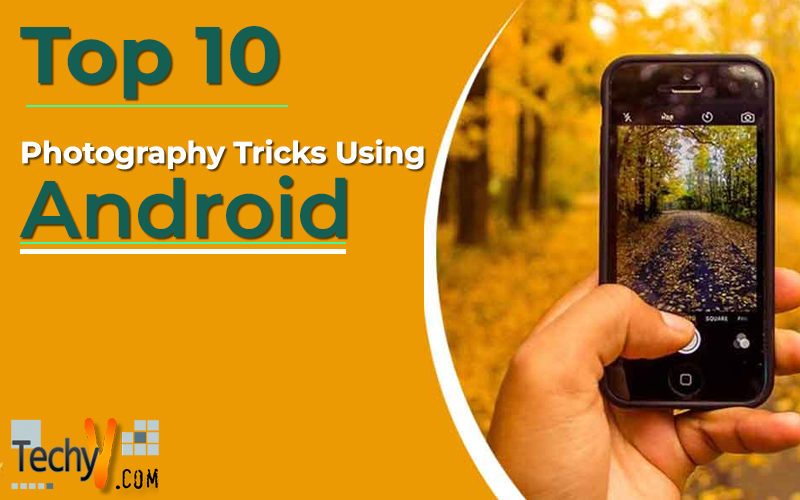Nowadays, photography is a growing trend due to the increase in the impact of social networking life. Social media has brought a massive difference in people’s lives, where everyone likes to attract the audience or show off their creativity. Over time, the camera has experienced a revolutionary change from bulgy heavy cameras to the compact versions of them available in the smartphone. Smartphones have made it easier to capture memories and moments anywhere at any time.
Some tricks to improve the photography using android phones are:
1. Using natural lights: While shooting outdoors, it is best to use natural lighting to get better results. Proper lighting helps to adjust the picture’s brightness and sets the photo’s tone, atmosphere, and mood.

2. Clean the lens beforehand: There are often chances that the phone’s camera lens could accumulate dust and give a blurry picture. To avoid this problem, it is always recommended to clean the camera lens before clicking the image.

3. Capturing multiple pictures simultaneously: This feature will enable you to click photographs when in motion. This can also be done by using the camera’s shutter mode or adjusting the shutter speed from the ‘Pro or Professional mode’ feature, which is readily available in all android phones. This is a more convenient and more accessible way to improve the outcomes of the picture.

4. Using editing tools: The level of editing can change the picture from ordinary to super cool and fun and brings life back to the image. You can also showcase your creativity while editing the photos and add loads of dimensions, depth, color, and focus on the object. Some tools are Picsart, Lightroom, Snapseed, which are for free and beginners user-friendly. For advanced editing tools, you can use Adobe or Photoshop.

5. Focusing on the subject: The subject can sometimes be dull with no sharpness and clarity in the picture. This happens because the camera’s auto-focus always does not focus on the subject. To overcome this, you can manually adjust the focus on the subject.

6. Using HDR for clicking clear photos: The natural light has dark and bright shadows that the camera struggles to capture, giving you an exposed or darker picture. But fortunately, your smartphone has the feature of HDR, which can tackle this problem and give you a sharp, crisp, and precise image with well-balanced shadows.

7. Using portrait mode: This feature will draw the subject’s full attention and blur the background with an easy one click. Portrait mode adds depth in the background and foregrounds of the subject sharply. This will save your efforts in editing.

8. Use of burst mode: This feature is beneficial while capturing moving subjects. When you enable the burst mode, a perfect action shot can be captured. It is an easy camera feature to use that shows instant enhanced results while capturing action photos. It is ideal for photography of children, animals, and street photos.

9. Keeping camera stable while clicking: Sometimes, the pictures may get blurry because of the camera’s shaking. This problem can usually be neglected during light or daytime but needs attention at night/ dark light shoot. The use of stabilized hands or maybe a holder/tripod can transform the picture significantly and enhance the sharpness and clarity.

10. Trying different angles and perspectives: Switching between different viewpoints while taking the pictures can elevate the quality and aesthetics of the photo. A lower view is preferable for shooting the foreground subjects, such as a tall tree or building, decorative ceilings, etc. Try capturing a closer shot to have intricate details of the subject like flowers, pollen, etc.