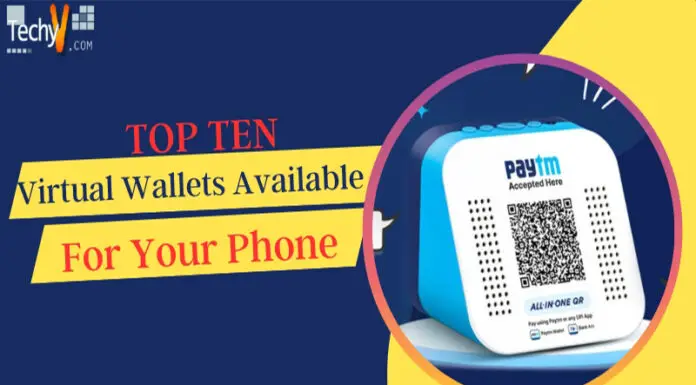The demands for best cloud storage is increasing day-by-day as there are so many benefits of every cloud storages depending upon your need for cases of flexibility, compatibility, and accessibility. Thus, let us look at the top ten best apps that give you the most useful mounting feature for your cloud storages.
1. COMMANDER ONE:
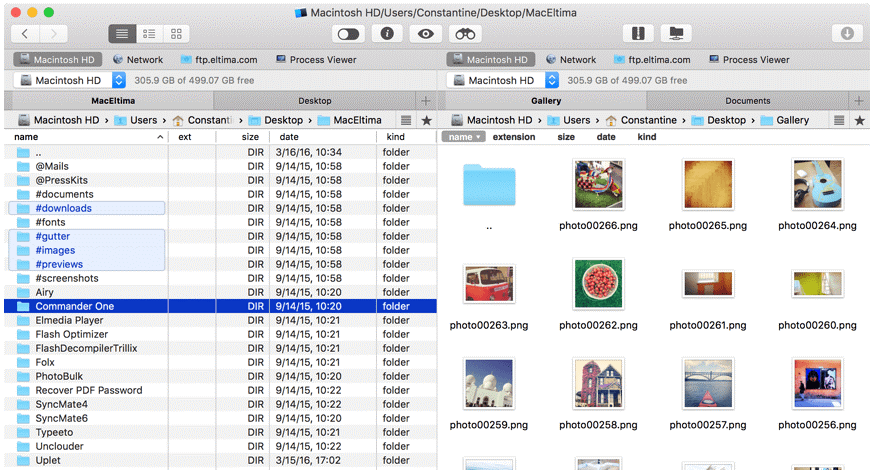
Commander one is a dual file manager which allows you to perform various file operations even without using a computer mouse. There are different keys and a handy switch for showing and hiding the hidden files and allows you to manage large folders all at once. By commander one, you can open an unlimited number of tabs in each panel. The cloud service works in Dropbox, Microsoft One Drive, Google Drive, OwnCloud, Amazon S3, and FTP.
2. EXPANDRIVE:
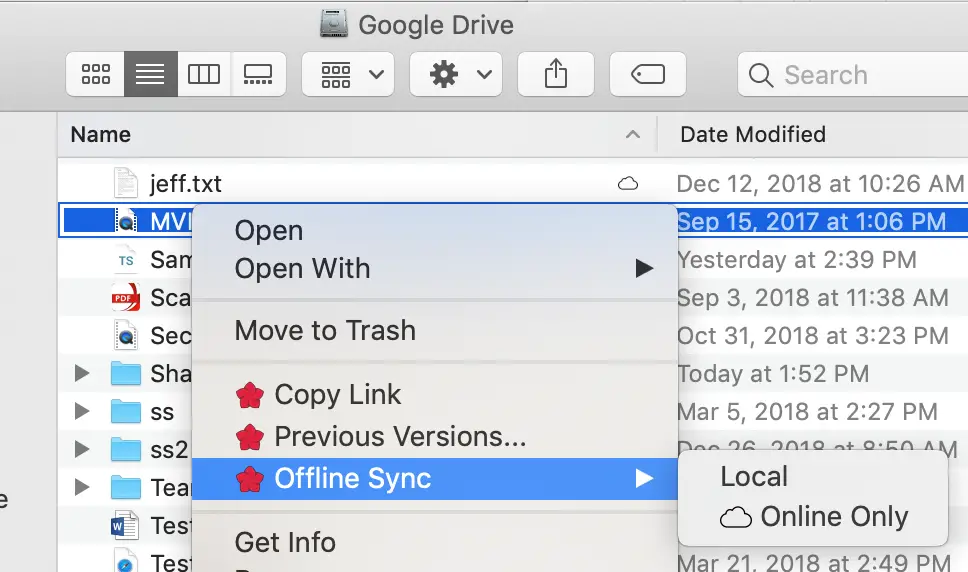
ExpanDrive is one of the most versatile mounting solutions in cloud services. ExpanDrive can access files without the need for syncing them. It works on Microsoft S3, Google Drive, Dropbox, Amazon Cloud Drive, FTP, SFTP, and many more.
3. MOUNTAIN DUCK:

Mountain Duck is for the cloud server in Finder on Mac, and File Explorer on PC. It allows you to work with mount storages if they are in local disks in your computer. Mountain Duck works on Amazon S3, SFTP, FTP, WebDAV, Azure, and OpenStack Swift. The app is available for Mac OS and Windows.
4. TRANSMIT:
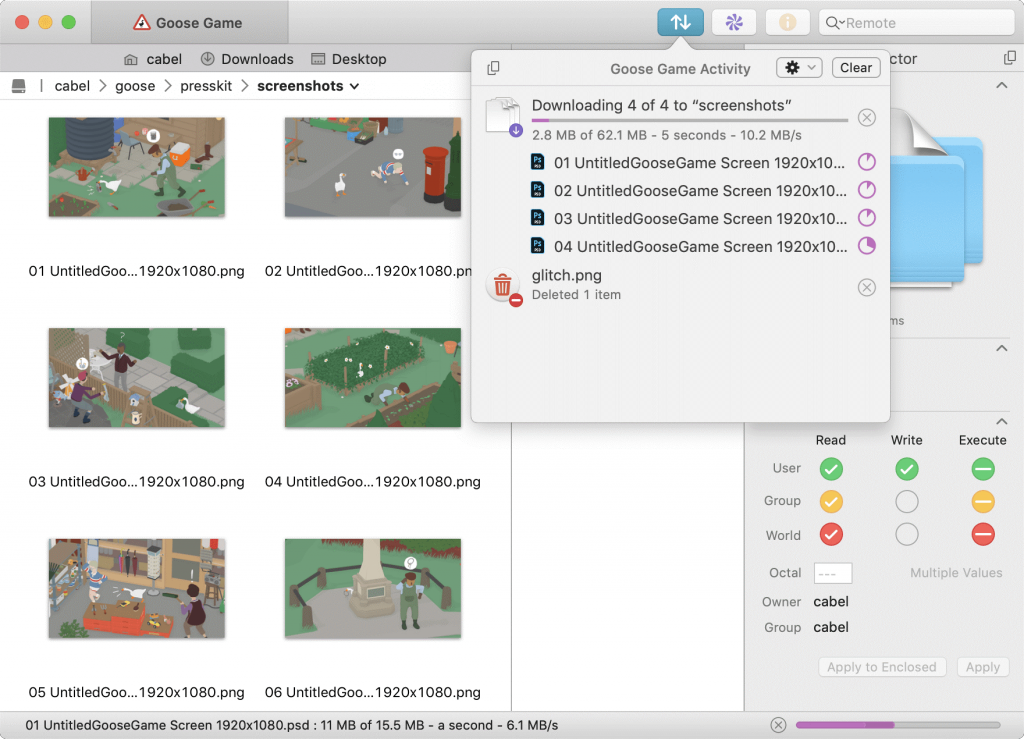
Transmit app helps you to manage websites, upload photos, and do backups. When the app is not working, the supporting server storage-Transmit Disk Feature will come to help in Finder on Mac. It allows you to work with FTP, SFTP, Amazon S3 storage, and Web DAV servers.
5. GLADINET:

Gladinet allows you to keep your files synced across clouds, mobile services, desktops, and file servers wherever they are kept. It helps you to access file servers to mobile devices from anywhere. You can coordinate file servers from a remote. Gladinet works on Amazon S3, Dropbox, FTP, Google Drive, Web DAV, and Azure.
6. TNTDRIVE:
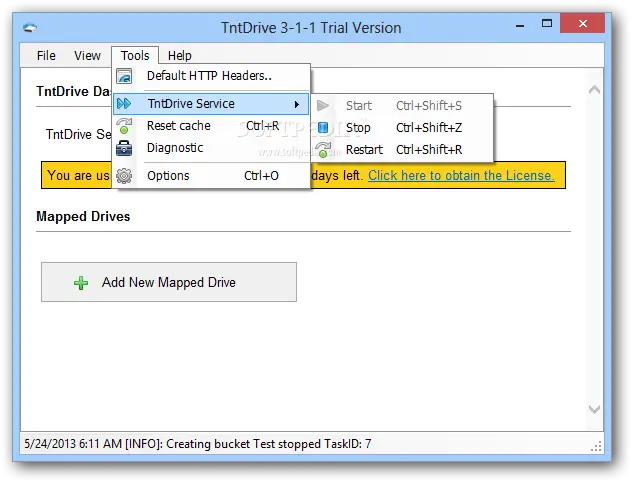
TntDrive works on Amazon S3 and available only for Windows OS. It can easily access Amazon S3 buckets and files if they are in your computer.
7. NET DRIVE:
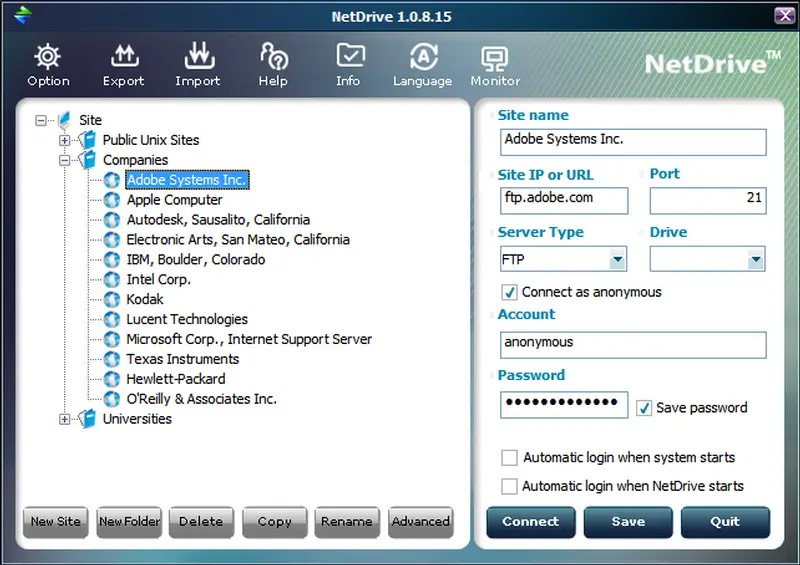
Net Drive is a desktop app which helps to access multiple cloud storages from your computer. Just by entering your login information, the storage will automatically appear as in a virtual drive form. It can work on Dropbox, Amazon S3, Box, FTP, SFTP, Google Drive, Microsoft One Drive, Amazon Cloud Drive, WebDAV, and more.
8. WEBDRIVE:
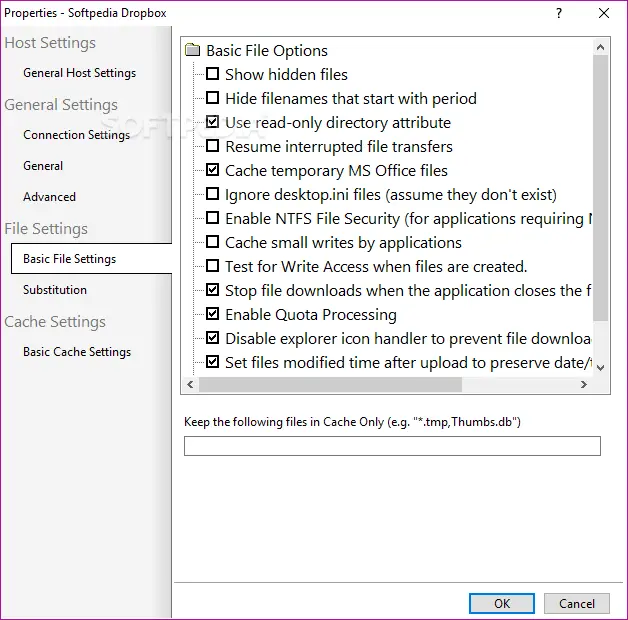
WebDrive is specifically for IT managers to transfer files as a simple interface. WebDrive is available for Mac OS and windows and allows you to work with cloud storage and corporate servers in one access. With the app, you can edit files on FTP and corporate SFTP servers. It supports Google Drive, Dropbox, Amazon S3, Amazon Cloud Drive, and Web DAV.
9. DIRECT NET DRIVE:
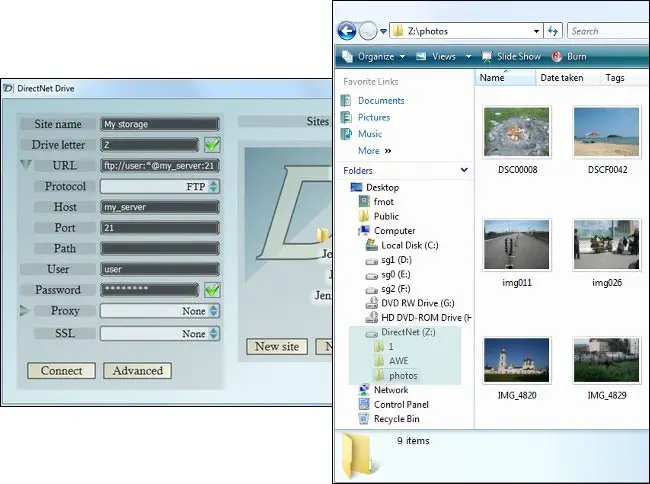
Direct Net is a cloud management server for Windows OS. It allows you to work with remote storages by the simple option of drag and drop of the files on Windows Explorer. With the app, you can listen to music and watch movies directly from FTP cloud server. For editing, you need not copy and upload it again on the server. It works on FTP, SFTP, and Web DAV.
10. CLOUD MOUNTER:
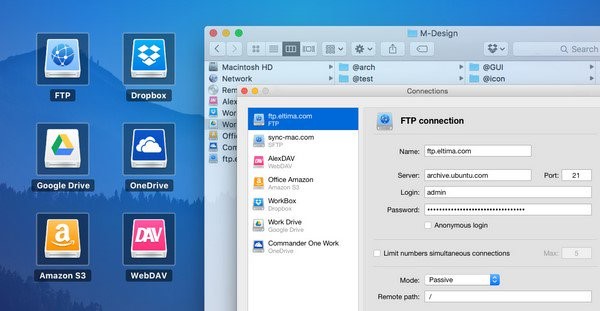
Cloud Mounter integrates with Finder, and it allows you to mount as many as servers you want. You can work with a remote and need not save them in your computers. The cloud software passwords can keep safe in KeyChain. The app store edition will not support FUSE. Cloud Mounter supports Google Drive, Dropbox, Amazon S3, Microsoft One Drive, MacDAV, FTP, SFTP, and FTPS.