1. Microsoft PowerPoint
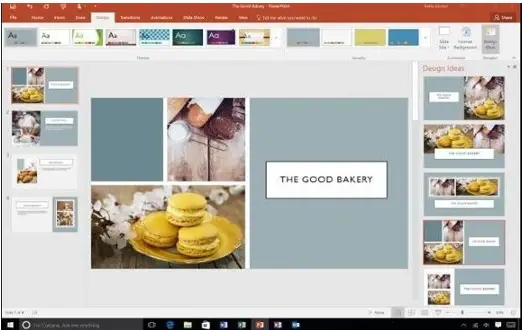
It was created by Robert Gaskins and Dennis Austin. The software is available in 102 languages. It is available on both IOS and Android. It provides you with a number of features.
Features
• Add text and media.
• A number of templates available.
• Free apps.
• Familiar interface.
• Presentation slides.
This software is the market leader. It is available for free for most of the users. It is included in Microsoft’s cloud-based office. It allows the users to add text and media to a series of slides that does create an impressive presentation.
2. CustomShow

It was initially created for Forbes in 1998. Its latest version was released in 2017. CustomShow allows users to create a library of slides that combines videos, images, and texts.
Features
• Import PowerPoint files.
• Present personalize and customize presentations.
• Custom fonts.
• Slide library.
This software helps you design and present impressive presentations. It can be used for school projects as well as professional work. It is a Cloud-based program.
3. ClearSlide
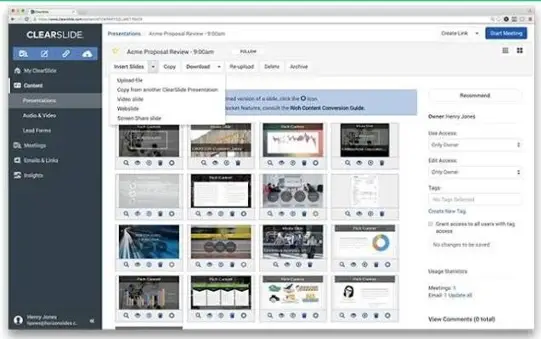
ClearSlide was founded by Al Lieb and Jim Benton. It is mainly used for marketing campaigns and pushing sales via presentations. This software is pretty complex, but offers many features.
Features
• Share presentations, HD video, audio, and images.
• Integrated content.
• It has automated meeting recaps.
• Advanced tools.
• Viewer analytics.
• Personalized tools.
This software helps you create customize content and make effective presentations. With this software, you can upload a range of files. ClearSlide is integrated with Google Drive, Dropbox, and Salesforce.
4. Haiku Deck
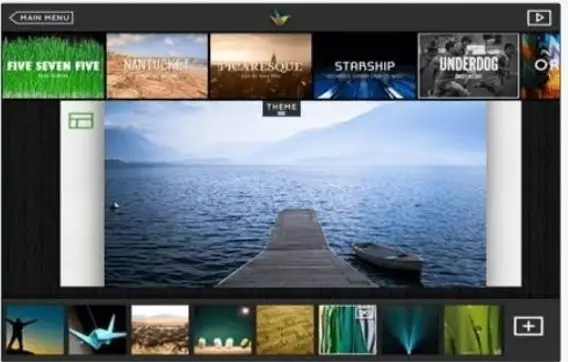
It is a software used for presentations. It helps create personalized and customized presentations.
Features
• An unlimited number of haiku decks.
• Download decks.
• Support various file formats.
• Slide layouts.
• Fonts.
• Animations.
The presentation created with this software is accessible on mobile devices as well as desktops. Users can select from a variety of different forms of layouts and filters to make an eye-catching presentation.
5. SlideDog
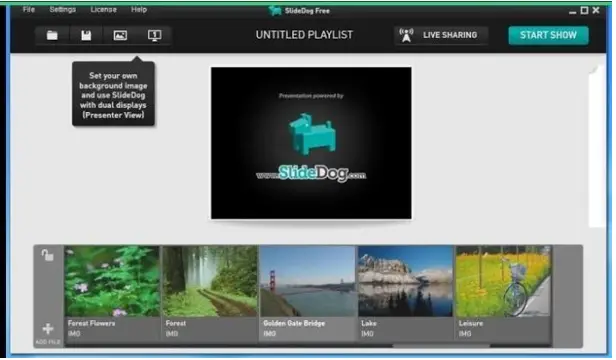
This software lets you combine all types of media to create a rich and fascinating presentation. It’s easy to use software with a lot of features.
Features
• Fonts
• Layouts
• Slide library
• Animations
• Large number of media
• Eye-catching effects
• Drag-and-drop simplicity.
This software is available on mobile devices as well as desktops. Users can see their presentations by simply clicking a link. This offer is very handy and helps a user create an impressive presentation.
6. Prezi

It is a unique presentation software. Create a highly visual interactive presentation. Users can express their ideas with creativity through these presentations.
Features
• Highly visual
• HD experience
• Fonts
• Layouts
• Professional effects
• Available for Mac and Windows devices.
• Pan and zoom.
• Templates.
This software adds text templates and images to presentations to make them more impressive and fascinating. Users can share their ideas through presentations in an interactive and friendly way. The software is preferred by people for its highly visual and HD experience. The software is accessible on mobile devices as well as desktops. It creates engaging presentations by telling a story.
7. Google Slides
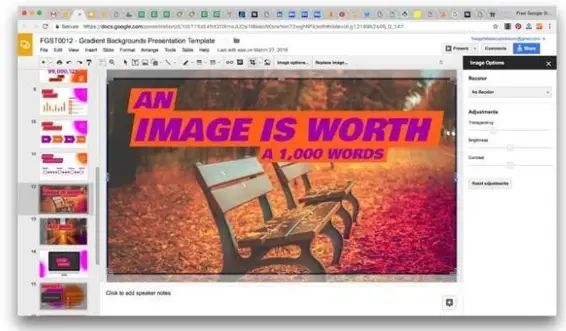
It is a part of the Google suite of office tools. It creates presentations and allows collaborative work. It is developed by Google LLC. Its operating systems are Android, iOS, and macOS.
Features
• Layouts
• Templates
• Themes
• Effects
• Texts
• Fonts
• Share on social media networks.
It is software that creates captivating presentations easily. Users can share presentations on social media networks. It integrates with the rest of the G Suite apps.
8. Zoho Show
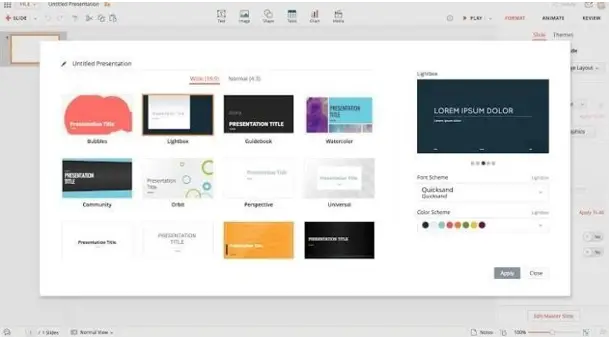
The software is developed by Zoho Corporation. It helps create an impressive presentation for professionals as well as school works. Its updated version is simpler and easier to use. The latest version of this software is free and offers expanded features with the paid ones.
Features
• Fonts.
• Templates.
• Easy sharing.
• Clipart and shapes.
• Drag and drop feature.
• Remote presentations.
It is a cloud-based software and is accessible on any device. With its expanded features, this software really creates an impressive presentation. Zoho Show has made available many tools for business use.
9. Evernote
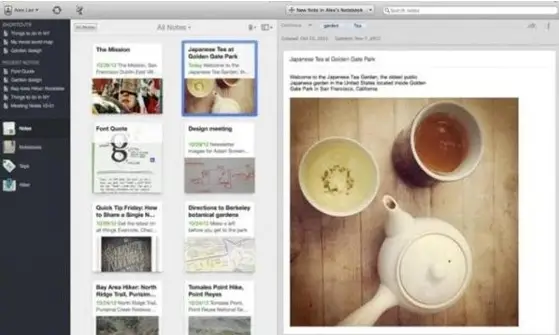
This software is primarily used for writing notes but it does provide the option to create an impressive presentation. This app is handy and creates presentations really fast. This is primarily used for making simple presentations.
Features
• Texts and fonts.
• Share online.
• Attach PDF and other files.
• Supports various file types.
• Attach images and videos.
• Create visually rich presentations.
Users can easily share presentations with this software. This software always creates a backup. It is very easy and handy to create a presentation with this offer quickly. Therefore, this software is used for emergency uses also.
10. Adobe Spark

This software is used to make fascinating multimedia presentations. The software has a large collection of photos and images available for its users.
Features
• Brilliant color combos.
• Modern fonts.
• Add music to video.
• Add subtitles to video.
• Add text to presentations.
• Free service.
This software is free but some of its features require a subscription. It includes beautiful graphics, web pages, and short videos. It can be accessed through mobile devices as well as desktops. Users can share the presentations easily online.


















