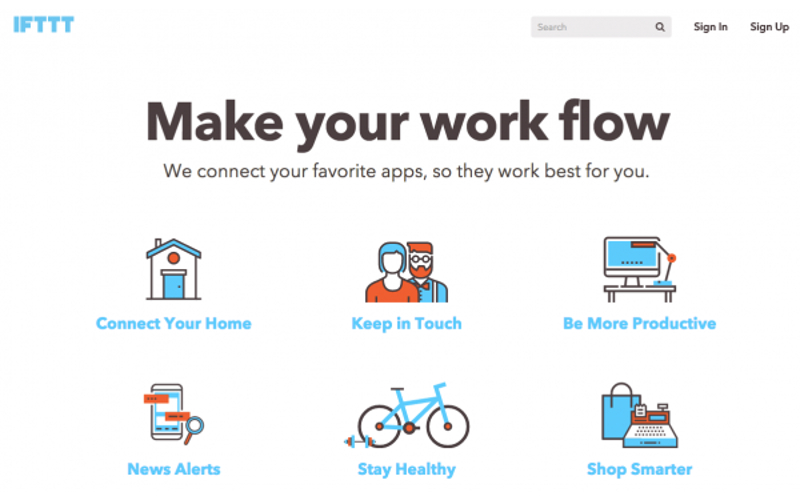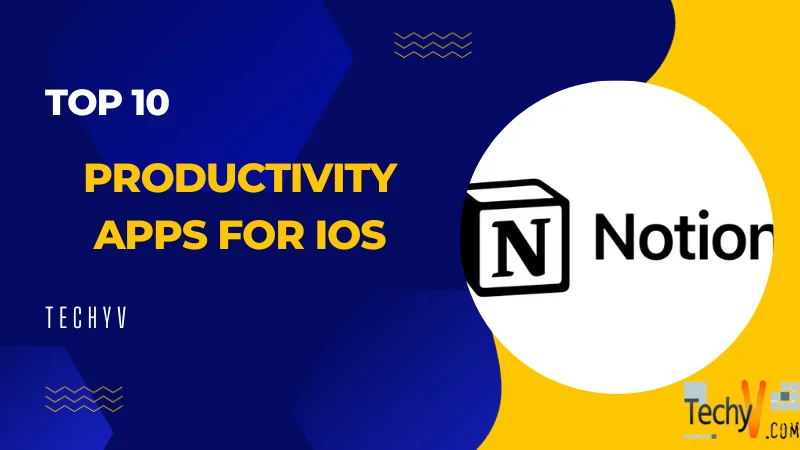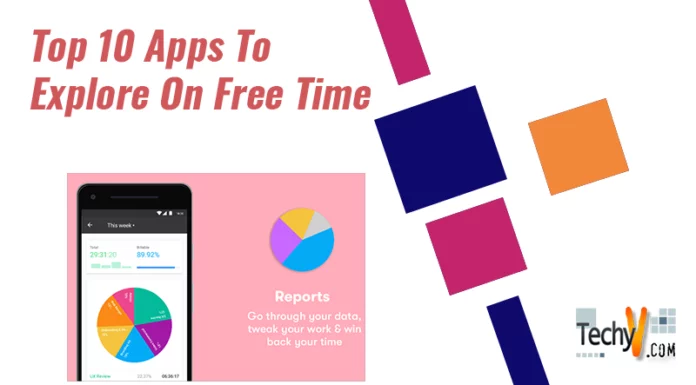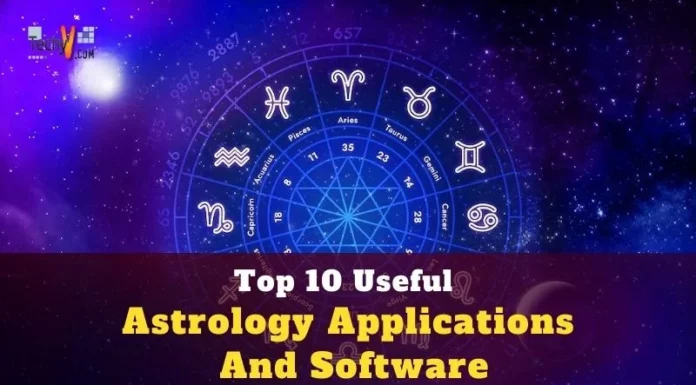Introduction
Discover the capabilities of your iPhone by exploring our selected collection of the Top 10 iOS Apps for Boosting Productivity. These apps optimize your efficiency and streamline your note-taking and task-management processes. Uncover our recommendations. Revolutionize your work style, ensuring you keep up with the demands of a fast-paced productivity landscape. Embrace these apps and transform your iOS experience into a powerhouse of productivity.
1. Dropbox
Dropbox helps you gather all your files in one central location on your computer by making a particular folder. The folder’s contents are updated on Dropbox servers across all your devices, ensuring your files are identical on every device. Dropbox offers a freemium business model, meaning users get a free account with a specific limited storage size; you have to pay for premium subscriptions for more storage and some extra features.
Features:
- Store and share files
- You can collaborate on files with others at the same time.
- Dropbox can sync files directly between computers connected to a single network.
- Dropbox automatically saves your files to the cloud server. Users can restore deleted files within 180 days.
- Users can create links for any file in their Dropbox that they can paste into an email, chat, or text.
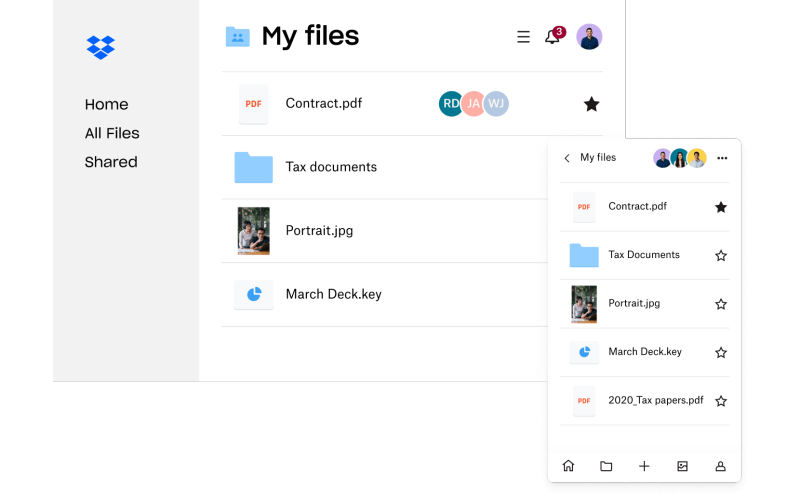
2. LastPass
LastPass is your go-to tool for keeping track of all your passwords and keeping your personal information safe by storing them in their encrypted vault. It automatically fills out your credentials (login details) as you visit apps and websites, which makes it effortlessly convenient. LastPass offers a versatile locker, meaning you can store passwords, create profiles for online shopping, generate strong passwords, securely save personal information in notes, and much more.
Features:
- If you save anything from one device, it will instantly appear on other devices.
- Stores credential information like credit card numbers and health insurance cards securely in the vault.
- You can log in using your biometrics.
- You can easily share your passwords with others, such as the cable login or Wi-Fi password.

3. Any.do
Any.do is a free app that is your all-in-one task manager. It includes a to-do list, planner, notes, reminders, checklists, calendar events, grocery lists, and more to help you manage, organize, and maximize your daily tasks. Any.do offers a versatile platform for organizing various aspects of your life, from studies and events to notes and checklists.
Features:
- Keep your to-do list and calendar events always available using an advanced calendar & daily planner.
- Syncs seamlessly across all your devices.
- hare your to-do list, assign tasks with your friends and colleagues, and work together.

4. OmniFocus
OmniFocus is a tool designed to manage everything in your busy life as it allows you to organize tasks using projects and tags for cross-project organization, promoting productivity. The forecast view feature of OmniFocus provides an overview of your day, showing jobs and calendar events. You can utilize its Review perspective to keep your projects and tasks on track and organized throughout the day.
Features:
- Tags add a powerful additional organizing tool. Create labels for person, energy level, priority, location, etc.
- Allows you to easily set due dates, tags, and other details for multiple tasks all at once
- You can organize and pick the features you like in a way that suits you using customizable inspectors.
- The Forecast view helps you see your tasks and calendar events in order, making it easy to manage your day.
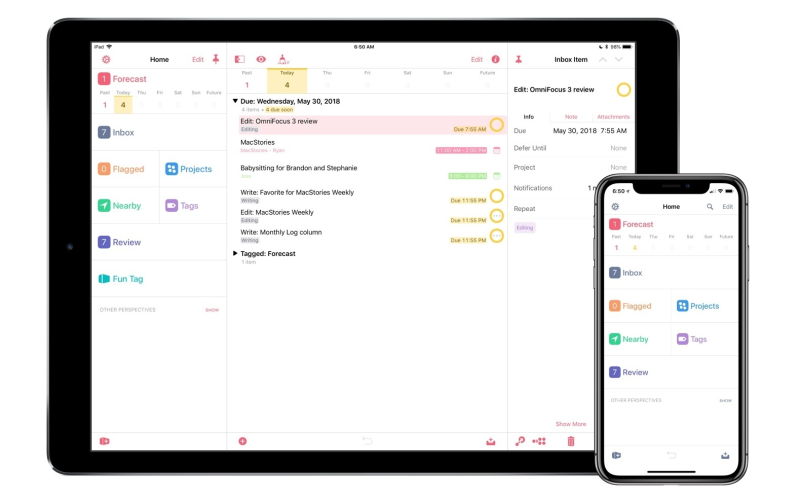
5. Grammarly
The Grammarly writing and proofreader tool helps you to write confidently and without mistakes in all your apps. It includes Advanced features such as the AI-powered rewrite tool, which enables you to enhance your vocabulary, spell check words, and improve your writing in various contexts, from emails to social media posts. Grammarly is your one-stop for all grammar issues across different platforms and devices anytime, anywhere.
Features:
- Check grammar for you to make sure your text is always mistake-free.
- Easily avoid common typo errors with features like a spelling checker and proofreader.
- Advanced punctuation correction makes your punctuation game strong.
- Provides a better choice of words by suggesting appropriate and better synonyms.

6. Forest – For Focus-boosting
With Forest, work becomes like a game by planting a pretend tree that grows when you focus on your tasks. Your tree thrives when you visit focused, but it withers if you leave the app, encouraging you to maximize your productivity with a simple, fun, and visually rewarding experience.
Features:
- Show off your forest with your friends as well as all the users.
- See leaderboards by planting trees with your friends & family.
- Unlock achievements and earn extra rewards.
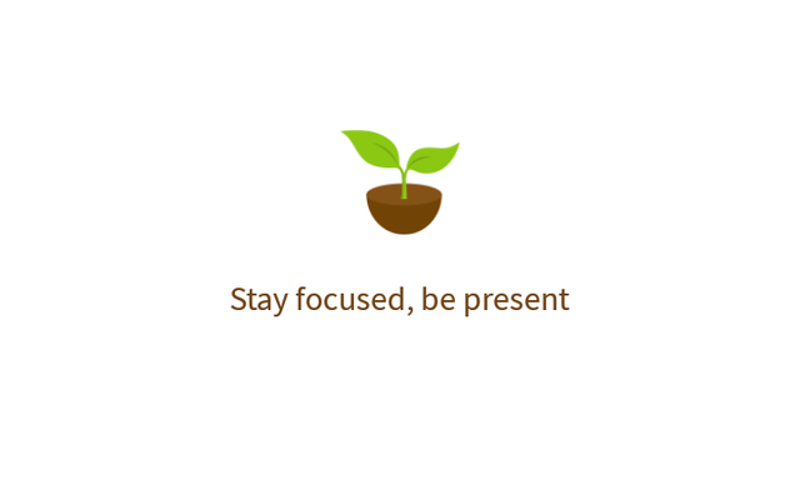
7. Habitify – For Creating Habits
If developing habits is challenging for you, Habitify is your perfect companion, which will help you throughout your journey. This easy-to-use app simplifies the habit-building process as It lets you set goals, gives reminders, shows your progress visually, and much more. Habitify helps you cultivate positive daily habits that effortlessly blend into your personal growth into your routine for a rewarding journey.
Features:
- Manage habits by creating, organizing, and completing routines.
- Get detailed tracking of completion progress.
- Sync all your data across all your Apple devices.
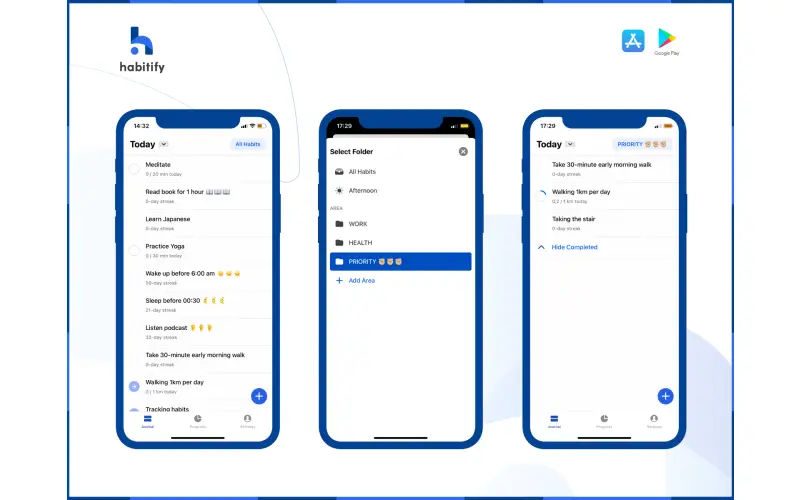
8. Notion – For An All-in-one Workspace
Notion stands out as one of the best digital planners available online. It keeps you organized and focused by letting you personalize your workspace, manage tasks, take notes whenever needed, and collaborate with team members in real time. Notion is one of the best tools for team productivity due to its versatile features.
Features:
- You get unlimited storage, so you never have to worry about the number of notes you have created.
- Craft a website document using Drag and drop.
- You can quickly share pages, drop comments, and mention your colleagues in real time.
- Syncs across all your devices worldwide.

9. Similar – For Productivity And Time Tracking
Timeular is an intuitive, easy-to-use time-tracking and productivity app designed especially for iOS users. Its user-friendly interface makes it easy to use, reducing hassle and significantly boosting productivity. The app is known for its simplicity, making it one of the easiest and most accurate ways to keep track of your time.
Features:
- Time tracking that happens automatically.
- Cube that tracks time automatically.
- You can choose to change, add, or remove time entries manually.
- You have the option to write notes for each entry.
10. IFTTT – For Work Efficiency
IFTTT stands for “If This Then That,” which lets you set up automated tasks between your favourite apps and devices as it integrates different apps and devices, making them work together seamlessly. You can create many personalized jobs such as Instagram photos to Dropbox, reminding a Slack channel about a meeting, sending a text when you leave work, and much more. If you want to save time by automating repetitive tasks, IFTTT is the ideal app for you!
Features:
- You can use smart speakers to manage every part of your smart home.
- Add reminders with Siri.
- Back up files on cloud storage tools like Dropbox, Google Drive and more.
- Use your creativity and make automatic shortcuts which will ease your life.