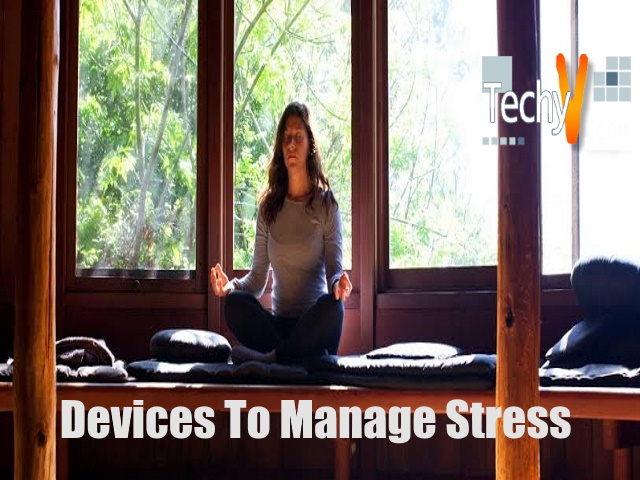RAM is one of the essential components of a computer. It’s responsible for storing data, which allows your OS and programs to run smoothly. However, there are many myths about RAM that aren’t necessarily true. In this article, we’ll go over 10 myths about RAM so you can make an informed decision when purchasing new or upgrading old hardware.
1. More RAM Is Always Better
It’s tempting to think that more RAM is always better, but in many cases, it’s just not true. When you look at your computer’s performance and memory usage statistics, you’ll see that most users have no problems with their machines’ current setup.
It isn’t to say that there aren’t benefits associated with having more memory—it just depends on what kind of user you are and how much money you want to spend on upgrades. If you’re an average user who doesn’t plan on doing anything too heavy-duty with their computers (like video editing), then upgrading without testing first might not be worth it. But if gaming is essential to your lifestyle or work requires high-end hardware performance requirements beyond what’s provided by today’s standard configurations.

2. Dual Channel Means Faster RAM
The next myth to dispel is that installing a dual channel can only get faster performance. While this is true, there are also some things you should be aware of before you buy RAM.
Dual Channel mode increases bandwidth and reduces latency, but it’s only available on Intel CPUs and motherboards with the right chipset. If your motherboard doesn’t have an integrated memory controller (IMC), it won’t be able to use dual-channel mode.
Intel’s IMC has two channels—one for each processor core—and AMD uses an integrated memory controller that allows its CPU cores access to both tracks in single-channel mode (which most people will use).

3. X Amount Of RAM Is Enough For The Y Program
- There is no such thing as “X amount of RAM is enough for Y program.”
- For example, if your computer has 2GB of RAM and you want to run a database program on top of it (which can easily chew through 1GB), then you’ll need at least 3-4GB of additional memory to allow for this new application.
- Again: RAM isn’t unlimited!

4. Low-Voltage RAM Will Overclock Less
The myth that low-voltage RAM will run slower is a common misconception, but it’s not true. Some kits have better capacitors than others, and some chips are better for overclocking than others. That said, the amount of voltage in your memory modules is essential because it affects how fast they can work.
You don’t need to worry about this too much if you’re buying a single stick of RAM or two DDR3L (low voltage) memory sticks. However, if you’re considering upgrading your computer with 16GB or more DDR4-2666MHz, ECC Registered DRAM (CR-17000B), then do keep in mind that some manufacturers offer different speeds depending on how many modules.
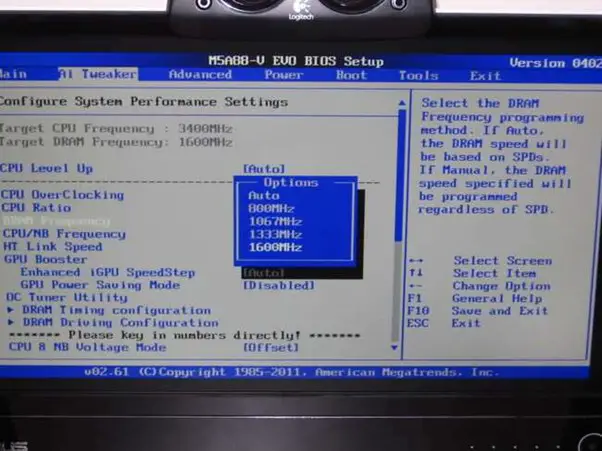
5. 16GB Is A Lot Of RAM
You’ve probably heard that 16GB is a lot of RAM, but you may have been under the impression that this was true. In reality, it’s not.
Your computer only needs 8GB of usable memory—Windows and programs use the other 2GB. The good news is that most computers today come with built-in 12GB (or more) of RAM; some even come with 16GB or 32GB! That means if you want to upgrade your system’s memory to run more demanding apps or games smoothly without laggy performance issues on older computers.
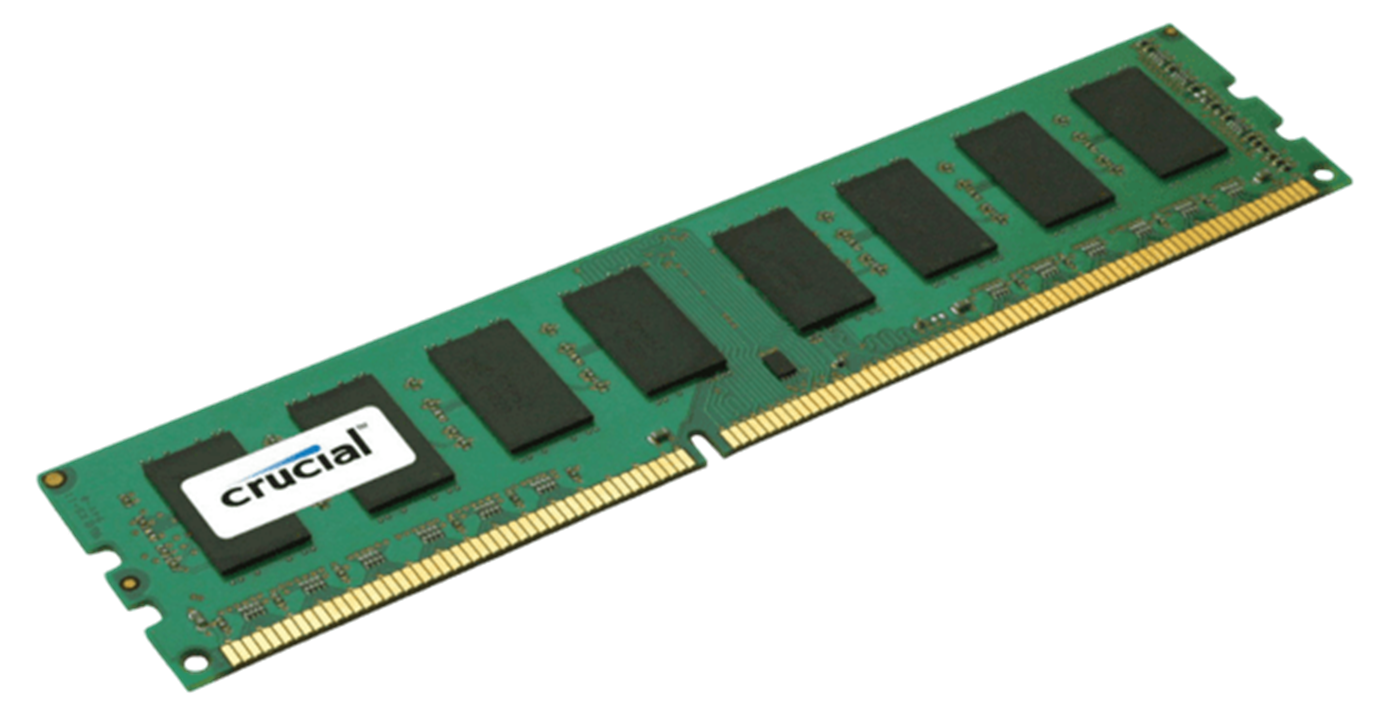
6. More RAM Will Improve Performance In Games
RAM is a temporary storage area for data, and games will always use the same amount of RAM. It means upgrading your graphics card is more likely to improve performance than adding more RAM.
Games by programmers who want everything to work as they want it to, so they seldom need any extra memory (other than what’s already on the computer). Most games don’t even use all their available physical memory; they use what they need at any given time! The number of bytes you have isn’t crucial regarding how much time it takes for each frame. What matters most is how much information can fit into each frame without slowing down or crashing altogether due to a lack of resources like memory space or processing power (which happens sometimes).
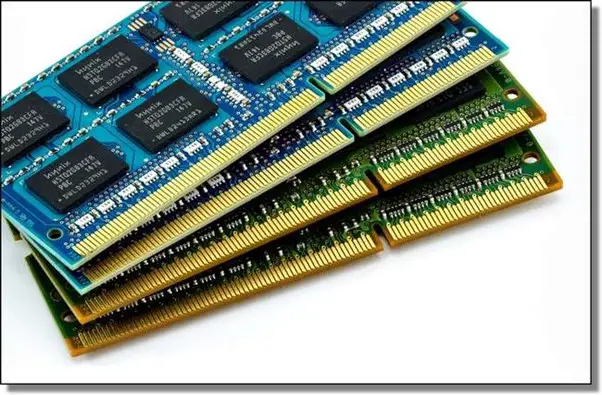
7. Expensive RAM Is Faster Than Cheap RAM
The myth that expensive RAM is always better than cheap RAM is one of the most common myths. There are several things to consider when buying second-hand memory, such as speed and compatibility with your computer. For example, if you have an older system that doesn’t support DDR3L or other newer standards like DDR4-3000MHz, upgrading its RAM will be difficult (or impossible).
In addition, pricing can vary widely depending on where you buy from, so make sure you compare apples to apples when shopping around!

8. Errors In Memtest Mean The RAM Is Insufficient
One popular myth about RAM is that if you run Memtest86, it will test your RAM and find errors. It isn’t true. Instead, Memtest86 is a tool for testing the memory itself; it does not replace other devices for testing your RAM (like Mozy).
Most people using these tools have yet to learn what they’re doing! They don’t know how much time they should spend on each test or how many passes they need to run through their testing process before declaring something “good” or “bad.” The truth is that there’s no such thing as an error-free module in any computer hardware. There are always going to be some problems somewhere along the line.
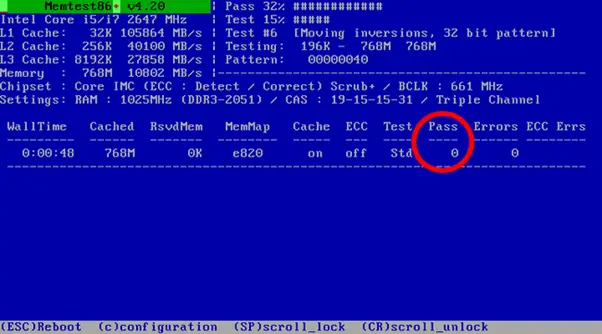
9. DDR4 SDRAM Is Faster Than DDR3 SDRAM
DDR4 is faster than DDR3 by a small margin at best. Comparing the two types of RAM shows they have very similar performance, but DDR4 is more power efficient and cheaper to make, so it’s worth considering if your computer can handle it. The next myth on our list is this: “RAM should always be when available.” This statement implies that you should never use old RAM in your computer because your system will eventually fail to use outdated memory components (like hard drives). However, this isn’t true! You can purchase new features for older systems without having them fail due to the lack of unique technology used by other parts.
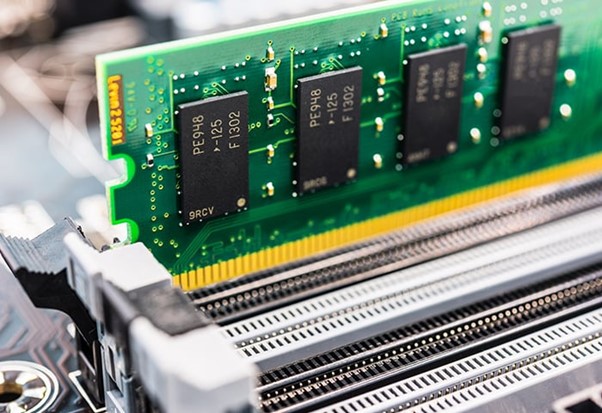
10. You Always Need More RAM Than Recommended For Your PC
In this myth, the assumption is that you’ll need a lot of memory and that buying more will cost you money in the long run—and if it doesn’t, then you’re wasting money on something unnecessary. But most people need to be made aware of how RAM works. It’s not like a car; it doesn’t depreciate over time as an old watch or car does, so 16GB of RAM sounds like enough for now but later on down the road. When programs start using more resources from your system storage space instead of from its memory cache file, buy another 16GB module today!
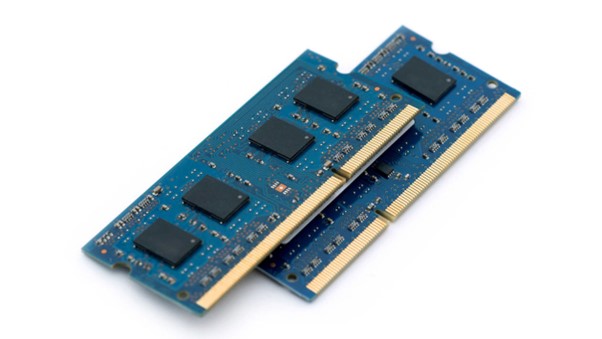
Conclusion
So, are you ready to make the switch to faster RAM? Well, we hope so! It’s time to start skipping over all those old myths and misconceptions. If you’re looking for some new memory that does what it claims, check out our top picks for the best RAM in 2018.