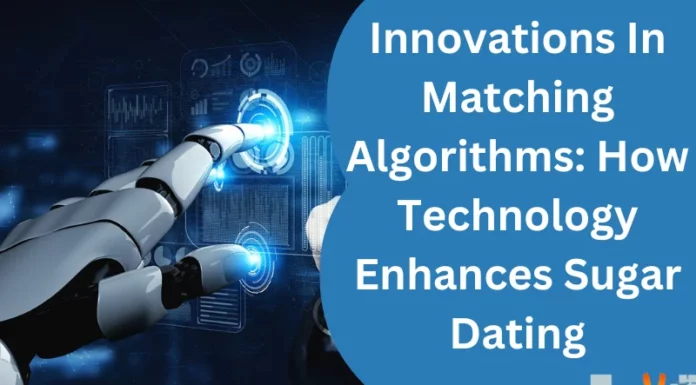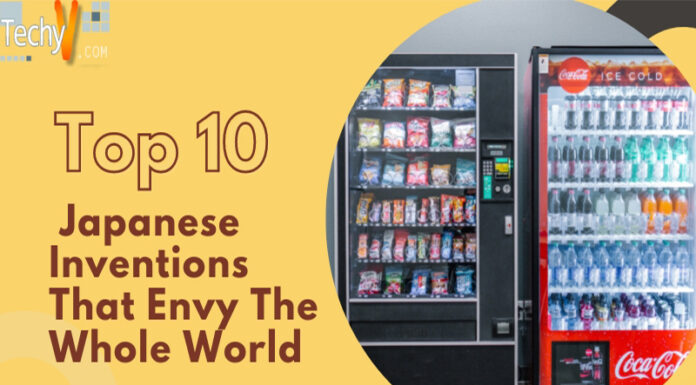If the Raspberry Pi is referred to as a revolutionary device, it won’t be overstating the case. People couldn’t imagine that a computer could be purchased for only $25 when it was introduced initially in 2011–2012.
If you purchased a Pi and are unsure what to do with it, we’ve got you all covered.
1. Temperature Log

The temperature sensor on the Raspberry Pi’s system on chip (SoC) allows for command-line temperature readings of the device. The purpose of this project is to develop a short Python code that can automatically execute as your Raspberry Pi boots up, collect temperature readings from the sensor at predetermined intervals, and log those readings for further analysis. You can also view the data as an interactive plotted graph.
2. Personal Bitwarden
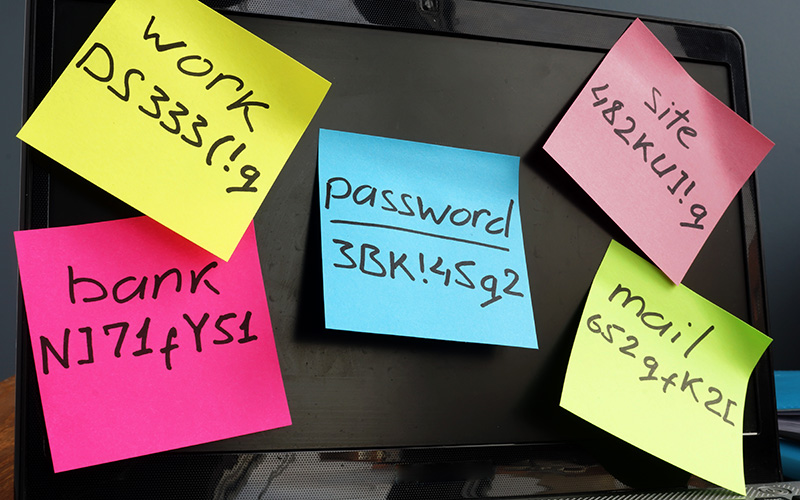
One of the top open-source password managers is Bitwarden. You may build up your self-hosted Bitwarden installation with the help of this fantastic Raspberry Pi project. It is an open-source, totally free password management tool. You can maintain total control over how personal passwords are kept thanks to personal Bitwarden.
3. Observing Monitors

Among the tools you don’t recognize you require until you use it is Greg Chetcuti’s monmon.
If one or more of the monitors entangle a mistake, the LCD will start to flash, warning you that there is a problem going on. As of this writing, monmon could track the Health checks, Monitor sensors, and UptimeRobot monitor services, and its developer intends to add more soon.
4. Wi-Fi Bridge
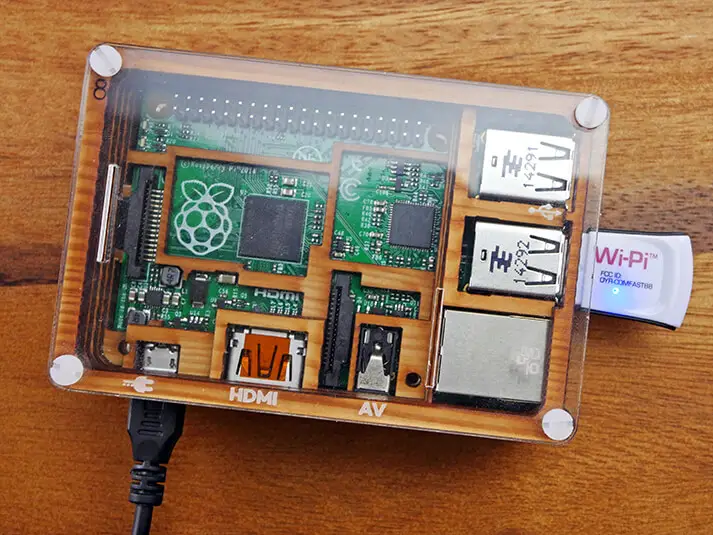
The bridge, sometimes referred to as a “wireless bridge” but doesn’t include Wi-Fi, contains many Ethernet connections for connecting PCs. It doesn’t require line-of-site, like all Wi-Fi hotspots. You can place it practically anywhere and communicate wirelessly with another access point or bridge that connects to the primary system. And now you can make one by yourself using a raspberry pie.
5. Internet Speed Analyzer

If you’re interested in tracking whether your internet speed, high bandwidth, and ping change over time, then creating a Connection speed monitor is a terrific idea.
Additionally, this can assist you in determining whether your network may operate at its maximum capacity or when your internet connection is damaged.
6.Fully Functional Desktop
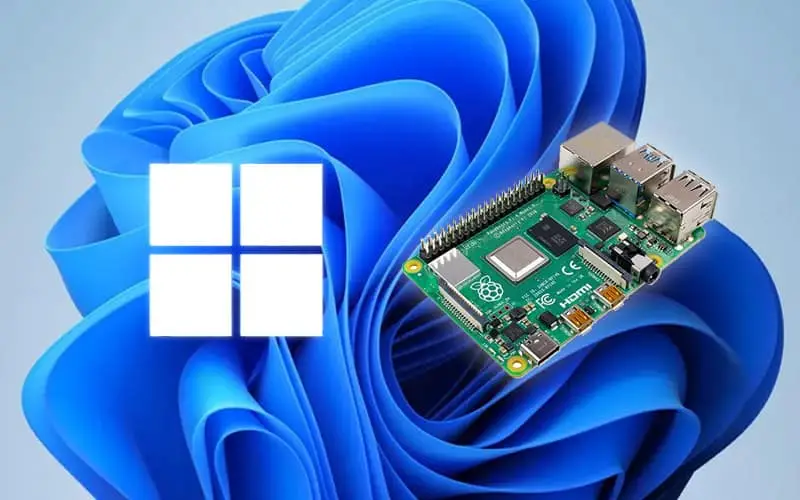
You may easily use the Raspberry Pi to create a PC if you’d prefer not to spend a lot of money on a personal laptop.
The Raspberry Pi will serve as the brain of the PC, and to make it one, you’ll need to add peripherals (a monitor, keyboard, and mouse, for example). In addition, building a rare phenomenon for the board is entirely optional and up to you.
The PC won’t have adequate power for all jobs, but it will still be functional.
7. Construct a LAMP Web Server

If you enjoy website designing, you can consider installing WordPress on a LAMP (Apache + Linux+ PHP +MySQL) host to build a website. You have the option of creating something new entirely without installing WordPress.
8. Automated Voice Robot
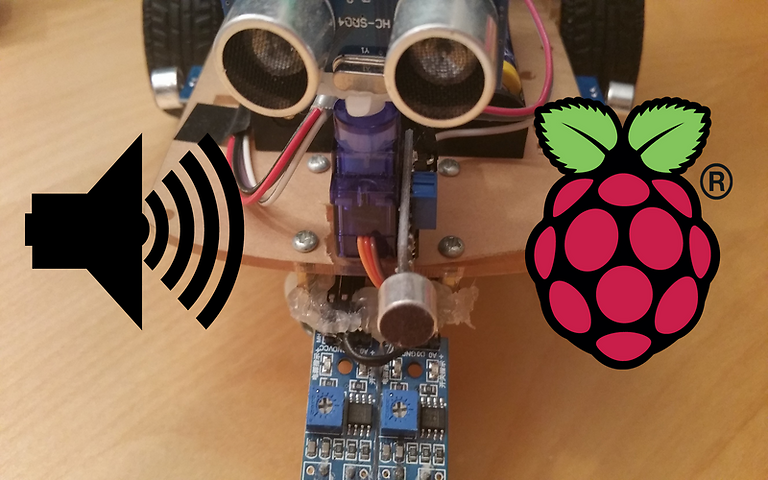
You could make your Raspberry Pi into a low-cost Google Home DIY substitute if you knew how to configure and set up Google Ai on it, right?
Fortunately, your Raspberry Pi can help you do that. That is a very simple process to accomplish.
9.Create a smart TV box

You can easily make a smart TV if you understand how to configure a streaming device on a Raspberry Pi, as described in the article’s initial project concept. Compared to pre-installed home media systems, these Boxes are more affordable, more straightforward, and have several advantages, and it enables widgets to display extra information and insert plugins to expand functionality. It also supports skins to change the user interface entirely.
10. TV and hue ambient lighting

Televisions now have ambient lighting added behind the display that syncs with what is happening on the screen. With some more components, you might create a similar appearance after installing Phillips Hue lighting in your home.
A USB webcam compliant with Windows 10 IoT or a UVC Capture Card (see here for compatibility), a Hue Gateway, and a Hue light with color scheme capabilities are required for this project.
Raspberry Pi is worthwhile to learn, as it teaches several programming languages and increases valuable skills in code. You can test out different applications as well as Python, Java, and JavaScript. But it isn’t as easy as plugging anything in. It requires some additional time and effort. And before you get anything operating, you must be a geek.