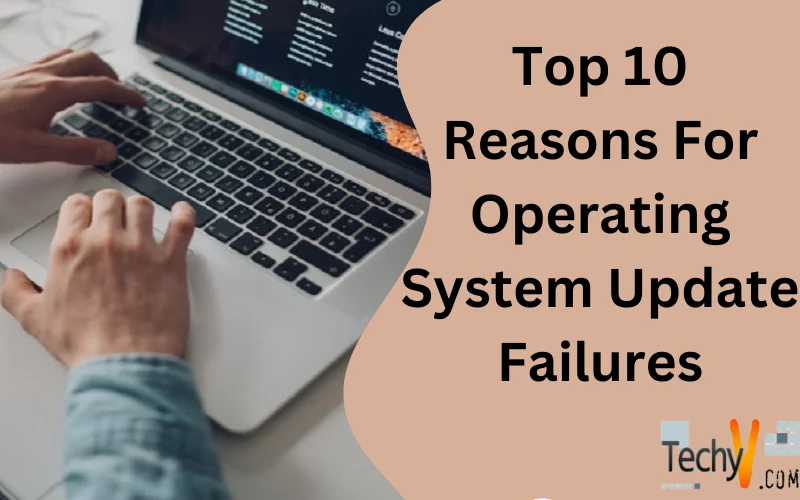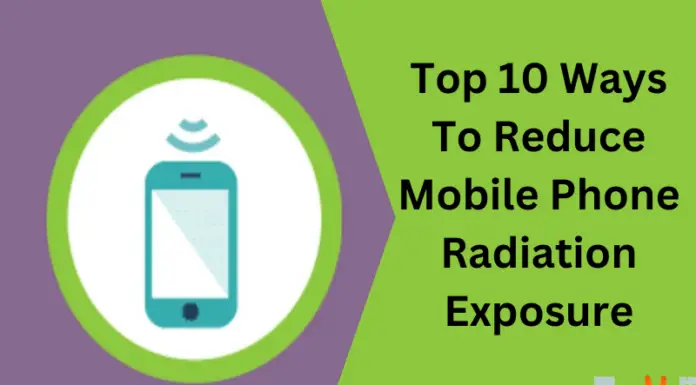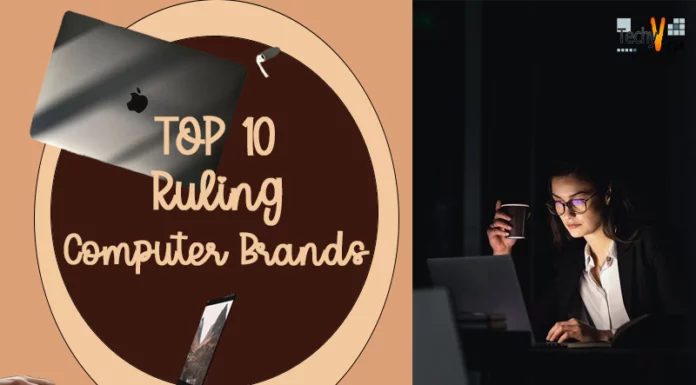In the realm of modern computing, keeping your operating system up to date is crucial for maintaining security, performance, and compatibility with the latest software. However, there are instances when operating system updates don’t go as smoothly as planned, leading to update failures. These failures can be frustrating and disrupt your digital routine. This article delves into the top 10 common reasons behind operating system update failures. By exploring these factors, you can gain insights into troubleshooting techniques and solutions to overcome these obstacles. Understanding these reasons empowers you to navigate the world of updates more effectively, ensuring a seamless and hassle-free process for keeping your operating system current and optimized.
1. Space Shortage: The Impact Of Insufficient Storage
Amid the world of operating system updates, encountering failures due to limited storage space is a significant concern. These updates require enough space to download and install files, ensuring a smooth transition to new features and security enhancements. If your device lacks adequate storage, the update process might falter, leading to failures. By understanding the significance of sufficient storage, you can address this issue by clearing unnecessary files, uninstalling unused applications, or transferring data to external storage devices. Ensuring ample storage capacity guarantees successful updates, allowing your operating system to stay current and functional.

2. Hardware Hurdles: The Impact Of Limitations
In the landscape of operating system updates, facing failures due to hardware limitations is a noteworthy concern. Operating system updates often come with increased requirements for processing power, memory, and graphics capabilities. If your device’s hardware falls short of these demands, the update process might encounter obstacles, resulting in failures. By understanding the importance of compatible hardware, you can address this issue by checking the system requirements before initiating updates. Evaluating your hardware capabilities ensures a smoother update process and prevents failures due to inadequate device specifications.
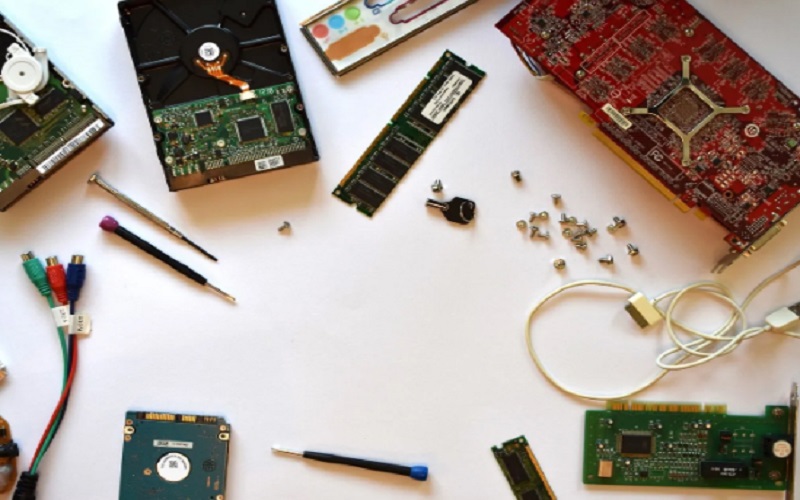
3. Connection Breakdown: The Impact Of Interrupted Internet
Within the realm of operating system updates, encountering failures due to interrupted internet connections is a significant challenge. These updates rely on a stable and uninterrupted internet connection to download and install files. If your connection falters or breaks during the update process, it can lead to failures. Understanding the role of a consistent internet connection, you can address this issue by ensuring a reliable connection before initiating updates. By maintaining a steady online link, you prevent update interruptions and failures, ensuring a successful transition to the latest operating system features and improvements.

4. System Suffering: The Impact Of Corrupted Files
Amid the landscape of operating system updates, facing failures due to corrupted system files is a notable concern. Operating system updates involve modifying and replacing existing files to integrate new features and fixes. If your system contains corrupted files, these updates might encounter obstacles, leading to failures. Recognizing the importance of file integrity, you can address this issue by using built-in tools like System File Checker (SFC) to scan and repair corrupted files before attempting updates. Resolving corrupted files ensures a stable update process and prevents failures stemming from compromised system integrity.
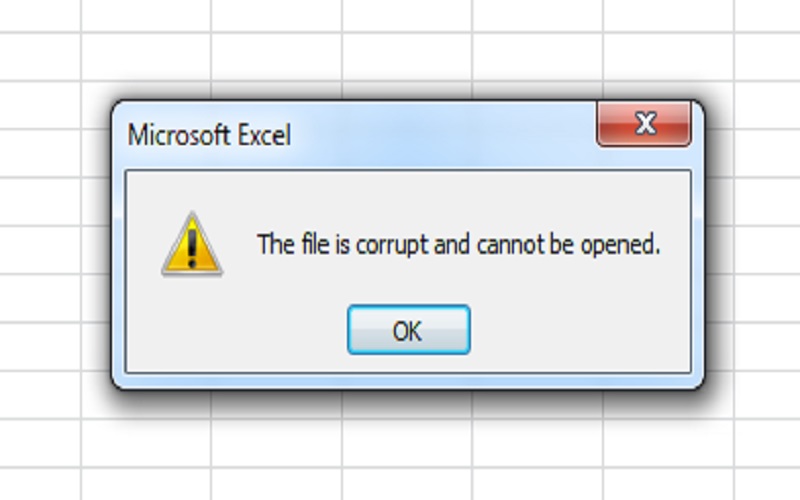
5. Untimely Interaction: The Impact Of User Intervention
In the world of operating system updates, encountering failures due to user intervention during updates is a significant consideration. Operating system updates require a seamless process, and any interruption or user-initiated action during this period can disrupt the update sequence, leading to failures. Recognizing the importance of allowing updates to run without interference, you can address this issue by refraining from interacting with your device during updates and avoiding any forced restarts. By giving updates the space they need, you prevent interruptions and failures, ensuring a successful installation of essential upgrades to your operating system.

6. Update Overload: The Impact Of A Backlogged Queue
Amid the realm of operating system updates, facing failures due to an excessive number of updates in a queue is a notable concern. Updates are designed to improve security, features, and performance, but a backlog of pending updates can overwhelm the system. This accumulation can lead to update failures, as the system struggles to manage the load. Understanding the significance of keeping updates current, you can address this issue by regularly installing updates as they become available. By maintaining a manageable update queue, you ensure the system’s ability to process updates effectively, minimizing the risks of update failures and maintaining a smoothly operating system.
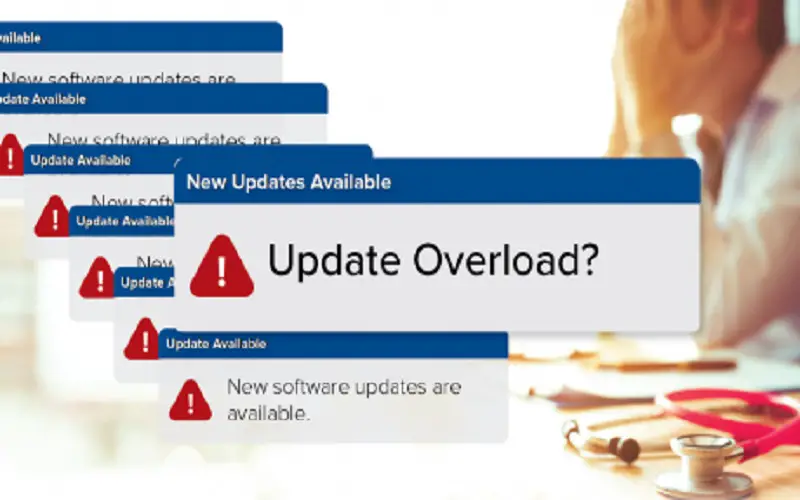
7. Software Struggles: The Impact Of Compatibility Issues
In the realm of operating system updates, facing failures due to software compatibility issues is a prominent challenge. Operating system updates introduce changes that might conflict with existing software, leading to disruptions. If your installed software is not compatible with the updated operating system, the update process can falter, resulting in failures. Recognizing the significance of software harmony, you can address this issue by checking for software updates or seeking alternative software solutions that are compatible with the new operating system version. By ensuring compatibility, you prevent update-related failures and maintain a stable and functional software environment.

8. Chronological Confusion: The Impact Of Incorrect Time And Date Settings
Amidst the domain of operating system updates, encountering failures due to incorrect time and date settings is a significant consideration. Operating system updates rely on accurate time and date information to synchronize with servers and manage update schedules. If your device’s time and date settings are inaccurate, the update process might encounter obstacles, resulting in failures. Recognizing the importance of precise time and date settings, you can address this issue by ensuring your device’s time and date are correctly configured or set to automatic synchronization. By maintaining accurate settings, you prevent update failures stemming from temporal inconsistencies and facilitate a smoother update process.
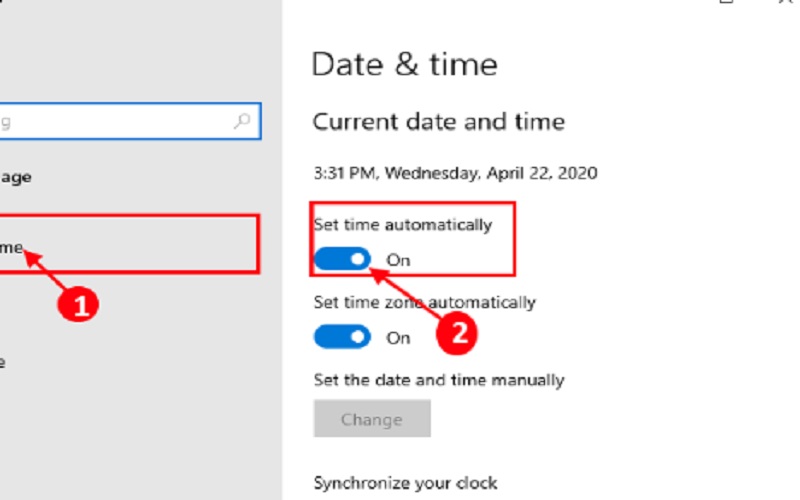
9. Power Predicament: The Impact Of Insufficient Battery
In the realm of operating system updates, facing failures due to insufficient battery levels is a significant concern. Operating system updates require a consistent power source to ensure uninterrupted installation. If your device’s battery is critically low during the update process, it can lead to update failures or even interruptions. Recognizing the importance of a stable power supply, you can address this issue by ensuring your device is adequately charged before initiating updates or keeping it connected to a power source during updates. By maintaining sufficient battery levels, you prevent update-related failures and disruptions, allowing for a successful update installation.
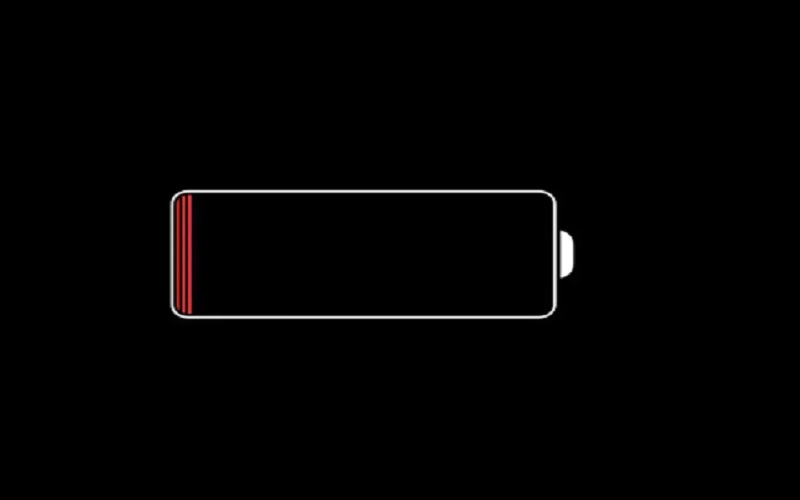
10. External Influences: The Impact Of Third-Party Software
In the domain of operating system updates, encountering failures due to third-party software is a notable concern. Third-party software applications can interact with system components and settings, potentially causing conflicts during the update process. If these applications are not compatible with the updated operating system, the update process can stumble, leading to failures. Recognizing the significance of software harmony, you can address this issue by temporarily disabling or uninstalling third-party software before initiating updates. By minimizing external influences, you mitigate the risks of update-related failures and ensure a smoother transition to an updated operating system version.