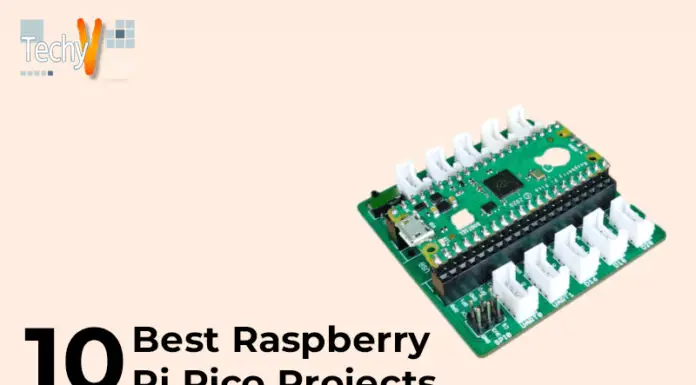In the intricate landscape of software utilization, ensuring smooth compatibility among different applications and systems is essential for seamless functionality. However, there are times when software compatibility issues arise, causing disruptions, errors, and even crashes. This article delves into the top 10 common reasons behind software compatibility issues. By exploring these factors, you can gain insights into troubleshooting techniques and solutions to overcome these obstacles. Understanding these reasons empowers you to navigate the software realm more effectively, ensuring that your applications work harmoniously together and deliver a smoother digital experience.
1. Version Variations: The Impact Of Different Software Versions
Amid the realm of software compatibility challenges, encountering issues due to version differences is a common concern. Software applications undergo updates and revisions, leading to varying versions. When different versions of software interact, compatibility problems can arise, causing errors or malfunctions. This can stem from changes in features, code, or even file formats. By acknowledging the significance of version alignment, you can address this issue by ensuring all software applications are updated to compatible versions. Mitigating version variations promotes smoother interactions and helps prevent software compatibility issues, ensuring your digital tasks precede without hitches.

2. Hardware Diversity: The Impact Of Variable Hardware
In the landscape of software compatibility concerns, encountering issues due to hardware variability is a notable consideration. Different computers and devices possess varying hardware components, such as processors, graphics cards, and memory. Software applications are designed to work optimally with specific hardware configurations. When software encounters hardware that doesn’t match its requirements, compatibility issues can arise, resulting in poor performance or errors. Recognizing the significance of hardware diversity, you can address this issue by ensuring your hardware meets the software’s recommended specifications. By aligning hardware with software requirements, you minimize the risks of compatibility problems, enabling smoother operations and maximizing your software’s potential.

3. System Variation: The Impact Of Operating System Differences
In the realm of software compatibility challenges, encountering issues due to operating system differences is a prominent concern. Software applications are designed to run on specific operating systems, such as Windows, MACOS, or Linux. When software is used on an operating system for which it wasn’t designed, compatibility problems can arise, leading to errors or crashes. This discrepancy can stem from differences in system architecture, libraries, or APIs. Recognizing the significance of matching software with the appropriate operating system, you can address this issue by using software that is explicitly designed for your operating system. By aligning software with compatible operating systems, you reduce the likelihood of compatibility issues and ensure a smoother software experience.
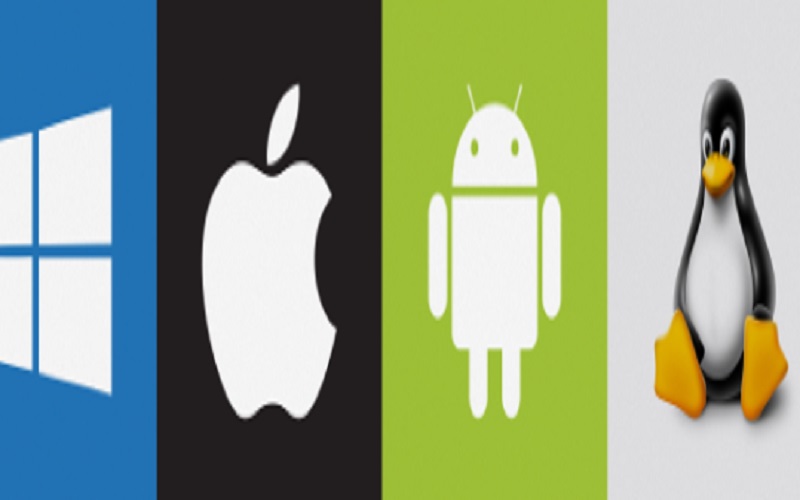
4. Altered Interfaces: The Impact Of API Changes
In the sphere of software compatibility challenges, encountering issues due to changes in application programming interfaces (APIs) is a significant consideration. APIs are sets of protocols that allow software components to communicate with each other. When APIs are modified or updated, it can lead to compatibility problems with other software that relies on those APIs. This can result in errors, malfunctions, or even incompatibility. Recognizing the importance of API consistency, you can address this issue by ensuring that your software and its dependent components are using compatible and up-to-date APIs. By aligning software components with consistent APIs, you minimize the risks of compatibility issues and ensure seamless interactions among different parts of your software ecosystem.

5. Bitwise Barrier: The Impact Of 64-bit Vs. 32-bit Differences
In the realm of software compatibility complexities, encountering issues due to the distinction between 64-bit and 32-bit architectures is a notable concern. Software applications are developed to function with specific processor architectures. When a software’s bit architecture (64-bit or 32-bit) doesn’t align with the operating system or other software components, compatibility problems can emerge, resulting in errors or crashes. This discrepancy stems from differences in memory handling and data processing. Recognizing the significance of matching software and system architectures, you can address this issue by ensuring your software is compatible with your operating system’s bit version. By harmonizing architectures, you minimize the likelihood of compatibility issues and ensure optimal software performance.

6. Driver Dilemmas: The Impact Of Incompatible Drivers
Amid the domain of software compatibility challenges, encountering issues due to incompatible drivers is a prominent consideration. Drivers act as crucial intermediaries between hardware components and software applications, ensuring seamless communication. When drivers are outdated or not compatible with the software, compatibility issues can arise, leading to malfunctions or errors. This mismatch can stem from changes in software requirements or hardware configurations. Recognizing the importance of driver alignment, you can address this issue by ensuring your drivers are up to date and compatible with both the software and hardware. By maintaining harmonious driver-software relationships, you reduce the risks of compatibility problems and ensure a smoother operation of your applications.
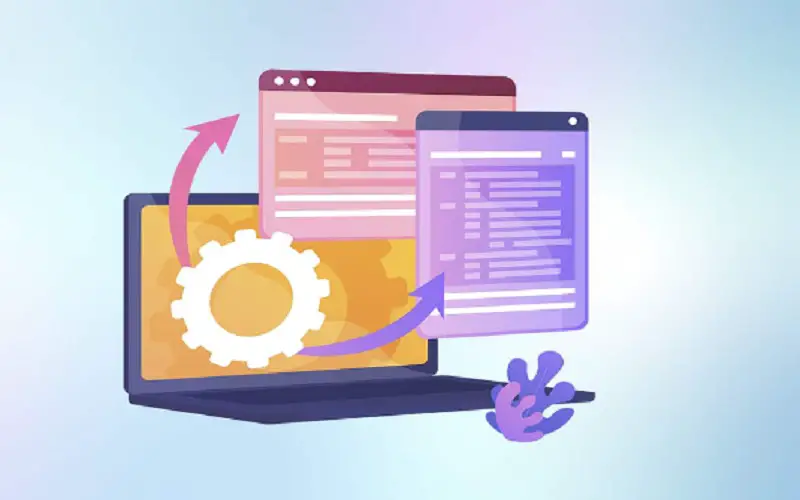
7. Digital Discrepancies: The Impact Of Virtualization And Emulation
In the landscape of software compatibility challenges, facing issues due to virtualization and emulation is a significant concern. Virtualization and emulation technologies allow software to run on different operating systems or hardware environments. However, compatibility issues can arise when software is not fully optimized for these virtual or emulated settings. This can lead to performance degradation, errors, or even software failures. Recognizing the significance of tailoring software for virtualized or emulated environments, you can address this issue by ensuring that the software you use is compatible with the specific virtualization or emulation solution you employ. By bridging digital gaps, you minimize compatibility problems and optimize software performance within these environments.
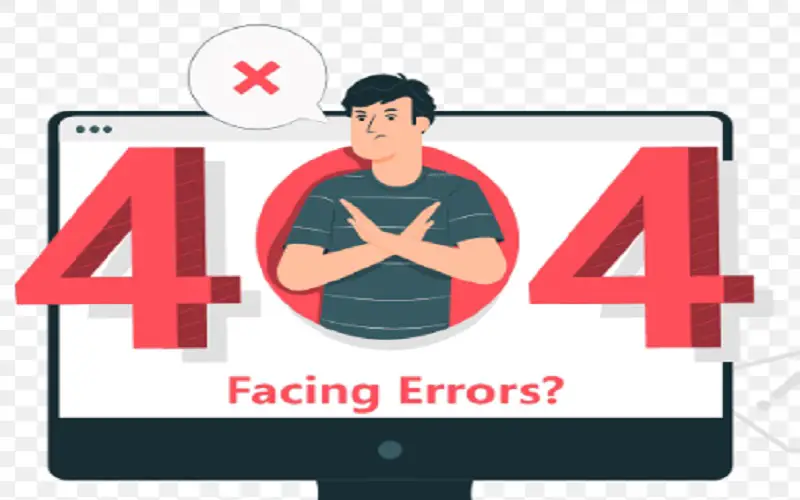
8. External Entanglements: The Impact Of Third-Party Integrations
Amid the world of software compatibility complexities, encountering issues due to third-party integrations is a noteworthy concern. Software applications often integrate with external services, plug-in, or APIs to enhance functionality. However, when these integrations are not well-matched or updated, compatibility problems can arise, leading to errors or disruptions. This mismatch can stem from changes in external services or software versions. Recognizing the importance of harmonizing third-party integrations, you can address this issue by ensuring that all integrated components are up to date and compatible with the software. By weaving seamless connections, you minimize the likelihood of compatibility issues and ensure a smoother software experience.
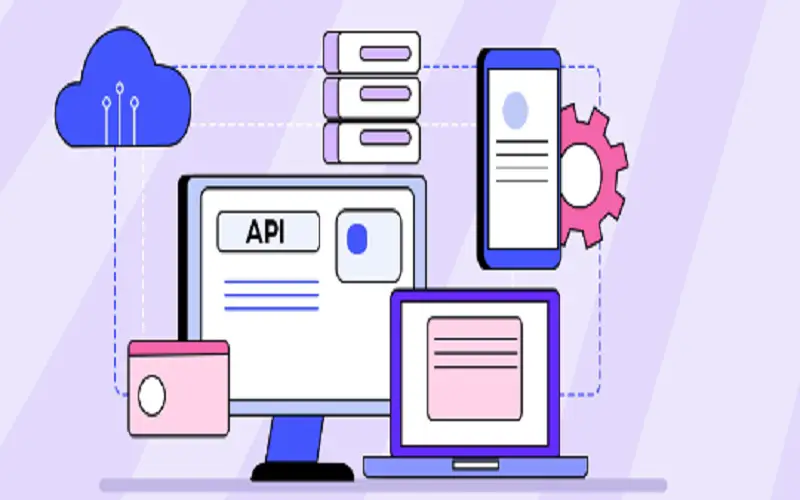
9. Security Standoffs: The Impact Of Conflicting Security Measures
Within the realm of software compatibility challenges, encountering issues due to conflicting security measures is a significant consideration. Software applications often implement security protocols to safeguard against threats. However, when different security measures clash, compatibility problems can arise, leading to errors or restricted access. This can stem from software firewalls, antivirus programs, or encryption techniques. Recognizing the significance of cohesive security protocols, you can address this issue by ensuring that the security measures across your software ecosystem are aligned and not causing conflicts. By harmonizing security approaches, you reduce the risks of compatibility issues and maintain both software functionality and robust protection against cyber threats.

10. Platform Puzzles: The Impact Of Cross-Platform Development
In the domain of software compatibility complexities, facing issues due to cross-platform development is a notable concern. Cross-platform development aims to create software that functions on various operating systems or devices. However, compatibility challenges can arise when the intricacies of different platforms are not fully addressed, leading to performance issues or glitches. This can result from differences in user interfaces, hardware capabilities, or software libraries. Recognizing the significance of platform adaptability, you can address this issue by ensuring that the cross-platform development tools and techniques employed are capable of providing consistent user experiences across different platforms. By bridging platform disparities, you minimize compatibility problems and deliver smoother interactions for users across diverse devices and systems.