As we become increasingly susceptible and dependent on technology, we are jeopardizing the information we share on the internet, making ourselves vulnerable to cyber threats, cyber-attacks, and cyber-terrorism. But what exactly is cyber terrorism, or what exactly are cyber-attacks? Cyber-attacks are becoming increasingly recurrent at the current time. Cyber-attacks or cyber terrorism disrupt, damage, and cause malfunctions in computer systems through unauthorized means. Cyber-attacks come in the form of malware, phishing, viruses, and social media fraud. While we are more connected through the internet, it also leaves us vulnerable to the risks of fraud, abuse, threats, and attacks. Some common indicators tell us whether we have been victims of such maladaptive practices only if we pay closer attention to them. Here are the top 10 common ways to find out if you are a victim of cyber-terrorism or cyber-attack.
1. Slow Computer
Computers are very sophisticated designed devices that, over time, can get slow for many reasons; viruses are one. If you notice your laptop being unbearably slow and lagged and you are trying to delete programs and use disk managers but to no avail, then it is a sign that you are under system attack; the slowdown in the computer performance is a sign of malware infection which permitted the attackers to access your account via the computer system.

2. Phishing
An obvious indication of an attacked computer phishing attack is sending fraudulent messages through email to gain access to your personal information such as card credentials, usernames, passwords, etcetera. Receiving emails using generic solutions such as “dear valued member “or “dear account holder” are such indicators. If a company emails you regarding something will refer to you by your name or a user odd.

3. Crashing And Restarting Of The Computer
The computer automatically shuts down with a pop-up message asking you to restart and shut down or update and shut down. Cyber-attacks sometimes crash the computer and then restart it. The attacker sends a command as a code that exploits how the window system operates. Thus computer operating system continues.
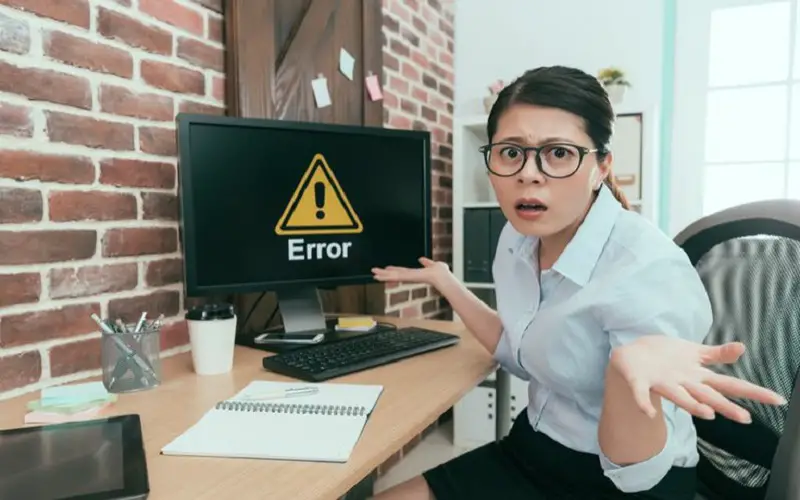
4. Pop-up Ads
Using some online websites to watch movies or surf the internet but getting innumerable ads in between in the form of short five-second videos or pictures might be a sign of malware or unwanted software installed on your device that can be fixed by blocking and tweaking your browser settings.

5. Language Setting
If you notice abnormal behaviour on your computer, such as changes to settings, passwords, or usernames, and the language mode switching without your input, it could be a sign of a cyber-attack. Attackers may send pop-ups with links that automatically change your device settings when you click “yes” on the prompt. Be cautious of these pop-ups and verify the source before clicking any links.

6. Redirection Of Internet Searches
Hackers often gain access to computer systems by modifying web browser settings through a malware program without the user’s knowledge. This results in the hijacker redirecting the victim to unintended links and showing them unwanted content. To prevent this, you must remain vigilant of any suspicious activity on your computer and regularly update your security software.

7. Unusual Logins
Providing us with excellent indicators of unusual or failed logins helps us with clues left by attackers who try to conduct a searching exploratory investigation into the accounts of users. If you receive a message like “There has been a login to your account from an unauthorized device X at 12:30 pm” or “Your account has been deactivated after three unsuccessful login attempts. It will be reactivated in three hours,” but you didn’t perform those actions, it’s important to report these pop-up messages. Such notifications could indicate that someone is attempting to guess your user credentials and gain unauthorized access to your account. If you receive any unusual or suspicious messages, don’t ignore them – take action immediately to protect your account and personal information.
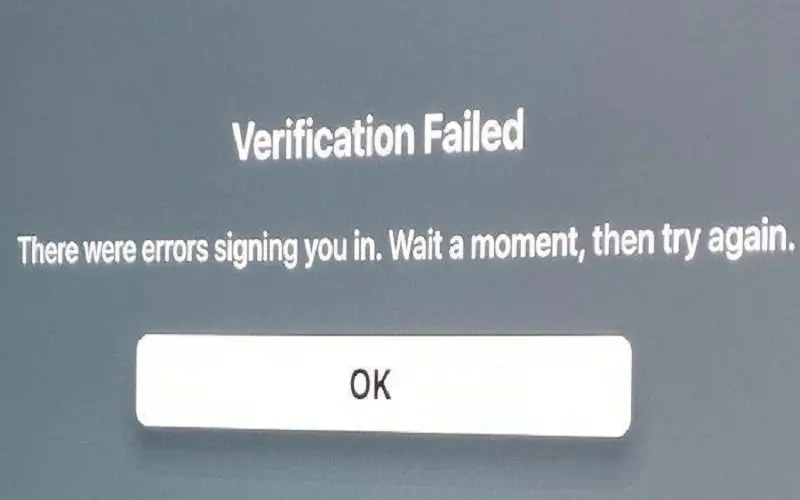
8. Missing Files
Have you ever lost an MS Word file or a Power Point presentation due to a cyber-attack? If so, you’re not alone. Most computer users have fallen victim to cyber-attacks, losing essential documents even after saving them on their devices. Although individuals save their files, many still struggle with the issue of restoring lost documents. It’s crucial to take preventive measures, such as backing up your files and regularly updating your security software, to avoid such situations.

9. Fraudulent Financial Transactions
Cyber terrorism hijackers and attackers change your invoice details through a compromised system account by logging in to your account. If you find invoices of payments that you did not make or find a deduction in your account balance of payments to large orders which you never made proves that you have been a victim of a cyber-attack of terrorism. You should change your banking credentials and call for the bank to cancel the payments made or even ask them to block your account.

10. Hacked Social Media
If you notice unusual activity on your social media account, such as unauthorized posts or messages, a sudden increase in followers or suspicious login attempts, it could be a sign that someone has hacked into your account. Cyberterrorism and cyberattacks can be highly stressful, as they can compromise your personal information. You must be vigilant for any signs of fraud or malware. Before sharing any sensitive information, always weigh the potential risks carefully. Despite taking the best measures to safeguard your data, there’s always a risk of falling victim to cybercrime. One can find himself as a victim of such claims. Signs that your system may be compromised include annoying ads, lost files, or changes to system configuration. These are all warnings of spyware or malware. Cyber-attacks and terrorism can be difficult to detect, but there are ways in which you can safeguard yourself and your information.



















