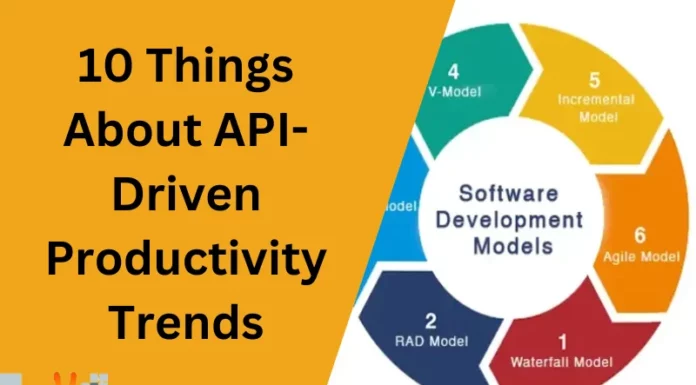This article is about smart pens. Pens and smart? Well, that’s quite interesting, no. Have you ever wonder, even pens can also work smartly. Today, everything in our life is based on technology. And pens have also joined this technology game. Smart pens use modern digital technology and traditional paper and pen to create digital copies of your handwritten notes. It can transform your unorganized piece of work into structured and organized data. They have a variety of applications to synch your notes. These smart pens are easily compatible with Android and iOS devices. It functions on AAA OR AAAA batteries, and some have even chargeable batteries. You can directly use it on your smartphone’s touchscreen for sketching and notes, you can write on paper, and it will automatically record everything on your smartphone. It can be used for creative tasks like sketching, scribbling, etc. Above all, to promote environmental sustainability and reduce wastage, a smart pen is the best choice. Without further delay, let’s check the Top 10 smart pens that are of great use in our routine lives.
1. Livescribe Symphony
Livescribe Symphony is undoubtedly the best smart pen available on the market today. Simply, you can take notes on paper yet enjoy the benefit of digital backup from the pen. If you writing in a Livescribe notebook, it will provide you with a traditional ink experience and using the camera it will record your handwriting and transfers it to the Livescribe +app on your phone. It offers an internal storage of saving notes up to 1200 pages. Digital notes can be later converted into PDFs, images, or text documents for up to 28 languages.

2. Wacom Bamboo Ink 2nd Gen
The Wacom bamboo Ink 2nd Gen smart pens offer a variety of attractive features. For first-time users, it launches the Windows Ink Workspace on their devices without even the requirement for pairing. It has a pressure sensitivity up to 4096 levels, with which you express yourself freely. It has two side buttons with which you can quickly change the settings. It has aluminum frame, so you can easily hold it throughout the day without discomfort.

3. Maylofi Active Stylus Pens
The Maylofi Active Stylus pen is the best option, if you want to draw on tablets. It is one of the best budget-friendly stylus pens that creates wonders. It offers different variety of colors to choose from. It has an in-built battery that can be charged easily and offers battery backup up to 12 hours on a single charge. It is compatible with Android, iOS, and Windows devices. It has a battery-saving feature to turn off the pen automatically if you are not using it. You can easily write or draw on the touchscreen with clarity with its 1.5mm copper tip nib.

4. Mixoo Smart Pens
Mixoo smart pens are the cheapest option available in the market. It is designed to provide a feel of using a standard pen. It has a flat-style nib and a transparent disc in the front that enhances precision by offering visibility while you are writing. It comes with a 30-day extended warranty. It has a removable cap on the back with a fiber tip that can be used for scrolling and tapping. The best part is that it does not require any battery.

5. Neo Smart Pen M1 Plus+
The Neo Smart pen M1 Plus has a powerful processor and camera to capture handwritten text on N-code micro dotted paper. It is light weighted and has durable fiberglass frame and a battery life of up to 17 hours on a single charge. You can also replace the ink with any standard refill. You can transfer the digital notes to your device using Bluetooth connectivity. It has an internal storage of 100MB for taking long notes. You can also edit the downloaded notes using the Neo app.

6. Moleskine Pen+ Ellipse
The Moleskine Pen+Ellipse is a versatile tool that excels in note-taking and doodling. You can sketch in Moleskin Smart Notebook using Moleskine smart pens. It enables you to transfer the notes on your Android or iOS device. You can save your work on pen and synch it later, if there is any connectivity issue. You can even record the audio while sketching. The pen has a replaceable tip and a rechargeable battery for long-lasting usage.
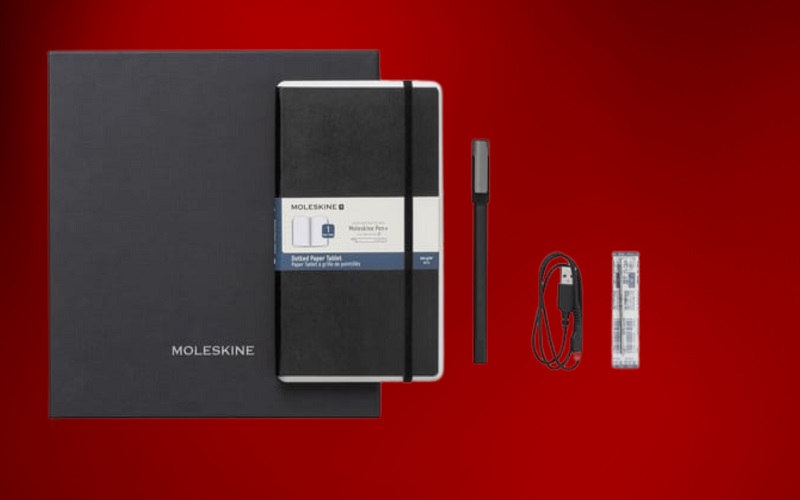
7. Rocketbook
Rocketbook is made with reusable pages that can be wiped off effortlessly with a microfiber cloth once utilized and transferred to the cloud. This way, it reduces paper wastage. It includes a Pilot Frixion pen, perfect for taking notes and drawing. You can even make your notes look appealing and eye-catching by using different varieties of color pens, highlighters, and markers available. After scanning the pages, you can transfer them to the chosen cloud destination like Google Drive or Evernote for merging and editing.
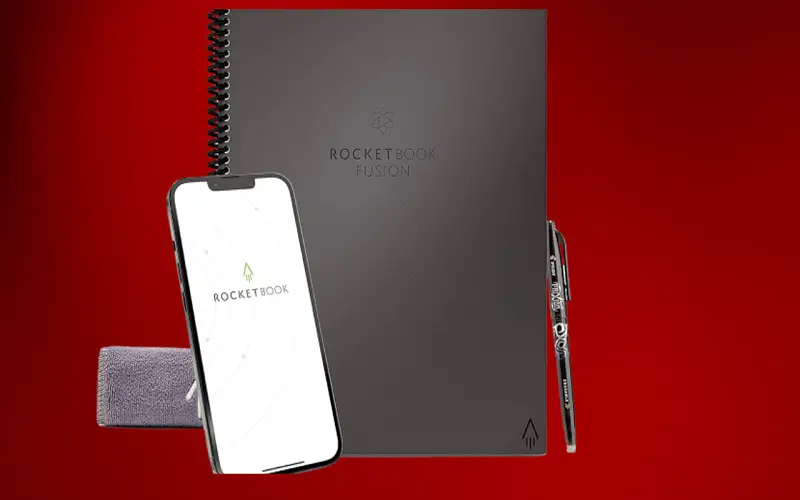
8. Aniyoo Stylus Pen
Aniyoo is a sleek, smart pen designed specifically for iPad users. Featuring a 1.5mm tip, you can easily take notes and create stunning drawings. You can use it effortlessly. All you have to do is, double-tap the top of the pen and start scribbling. Another interesting feature is the palm rejection tech that allows you to rest your palm on the screen without causing any interference. The pen is compatible with all the versions of iPhone. It features light system to display the pen’s remaining battery power. It has two backup tips, even if one of the pen’s tips gets misplaced, you can replace it with the other tip.
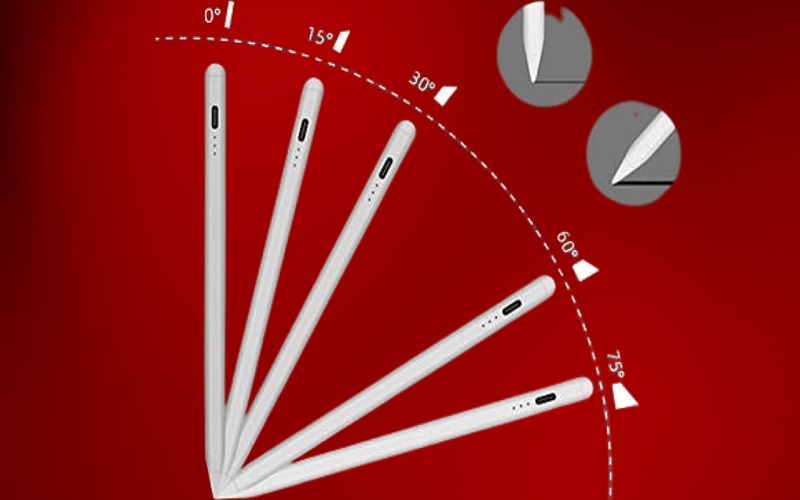
9. Boogie Board Blackboard Smart Pen
The Boogie Board Blackboard smart pen is ideal for school-going kids. It includes a boogie blackboard that accommodates both standard letter-size and note-size carbon copy templates. The magic lies in the boogie board. The board can be connected to the Android or iOS device using the boogie board app. With just one click, all your written notes will appear digitally on the app. The best part is that it reduces wastage as the boogie board can be reused. You do not have to spend extra to buy notebooks.
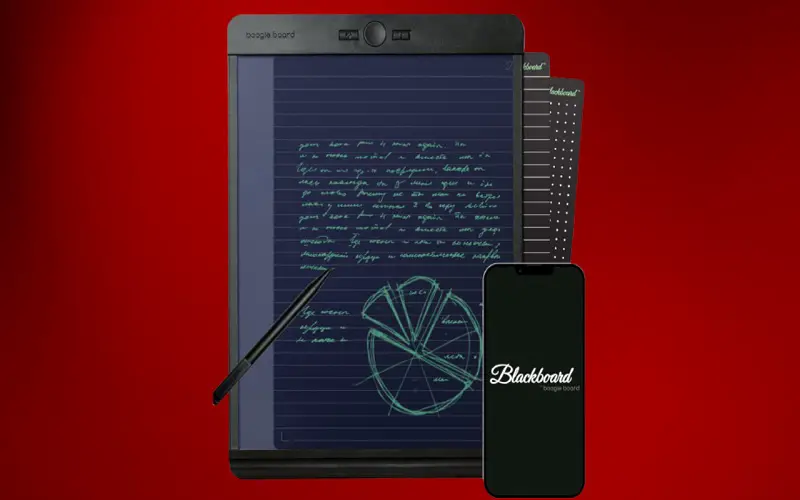
10. Logitech Crayon Smart Pen
Logitech Crayon is another smart pen tailor-made for Apple devices. It can be used conveniently with 5th and 6th-generation iPads. It has a USB-C connector for charging. You can write non-stop for up to seven hours on a single charge. It is compatible with more than hundreds of apps. It boasts palm rejection technology for natural hand placement while using the pen. You can adjust the line thickness using the power button and slightly tilting the pen.