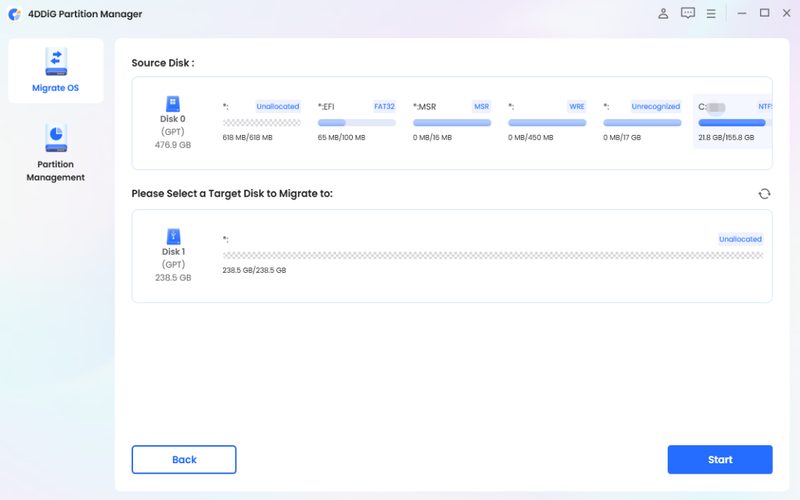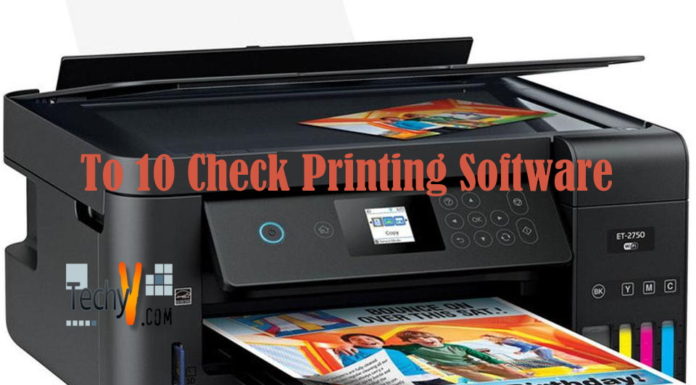Nowadays, everyone at their home has a PC or a laptop. And most of the laptops come with a pre-installed Windows.
After buying a new laptop, or a new HDD – Hard Disk Drive, or SSD – Solid State Drive, many do not care to make disk partitions on the system. They might believe what is the point of making multiple partitions when they can arrange their data simply in folders in one local disk, everything all at one place. This reason is a good reason, but the main reason which makes it the most necessary to make WindowsPartitions is that – “The WindowsFile Management do not work like that simple.” .
To manage WindowsPartitions, you can go to WindowsDisk Management (WDM). There is an option – “Create and format hard disk partitions” in the Control Panel.
It is necessary to divide different types of data in different partitions as your data might be at risk if your Windowscrashes due to some malware or anything. Making multiple partitions creates the ease of managing the system-related data, your personal data, movies, games, etc. It also provides ease in the working of some Software.
But some people come across many problems in managing their partitions using WDM. Third party Software might help in that case. Here are the Top 10 Tools using which you can perform many actions on your Local Disk Partitions. Some of them might be paid versions :-
1. EaseUS Partition Master
This all-in-one disk partitioning software helps users to perform many operations on disks and even migrate hard disk drives and partitions. It solves all partitioning problems related to hardware MBR, GPT disks, and removable devices in Windowssystems. It recovers all types of storage media and above one thousand file formats. Its cracked version is unsafe, users should download officially from the product’s website. Only the official version works effectively. Its free version allows you to recover up to 2GB of data; also, it is only available for a limited time and will ask you to upgrade to a paid version.
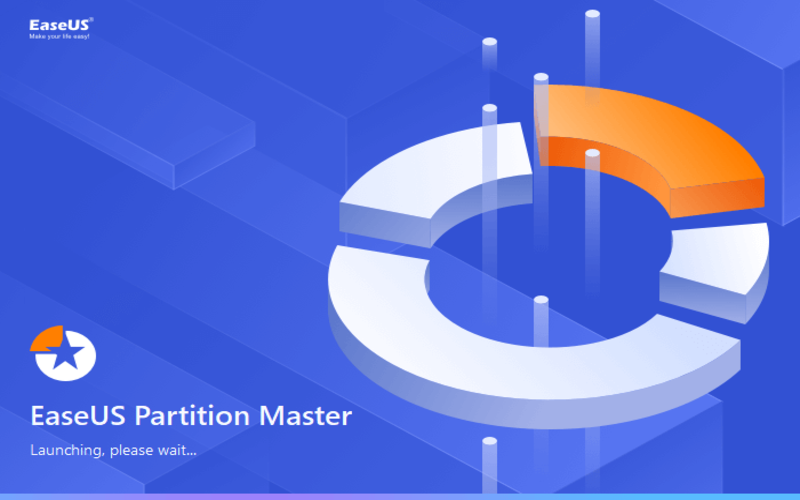
2. MiniTool Partition Wizard
This application is considered very good for recovering data. It helps retrieve deleted files and lost data from damaged, formatted, and inaccessible drives conveniently and added to it, it quickly finds and recovers lost partitions, as well as rebuilds your MBR table without effort. It gets the job done seamlessly. Sometimes recovered files turn up corrupted, but that is often the case in other data recovery tools as well. It is easy to install and use and its free version performs many essential functions.
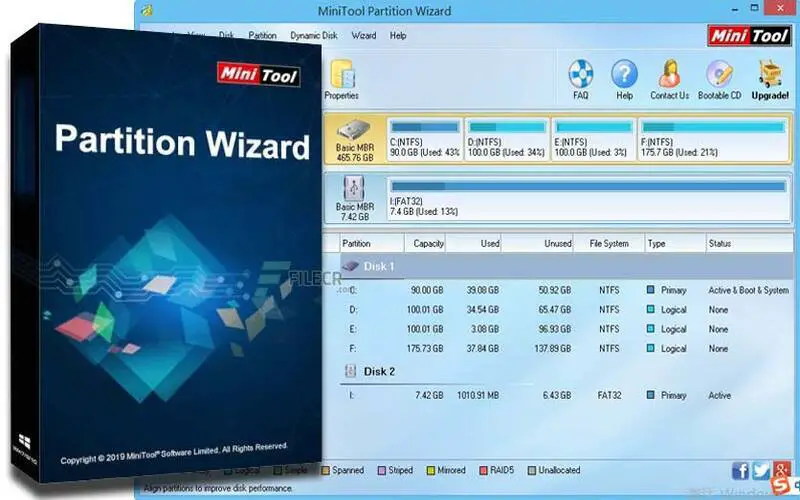
3. NIUBI Partition Editor
This application allows you to perform many disk operations and you can perform them without losing any of your data. It supports all types of storage devices. This software has a stand-out feature that it can perform partition operations in virtual mode – this means that when you are performing disk operations in this application, they are not actually happening, they will only be started when you click the “Apply” button. It also has a unique feature called “Roll-Back Data Protection” which ensures 100% data safety. It comes with a free edition which has enough components for an average user.

4. AOMEI Partition Assistant
It is a disk-partitioning, simple & easy to use application with all the basic disk management tools included in the free version; also, it has some advanced functions which no other software provides in their free edition. You can also buy its PRO version but its free version is enough for fulfilling the needs of an average user. It comes with many powerful features. It can also securely delete files and prevent future data recovery, only if anyone would want to do that with their data.

5. Paragon Partition Manager
This software is a partition manager but it also provides you the functionality to backup & restore your data. You can also manage your storage devices – internal or external – using this application. It allows you to quickly divide your hard disk into partitions which can be operated easily without any data loss. Although it provides several different functionalities, some only use the software primarily for creating backups of their data. Its community edition is free and can be used with its components for non-commercial purposes only.

6. GParted
This is a free & open-source partition editor. It is used for graphically managing your disk partitions. You should have a minimum of 300 – 500 MB of RAM available in your system to use all its functionalities smoothly. It is an exception in this list as it is a disk partition editor for Linux systems. It is a free software, so you can run, copy, distribute, and even change the source code of this application.

7. Macrorit Disk Partition Expert
It is a professional disk partitioning software for Windows. Its key feature is that it can handle large hard drives, up to 16TB in size. It also comes with a unique feature called “Roll-back data protection” – which ensures that your data remains safe during the partitioning process by automatically rolling back any changes if an error occurs. The software also comes with a feature that allows you to defragment your hard drive, which can help to improve the performance of your hard disk. Its free version already has most of the features and support most users look for in a disk partition utility. So, there is no actual need for an average user to pay & upgrade to full version.
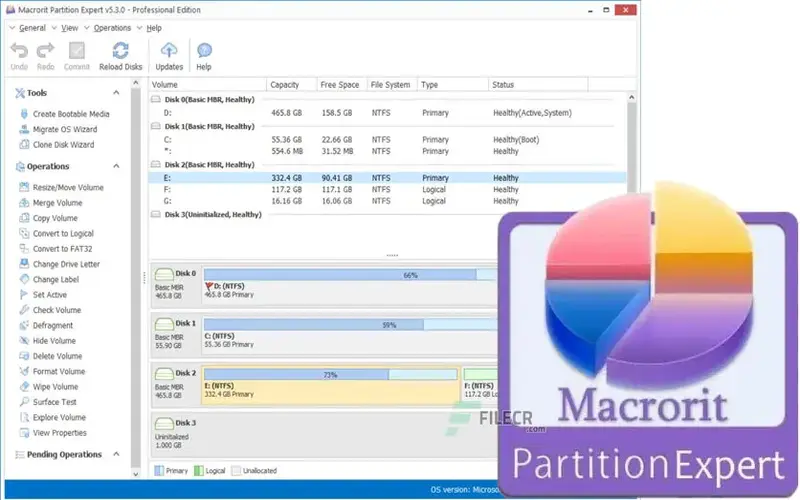
8. DiskGenius
It is a great tool to recover your essential data from various data loss situations, manage disk space, backup hard drive data. The software has a user-friendly interface that is easy to navigate, and it provides both basic and advanced modes for different levels of users. It provides complete disk-cloning features. Many of its components can be used for free. But if you want to unlock the full strength of this software, you will have to upgrade to its pro version.
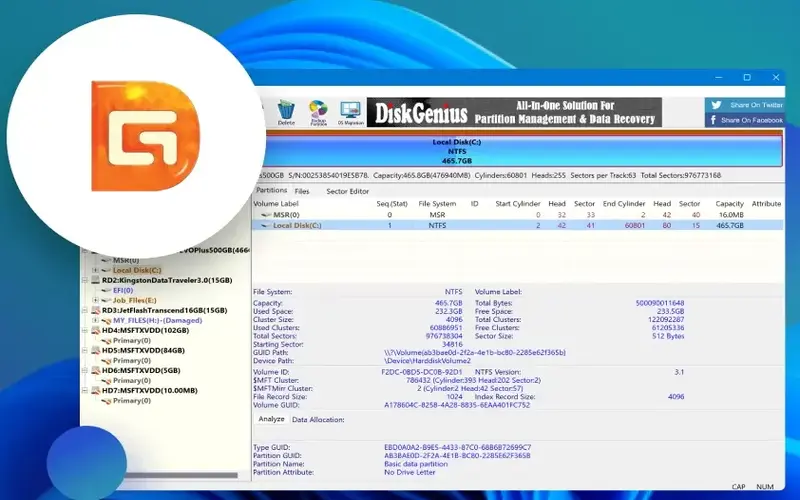
9. PartitionGuru
This software is a simple tool that will allow you to manage the partitions on your hard drive. Using this application, you can format your partitions, create new ones, or even remove the existing ones. In addition to all that, it also has a built-in hex – for hexadecimal values – editor that allow users to view and edit data at the sector level (that is a thing of low-level computer architecture). It is compatible with various file systems. Now, the software name might be changed – whatever it is – but you can find it on the given website. It has a free edition for non-commercial use. You can download and use it freely.
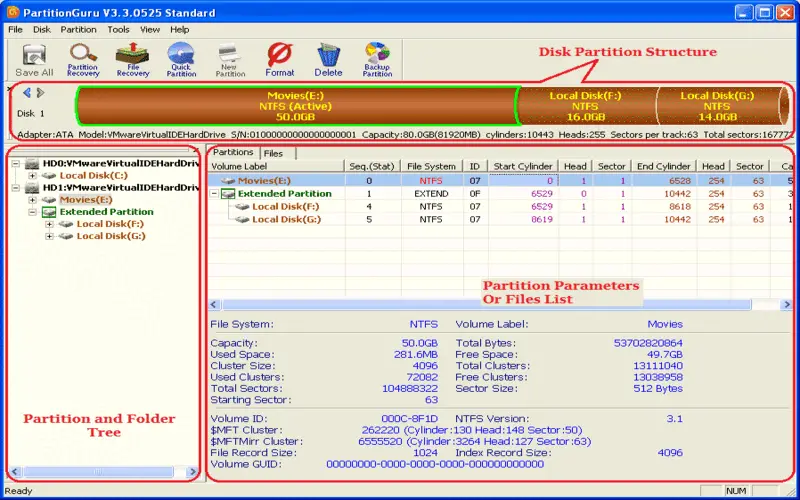
10. Tenorshare Partition Manager
It is a great tool to have, it is an all-in-one disk partition manager for system migration and disk partition management. It is designed to be reliable & easy to use, even for users who are unfamiliar with such technical tasks in windows. This is a free software but also available for online purchase in case you want to use some additional features it might offer. And, it is compatible with most versions of Windows. You can also see it in the name of 4DDiG on its website. It might confuse the viewers but it is the same.